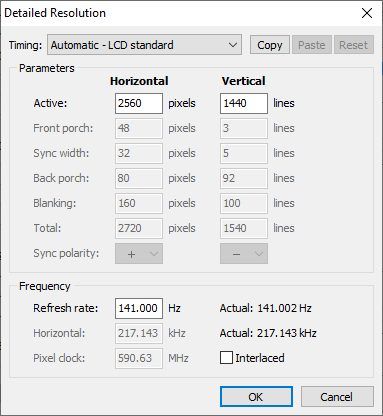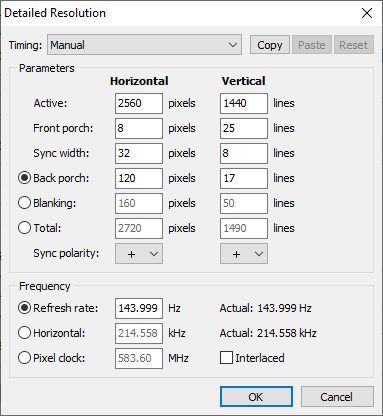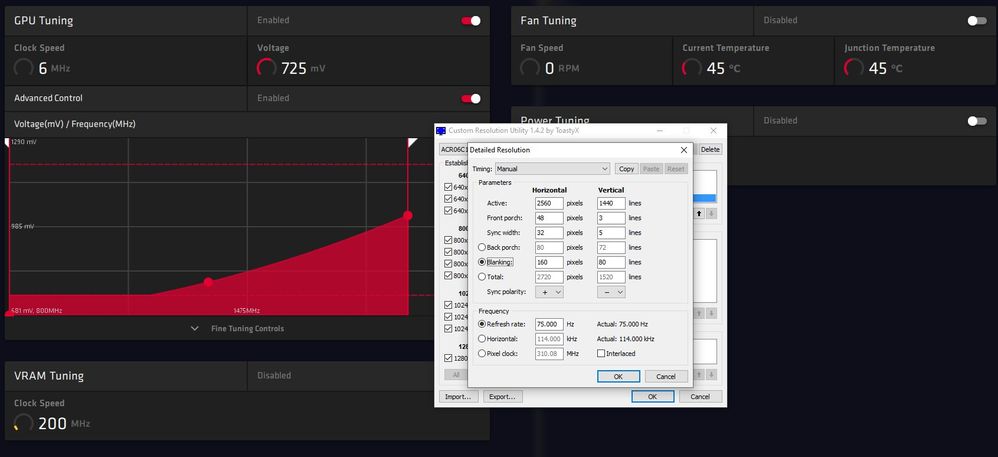- AMD Community
- Communities
- PC Graphics
- PC Graphics
- Which monitor timing parameter allows gpu vram fre...
PC Graphics
- Subscribe to RSS Feed
- Mark Topic as New
- Mark Topic as Read
- Float this Topic for Current User
- Bookmark
- Subscribe
- Mute
- Printer Friendly Page
- Mark as New
- Bookmark
- Subscribe
- Mute
- Subscribe to RSS Feed
- Permalink
- Report Inappropriate Content
Which monitor timing parameter allows gpu vram frequency to downclock and run idle? Solved
Because now monitor is at 75 hz. and Vram is at 1750 Mhz. When i set monitor to 60 hz the Vram idles to 200. Monitor is Q3279VWD8 if that’s needed.
Will there be any fix in drivers ever so monitors can run with idle clocks with monitors running nonstandard timings?
The most common explanation given for the max memory clocks at 144Hz issue is something along the lines of:
"The card needs the power to push all those pixels. It need higher memory clocks to drive high refresh rates."
What really happens is the monitor's is using nonstandard timing, and the graphics card and its driver defaults to maximum clock to play it safely.
I can edit this value however with CRU (custom resolution utility)
However i would need the values that are actually 1. safe to change 2. make a difference in graphics card meaning, it will then drive the monitor panel at low vram clocks. ie. 200 Mhz.
Solved! Go to Solution.
- Mark as New
- Bookmark
- Subscribe
- Mute
- Subscribe to RSS Feed
- Permalink
- Report Inappropriate Content
I see that you put a screenshot with the LCD standard timings. Did you try with that timings and it's the same?
The pixel clock doesn't matter, the vertical blanking time matters. If it's too low the card simply runs with Max vram clock.
If the standard timings don't work, select standard timings than edit the refresh rate to lower values like 74,73,72...etc.
I also had this problem but with a 144Hz monitor and standard timings didn't work for me at 144hz( monitor goes into standby) and I lowered the refresh rate to 141Hz and that allowed my vram clock to stay at 200mhz idle.
Some monitor manufacturers simply don't use standard LCD timings and that's what causing this issue. Idk why they are using non standard timings...cost savings, low quality panels idk I can only speculate.
- Mark as New
- Bookmark
- Subscribe
- Mute
- Subscribe to RSS Feed
- Permalink
- Report Inappropriate Content
I see that you put a screenshot with the LCD standard timings. Did you try with that timings and it's the same?
The pixel clock doesn't matter, the vertical blanking time matters. If it's too low the card simply runs with Max vram clock.
If the standard timings don't work, select standard timings than edit the refresh rate to lower values like 74,73,72...etc.
I also had this problem but with a 144Hz monitor and standard timings didn't work for me at 144hz( monitor goes into standby) and I lowered the refresh rate to 141Hz and that allowed my vram clock to stay at 200mhz idle.
Some monitor manufacturers simply don't use standard LCD timings and that's what causing this issue. Idk why they are using non standard timings...cost savings, low quality panels idk I can only speculate.
- Mark as New
- Bookmark
- Subscribe
- Mute
- Subscribe to RSS Feed
- Permalink
- Report Inappropriate Content
Thanks for the reply, I tried standard timings those still run at max clock. Also tried 74 and 70 Hz respectively, those didn't work either.
Only 60 hz i found runs idle.
https://i.imgur.com/oF5bpRJ.png
75
https://i.imgur.com/hUR1axn.png
What should blanking time be set then?
- Mark as New
- Bookmark
- Subscribe
- Mute
- Subscribe to RSS Feed
- Permalink
- Report Inappropriate Content
I don't know what value is supposed to be because not all monitors are the same and I don't have your monitor to test...
Here is mine with lcd standard timings that allow my vram to stay at 200mhz:
And here is my monitor default timings that don't work vram is always at 1750mhz:
As you can see vertical blanking is double....but i didn't mess with Vblanking I only messed around with refresh rates, CRU changes that values based on refresh rate because you can only edit refresh rate when in automatic LCD standard mode.
Maybe try with 76, 77hz ...?! Also increasing your refresh rate is risky and I wouldn't recommend it do it at your own risk.
If it doesn't work for you, I'm sorry don't know how to fix it. Maybe it's different issue with 75Hz monitors but for people with 144Hz monitors this works at least i didn't hear anyone that said it doesn't work...
- Mark as New
- Bookmark
- Subscribe
- Mute
- Subscribe to RSS Feed
- Permalink
- Report Inappropriate Content
I read forum posts of 5700 xt 144 hz high idle vram clocks too. So i'm not really closer i don't know what values i should experiment with.
- Mark as New
- Bookmark
- Subscribe
- Mute
- Subscribe to RSS Feed
- Permalink
- Report Inappropriate Content
So i did a little testing with my own monitor and set a 75Hz custom resolution in CRU with standard timings and yeah I also got 1750mhz at idle lol.
So i messed around with it and i got it to stay at 200mhz with these timings:
Now this works fine with my monitor but it may not work with yours because i think on your monitor the pixel clock is limited to ~300mhz ( idk I may be wrong on this )
Just copy paste these timings and if your monitor enters standby or says input not supported just decrease the refresh rate to 74,73 so that the pixel clock no longer goes above 300mhz.
- Mark as New
- Bookmark
- Subscribe
- Mute
- Subscribe to RSS Feed
- Permalink
- Report Inappropriate Content
Sweet!
That worked!
compared to the LCD standard
Only back porch vertical and vertical blanking had to be modified, the vertical refresh can stay, and vram clocks is low.
That is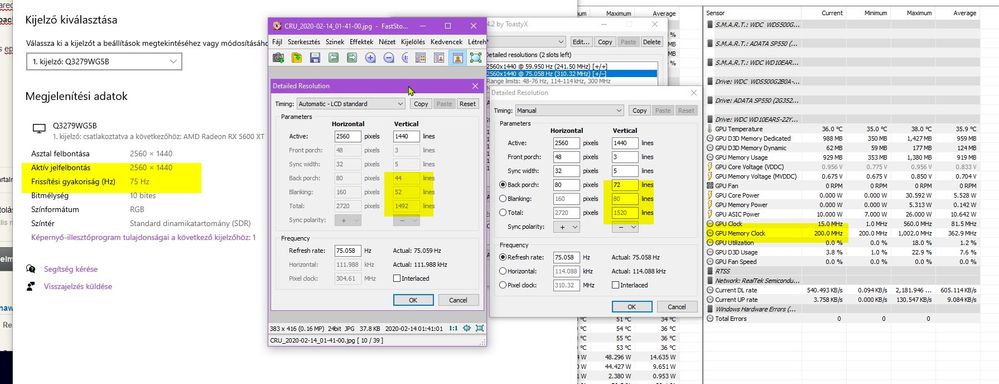
- Mark as New
- Bookmark
- Subscribe
- Mute
- Subscribe to RSS Feed
- Permalink
- Report Inappropriate Content
"Blanking: 80" works 🙂
Can AMD fix this settings with a driver update (without CRU)?
Would be better than Third-party software.
- Mark as New
- Bookmark
- Subscribe
- Mute
- Subscribe to RSS Feed
- Permalink
- Report Inappropriate Content
Can AMD fix this settings with a driver update (without CRU)?
I'm sure they could if they wanted.
Their stance is "it's fine and working as intended" on this.
Perhaps you could write to them? I know i did.
Just mention vertical blanking to them, how it fixes people's problems.
- Mark as New
- Bookmark
- Subscribe
- Mute
- Subscribe to RSS Feed
- Permalink
- Report Inappropriate Content
- Mark as New
- Bookmark
- Subscribe
- Mute
- Subscribe to RSS Feed
- Permalink
- Report Inappropriate Content
I suspect 240 hz is high enough to begin with, that it won't go idle clock anyway.
- Mark as New
- Bookmark
- Subscribe
- Mute
- Subscribe to RSS Feed
- Permalink
- Report Inappropriate Content
237 refresh rate indeed drops it to 200 just tested
- Mark as New
- Bookmark
- Subscribe
- Mute
- Subscribe to RSS Feed
- Permalink
- Report Inappropriate Content
237 refresh rate indeed drops it to 200 just tested
Great, i'm happy to hear that.
I only use Radeon-antilag in those games where i have stutter. Then I have everything else off, except freesync.
- Mark as New
- Bookmark
- Subscribe
- Mute
- Subscribe to RSS Feed
- Permalink
- Report Inappropriate Content
it only makes it worse for me its 100% driver issue.
just to test something very very simple
go to test ufo and test your monitor, do not move your mouse on desktop at all let it go green and lock to your monitors framerate , after its green try moving your mouse a little bit it will stutter ROFL
i plugged in my 980 ti and it never stuttered when i moved mouse that right there indicates that theres something wrong with the drivers.
- Mark as New
- Bookmark
- Subscribe
- Mute
- Subscribe to RSS Feed
- Permalink
- Report Inappropriate Content
I can only guess but it might have a problem with some program's or even windows' hardware acceleration.
I use firefox and never had a problem with that. But maybe i'm just lucky idk.
- Mark as New
- Bookmark
- Subscribe
- Mute
- Subscribe to RSS Feed
- Permalink
- Report Inappropriate Content
that makes no difference though i mean ok it drops the tempeture thats a big one ofc but the main thing is to fix stutter while in freesync range why do i have stutter??? freaking drivers...