- Mark as New
- Bookmark
- Subscribe
- Mute
- Subscribe to RSS Feed
- Permalink
- Report Inappropriate Content
AMD Ryzen 3900X stuck at very low (500 Mhz) frequencies on several cores
Hi all,
I am seeing an issue wherein my AMD's 3900x core 0, 1, and 2 are stuck at around 500 Mhz clock speed. All the other cores are running as expected, except for the first three.
This issue is intermittent.
I have attached screenshot from CPUID HWMonitor:
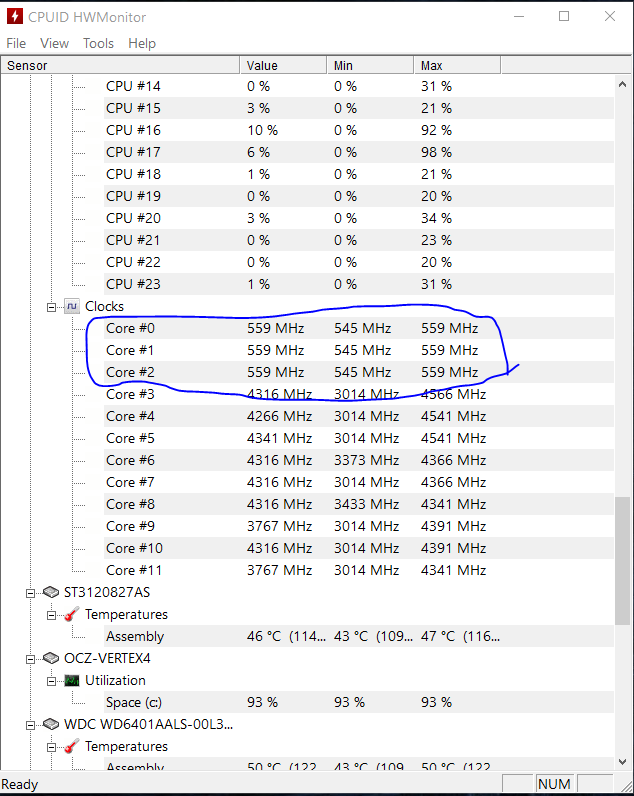
I let my system run for about an hour now, and these frequencies have not changed. A Reboot will surely fix the issue.
Is anyone else experiencing this issue, and knows how to resolve it?
Thanks,
AMD3900X
TUF GAMING X570-PLUS
G.SKILL Ripjaws V Series 32GB DDR4 3200 (PC4 25600)
Karim
- Mark as New
- Bookmark
- Subscribe
- Mute
- Subscribe to RSS Feed
- Permalink
- Report Inappropriate Content
I have one quick guess on this one, check your active Power Plan. It might be set to Power Save Mode or one of the Non-Ryzen power plans (High Performance or Balanced). Just type "Power Plan" into the search bar and hit the entry that says "Edit Power Plan."
Select either Ryzen Balanced or Ryzen High Performance, for me Balanced gives better temperatures and roughly the same performance. You will have to hit "change the advanced power settings" to change the active plan, hit the drop down menu.
There are a bunch of other possibilities as to why this might happen, but that is the quickest one to check. GL!
- Mark as New
- Bookmark
- Subscribe
- Mute
- Subscribe to RSS Feed
- Permalink
- Report Inappropriate Content
Unfortunately, that is not the issue. My power plan is set to the Ryzen High Performance power plan. Power plan is not the issue.
- Mark as New
- Bookmark
- Subscribe
- Mute
- Subscribe to RSS Feed
- Permalink
- Report Inappropriate Content
Can you take a screenshot of your CPU in AMD's Ryzen Master software (both during idle and during a load)?
Have it so all the info that can show is being shown (hit the drop down boxes if they aren't already expanded on the home screen of Ryzen Master).
- Mark as New
- Bookmark
- Subscribe
- Mute
- Subscribe to RSS Feed
- Permalink
- Report Inappropriate Content
Hi ledhed,
At the time of this issue, I was not running AMD's Ryzen Master software. I was only running CPUID HW Monitor. Though there should be no reason why HW monitor would give me incorrect values. I was also running Asus AI Suite 3 at the time of the issue, and also I was seeing Core 0, 1, and 2 stuck in the 500 Mhz range.
When I ran a benchmark test to exercise all cores, Cores 0, 1, and 2 were still stuck in the 500 Mhz range, as opposed to the rest of the cores which were in the 4000s Mhz.
The issue intermittent and is resolved after a reboot.
Karim
- Mark as New
- Bookmark
- Subscribe
- Mute
- Subscribe to RSS Feed
- Permalink
- Report Inappropriate Content
Is Anyone else seeing this behavior? It looks like a legit issue to me (whether firmware or hardware), as there should be no reason why 3 cores of 12 would operate at 500Mhz. And I highly doubt this is a configuration issue; my system is not overclocked, other than the Precision Boost Overdrive being enabled. Everything, from voltage to frequency to ram is set to default.
How could I bring this up to AMD's technical team? do they moderate this forum?
Thanks in advance.
- Mark as New
- Bookmark
- Subscribe
- Mute
- Subscribe to RSS Feed
- Permalink
- Report Inappropriate Content
I’m getting the same with a 5800x, although not as low. Mine would stick at 1,200 MHz on all cores with the exception of when I first boot the computer. Running a stress test showed that I had 3 cores that wouldn’t throttle up when all the others would.
I was able to fix it by setting my CPU multiplier to 46, now all cores hit that speed.
- Mark as New
- Bookmark
- Subscribe
- Mute
- Subscribe to RSS Feed
- Permalink
- Report Inappropriate Content
Hi @Ahaley and thanks for your answer. I tried also a format and again nothing changed. I wanted to see if it was a Windows 10 bug.
So the last thing I could do was to try the MSI latest Beta BIOS that supports the AGESA ComboV 1.2.0.0. that makes PBO work as it should as much as is possible.
After I did that and enabled the PBO in the BIOS as well as my ram to XMP 1, Re-Size BAR enabled and everything else in stock settings, I finally saw now my CPU in idle working from 3.6GHz and higher instead of 3.4 and lower that was before.
Also in idle and when I ran a benchmark I just noticed only 1 random core at a time to run for a second at 2.8GHz while all others was working higher and the benchmark score I hit is higher than before about 3000 points.
I hope that helps. You may try this too (with your responsibility of course) and be able to use Auto settings in BIOS without changing the multiplayer.
If you already using a BIOS with ComboV 1.2.0.0 then I think something else is going on. Let's see also if AMD ll answer to my ticket and what they have to say regarding this.
And of course I have to monitor this and see if everything ll stay like this permanently regarding the idle stock CPU frequency.
- Mark as New
- Bookmark
- Subscribe
- Mute
- Subscribe to RSS Feed
- Permalink
- Report Inappropriate Content
Hello everyone!
Just popping in to say that I experience this same issue on a 5900x. It seems to happen only on CCD0, where all cores stick around in the 500mhz range for a while.
It hasn't been super bad because it doesn't happen very often, usually only after I turn on the computer, and only for a few minutes. For example today I noticed it because the first thing I opened was my browser which had multiple tabs in the session and I could see them popping in and rendering really slowly.
I usually run on the balanced power plan, and when this happened in the past usually going to the power plan and switching back and forth between balanced/performance makes the issue go away.
I haven't really messed around with overclocking, PBO or any of that stuff, and I did a fresh install recently.
I just realized there's been a couple of bios updates since I last updated it, so I'll update it again today (I'm on an ROG Strix X570-F Gaming).
I'm also going to look through this thread and try a few of the things here.
If I do fix the issue it's probably gonna be hard to say what fixes it because it happens so infrequently for me, but I just wanted to add another data point to mention that it does affect the more recent CPUs, and to thank all the folks that have already posted about their experiences here.
In a way it sucks that this happens, while on another it's good to know it's not just me.
- Mark as New
- Bookmark
- Subscribe
- Mute
- Subscribe to RSS Feed
- Permalink
- Report Inappropriate Content
I notice this issue after cold boot, sometimes after restart. Usually pops up after Windows does a quality update. Then I rerun the AMD chipset drivers and all seems fine until the next Windows quality update.... wash, rinse, repeat. cheers.
- Mark as New
- Bookmark
- Subscribe
- Mute
- Subscribe to RSS Feed
- Permalink
- Report Inappropriate Content
Have you tried disabling "fast startup" in the Windows 10 power plan? Here's how: https://www.tenforums.com/tutorials/4189-turn-off-fast-startup-windows-10-a.html
According to reddit users this fixes the problem: https://www.reddit.com/r/Amd/comments/etilfr/3950x_occasionally_boots_with_cores_03_running_at/
- Mark as New
- Bookmark
- Subscribe
- Mute
- Subscribe to RSS Feed
- Permalink
- Report Inappropriate Content
I've solved this issue with Ryzen5 3600 by disabling PROCHOT in RyzenMaster
can something be done in Linux to disable PROCHOT?
- Mark as New
- Bookmark
- Subscribe
- Mute
- Subscribe to RSS Feed
- Permalink
- Report Inappropriate Content
Maybe not the greatest idea to tell people the issue is possibly solved by disabling an overheating security feature without explain what it does.
- Mark as New
- Bookmark
- Subscribe
- Mute
- Subscribe to RSS Feed
- Permalink
- Report Inappropriate Content
Its easy to google it up. Anyway the temperatures here are low. There are other more important overheating protections, IIRC.
Maybe not a good idea to sell such a CPU?
I've never ever had problem like this, but I've always used Intel till now.
I've wasted a lot of money+time+nerves here.
Do you have any other solution that doesn't require replacing motherboard/cpu?
edit: they say here: https://linustechtips.com/topic/1017762-is-my-cpu-thermal-throttling/
that reducing CPU voltage might solve it.
- Mark as New
- Bookmark
- Subscribe
- Mute
- Subscribe to RSS Feed
- Permalink
- Report Inappropriate Content
I've update the bios, but it was as slow as before. then I've found some setting at advanced cpu settings that ignores some temperature, and it finally works in Linux at normal speed.
at this point, after two weeks of 550MHz, I dont care if it melts.
- Mark as New
- Bookmark
- Subscribe
- Mute
- Subscribe to RSS Feed
- Permalink
- Report Inappropriate Content
Crucial setting is probably enabling 'Advanced/AMD Overclocking/AMD Overclocking\SoC/Uncore OC mode' (Forces CPU SoC... to run at their maximum frequences at all times.)
I have also enabled 'LN2 Mode' and disabled 'Precision Boost Overdrive' in same menu branch
- Mark as New
- Bookmark
- Subscribe
- Mute
- Subscribe to RSS Feed
- Permalink
- Report Inappropriate Content
Hello there! I picked up a 2700x, motherboard and ram back in November and I've been struggling with this issue. Booting will randomly leave my CPU at 550mhz and every time I put the computer to sleep it wakes at 550mhz. I'm also using Linux.
By chance, do you recall which setting in the bios fixed it for you? I've tried every setting that looks like it would have an impact on this issue, but so far nothing has worked.
- Mark as New
- Bookmark
- Subscribe
- Mute
- Subscribe to RSS Feed
- Permalink
- Report Inappropriate Content
Its not a setting, its just a different version of the bios. Just try to flash your bios with another version.
- Mark as New
- Bookmark
- Subscribe
- Mute
- Subscribe to RSS Feed
- Permalink
- Report Inappropriate Content
@avetMentioned a setting that seemed to alleviate the issue as well as Linux (what I run) is why I asked. I've tried flashing a few different BIOS versions on my board and it had no impact on the issue. I guess I could try further flashing, but given that my CPU can work at full speed, it feels like a setting issue or setting interaction between the BIOS and OS.
- Mark as New
- Bookmark
- Subscribe
- Mute
- Subscribe to RSS Feed
- Permalink
- Report Inappropriate Content
Oh ok sorry. For sure if the clocks works normally most of time, i dont really know whats your issue. For my personal case, the cpu was stuck at 550mhz all the time.
- Mark as New
- Bookmark
- Subscribe
- Mute
- Subscribe to RSS Feed
- Permalink
- Report Inappropriate Content
All good. It seems to all be related. I've come across dozens of threads like this talking about slight variations of the problem we all seem to have in some way. As I'm a Linux user, I was excited because this was the first time I really saw mention of Linux in relation to this scenario as most other threads talk about messing with the Windows power profiles to fix the issue. But this very much seems to be a BIOS based issue since I'm on Linux having the same problem. I'll keep tinkering and see what I come up with for my issue. Thanks!!
- Mark as New
- Bookmark
- Subscribe
- Mute
- Subscribe to RSS Feed
- Permalink
- Report Inappropriate Content
What i can tell you for sure that ive noticed is that its mostly a hardware problem ( i mean not the os). Its like if the MB was always telling the cpu that the voltage is too high and it fix it. Its like a never ending loop. Always in emergency mode. Just like when the cpu reaches a high temperature, the mb put down the voltage to secure it. Weird as **bleep**. Ive been looking to numbers for 2 weeks to understand when i had the issue.
- Mark as New
- Bookmark
- Subscribe
- Mute
- Subscribe to RSS Feed
- Permalink
- Report Inappropriate Content
Totally agree. It isn't a OS issue. It's something hardware based. The OS may come into play when the hardware becomes a problem, but it isn't the culprit.
- Mark as New
- Bookmark
- Subscribe
- Mute
- Subscribe to RSS Feed
- Permalink
- Report Inappropriate Content
but os can change so many things nowadays, so it might have the solution.
even old bios had an option for 'plug and play os', whatever that meant.
the bios setting that probably helped me most was: 'Advanced/AMD Overclocking/AMD Overclocking\SoC/Uncore OC mode' (Forces CPU SoC... to run at their maximum frequencies at all times.)
iirc, I've also fixed the frequencies.
and disabled 'Precision Boost Overdrive'.
i've got a 'gamer' motherboard so bios has a lot of options.
edit: I can post screenshots of all bios settings if that would help. there should be some linux util that can dump them.
haven't noticed any downside so far.
btw, I'd keep the kernel updated just in case.
- Mark as New
- Bookmark
- Subscribe
- Mute
- Subscribe to RSS Feed
- Permalink
- Report Inappropriate Content
Been running for a few days with fast startup disabled as mentioned by drsomm and the issue seems to have been resolved.
It would be great to see a BIOS or chipset driver update from AMD to resolve this issue properly and allow fast startup to be used without these issues.
- Mark as New
- Bookmark
- Subscribe
- Mute
- Subscribe to RSS Feed
- Permalink
- Report Inappropriate Content
Hi everyone , it seems I have exactly the same problem with my 5900x.
the first 6 cores stuck @571Mhz after a normal boot but it doesn't happen everytime.
A simple reboot or simple standby solve the problem for me and I retrieve normal frequency on my 5900x
When I shutdown completely the computer with power supply off , the problem never happened.
all my driver is uptodate (AMD chipset 2.13.27.501) , lastest BIOS on my Asus Dark HEro , windows 10 update and power on high performance.
I have this rig since 2 months and I noticed this problem only this week , it seems it never happened before.
Perhaps a driver/bios issue after a normal boot ?
thank u very much if u have an idea
- Mark as New
- Bookmark
- Subscribe
- Mute
- Subscribe to RSS Feed
- Permalink
- Report Inappropriate Content
Check the target P-state in register MSR_AMD_PERF_CTL. It has to be P0
- Mark as New
- Bookmark
- Subscribe
- Mute
- Subscribe to RSS Feed
- Permalink
- Report Inappropriate Content
Hi Journeyman III
thanks for yur answer.
But I dont understand , what s the register ? u mean registry ? I dont find this value in my registry so where can I find the value of MSR_AMD_PERF_CTL exactly ?
- Mark as New
- Bookmark
- Subscribe
- Mute
- Subscribe to RSS Feed
- Permalink
- Report Inappropriate Content
To read such registers, Linux is by far more gifted than Windows.
I'm thus providing CoreFreq for CPU monitoring.
If you don't have Linux, you can download & write the CoreFreq ISO live image onto a USB key and boot it. Startup is fully automated.
Once facing the main UI, clocks are showing in relative frequencies. You can switch to the absolute freq by pressing key [ ! ]
This will reflect the freq coefficient of the target P-state per CPU.
See if values are stuck to 500 or nominal.
- Mark as New
- Bookmark
- Subscribe
- Mute
- Subscribe to RSS Feed
- Permalink
- Report Inappropriate Content
ok thank u very much for all these explanations !
I ll use CoreFreq ISO live image to check that 😉
but it seems , for the time being , I dont have the problem.
all my core frequency seems to be fine at boot.
- Mark as New
- Bookmark
- Subscribe
- Mute
- Subscribe to RSS Feed
- Permalink
- Report Inappropriate Content
Hello there,
Just had the exact same problem with my 5950X on an ASUS Dark Hero (bios 3302 and latest AMD drivers + power performance set at high performance).
This evening my PC was booting from completely switched off and 8 cores were stuck at 575MHz and the PC was VERY slow. It was the first time it happened since I built it a few months ago.
After a reboot it went back but still it is very strange.
CPU default ???
Please AMD tell us.
- Mark as New
- Bookmark
- Subscribe
- Mute
- Subscribe to RSS Feed
- Permalink
- Report Inappropriate Content
Hello there,
Just had the exact same problem with my 5950X on an ASUS Dark Hero (bios 3302 and latest AMD drivers + power performance set at high performance).
This evening my PC was booting from completely switched off and 8 cores were stuck at 575MHz and the PC was VERY slow. It was the first time it happened since I built it a few months ago.
After a reboot it went back to normal but still it is very strange.
CPU default ???
Please AMD tell us.
- Mark as New
- Bookmark
- Subscribe
- Mute
- Subscribe to RSS Feed
- Permalink
- Report Inappropriate Content
Wow I just ran into this issue for the first time as well! Brand new Ryzen 5900x and just updated the chipset with AMD drivers, and every other boot, the cpu runs about 500MHz. It will resolve on a reboot but this is absolutely ridiculous! Has there been any workarounds or root cause identified?
- Mark as New
- Bookmark
- Subscribe
- Mute
- Subscribe to RSS Feed
- Permalink
- Report Inappropriate Content
I have a feeling AMD and motherboard manufacturers are aware of it.
If all else fails, try the PROCHOT thing, I'm sure it wont hurt if you haven't overclocked something.
- Mark as New
- Bookmark
- Subscribe
- Mute
- Subscribe to RSS Feed
- Permalink
- Report Inappropriate Content
I personnally tried to desactivate the Windows rapid start feature, will see if it works.
Weird and rather embarrassing that AMD is not even posting a single line on this thread to at least acknowledge the fact that they are aware ...
- Mark as New
- Bookmark
- Subscribe
- Mute
- Subscribe to RSS Feed
- Permalink
- Report Inappropriate Content
Yeah it started after I updated to the latest BIOS/chipset on my X-570, so I wonder if thats the cause...
- Mark as New
- Bookmark
- Subscribe
- Mute
- Subscribe to RSS Feed
- Permalink
- Report Inappropriate Content
For the moment the fact that I disabled Windows Rapid Start seems to work but can't say if it really that as the initial problem did not occur very often
- Mark as New
- Bookmark
- Subscribe
- Mute
- Subscribe to RSS Feed
- Permalink
- Report Inappropriate Content
happened to me once with 5900x.
- Mark as New
- Bookmark
- Subscribe
- Mute
- Subscribe to RSS Feed
- Permalink
- Report Inappropriate Content
you're lucky, nothing works for me. Always on 0.53ghz. Never move from there. i tried everything that i saw on the web. power plans, default bios, OC, no OC, bios update (4 different), chipset driver...everything. Always 500mhz on all of my 6 cores.
cpu temp always around 30 degrees.
im starting to get tired of that. im thinking switching to intel
- Mark as New
- Bookmark
- Subscribe
- Mute
- Subscribe to RSS Feed
- Permalink
- Report Inappropriate Content
I just built a pc with the 5900x with the Asus Crosshair VIII Dark Hero MB. Same problem all my cores are running at 547 MHz. NOTHING changes it! Not reboots, disabling fast boot, changing power balance settings. No response from tech support yet.