- Mark as New
- Bookmark
- Subscribe
- Mute
- Subscribe to RSS Feed
- Permalink
- Report Inappropriate Content
Do you like the new interface of Adrenalin 2020 Edition?
Do you like the new interface of Adrenalin 2020 Edition?
Personally yes, but not too much. I like the idea and the single elements of the interface, but overall it’s quite a mess. Everything should be reorganized a little bit.
- Mark as New
- Bookmark
- Subscribe
- Mute
- Subscribe to RSS Feed
- Permalink
- Report Inappropriate Content
I think it is quite an achievement to go from the Adrenalin 2019 Settings and Radeon Overlay to this new Adrenalin 2020 mess. Outstanding.
There were a few improvements that could have been made to the Adrenalin 2019 interface but I though it was really good overall.
I think this new Adrenalin 2020 interface is so so bad it feels like the Raptr AMD Gaming Evoled GUI has returned.
Were any AMD Users actually asked about this change?
This driver interface now puts me off using my existing AMD GPUs, never mind considering purchasing an RX5700XT when they have stable enough drivers and drop in price.
I have so many questions, such as why was FRTC dropped when it is needed for Radeon Chill and CrossFire?
Or has AMD actually fixed low keyboard only input FPS in Chill so I do not need to set Chill Max to 300 just to get 45-55 keyboard only input FPS in game? Meantime if I use the mouse the FPS will shoot towards 300 and go > top end of FreeSync so I get screen tearing.
Why were the Global and Local Profile layouts changed?
Also this thing looks like it is browser based, it certainly includes Tabs for a browser ... so how do I set browser security and privacy options?
Are there any?
Honestly this is really dissappointing.
- Mark as New
- Bookmark
- Subscribe
- Mute
- Subscribe to RSS Feed
- Permalink
- Report Inappropriate Content
Listen, I'll be completely honest, if we're talking about pure aesthetics, I think Adrenalin 2020 looks really good,
and then there's all the rest... it's confusing, most of the features we used before were either moved, renamed, or outright removed, and I'm not just basing off of personal experience, but also from alot of feedback I've seen in these forums,
And then, driver performance... I MEAN just watch any youtuber's videos about recent AMD Drivers, or just browse this forum for less than 4 seconds, and you'll get a CLEAR image of what we've been thinking about those drivers...
If only I could play even half a match of Battlefield V without it black screening my entire PC/Crashing Radeon Software.
- Mark as New
- Bookmark
- Subscribe
- Mute
- Subscribe to RSS Feed
- Permalink
- Report Inappropriate Content
RE: if we're talking about pure aesthetics, I think Adrenalin 2020 looks really good,
Everyone to their own opinion.
Some of the graphics for Wattman look a littel better I guess, and some of the sidebar menus look o.k.
RE: and then there's all the rest... it's confusing, most of the features we used before were either moved, renamed, or outright removed, and I'm not just basing off of personal experience, but also from alot of feedback I've seen in these forums,
It is confusing because the user interface is a total mess from an ergonomics point of view.
In fact I was thinking of using it as an example of how to completely mess up a GUI/UI design for a Trainnig Course I am writing.
By ergonomics I mean:
The number of clicks needed to do anything,
Menu consistency,
Button locations.
Different behaviour when game is running versus not.
Profiles completely broken and illogical.
Closing tabs all the time if the user moves of a given menu.
Having to scroll down multiple pages on a 4K display just to read anything like System Information or Settings.
Combined radio and description buttons in sdebar but separate ones in the GUI.
Filling Game menus with total rubbish such as innacurate Game Advisor FPS numbers and pictures/videos I may have taken of the game when all I want to do is open the "Advanced" settings menu.
RE: And then, driver performance... I MEAN just watch any youtuber's videos about recent AMD Drivers, or just browse this forum for less than 4 seconds, and you'll get a CLEAR image of what we've been thinking about those drivers...
Yes I know about that. I have tried to use Adrenalin 2020 drivers.
The drivers can be fixed.
I fear this GUI design is here to stay.
RE: If only I could play even half a match of Battlefield V without it black screening my entire PC/Crashing Radeon Software.
Yes, I understand that. I am in the same situation trying to run an RX Vega 64 Liquid on BFV at 4K Ultra in single player or or even at 2K in online multiplayer.
If I swap over to an RTX 2080 and latest Nvidia drivers on same PC - no problems.
Thanks.
- Mark as New
- Bookmark
- Subscribe
- Mute
- Subscribe to RSS Feed
- Permalink
- Report Inappropriate Content
I have now got a R5 3600 CPU installed on my X570 and my RAM now works at DDR4-3200 while on the X470 the same memory with the R5 2400G can only get DDR4-1866.
My RX 480 seems to be operational so far. But I have more work to do to see how well this board is going to be working looking forward.
- Mark as New
- Bookmark
- Subscribe
- Mute
- Subscribe to RSS Feed
- Permalink
- Report Inappropriate Content
Are u sure you couldn't push higher ram clocks?
I don't have any experience with AMD stuff as my last AMD CPU was from like 2005 or 2006 and I'm still using a very old 2011 I7 2600K OC to 4.9ghz on air and high voltage...
Anyway my motherboard Asus Sabertooth P67 only supported up to 1333mhz and 1866mhz by OC reported by Asus but I had 0 troubles to push my 2133mhz G.Skilk ram to 2133mhz on this motherboard and mem tested for a full night with 0 errors and bandwidth wise increase quite a bit even though I can't remember anymore the value when I tested it...
Since the 90s this is the only PC that really doesn't give me problems and never burned anything, the problems only appeared when I bought RX480 but after almost 2 years it got stable...
Anyway the Asus Strix RX480 has a design flaw because even though it has the most extreme PCB and best cooler it runs quite hot because the direct touch cooler design is only using like 3 from 5 pipes if I remember well, those are the only ones that directly touch the GPU die... Strix RX580 on the other hand they fixed the heating problems by using a full contact very smooth surface max contact which spreads the heat evenly trough all the pipes...
Anyway I don't have any problem with my RX480 at this moment but has some bad textures in some games specially on vegetation which are reported from many generations of AMD GPUs and AMD never fixed it and it's not related to my RX480, but it's all stable even though running on the hot side and then downclocks a bit...
My advice for you is if you have a good RX480 with nice cooler, if your not afraid of the risks I'd flash the similar manufacturers RX580 bios on your RX480, if you do do your own research but remember no one is responsible if u mess it up, also it loses warranty but for me was worth it, I can get better clocks than OC the original stock RX480 Vbios on my strix... And I also recommend changing the GPU card thermal paste regardless of changing bios or not if you are familiarised with it, temps will be better and more room for OC or to maintain higher clocks...
but those new AMD drivers almost nothing is working, profile OC makes nothing and uses stock clocks all the time, so I have to use MSI afterburner or Asus OC app, because AMD profile settings are setting nothing for my games...
- Mark as New
- Bookmark
- Subscribe
- Mute
- Subscribe to RSS Feed
- Permalink
- Report Inappropriate Content
I think you will be happy with that 3600. I have one and like mine very much. I mostly game with that processor and didn't see any reason to spend to buy the R7 over it. Figure that for a little more than difference in price I can get the next gen middle processor too.
I do wonder if your memory not being able to run at full speed was an issue with your old board or with the process. I am running my R5 3600 on an MSi B450 Tomahawk board and had no problem with it picking up the correct timings and doing 3200. I will say that the latest firmware and bios have fixed a couple stability issues I had too. Seems pretty rock solid now.
Anyway hope you enjoy the new stuff. I think you will be happy with the choice you made.
- Mark as New
- Bookmark
- Subscribe
- Mute
- Subscribe to RSS Feed
- Permalink
- Report Inappropriate Content
pokester wrote:
I think you will be happy with that 3600. I have one and like mine very much. I mostly game with that processor and didn't see any reason to spend to buy the R7 over it. Figure that for a little more than difference in price I can get the next gen middle processor too.
I do wonder if your memory not being able to run at full speed was an issue with your old board or with the process. I am running my R5 3600 on an MSi B450 Tomahawk board and had no problem with it picking up the correct timings and doing 3200. I will say that the latest firmware and bios have fixed a couple stability issues I had too. Seems pretty rock solid now.
Anyway hope you enjoy the new stuff. I think you will be happy with the choice you made.
I am accusing the BIOS of defects as my R5 2400G which works at DDR4-2933 optimally cannot be achieved on the X470 Gaming Plus
My MSI X570-A PRO has been bricked by the Live Update. now it will not POST at all. BIOS LED is stuck on CPU at all times.
So I can stuck with the X470 Gaming Plus until I can figure out how to get an RMA on an expensive motherboard.
- Mark as New
- Bookmark
- Subscribe
- Mute
- Subscribe to RSS Feed
- Permalink
- Report Inappropriate Content
Wow that really sucks. I have had tech support for me tell me NOT to use that live update utility to update their bios and that was the support guy from MSi. I don't know why they don't stop offering that avenue for bios updates if it is so temperamental. I would assume you won't have and issue with getting an RMA. Unfortunately that is still a major pain for you to go through. SO SORRY that happened to you buddy.
- Mark as New
- Bookmark
- Subscribe
- Mute
- Subscribe to RSS Feed
- Permalink
- Report Inappropriate Content
pokester wrote:
Wow that really sucks. I have had tech support for me tell me NOT to use that live update utility to update their bios and that was the support guy from MSi. I don't know why they don't stop offering that avenue for bios updates if it is so temperamental. I would assume you won't have and issue with getting an RMA. Unfortunately that is still a major pain for you to go through. SO SORRY that happened to you buddy.
Considering how expensive that motherboard was, you can imaging how annoyed I am
- Mark as New
- Bookmark
- Subscribe
- Mute
- Subscribe to RSS Feed
- Permalink
- Report Inappropriate Content
Compare these GUI layouts:
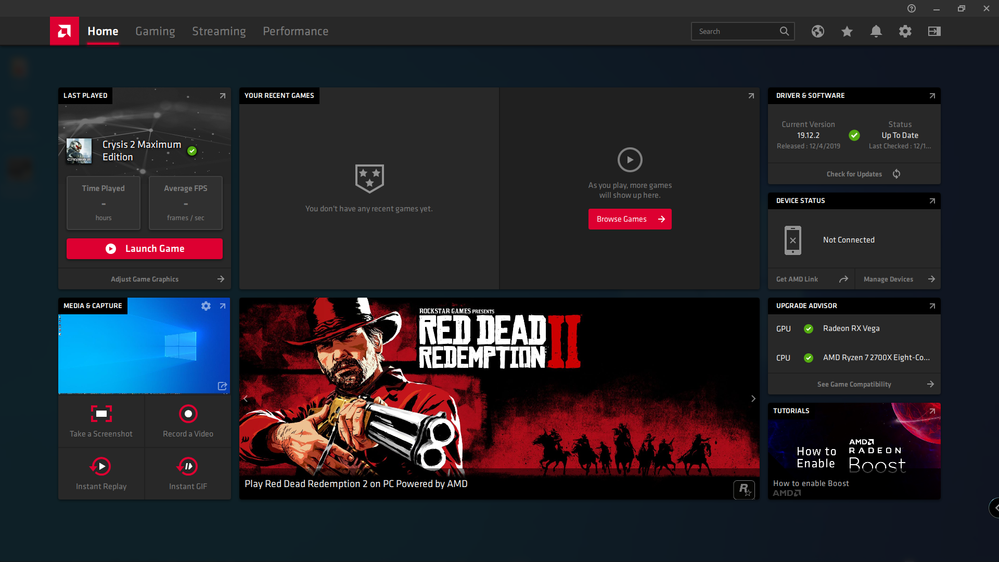
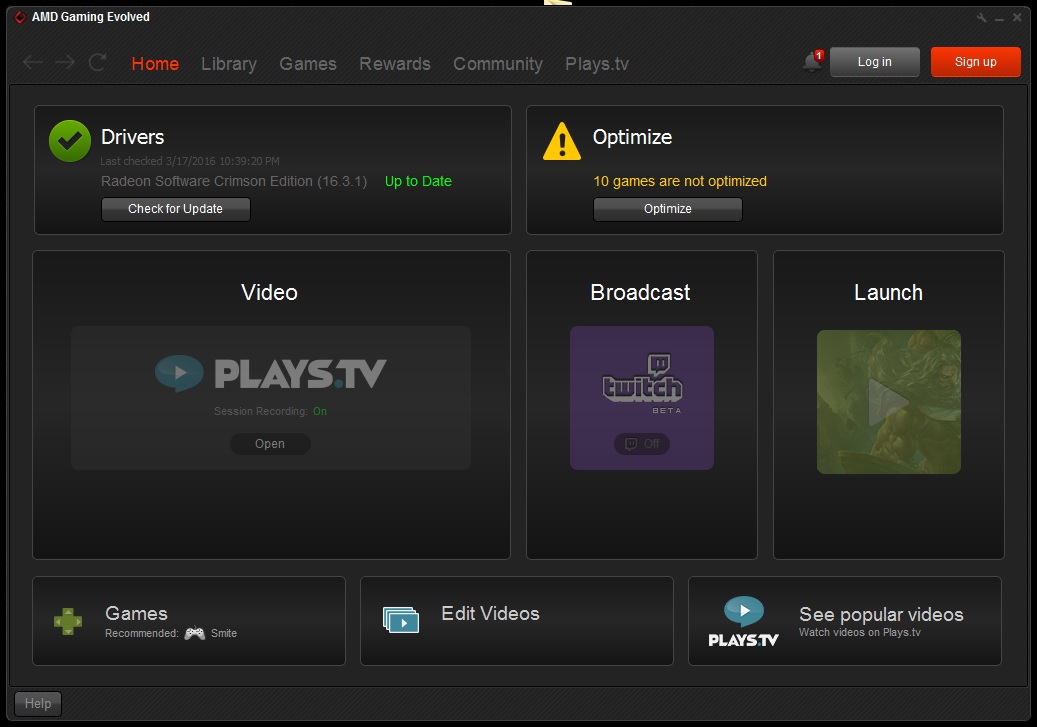
- Mark as New
- Bookmark
- Subscribe
- Mute
- Subscribe to RSS Feed
- Permalink
- Report Inappropriate Content
The Raptr UI somehow looks better. I don't really care for the new look, and like the older settings better. I don't care enough to fool around with installing the older settings, then the newer drivers though.
- Mark as New
- Bookmark
- Subscribe
- Mute
- Subscribe to RSS Feed
- Permalink
- Report Inappropriate Content
Is there any way to decrease the font size so I can fit the GUI into a 1080p screen without having to scroll to look at the mass of settings on one page?
Example
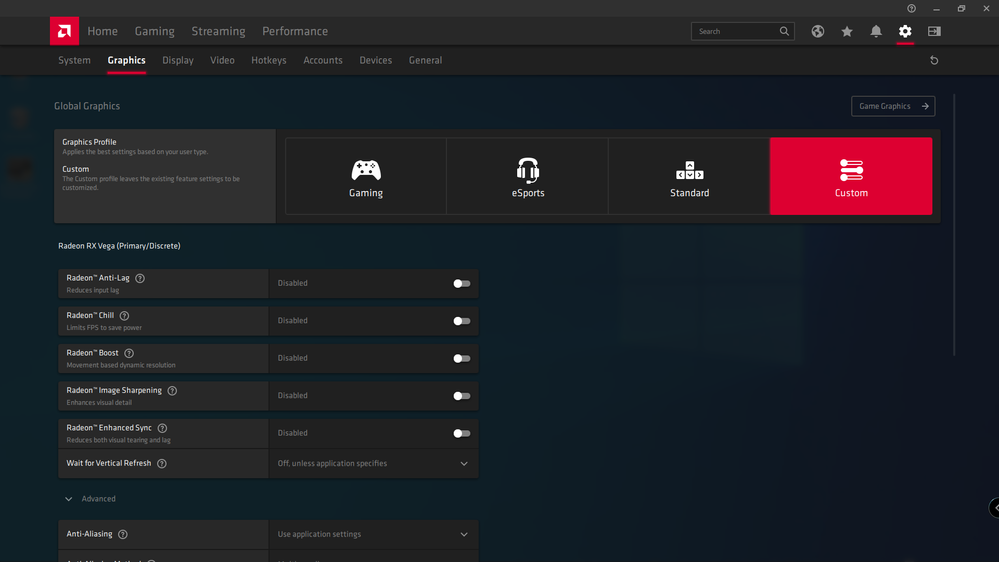
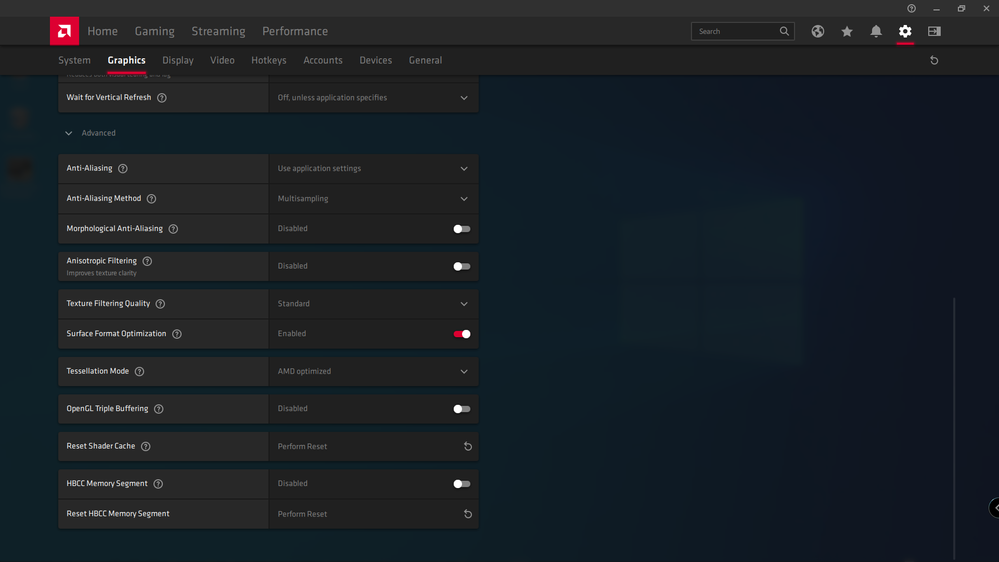
The layout and look is bad, and as you can see the settings tabs are not even spaced correctly.
- Mark as New
- Bookmark
- Subscribe
- Mute
- Subscribe to RSS Feed
- Permalink
- Report Inappropriate Content
Looking at the above why do you need two separate buttons for the same function?
- Mark as New
- Bookmark
- Subscribe
- Mute
- Subscribe to RSS Feed
- Permalink
- Report Inappropriate Content
Where has the frequency percentage Slider gone for overclocking?
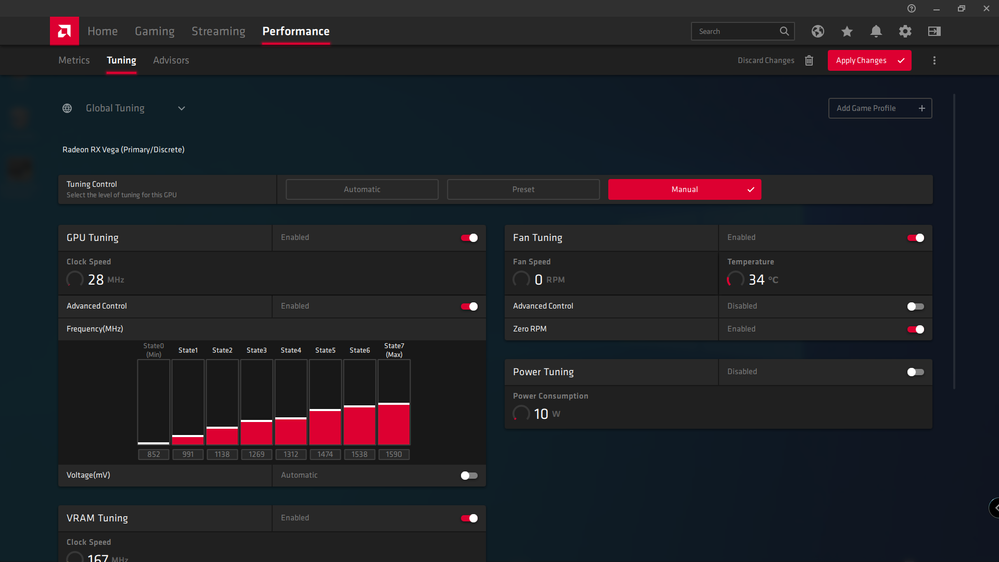
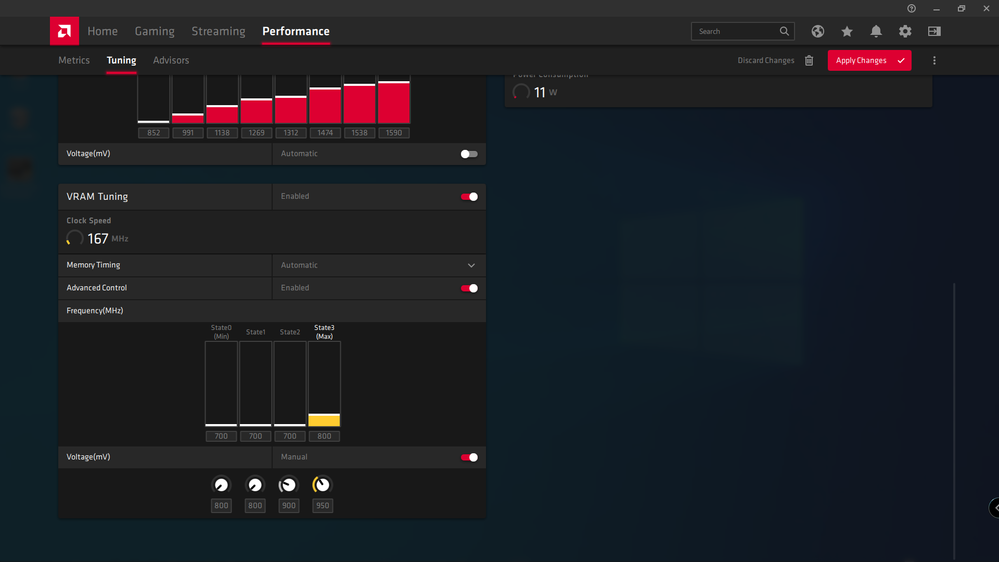
- Mark as New
- Bookmark
- Subscribe
- Mute
- Subscribe to RSS Feed
- Permalink
- Report Inappropriate Content
Turn off advanced control and a slider will appear.
- Mark as New
- Bookmark
- Subscribe
- Mute
- Subscribe to RSS Feed
- Permalink
- Report Inappropriate Content
The sliders appeared after I updated to Windows 10 Pro Build 19.09, and did an incremental install from Adrenalin 19.12.1 to 19.12.2. Thanks.
- Mark as New
- Bookmark
- Subscribe
- Mute
- Subscribe to RSS Feed
- Permalink
- Report Inappropriate Content
not. its crazy
- Mark as New
- Bookmark
- Subscribe
- Mute
- Subscribe to RSS Feed
- Permalink
- Report Inappropriate Content
This new UI is an abomination. The installer is another mess, bugged and with no custom install options. Already reverted to the previous driver release.
- Mark as New
- Bookmark
- Subscribe
- Mute
- Subscribe to RSS Feed
- Permalink
- Report Inappropriate Content
Starting with Windows 10 19.03 build up to date.
I just had the "usual experience" where trying to upgrade from Adrenalin 2019 (19.12.1, previous DDU and full clean install, working fine) -> Adrenalin 2020 (19.12.2) incremental install failed. 

I get pointed to this in browser to Error 1604, yet it says 104 in the GUI. 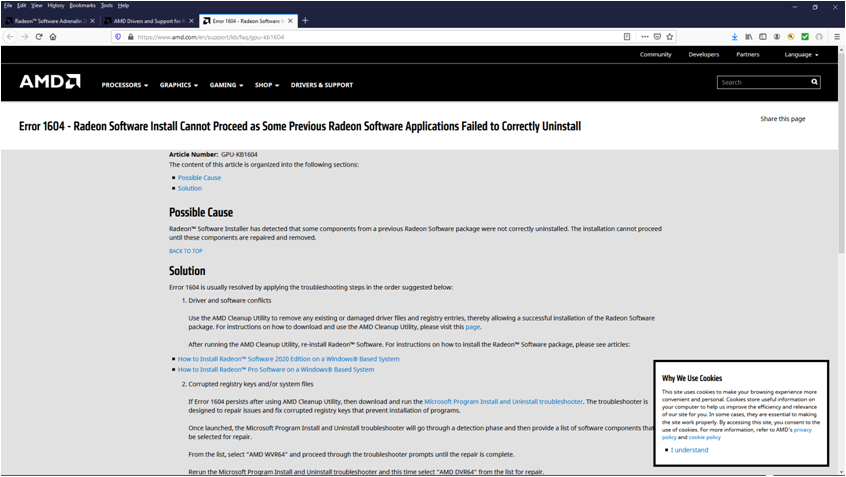
The failed install messed up the windows desktop, I lost all menu text: 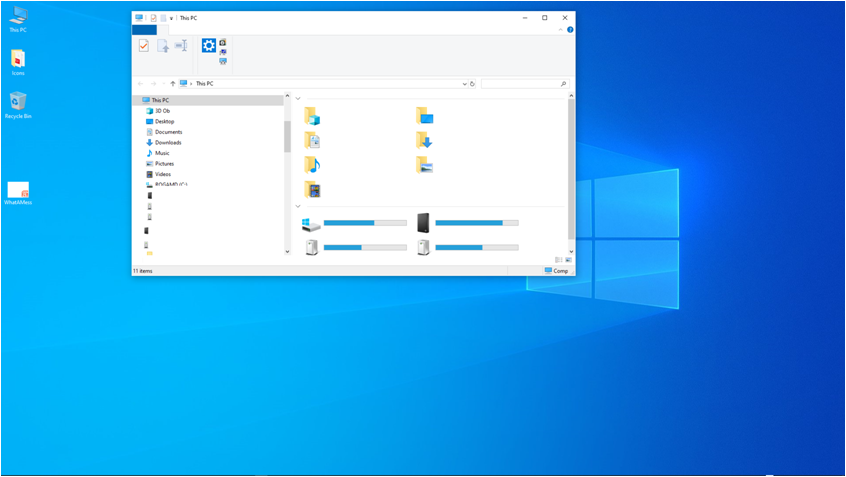
I managed to reboot into safe mode.
Following that, I ran latest version of (DDU v18.0.2.0) in safe mode followed by full install of Adrenalin 2020 (19.12.2) whilst disconnected from the internet.


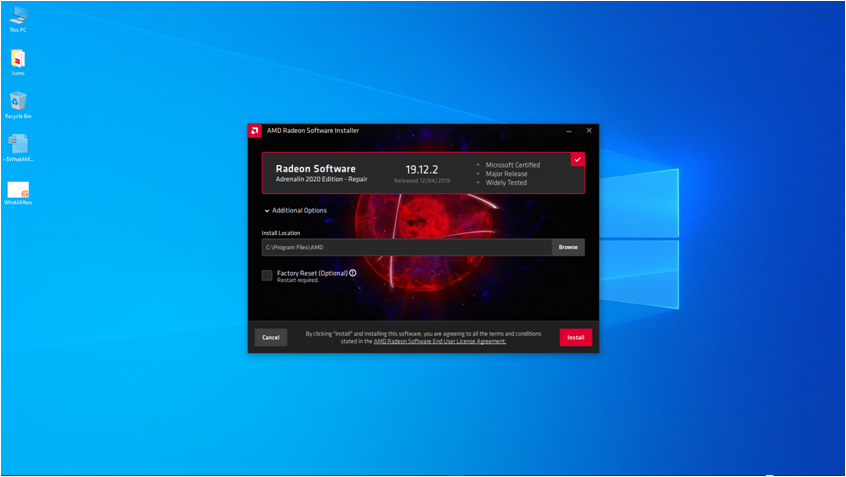

That failed with the same error as before.
I reran DDU twice in safe mode and tried full install of Adrenalin 2020 again:
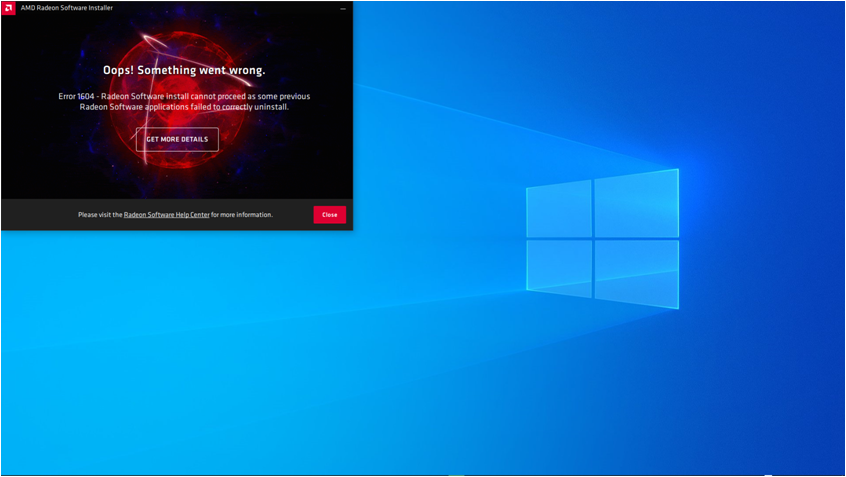
Running Microsoft Install and Uninstall Troubleshooter mentioned in the above AMD App note did not help at all.
I tried DDU again with full install and factory reset: 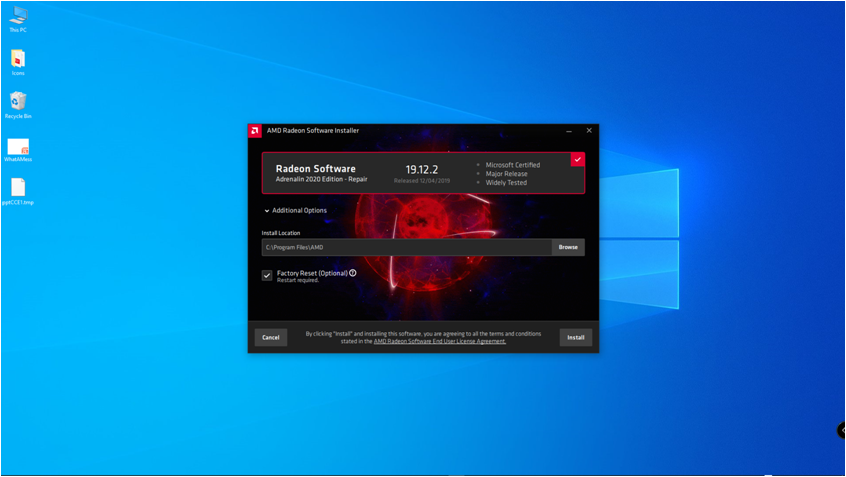
That failed as well.
I managed to get Adrenalin 2020 19.12.2 it install by running DDU in safe mode plus full install of Adrenalin 2019 19.12.1 followed by a clean install of 2019 19.12.2 with Factory Reset turned on.
All of the above took about 3 hours.
Incremental install from Crimson -> Crimson ReLive, Crimson ReLive -> Adrenalin, Adrenalin -> Adrenalin 2019 also failed for me on different machines and various AMD GPUs in the past.
I reported this at the time.
Since Adrenalin 2020 release notes say the installer is much better I tried it out.
It isn't.
- Mark as New
- Bookmark
- Subscribe
- Mute
- Subscribe to RSS Feed
- Permalink
- Report Inappropriate Content
I had basically the same experience, but on Win 7 x64. I thought they had been especially careless building the Win 7 installer, but after your post, it seems that we're all on the same boat...
- Mark as New
- Bookmark
- Subscribe
- Mute
- Subscribe to RSS Feed
- Permalink
- Report Inappropriate Content
Hi,
I will may try to install it on one of my i7-4770K machines with R9 Fury X / Nanos which I have set up to allow multiple OS (I have Windows 7, 8.1 (my main OS) and Windows 10).
I will let you know what happens.
The above install experience screenshots was with a Ryzen 2700X and a single primary GPU = PowerColor RX Vega 56 Red Dragon.
Bye.
- Mark as New
- Bookmark
- Subscribe
- Mute
- Subscribe to RSS Feed
- Permalink
- Report Inappropriate Content
How do you rate my chances of getting the Windows 7 version of Adrenalin 2020 to install and run correctly on Windows 8.1 which is the only option AMD users have for their cards on Windows 8.1, unless they revert to 17.4.4 or 17.7.1 drivers?
- Mark as New
- Bookmark
- Subscribe
- Mute
- Subscribe to RSS Feed
- Permalink
- Report Inappropriate Content
Aren't Win 8/8.1 drivers closer to Win 10 than Win 7? Not really sure. If you have the time, give it a try anyways.
- Mark as New
- Bookmark
- Subscribe
- Mute
- Subscribe to RSS Feed
- Permalink
- Report Inappropriate Content
Up to now I have been able to all Windows 7 versions of Adrenalin and Adrenalin 2019 on Windows 8.1 84bit, with no major issues when I tried it. I have hit a few minor issues sometimes.
The AMD recommendation was to try the Windows 7 drivers, they should work but no guarantee.
- Mark as New
- Bookmark
- Subscribe
- Mute
- Subscribe to RSS Feed
- Permalink
- Report Inappropriate Content
Personally, I was having trouble navigating it. I'm sure over time I can figure it out if I didn't constantly get black screens and stutter. It was so bad that I went back to the previous driver package. All 5 of my PC's are all AMD rigs. I'm not taking a chance on the other four until I see real fixes.
- Mark as New
- Bookmark
- Subscribe
- Mute
- Subscribe to RSS Feed
- Permalink
- Report Inappropriate Content
Just tried running the new Adrenalin 2020 19.12.2 interface with Crysis 2 Maximum Edition on Steam and tried to use the new replacement for "Radeon Overlay". What I mean by that is the sidebar.
Here is my feedback summary.
1. Crysis 2 Game performance with this driver is terrible.
2. Trying to use the sidebar overlay to look at graphs whist gaming in fullscreen does not work.
for example:
Crysis 2 1080p fullscreen Ultra

as soon as I click the game the overlay disappears or Alt+Z/Alt+R acces to Radeon Settings stops (or crashes) and I have to drop out to desktop to relaunch it.

So what is the point of the sidebar at all if I cannot use it in fullscreen game?
3. How to I control the performance Metrics Advisor? I want to decide when to start it just like I am able to in Adrenalin 2019.12.1 Radeon Overlay.
It seems to run when I launch the game and then I cannot find how to rerun it to find out why Crysis 2 is running so badly at 1080p with this driver.
- Mark as New
- Bookmark
- Subscribe
- Mute
- Subscribe to RSS Feed
- Permalink
- Report Inappropriate Content
I just looked at Radeon Chill behaviour on BF1 DX12 in Adrenalin 2020 19.12.2.
Previously in Adrenalin 2019 19.12.1 I was able to set the following:
Game Frame Rate Limit set to 200 for the test.
Global FRTC = 60.
Chill On.
Profile settings.
Chill Min = 30, Chill Max = 300.
Local FRTC off.
With those settings I could save maximum power and hit about 45-55 FPS with keyboard only input when running (shift+W) for Chill max = 60 - 300.
The Global FRTC kept the max FPS with mouse and keyboard input clamped to 60 FPS.
Looking at Adrenalin 2020 19.11.2.
Global FRTC is now gone.
I tried setting Global Chill Min = Global Chill Max = 60 instead.
Profile settings.
Chill Min = 30, Chill Max = 300.
Local FRTC is now gone.
With these settings I see the following.
Similar 45-55 FPS with keyboard only input when running (shift+W) for Chill max = 60 - 300.
The peak FPS does seem to increase a bit if I (keep shift+W) held down for long enough ~ 57- 62 FPS at times in BF1 test, but that might be becaue of "hilly terrain" - vertical movement like climbing hill or stairs often increases Chill FPS based on my previous testing. I should look for a flat area in the game to test this better.
However when I use mouse + keyboard input FPS is shooting way higher than 60 FPS ~ 75-88 FPS at times.
Previously the Global FRTC would have clamped this to 60 FPS.
In conclusion - Chill_Max is still not an actual FPS it is still a scaling factor versus the Chill_Min value.
Lack of Global FRTC means there is no way to limit the max in game FPS.
Previous workaround to allow decent keyboard only input FPS and save max power with Chill Min = 30 and Chill Max = 300 and use Global FRTC to limit max FPS to 60, 75, 120 or whatever the top end of the FreeSync Monitor range is now gone.
Please re-implement Global FRTC in Adrenalin 2020 or make the changes to Chill requested multiple time in the past...
- Mark as New
- Bookmark
- Subscribe
- Mute
- Subscribe to RSS Feed
- Permalink
- Report Inappropriate Content
i actually really like the new feature set and the layout isnt too bad
- Mark as New
- Bookmark
- Subscribe
- Mute
- Subscribe to RSS Feed
- Permalink
- Report Inappropriate Content
I just tried running Radeon Boost on BF1 at 1080p Ultra.
It freezes and crashes BF1 within 2 minutes of gameplay.
Thats my Adrenalin 2020 19.12.2 testing done.
I do not think there is anything left to test.
- Mark as New
- Bookmark
- Subscribe
- Mute
- Subscribe to RSS Feed
- Permalink
- Report Inappropriate Content
How do I turn this performance reporting off, how do I start the performance reporting caputure manually?
Can I prevent it from running?
Do I have to use AMD Link?
Also is the performance data stored somewhere or transferred to AMD?
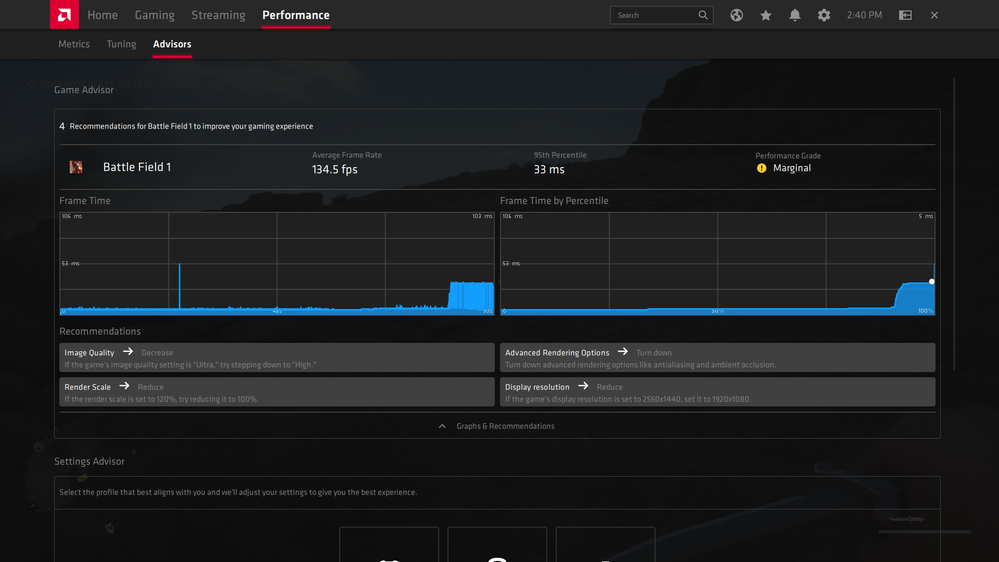
- Mark as New
- Bookmark
- Subscribe
- Mute
- Subscribe to RSS Feed
- Permalink
- Report Inappropriate Content
Radeon Image Sharpening Slider Works on BF1 - this is a feature I previously requested so thanks to AMD for that. Previously I could not tell the difference between on and off in some games. ReShade with CAS.fx has a slider to adjust the amount filtering applied and it performed better than Radeon Image Sharpening in the driver: 
- Mark as New
- Bookmark
- Subscribe
- Mute
- Subscribe to RSS Feed
- Permalink
- Report Inappropriate Content
Image upscaling and denoising appears to work fine. 
- Mark as New
- Bookmark
- Subscribe
- Mute
- Subscribe to RSS Feed
- Permalink
- Report Inappropriate Content
Automatic GPU Overclocking - is it working at all?
Usually it crashes my PC on RX Vega 56 or 64 Liquid.
Last time I dared to try it managed to hose my Windows 10 OS and I had to do a complete reinstall.
Since I backed up my OS drive (cloned it) before even daring to try AMD Auto Overclocking in Adrenalin 2020 19.12.2 I may as well show the results with the PowerColor Vega 56 Red Dragon:
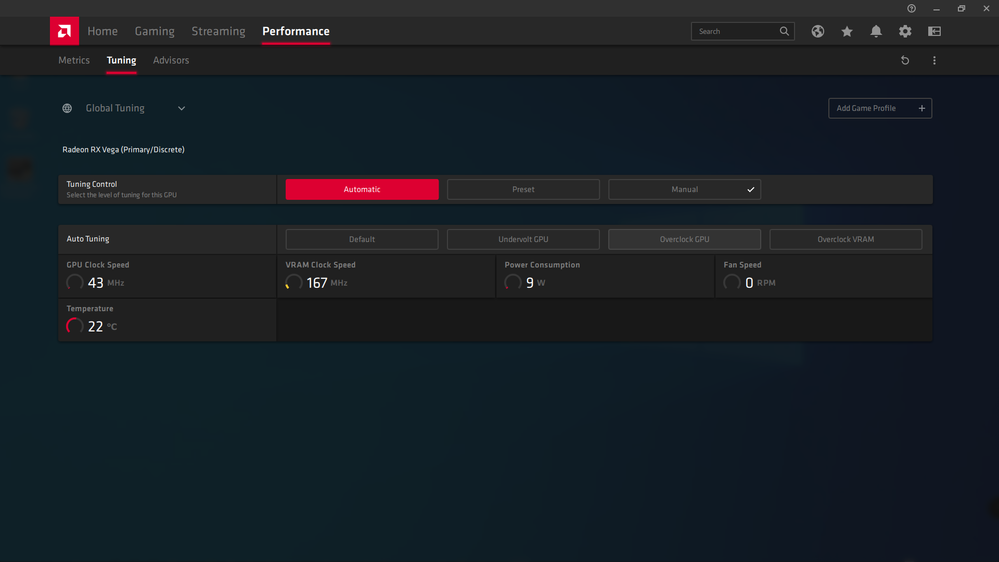
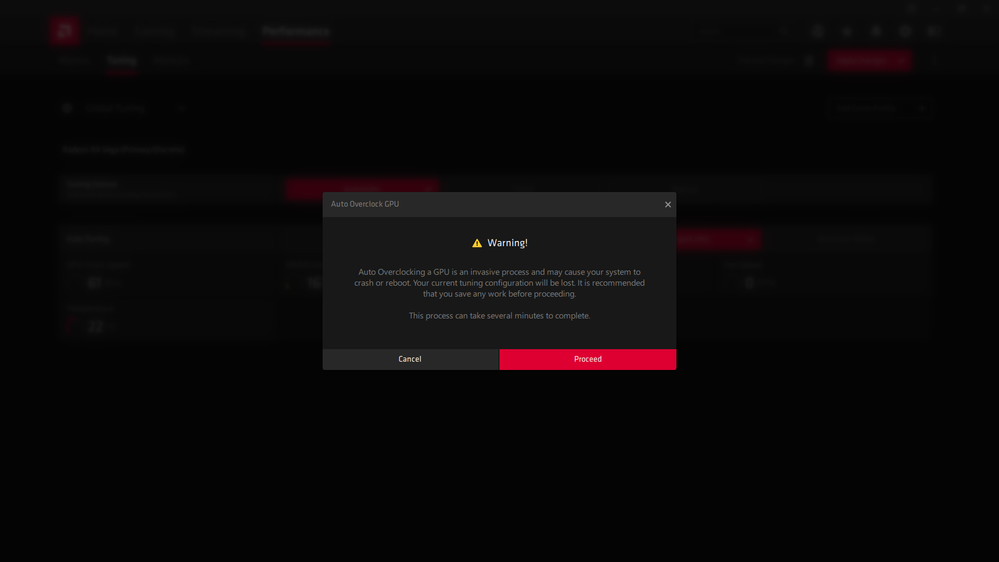
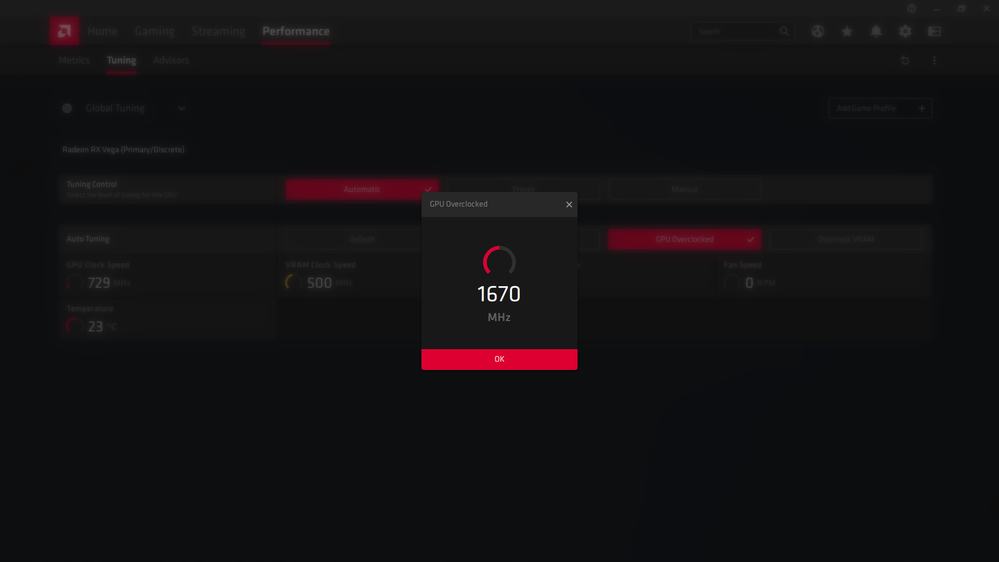
Wow looks great it didn't crash the PC and it appears to have worked.
It even says so: 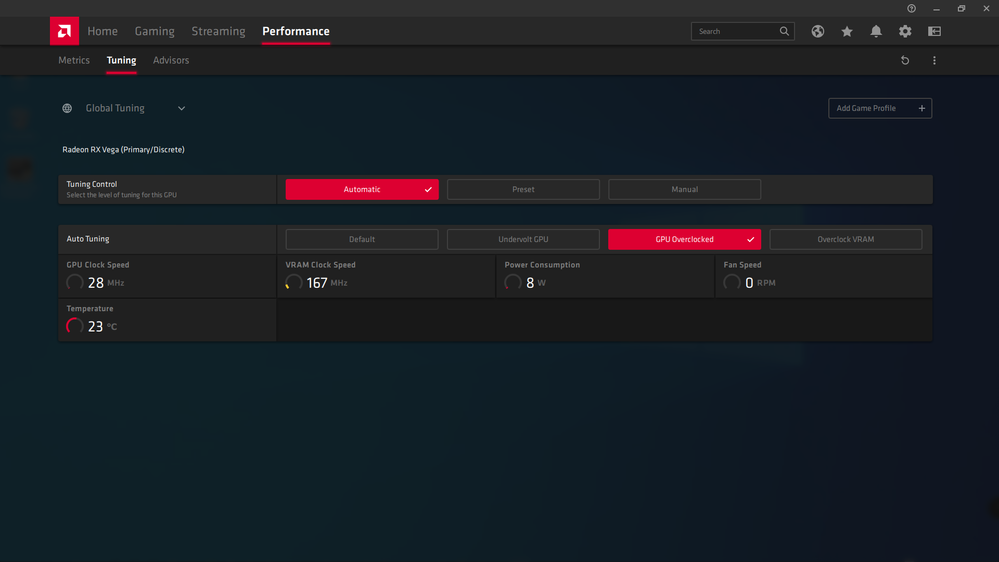
But what happens when I switch to manual?
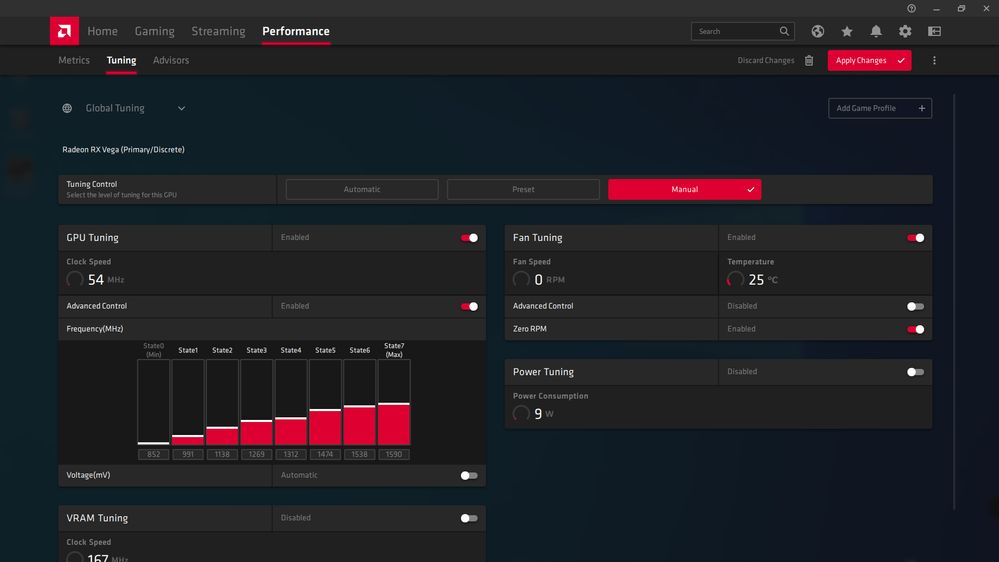
Where has that Automatic overclock gone if it even worked at all?
- Mark as New
- Bookmark
- Subscribe
- Mute
- Subscribe to RSS Feed
- Permalink
- Report Inappropriate Content
Here is another example trying to overclock the GPU followed by Overclock the VRAM - doesn't seem an unreasonable thing to do ...
Starting with a "completed GPU Overclock"

I then try to overclock the VRAM:
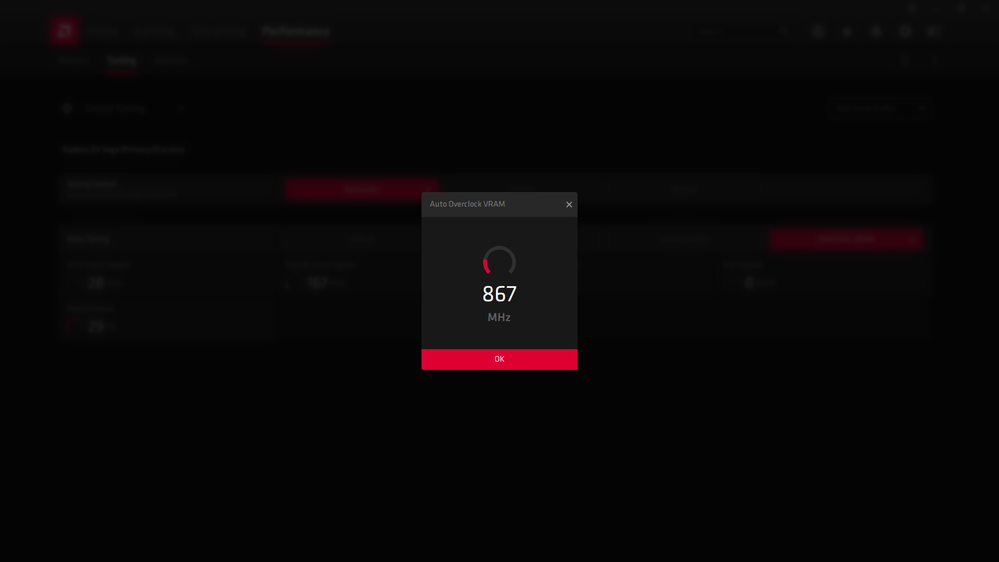
But ... look at this now:
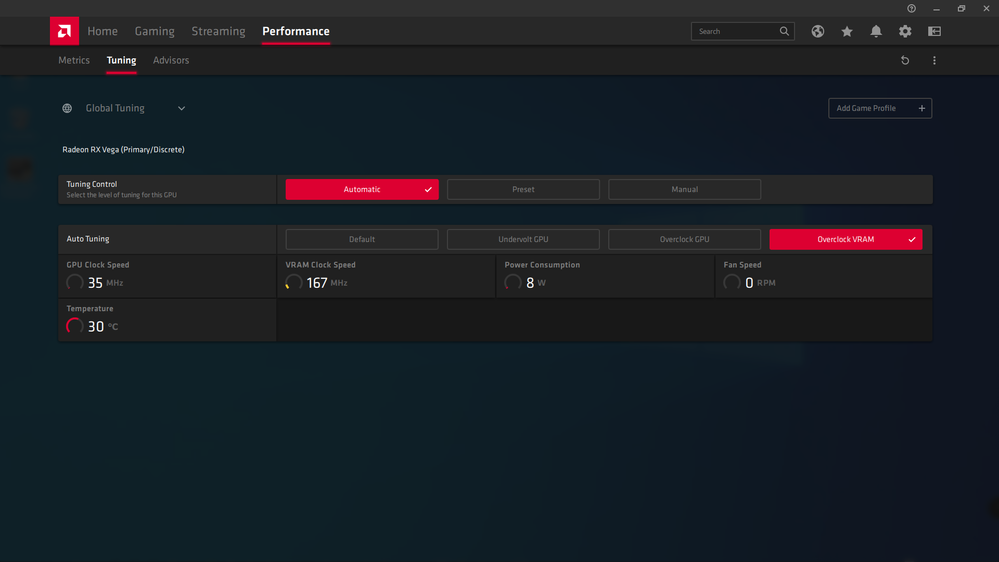
This seems to indicate the GPU is not overclocked but the VRAM is.
looking at the new "Wattman" when I switch to manual:
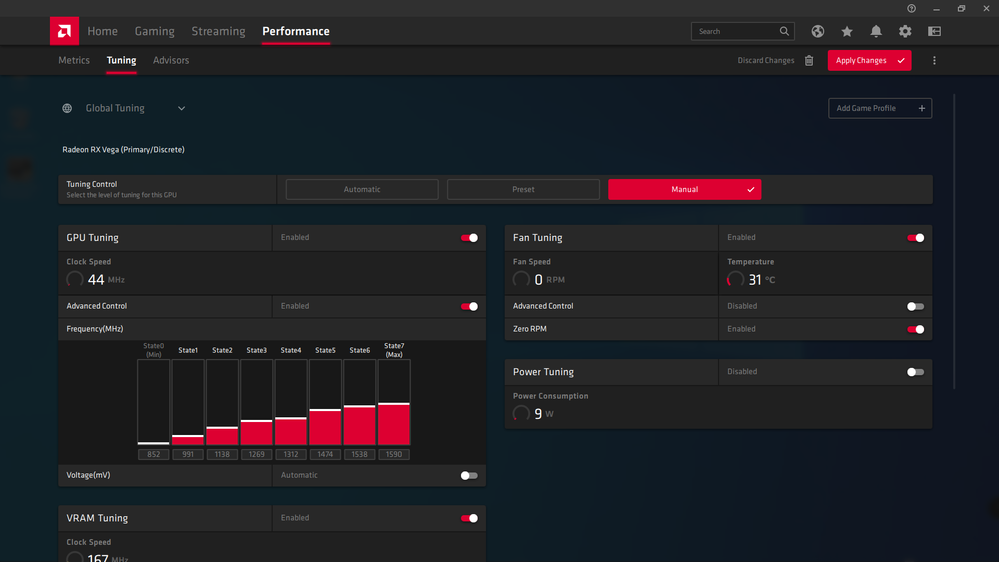
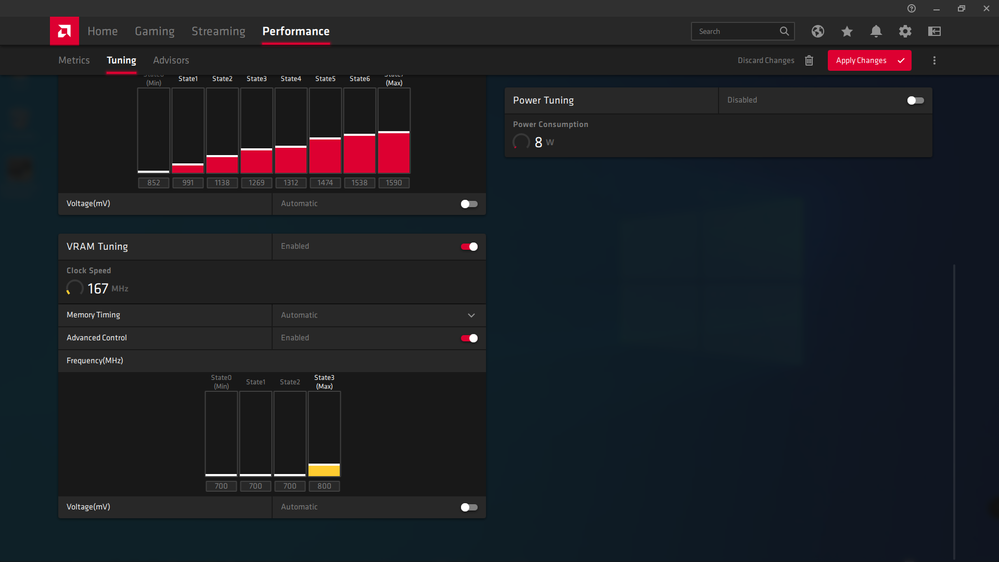
My only conclusion as to why the PowerColor Vega 56 Red Dragon and my PC did not crash is the Auto Overclock is not applying anything at all.
- Mark as New
- Bookmark
- Subscribe
- Mute
- Subscribe to RSS Feed
- Permalink
- Report Inappropriate Content
I ran BF1 with the "1670" automatic GPU overclock and monitored the GPU SCLK.
It does not get above 1580MHz.
Therefore my conclusion is that the reason Auto Overclocking does not crash my Vega 56 and PC is that it is a placebo button to make you feel good.
- Mark as New
- Bookmark
- Subscribe
- Mute
- Subscribe to RSS Feed
- Permalink
- Report Inappropriate Content
I will file AMD Reporting forms on all of the above problems at a later date.
I have had enough of Adrenalin 2020 for one day.
Why they move from the previous good looking and easy to use Adrenalin ReLive 2019 Driver GUI/UI is to produce an new version of Raptr AMD Gaming Evolved is beyond belief.
- Mark as New
- Bookmark
- Subscribe
- Mute
- Subscribe to RSS Feed
- Permalink
- Report Inappropriate Content
That 2020 Edition smartphone alike GUI and missing features are a complete mess from AMD, I hate that "gamer" cosmetic stuff, it always degrade things, whether software or hardware. If I could just update the driver and keep the 2019 software I would. Adrenalin 2019 was a good software, I think AMD should create new drivers with legacy software options for those who prefer it.
And still there was some people here praising that thing, unbelievable: Enfim a AMD MANDOU BEM nos drivers! Recursos do RADEON SOFTWARE ADRENALIN 2020 EDITION - YouTube
- Mark as New
- Bookmark
- Subscribe
- Mute
- Subscribe to RSS Feed
- Permalink
- Report Inappropriate Content
RE: If I could just update the driver and keep the 2019 software I would.
I think there may be a way to do it, the problem is will the Adrenalin 2019 19.12.1 GUI work properly with the 20.2.1 driver files.
Also how to acess Radeon Boost.
As for people praising the new interface, there are some minor improvements to a few features
I do not trust YouTube reviews of AMD GPU performance or features in general.
- Mark as New
- Bookmark
- Subscribe
- Mute
- Subscribe to RSS Feed
- Permalink
- Report Inappropriate Content
I took a look at the new Adrenalin 2020 19.12.2 GUI on Tom Clancy The Division 2.