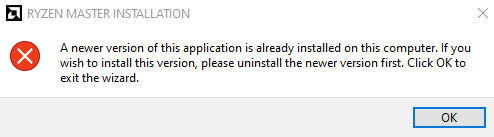- AMD Community
- Communities
- PC Drivers & Software
- PC Drivers & Software
- [Ryzen Master] A newer version of this appliaction...
PC Drivers & Software
- Subscribe to RSS Feed
- Mark Topic as New
- Mark Topic as Read
- Float this Topic for Current User
- Bookmark
- Subscribe
- Mute
- Printer Friendly Page
- Mark as New
- Bookmark
- Subscribe
- Mute
- Subscribe to RSS Feed
- Permalink
- Report Inappropriate Content
[Ryzen Master] A newer version of this appliaction is already installed.
Hello,
I bought my R5 3600, but i cant install Ryzen Master. Still got error - " A newer version of this appliaction is already installed..."
Anyone may help me with this?
- Mark as New
- Bookmark
- Subscribe
- Mute
- Subscribe to RSS Feed
- Permalink
- Report Inappropriate Content
After you uninstall. Make sure to run a program similar to "CCleaner" to clean/clear out your registry. And also restart computer.
- Mark as New
- Bookmark
- Subscribe
- Mute
- Subscribe to RSS Feed
- Permalink
- Report Inappropriate Content
Well.. nothing helped... still same problem.
I never used AMD software before.
- Mark as New
- Bookmark
- Subscribe
- Mute
- Subscribe to RSS Feed
- Permalink
- Report Inappropriate Content
1. Download - Display Driver Uninstaller (DDU) and Extract it. Ready to use.
2. Download the latest software(s) for AMD GPU driver, CPU Chipset and Ryzen Master. Have it ready for a fresh installation.
**Before you uninstall the GPU driver. I advise you to disconnect your access to the internet, since windows 10, by default, will install a driver automatically for AMD GPU by Windows update. Which you do not want. Leave it disconnected until you're completely finished.
3.Uninstall every AMD program/software you may have installed already. Including GPU driver/software, AMD chipset and Ryzen Master. Uninstall it through windows default "Programs and Features" uninstall window. Once you have uninstall all of it. Use CCleaner to clean out the registry or any program alike CCleaner to clear out the registry. Run the registry cleaner a couple times.
** Hold Shift and click Restart for advanced computer restart options.
4. Restart your computer into Safe mode. And run as admin, Display Driver Uninstaller (DDU) - Select the applicable options "AMD". And select "Clean and Restart".
5. Once you have restarted your computer into normal mode. Begin to install the CPU Chipset, Ryzen Master and AMD GPU driver. You might have to restart your computer in between these installations. Not exactly sure.
6. You're done. Everything should be working.
- Mark as New
- Bookmark
- Subscribe
- Mute
- Subscribe to RSS Feed
- Permalink
- Report Inappropriate Content
Thanks for reply but unfortunately it doesnt helped me. Im stuck on this problem and dont know what to do..
- Mark as New
- Bookmark
- Subscribe
- Mute
- Subscribe to RSS Feed
- Permalink
- Report Inappropriate Content
I'm getting exactly the same issue. In preparation for upgrade to Ryzen 3800X, I've decided to update BIOS, Chipset drivers and Ryzen Master. First two were updated without any issue, but Ryzen Master is giving me a headache for the past hour. I've used CCleaner and AMD Cleanup utility already but achieved nothing. Still getting the same error.
Edit: Just to let you know. I had since the day of acquisition of 2700X installed version 1.3 of Ryzen Master. This version was today uninstalled but still I could not installed 2.0 Right now I've attempted installing older versions like 1.5, which also did not work giving the same error. However, interestingly, version 1.4 installed without any trouble.
Despite that, when I removed 1.4 and tried to update from ther, well, it didnt work either giving the same error. Seems like whatever gives this issue is a part of packages ever since 1.5 ver.
- Mark as New
- Bookmark
- Subscribe
- Mute
- Subscribe to RSS Feed
- Permalink
- Report Inappropriate Content
If you will find soltion please let me know.
- Mark as New
- Bookmark
- Subscribe
- Mute
- Subscribe to RSS Feed
- Permalink
- Report Inappropriate Content
When you upgrade from 2700x to the 3800x. You'll have to reinstall the Chipset driver and the Ryzen Master. Each software installs specific applicable files for the specific CPU.
- Mark as New
- Bookmark
- Subscribe
- Mute
- Subscribe to RSS Feed
- Permalink
- Report Inappropriate Content
That's not a problem in case of Chipset. I can do it any moment. But Ryzen Master is a thing. No point in considering reinstallation when I cant install it in a first place. For now I'm sitting on 1.4 and think about just getting rid of it and OCing CPU from BIOS level.
- Mark as New
- Bookmark
- Subscribe
- Mute
- Subscribe to RSS Feed
- Permalink
- Report Inappropriate Content
I've tried that. Made no difference sadly.
- Mark as New
- Bookmark
- Subscribe
- Mute
- Subscribe to RSS Feed
- Permalink
- Report Inappropriate Content
Well, I am stuck here to: Don't have a clue what "newer" application the software is referring to.
1) Bios 1C0
2) x399 Gaming Pro Carbon AC (MS-7B09) (SP3r2)
3) AMD Ryzen Threadripper 2950X 16-Core
4) Patriot PC4-28800 - 3500MHZ (16GB) Dual Channel DDR4
5) Cooling - NH-U14S TR4-SP3
6) Graphic Card - EVGA GFORCE RTX 2080
7) Windows 10 64 bit Educational
Any ideas?
- Mark as New
- Bookmark
- Subscribe
- Mute
- Subscribe to RSS Feed
- Permalink
- Report Inappropriate Content
- run regedit
- find this folder: \HKEY_LOCAL_MACHINE\SOFTWARE\Microsoft\Windows\CurrentVersion\Uninstall\
- change the value of every single "DisplayVersion" subkey in there to something less than 2.1
It's super painful (write down what you changed so you can change it back after), but it works.
Else start with a clean install of Windows and install Ryzen Master first.
Unbelievable honestly.