- Mark as New
- Bookmark
- Subscribe
- Mute
- Subscribe to RSS Feed
- Permalink
- Report Inappropriate Content
NEW RX570 NO AUDIO OVER HDMI
Just got an RX570 for my 2400G and after installing, my monitor speakers no longer output sound. The only way i can get sound is by plugging in headphones. When i removed the gpu and ran off the vega 11, Sound played fine via the monitor speakers. With the gpu, when i go into device manager i notice that AMD HD is missing from sound tab where as it is present when running from vega 11. Ive tried to reset my pc , used ddu and installed drivers again and nothing is working....
- Mark as New
- Bookmark
- Subscribe
- Mute
- Subscribe to RSS Feed
- Permalink
- Report Inappropriate Content
It happens exactly the same thing with me, I have an R5 2400g and there is no sound coming from the HDMI of the RX570 gigabyte, this started to occur after I update the F32 BIOS of the motherboard A320m SH2 Gigabyte. I've done everything, formatted Windows 10 3x times, the AMD High Definition Device does not appear in the device manager, with Vega 11 the sound comes out normally in HDMI. I do not know what else to do, I'm desperate!
- Mark as New
- Bookmark
- Subscribe
- Mute
- Subscribe to RSS Feed
- Permalink
- Report Inappropriate Content
Make sure your default Audio device is connected to the GPU card via HDMI or DP.
Go to BIOS and make the RX570 the main Graphic Adapter to boot on. Generally BIOS is set to automatically switch from integrated to Discrete GPU Card when the GPU Card is installed.
Make sure you have the latest RX570 Driver installed. Radeon™ RX 570 Drivers & Support | AMD
Go to Sound Panel and see if you see your Audio Device is showing. If it is not there right click on any audio device and click on showing " Disabled Audio Devices" and "Disconnected Audio Devices". Now see if it shows.
Most likely your RX 570 Driver was not installed because your APU Integrated Graphics might be the main Graphic Adapter to boot.
In Device Manager does your RX570 appear under "Display". If it does, are there any Yellow Exclamation marks or Error codes?
What is showing in Device Manager of HD Audio?
- Mark as New
- Bookmark
- Subscribe
- Mute
- Subscribe to RSS Feed
- Permalink
- Report Inappropriate Content
https://gyazo.com/361c859a84ad3218d4d3651a0b8a090a (Normal when using vega 11)
https://gyazo.com/1764d13f2f2aa6780b794d97b297928f (Normal in device manager on vega 11)
When gpu is installed, only spear is shown in first pic not the rest and in second only realtek shows not the AMD one too
- Mark as New
- Bookmark
- Subscribe
- Mute
- Subscribe to RSS Feed
- Permalink
- Report Inappropriate Content
AMD High definition audio is hidden when RX570 is in use and Vega 11 is Disabled in BIOS, audio over HDMI only works on Vega; All drivers is installed and update.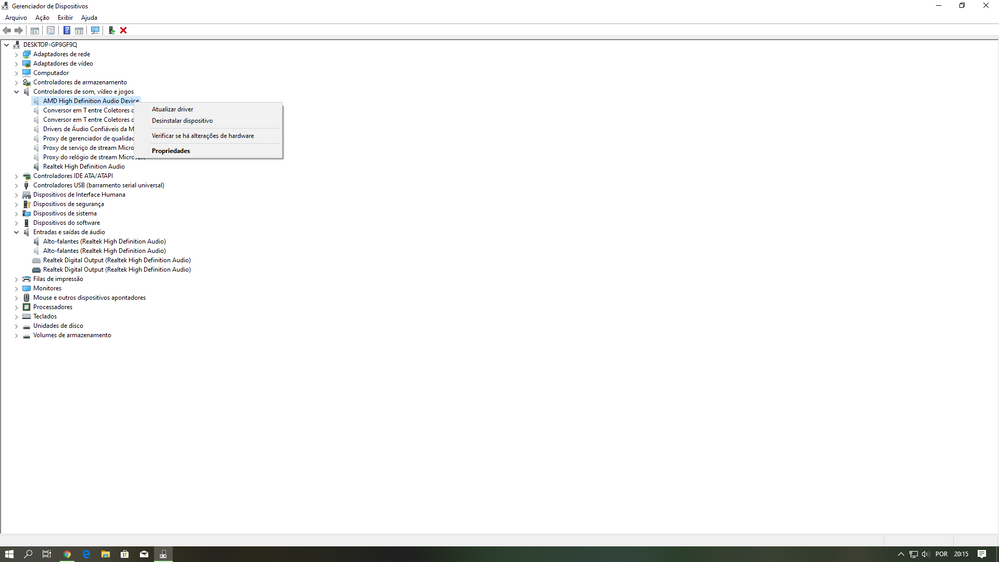
- Mark as New
- Bookmark
- Subscribe
- Mute
- Subscribe to RSS Feed
- Permalink
- Report Inappropriate Content
Can you post an image of Windows Sound Panel with both "Disabled" and "Disconnected" Audio devices showing?

Right mouse click and select "Disabled" and "Disconnected" Audio devices. You can find Sound Panel under Control Panel and Windows Settings.

- Mark as New
- Bookmark
- Subscribe
- Mute
- Subscribe to RSS Feed
- Permalink
- Report Inappropriate Content
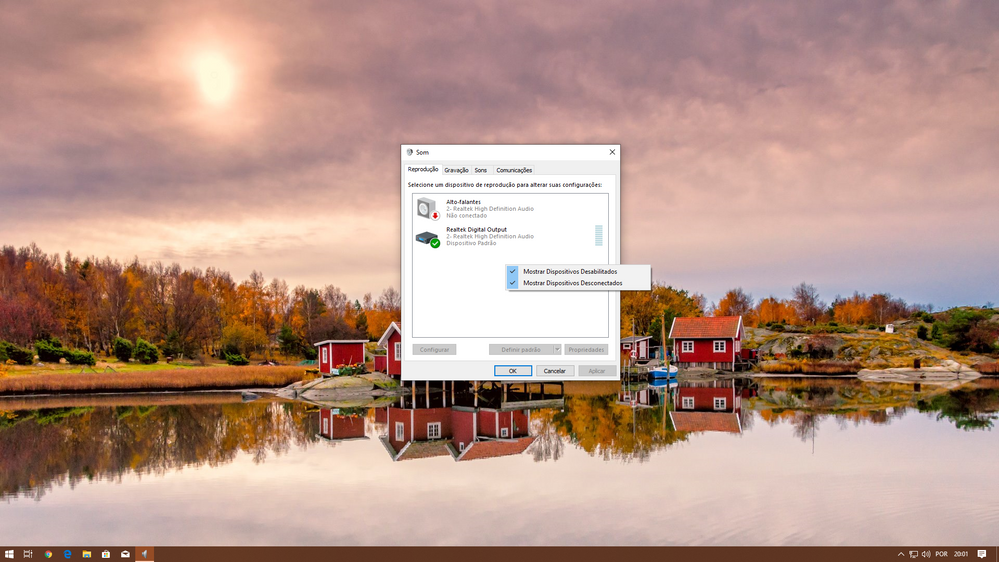
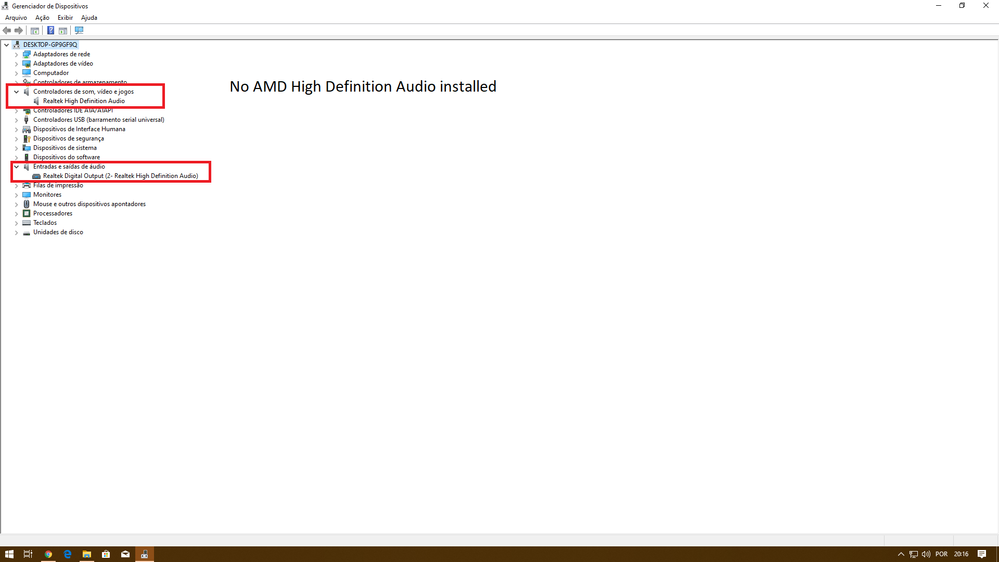
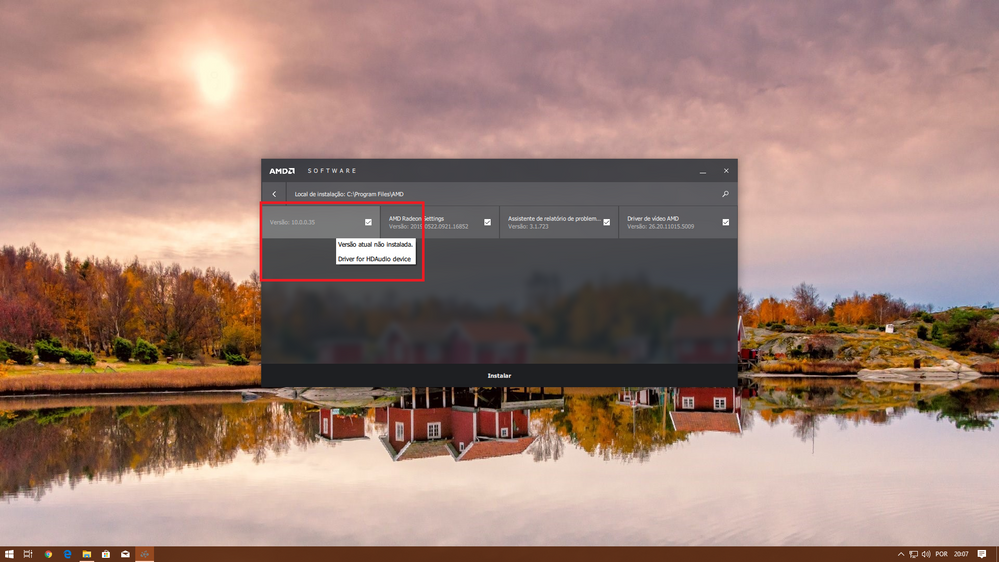
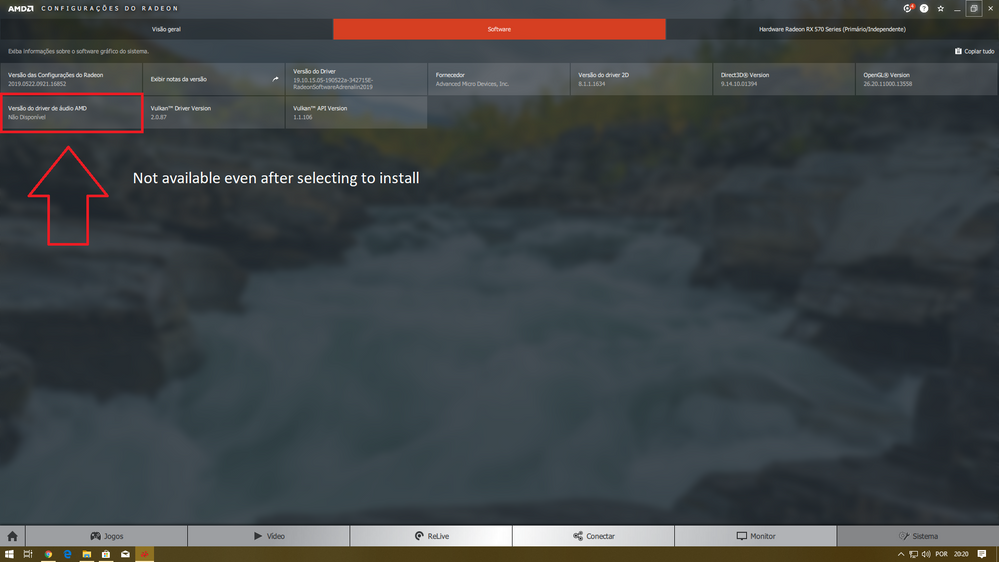
- Mark as New
- Bookmark
- Subscribe
- Mute
- Subscribe to RSS Feed
- Permalink
- Report Inappropriate Content
I have the exact same problem. For me it just keeps showing 10.0.1.10 even though i choose the one in the driver update. I just ended up getting external speakers and plugging it into my motherboard.
- Mark as New
- Bookmark
- Subscribe
- Mute
- Subscribe to RSS Feed
- Permalink
- Report Inappropriate Content
The AMD Driver is not seeing the RX570 connection to your Audio device for some reason which is probably why it is not showing in Sound panel. What is strange, it is not even showing up under "Disabled" or "Disconnected" Audio devices. It is as though your RX570 GPU card wasn't even installed and recognized.
In Device Manager is the RX570 recognized and are there any Yellow Exclamation Points or Error messages?
Make sure in BIOS, the RX570 is the main Graphic Adapter used in the computer and not the Ryzen APU Integrated Graphics.
The Realtek Audio concerns your Motherboard's Audio and not the GPU card which would be AMD Audio.
In my Sound Panel it shows both Nvidia and Realtek Audio. Nvidia Audio is anything connected to my GPU card while Realtek Audio is anything connected to my Motherboard that has sound.

Since the last AMD Driver update many people have been complaining about no HDMI Sound from their GPU Card. Seems like it is a major bug either caused by AMD or Windows update or both.
I suggest you open a AMD Service Request and see what they say from here: Online Service Request | AMD
- Mark as New
- Bookmark
- Subscribe
- Mute
- Subscribe to RSS Feed
- Permalink
- Report Inappropriate Content
RX570 is recognized and working normally in games, only HDMI audio does not work.
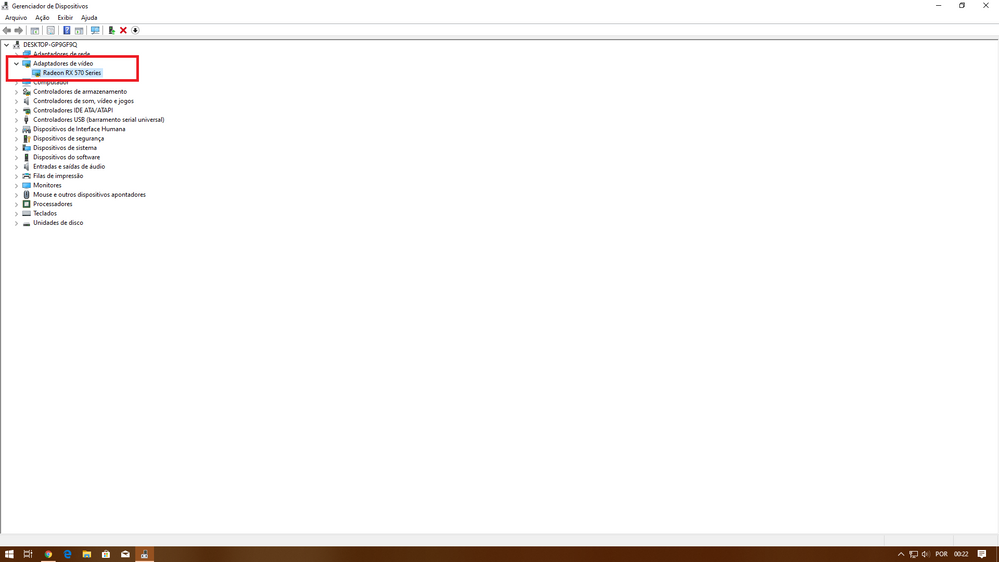
- Mark as New
- Bookmark
- Subscribe
- Mute
- Subscribe to RSS Feed
- Permalink
- Report Inappropriate Content
Me too
- Mark as New
- Bookmark
- Subscribe
- Mute
- Subscribe to RSS Feed
- Permalink
- Report Inappropriate Content
many panels do not have built-in speakers so my LG panel is one such unit, so I use a speaker system
- Mark as New
- Bookmark
- Subscribe
- Mute
- Subscribe to RSS Feed
- Permalink
- Report Inappropriate Content
My monitor has a speaker, the HDMI sound of the RX570 worked until Friday. The monitor sound is working normally with a notebook, with the same HDMI cable as the PC. It is some software bug or BIOS setup. Another day this also happened but a few minutes later it returned to normal.
- Mark as New
- Bookmark
- Subscribe
- Mute
- Subscribe to RSS Feed
- Permalink
- Report Inappropriate Content
I have seen that happened a lot of time too, windows 1903 has a whole new level of bugs to fix
- Mark as New
- Bookmark
- Subscribe
- Mute
- Subscribe to RSS Feed
- Permalink
- Report Inappropriate Content

I found this.
- Mark as New
- Bookmark
- Subscribe
- Mute
- Subscribe to RSS Feed
- Permalink
- Report Inappropriate Content
I also tried that before but it does not work. Right click the .inf file and click install. It says it works but the version showing up in the software tab of radeon settings is still the same.
- Mark as New
- Bookmark
- Subscribe
- Mute
- Subscribe to RSS Feed
- Permalink
- Report Inappropriate Content
I suggest using the motherboard audio which seems to work better with good speakers etc
- Mark as New
- Bookmark
- Subscribe
- Mute
- Subscribe to RSS Feed
- Permalink
- Report Inappropriate Content
That's what I'm doing for now, I got my 18-year-old speakers. It's working fine like that.
- Mark as New
- Bookmark
- Subscribe
- Mute
- Subscribe to RSS Feed
- Permalink
- Report Inappropriate Content
New speakers are better sounding than old one by far
- Mark as New
- Bookmark
- Subscribe
- Mute
- Subscribe to RSS Feed
- Permalink
- Report Inappropriate Content
Issue resolved, I downgraded the motherboard BIOS, I came back to the version that I was before doing the update, now the HDMI sound is working normally.
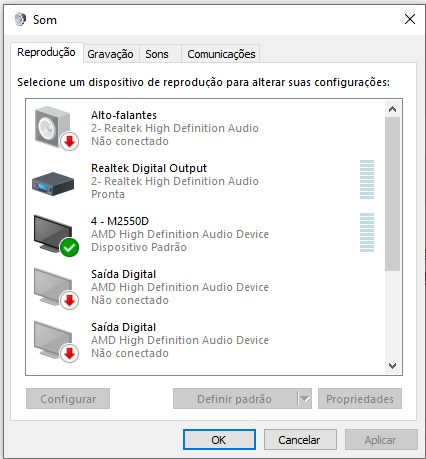
- Mark as New
- Bookmark
- Subscribe
- Mute
- Subscribe to RSS Feed
- Permalink
- Report Inappropriate Content
Wow.
- Mark as New
- Bookmark
- Subscribe
- Mute
- Subscribe to RSS Feed
- Permalink
- Report Inappropriate Content
oh wow! Care to tell me which BIOS did you make the update to? I have the exact same problem with my RX 570, but I have a different Motherboard, wanna try if that can solve my problem.
- Mark as New
- Bookmark
- Subscribe
- Mute
- Subscribe to RSS Feed
- Permalink
- Report Inappropriate Content
I was in the F32 version and went back to the F23 version (which came from the factory), my motherboard is the A320m sh2 gigabyte.
- Mark as New
- Bookmark
- Subscribe
- Mute
- Subscribe to RSS Feed
- Permalink
- Report Inappropriate Content
I have same board and same issues. Upgraded bios from F32 to F40, it's in the Gygabyte site. It solved my problems and AMD Audio now works like a charm. Thank you!!!
- Mark as New
- Bookmark
- Subscribe
- Mute
- Subscribe to RSS Feed
- Permalink
- Report Inappropriate Content
Thanks edukn! I had to downgrade my bios as well. First I updated from F31 to F32 to see if it get better, but there was no result. So I downgraded it from F32 all the way down to F1 and now it recognize my HDMI Monitor (as audio).
I also noted that, when I had my MB's bios updated, I did not have any Realtek app and when I tried to install one it said that it was not compatible. Now that I downgraded, I got a realtek icon in my tray (Realtek HD Audio Manager), it does recognize my audio codec (ALC1220) and HDMI TV appears (From AMD High Definition Audio Device).
My hypothesis is that somewhere in those bios updates it mess up your audio support or something. If someone can come up with a long term solution (since I am forced to update bios for Ryzen 3000) I would be more than thanksful.
Before:

After:


PS: I have a Gigabyte B450 Aorus Pro Wifi.
- Mark as New
- Bookmark
- Subscribe
- Mute
- Subscribe to RSS Feed
- Permalink
- Report Inappropriate Content
I assume the volume on the TV is cranked up.....
- Mark as New
- Bookmark
- Subscribe
- Mute
- Subscribe to RSS Feed
- Permalink
- Report Inappropriate Content
You all should report your findings to Gigabyte so they can look into it and fix it.
- Mark as New
- Bookmark
- Subscribe
- Mute
- Subscribe to RSS Feed
- Permalink
- Report Inappropriate Content
MSI B450 Carbon AC is also having the same problem after updating the BIOS.
- Mark as New
- Bookmark
- Subscribe
- Mute
- Subscribe to RSS Feed
- Permalink
- Report Inappropriate Content
viniciusms wrote:
MSI B450 Carbon AC is also having the same problem after updating the BIOS.
looks like inadequate testing of the new BIOS
most likely there will be another fix posted sooner or later
- Mark as New
- Bookmark
- Subscribe
- Mute
- Subscribe to RSS Feed
- Permalink
- Report Inappropriate Content
ASROCK Fatal1ty AB350 itx/ac Mainboard has the same issue.
CPU is also the 2400G but GPU is RX580, still no audio over gpu with hdmi.
Windows and drivers are up to date and bios is 5.6. I had no issues with 5.3, but I can´t downgrade the bios.
Is there a fix?
- Mark as New
- Bookmark
- Subscribe
- Mute
- Subscribe to RSS Feed
- Permalink
- Report Inappropriate Content
try audio with the sound chip, this seems to work better with windows at the moment
- Mark as New
- Bookmark
- Subscribe
- Mute
- Subscribe to RSS Feed
- Permalink
- Report Inappropriate Content
UPDATE:
As delyunquepr said, I upgraded to F40 and audio was fixed, unfortunately a few days later, my mobo went back to F32 for unknown reasons. Maybe I will try F41, but their instructions are so confusing ![]() If someone could post a detailed step by step instruction from F32 to F41, I would be very thankful!
If someone could post a detailed step by step instruction from F32 to F41, I would be very thankful!
- Mark as New
- Bookmark
- Subscribe
- Mute
- Subscribe to RSS Feed
- Permalink
- Report Inappropriate Content
akraid wrote:
UPDATE:
As delyunquepr said, I upgraded to F40 and audio was fixed, unfortunately a few days later, my mobo went back to F32 for unknown reasons. Maybe I will try F41, but their instructions are so confusing If someone could post a detailed step by step instruction from F32 to F41, I would be very thankful!
that is rather peculiar behaviour as the BIOS is usually not touched aside from updates
- Mark as New
- Bookmark
- Subscribe
- Mute
- Subscribe to RSS Feed
- Permalink
- Report Inappropriate Content
I am having the same exact issue with the 2400g and 570 8gb on an MSI B450i. Guess I need to roll back my bios...
- Mark as New
- Bookmark
- Subscribe
- Mute
- Subscribe to RSS Feed
- Permalink
- Report Inappropriate Content
I hope you can ![]() for me, I updated the bios, but I can‘t go back
for me, I updated the bios, but I can‘t go back ![]()
- Mark as New
- Bookmark
- Subscribe
- Mute
- Subscribe to RSS Feed
- Permalink
- Report Inappropriate Content
There is fix for me. ASRock send me a new BIOS 5.7 for my ab350 itx/ac board. I cant attach it here, but I can upload it via google drive if anyone needs it now.
You have to go to ADVANCED SETTINGS -> AMD PBS -> (this is new) discrete gpu‘s audio: keep rom strap settings
It works! audio over hdmi is back.
- Mark as New
- Bookmark
- Subscribe
- Mute
- Subscribe to RSS Feed
- Permalink
- Report Inappropriate Content
Excellent! It worked on Asrock B450M-HDV and RADEON RX550
- Mark as New
- Bookmark
- Subscribe
- Mute
- Subscribe to RSS Feed
- Permalink
- Report Inappropriate Content
Same Problem here with MSI b450m Gaming and Sapphire 8gb RX570 and 2200g.
Have to go back to 7B87v14 and the AUDIO Device is back.
No Fix from MSI yet
- Mark as New
- Bookmark
- Subscribe
- Mute
- Subscribe to RSS Feed
- Permalink
- Report Inappropriate Content
I have the exact opposite problem.
My HDMI connected monitor onboard speakers work but neither my front case audio jack or my back of case audio jacks work. However, I do get audio from the monitor jack.
If anyone knows a something that I don't, please help. I've tried everything!
MB - Gigabyte x570 ITX / CPU - 3900X / GPU - 5700XT 50th / 16GB DDR3 / Windows 10 Home
- Mark as New
- Bookmark
- Subscribe
- Mute
- Subscribe to RSS Feed
- Permalink
- Report Inappropriate Content
You likely need to go into your sound settings and change you default playback to be you onboard sound not your HDMI audio from your GPU if that is how you want it.
This link explains how to do this if you are not familiar: