- Mark as New
- Bookmark
- Subscribe
- Mute
- Subscribe to RSS Feed
- Permalink
- Report Inappropriate Content
NETFLIX UHD Stops working after update to 18.9.2
used to be able to play Netflix UHD in EDGE but has now vanished.....not sure why....maybe the drivers update ?
Noticed in Radeon settings -> Display -> Specs Current DHCP Status Disabled (why?) then if you go to OVERRIDE section it shows HDCP Support Enabled.
This was all working a couple of weeks ago !! Any ideas anyone ?
Radeon Software Version - 18.9.2
Radeon Software Edition - Adrenalin
Graphics Chipset - Radeon (TM) RX 480 Graphics
Memory Size - 8192 MB
Memory Type - GDDR5
Core Clock - 1266 MHz
Windows Version - Windows 10 (64 bit)
System Memory - 32 GB
CPU Type - AMD Ryzen 7 1700X Eight-Core Processor
- Mark as New
- Bookmark
- Subscribe
- Mute
- Subscribe to RSS Feed
- Permalink
- Report Inappropriate Content
Have you tried 18.9.3 it is the current Beta Driver? Have you tried any other browsers or the Netfix App and do they share the same behavior? You may also wish to fire a tech support question off to Netflix they may have a quick fix to offer.
If the none of that works I would try a clean install of the driver and if that doesn't help report the issue to AMD, there's a link on the preferences tab in Radeon Settings. Then install a prior driver you know worked and try the next driver that comes along.
Remember there is no reason to upgrade driver unless you are having a problem. If it isn't broken, don't fix it.
- Mark as New
- Bookmark
- Subscribe
- Mute
- Subscribe to RSS Feed
- Permalink
- Report Inappropriate Content
Just dl 18.9.3 will give it a try soon. Not sure you are aware but only Edge browser supports Netflix in 4K, even the NETFLIX App does not support 4K.....worse still Netflix App supports 5.1 sound and Edge does not....so bit a fudge on all fronts. As the issue seems to be the HDCP not being enabled in the 18.9.2 this seems to be the issue.
Will report back when I try 18.9.3 Beta
- Mark as New
- Bookmark
- Subscribe
- Mute
- Subscribe to RSS Feed
- Permalink
- Report Inappropriate Content
No I didn't know the specifics of UHD myself the best I have in my home is 1440p so it has not come up, so thanks I will try to remember that. There have been various other playback issues though that will affect one browser and not another etc. Another thing that often helps playback issues (yes it sounds counter intuitive) can be disabling hardware acceleration in the browser. That may not even be a consideration with 4K so may be very bad advice.
I remember a few years back when 1080p first was available on Netflix on Windows and remember it had a lot of growing pains too. Hopefully in short order they get all this sorted. Make sure to not only report to AMD but also Microsoft. Many times AMD gets bashed for something not working when all they did was update to a new standard dictated by Microsoft. I have seen in the past where even Microsoft's apps are not up-to-date with what the OS wants. So it never hurts to make sure all parties involved know about an issue. The other benefit of doing that is that one party not at fault usually gets tired of the complaints and when they call the other party they get results you and I never could. Like anything else it's all who you are and who you know!
- Mark as New
- Bookmark
- Subscribe
- Mute
- Subscribe to RSS Feed
- Permalink
- Report Inappropriate Content
Thanks for the reply. Not too worried really but would be nice if this was fixed...on 18.9.3 now, same issue.
This definitely needs hw acceleration. My main issue is HDMI, it is so poor compared to Display port. Not too sure what are the limitations but display looks much better on DisplayPort. Waiting till DP monitors start to emerge at a decent price.
- Mark as New
- Bookmark
- Subscribe
- Mute
- Subscribe to RSS Feed
- Permalink
- Report Inappropriate Content
This website gives information on how to get Netflix UHD on your television or Monitor: Streaming Netflix in 4K – What You Need to Know
Some important facts to look at to make sure you will be able to receive 4K:
Copied from above link:
Internet Speed Requirements
The final thing you need to stream Netflix 4K content is a fast broadband connection. Netflix strongly recommends that you have access to an internet streaming/download speed of about 25mbps. It may be possible that a slightly lower speed could still work, but you may experience buffering or stalling issues or Netflix will automatically "down-rez" your streaming signal to 1080p, or lower resolution, in response to your available internet speed (which also means you won't get that improved picture quality).
Ethernet vs WiFi
In conjunction with a fast broadband speed, you should also connect your Smart Ultra HD TV to the internet via a physical ethernet connection. Even if your TV provides Wi-Fi, it can be unstable, resulting in buffering or stalling, which definitely ruins the movie viewing experience. However, if you are currently using WiFi and haven't had a problem, you may still be OK. Just remember, 4K video contains a lot more data, so even minor interference can cause problems. If you encounter problems using WiFi, Ethernet would be the best option.
How To Find And Play Netflix 4K Content
It is important to note that being able to stream 4K content from Netflix, doesn't mean that all of Netflix is now magically in 4K. Some program selections include: House of Cards (Season 2 on), Orange Is The New Black, The Blacklist, All Seasons of Breaking Bad, Daredevil, Jessica Jones, Luke Cage, Marco Polo, Stranger Things, as well as select feature films that are cycled monthly. Some titles include/have included, Ghostbusters, Ghostbusters 2, Crouching Tiger, Hidden Dragon, and more, as well as several nature documentaries (which also look great in 4K).
Netflix doesn't always announce newly available content on its service, and titles are rotated in and out each month. For a listing of most 4K titles, check out the 4K Titles On Netflix Page from HD Report.
The best way to find out if new 4K titles have been added recently is to simply log in to your Netflix account on your Smart 4K Ultra HD TV and scroll down the 4K Ultra HD content line or select 4K in the category menu.
- Once you find the titles available in 4K, you can just click Play and watch. Remember, you must have the proper subscription discussed previously to play 4K selections.
- If the 4K content line or category listing does not show up on your Netflix account page, you may also be able to find 4K titles by typing "4K" or "UHD" into the Netflix search page.
- If Netflix detects the proper TV, subscription type, and internet speed, the content will play in 4K as advertised. However, if one or more of those requirements are not met, Netflix will automatically adjust the streaming quality (resolution) accordingly.
- You can find out if your TV is getting the 4K stream by accessing your TV's info or status menu (different for each TV brand - consult user guide it needed). The info/status feature should display the resolution of the incoming video signal. If it says 4K, UHD, 3840x2160, or 2160p, you are good. However, if it turns out that your status information indicates 1080p (1920x1080) or lower resolution, you are not accessing the 4K streaming version of your selected content.
- If you are receiving 4K Netflix via a compatible external media streamer, and that streamer is connected to your home theater receiver en route to the TV and you are not getting a 4K stream - the home theater receiver could be the problem. To test this, disconnect the HDMI output of the media streamer from the Home Theater Receiver and connect it directly to the TV – if that solves the problem, then you found the workaround for the time being.
- If you are not receiving 4K content properly, and you think you fulfill all of the above requirements or you are not sure if you do, go to the Netflix Help Page for further assistance.
It is possible something changed when you updated either Windows or the Netflix APP or possibly the GPU Driver.
Also I would check the Monitor Settings to be sure it is enabled for 4k viewing.
- Mark as New
- Bookmark
- Subscribe
- Mute
- Subscribe to RSS Feed
- Permalink
- Report Inappropriate Content
yes monitor works in 4K, just tested with ROKU4. This was also working in W10. HDMI Ultra HD Deep Colour set to ON. Tested at 30Hz, 60 Hz and all possible combinations for pixel format and colour depth. Windows has had a few patches in Sep 2018 but none mention HDCP.
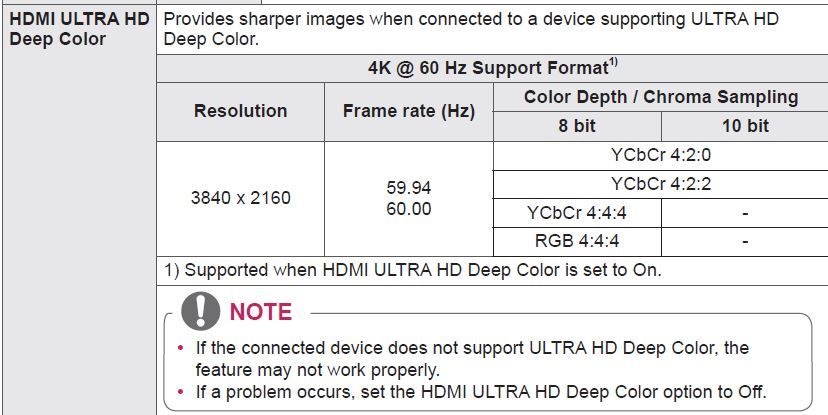
- Mark as New
- Bookmark
- Subscribe
- Mute
- Subscribe to RSS Feed
- Permalink
- Report Inappropriate Content
I have managed to get NETFLIX to work in 4K in EDGE and Windows App. I did a system restore which was dated 2nd Sep 2018 and it all burst into life. I was suspecting a windows update but I am thinking it is something else.
It is now broken once again. The only apps that changed since the system restore is AVAST updated itself and I reinstalled Chrome.
Also I launched SKY Sports Player which has CISCO VideoGuard protecting the video.... VIDEO GUARD stops working as soon as it detects apps that can take pictures (Paint, Snippet etc). I am about to watch SPAIN v ENGLAND using SKY Sports Player so maybe I will uninstall Cisco VideoGuard later. I will post updates.
I was wondering if anyone else reported issues with Cisco VideoGuard (version 9.0.1.4396)
- Mark as New
- Bookmark
- Subscribe
- Mute
- Subscribe to RSS Feed
- Permalink
- Report Inappropriate Content
Again make sure you are are reporting what you find on this to Netflix as well.
- Mark as New
- Bookmark
- Subscribe
- Mute
- Subscribe to RSS Feed
- Permalink
- Report Inappropriate Content
my email to Netflix support:
I am now in a situation that I can make Netflix show 4K UHD Video via EDGE.
This is now reproducible. If I load Sky Sports Player it loads CiscoVideoGuard and it is then put in the “Start-up” group. So it is there forever and EDGE will not show 4K UHD. However you can disable the action.
So to have EDGE working disable CiscoVideoGuard using Task Manager Start-up tab. This can loaded manually when you need to view anything via Sky Sports Player.
CiscoVideoGuard file location for me.
C:\Users\Frank\AppData\Local\Cisco\VideoGuardPlayer\VideoGuardMonitor
Within that folder there is a text file which lists ports. I was wondering if these are ports used by Netflix?
- websocket.unsecured.ports=9005,12940,7165,8819,31840
- websocket.secured.ports=9015,13526,26819,19274,17354
- feature.MajorMonitorVersion=1
- feature.MinorMonitorVersion=0
WIndows Store Netflix App is stuck on HD and I cannot get it back.
Firstly this worked in 4K when I did a system restore. But once it detected something it stopped working and will not go back to streaming in 4K….there must be some settings which do not change back….any advice how to clear the setting to go back to a virgin install pleas?
Have done Netflix App uninstall and it removed the folder win local\winapps directory...rebooted etc and problem remains after I installed again.
This is my preferred viewing option as this supports Dolby Digital 5.1 and ATMOS.
When will Dolby Digital 5.1 and ATMOS be available on EDGE ?
Any comments or suggestions welcome
Frank
- Mark as New
- Bookmark
- Subscribe
- Mute
- Subscribe to RSS Feed
- Permalink
- Report Inappropriate Content
After a long chat with Netflix on a chat line they responded thus to the Netflix Windows App (Not Edge). Edge is being shut down for 4K by CiscoVideoGuard which can be turned off. ANyway this is what Netflix said re Windows App:
Alright, as reviewed by our technical research team they found a bug inside the Windows 10 app that is triggering this 4k to be disabled and they are currently working on it. Though we were not given any estimated time but rest assured that this is being worked on.
At least they have acknowledge they have a problem which is a start.
Hope that helps.
- Mark as New
- Bookmark
- Subscribe
- Mute
- Subscribe to RSS Feed
- Permalink
- Report Inappropriate Content
Netflix should let everyone know about the "BUG" in Windows 10 APPS so Users won't go crazy troubleshooting something that is not fixable.
If this was the problem you were having with Netflix using Windows 10 APP then you might as well mark last comment as "Correct" so that other Users who have similar issues with 4k viewing on Windows APP will know why and go directly to Netflix Support for answers.
- Mark as New
- Bookmark
- Subscribe
- Mute
- Subscribe to RSS Feed
- Permalink
- Report Inappropriate Content
Netflix fix for Windows 10 app streaming 4K ULTRA HD....this is now working.
Here is the information how to verify 4K ULTRA HD is working.
BTW windows 10 App supports Dolby Digital and Dolby ATMOS.
Check out the video and please subscribe.