Autodesk Fusion 360 is a cloud-based 3D modelling, CAD, CAM, CAE, and PCB software platform that helps organizations take professional product design and manufacturing to the next level. Powerful tools for engineering, design, and creation, as well as comprehensive electronics and PCB design capabilities streamline workflows making it possible to get more done in less time while getting quality parts out the door faster.
A cloud-born SaaS platform
Fusion 360 is a SaaS application that combines industrial and mechanical design, simulation, collaboration, and machining in a single package. The data generated by Fusion 360 is stored in and accessed through an encrypted internet connection.
However, the resources used to accelerate the different workloads available in Fusion 360 are limited by their reliance on a local workstation. This limitation prevents an organization from fully supporting remote and hybrid workers who may not have access to sufficient processing power when away from the office. In addition, it means that regardless of the user’s location, application acceleration is constrained by what is available on the local workstation, which must be maintained and upgraded on a consistent basis.
The cloud however offers virtually unlimited and scalable resources that could be used to accelerate Fusion 360's workloads. However, because Fusion 360 is not currently built to access these resources, organizations are forced to rely on local workstations that cannot provide the same level of support or flexibility. But there is a way to get some of the best of what Fusion 360 delivers natively as well as the extended advantages of cloud-based acceleration.
Powered by cloud instances
AMD-based public cloud services deliver a workstation-class experience for CAD, CAM and CAE workloads directly from the cloud. Autodesk Fusion 360 workloads can run directly on these GPU-enabled virtual machines which are designed to deliver a true workstation-class from the cloud with performance and application responsiveness needed to support maximum productivity and provide a great user experience. Opting for a cloud workstation deployment removes the need for users to have access to powerful local workstation. Companies can provide employees with cost-effective, endpoint devices such as laptops and tablets, enabling employees to work from virtually anywhere.
Workstation certification
In order to obtain the reliability and support that users expect from traditional desktop workstations, AMD GPUs which powered both Microsoft Azure NVv4 instances and Amazon Web Services (AWS) EC2 G4ad virtual machines are independently tested and are certified by Autodesk Fusion 360 team. This means that businesses already using Autodesk Fusion 360 can rapidly move to the cloud of their choice without disrupting critical application pipelines. By migrating to the cloud, businesses can take advantage of the benefits of cloud computing, such as increased flexibility and scalability. In addition, by using established, cloud service providers (CSPs i.e. Microsoft Azure and AWS), businesses can rely on the security features and compliance of a world-class cloud platform. Certification further ensures that users will be able to get the same level of support with Autodesk Fusion 360 as they are used in a physical workstation. This includes cases where their tablets or other devices aren't physically certified.
To see the latest certification - click here
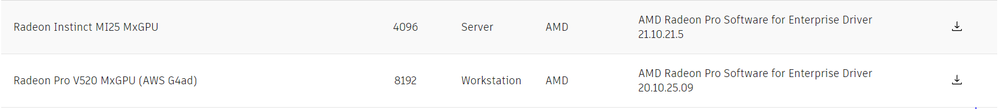
Benefits of Fusion 360 on AMD-based instances
- Access: Provides staff with access to the complete Fusion 360 feature set and user experience when working remotely using commodity-priced laptops and tablets.
- Collaboration: Autodesk Fusion 360 on Azure powered by AMD enables designers and engineers to collaborate on projects from multiple locations without having to repeatedly synchronize large datasets.
- Simplifies version control to boost productivity and enhance collaboration among local and remote teams.
- Scaling resources: End-user deployments can be scaled up or down as needed. This makes it easy to adjust for changes in staffing or other business demands. It also supports "follow the sun" resource utilization for global enterprises with connected teams.
- Shifting cost model: Moving to the cloud with NVv4 helps organizations manage expenses, giving them the option to reduce CAPEX and IT expenses by choosing predictable subscriptions that meet their evolving computing needs.
Available AMD based virtual machines
Microsoft Azure NVv4 instances | AWS EC2 G4ad VMs |
Five VM configurations to choose from Powered by AMD Radeon™ Instinct™ MI25 GPU First GPU partitioning in Azure – to better match resources to intended workload Certified for Autodesk Fusion 360 Powered by 2nd Gen AMD EPYC™ “Rome” CPU | Seven VM configurations to choose from Powered by AMD Radeon™ PRO V520 GPU Based on Next Gen AMD RDNA™ GPU architecture Certified for Autodesk Fusion 360 Powered by 2nd Gen AMD EPYC™ “Rome” CPU |
More information (Link) | More information (Link) |
VM Recommendations for Autodesk Fusion 360:
| Workload types | NVv4 Recommendation | G4ad Recommendation |
Need less performance? | Light parametric design and freestyle surfacing | NV8as_v4 | G4ad.xlarge or G4ad.2xlarge |
Starting point | Medium parametric 3d design and rendering – working with medium or large datasets | NV8as_v4 or NV16as_v4 | G4ad.4xlarge or G4ad.16xlarge |
Need more performance? | Heavy 3D parametric 3D design, Rendering and animation - working with medium or large datasets | NV16as_v4 or NV32as_v4 | G4ad.4xlarge or G4ad.8xlarge |
Even more? | Heavy 3D parametric 3D design, Simulation Rendering and animation - working large datasets | NV32as_v4 | G4ad.8xlarge or G4ad.16xlarge |
What AMD technology is powering these instances?
Powered by 2nd Gen AMD EPYC “Rome” CPU
- Performance – The AMD CPU offers great performance over previous generation CPUs due to its 7nm Zen 2 architecture which allows for faster speeds.
- Packed full of cores – The AMD CPU features up to 32 cores for better multitasking and improved performance when running demanding applications.
- Enhanced security features – The inclusion of Secure Encrypted Virtualization (SEV) technology helps to protect against malicious attacks.
- Improved storage – The PCIe® 4.0 interface allows for high data transfer speeds and supports massive storage space in cloud environments
AMD Radeon Instinct GPU | AMD Radeon PRO V520 GPU |
· Based on powerful Vega GPU Architecture · 64 COMPUTE UNITS to accelerate demanding workloads · Uses SR-IOV based GPU partitioning technology to offer smaller GPU memory options · Up to 16GB of HBM2 memory · Dual 4K displays at 60Hz from the cloud for an immersive, ultra-high-resolution design experience. · API support: OpenCL, OpenGL, WebGL, Vulkan and Direct X | · Based on next generation RDNA GPU Architecture · 36 Compute Units & 2304 Stream Processors to accelerate demanding workloads · 8GB of HBM2 memory · Dual 4K displays at 60Hz from the cloud for an immersive, ultra-high-resolution design experience · API support: OpenCL, OpenGL, WebGL, Vulkan and Direct X |
George Watkins is a Product Marketing Manager for AMD. His postings are his own opinions and may not represent AMD’s positions, strategies or opinions. Links to third party sites are provided for convenience and unless explicitly stated, AMD is not responsible for the contents of such linked sites and no endorsement is implied. Third party marks are for informational purposes only and no endorsement of or by AMD is intended or implied.