- Mark as New
- Bookmark
- Subscribe
- Mute
- Subscribe to RSS Feed
- Permalink
- Report Inappropriate Content
Dual-channel 7742 for ADS simulation cannot use all CPU resources
I encountered a problem during ADS simulation. I now have a dual 7742 server with a total of 128 cores. Windows server 2019 is installed, the system patch is updated to the latest, and ADS (advance design system) 2016 is installed. When the simulation is performed, it is closed In the case of hyper-threading, all CPU resources cannot be used, about 68% can only be used. Looking at the NUMA node in the task manager, it is found that only one node is always used and the other node is idle. After checking, the windows operating system will have 64 cores. The ADS software only calls one processor group during simulation, and the other processor group cannot be used. It is the same problem to update ADS to 2020. The current problem is:
1. How to set the ADS software to use 100%, that is, 128 cores for simulation calculation (including BIOS settings or installation of patch software)?
2. If the Windows operating system restricts the use of at most one processor group, that is, 64 cores, if the operating system is changed to Linux, is there such a restriction? Can all CPU resources be used?
Thank you!
- Labels:
-
General
- Mark as New
- Bookmark
- Subscribe
- Mute
- Subscribe to RSS Feed
- Permalink
- Report Inappropriate Content
Hello, for your first question. I believe the application needs to have support for this.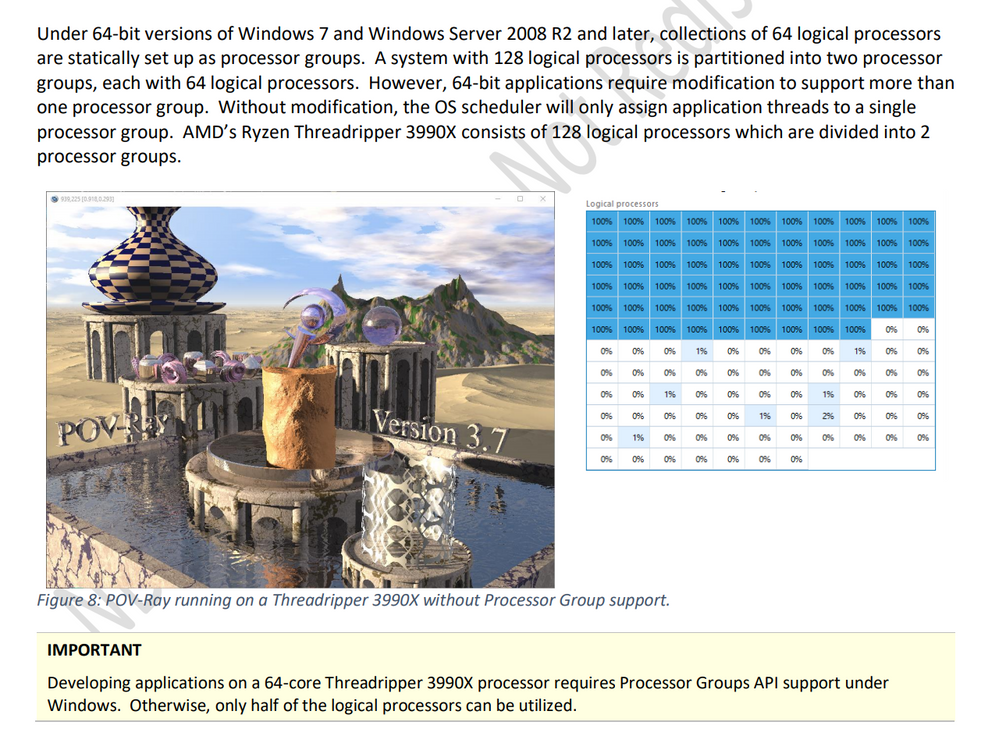
For your second question. Under Linux there are no such restrictions. Any and all cores can be used without any problems.