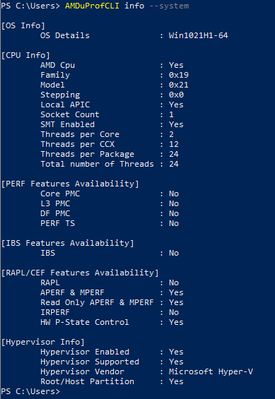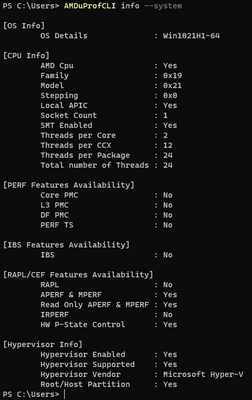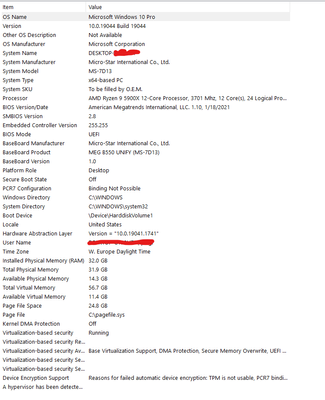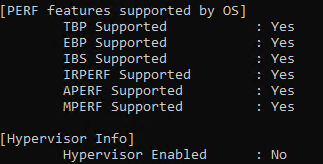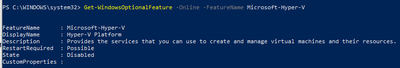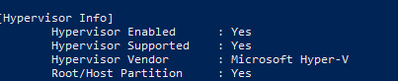- AMD Community
- Communities
- Developers
- Server Processors
- AMD uProf missing CPU Profile "Assess Performance"...
Server Processors
- Subscribe to RSS Feed
- Mark Topic as New
- Mark Topic as Read
- Float this Topic for Current User
- Bookmark
- Subscribe
- Mute
- Printer Friendly Page
- Mark as New
- Bookmark
- Subscribe
- Mute
- Subscribe to RSS Feed
- Permalink
- Report Inappropriate Content
AMD uProf missing CPU Profile "Assess Performance" option
I asked this question in SO.
I'm trying to get an Event-Based profiling session using AMDuProf (v3.5.677) but my setup is missing the "Assess Performance" option and only shows "Timed-Based Sampling". Any insight on this would be appreciated. You can see screenshots in SO.
Note: I also asked here in the wrong board.
- Mark as New
- Bookmark
- Subscribe
- Mute
- Subscribe to RSS Feed
- Permalink
- Report Inappropriate Content
Are you using uProf in some virtualization environment? You need to enable the performance counters in your settings.
Can you share the output of following command?
- AMDuProfCLI info --system
- Mark as New
- Bookmark
- Subscribe
- Mute
- Subscribe to RSS Feed
- Permalink
- Report Inappropriate Content
I'm running directly on metal.
Here is a screen cap of the output of `AMDuProfCLI info --system`
I see there that my '[PERF Features Availability]' has all 'No'. Am I missing features or do I need to enable something ?
- Mark as New
- Bookmark
- Subscribe
- Mute
- Subscribe to RSS Feed
- Permalink
- Report Inappropriate Content
I'm running on metal. I see in my output that the PERF section is all set to 'No' does that mean my 5900x does not support the performance counters ?
- Mark as New
- Bookmark
- Subscribe
- Mute
- Subscribe to RSS Feed
- Permalink
- Report Inappropriate Content
Can you please try disabling Hypervisor?
- Mark as New
- Bookmark
- Subscribe
- Mute
- Subscribe to RSS Feed
- Permalink
- Report Inappropriate Content
I have the same issue. In the beginning I don't have HyperV enabled, then based on https://community.amd.com/t5/server-gurus-discussions/amd-uprof-not-showing-performance-counters/m-p... I have enabled Hyper-V. But still without success.
This is the current output from mine AMDuProfCLI info --system:
[OS Info]
OS Details : Win1021H1-64
[CPU Info]
AMD Cpu : Yes
Family : 0x19
Model : 0x21
Stepping : 0x0
Local APIC : Yes
Socket Count : 1
SMT Enabled : Yes
Threads per Core : 2
Threads per CCX : 12
Threads per Package : 24
Total number of Threads : 24
[PERF Features Availability]
Core PMC : No
L3 PMC : No
DF PMC : No
PERF TS : No
[IBS Features Availability]
IBS : No
[RAPL/CEF Features Availability]
RAPL : No
APERF & MPERF : Yes
Read Only APERF & MPERF : Yes
IRPERF : No
HW P-State Control : Yes
[Hypervisor Info]
Hypervisor Enabled : Yes
Hypervisor Supported : Yes
Hypervisor Vendor : Microsoft Hyper-V
Root/Host Partition : Yes
- Mark as New
- Bookmark
- Subscribe
- Mute
- Subscribe to RSS Feed
- Permalink
- Report Inappropriate Content
By default, PMC events will not be available on the guest OS. You need to run following command in Power-Shell on host OS for PMC's to be visible in Guest OS:
Set-VMProcessor MyVMName -Perfmon @("pmu")
- Mark as New
- Bookmark
- Subscribe
- Mute
- Subscribe to RSS Feed
- Permalink
- Report Inappropriate Content
thx for your reply!
But I am running on my own PC, there is no guest OS, so what should I use for 'MyVMName' for that command? or did I missunderstand sth?
- Mark as New
- Bookmark
- Subscribe
- Mute
- Subscribe to RSS Feed
- Permalink
- Report Inappropriate Content
Hello QuagFeng,
Can you please try disabling hypervisor once ?
- Mark as New
- Bookmark
- Subscribe
- Mute
- Subscribe to RSS Feed
- Permalink
- Report Inappropriate Content
Hi, disable Hyper-V doesn't work.
- Mark as New
- Bookmark
- Subscribe
- Mute
- Subscribe to RSS Feed
- Permalink
- Report Inappropriate Content
can you please share the output of msinfo32 command?
- Mark as New
- Bookmark
- Subscribe
- Mute
- Subscribe to RSS Feed
- Permalink
- Report Inappropriate Content
Hi, this is the output of msinfo32
- Mark as New
- Bookmark
- Subscribe
- Mute
- Subscribe to RSS Feed
- Permalink
- Report Inappropriate Content
Looks like HyperVisor is not disabled properly. You need to reboot the system after disabling the Hypervisor.
Your msinfo32 and AMDuProfCLI.exe info --system output should look something like this:
Part of the uProf cmd output:
Part of msinfo32 cmd:
Thanks,
Santosh
- Mark as New
- Bookmark
- Subscribe
- Mute
- Subscribe to RSS Feed
- Permalink
- Report Inappropriate Content
Hi Santosh,
I have disabled Hyper-V, in that screenshot, I just re-enabled Hyper-V again. But I find one thing strange:
AMDuProfCLI might not be able to detect disabled Hyper-V. Even powershell shows (I already restarted my pc):
AMDuProfCLI.exe info --system still shows Hyper-V is enabled:
Also I highly doubt enable/disable Hyper-V will solve this problem. Because previously I had windows home version and it doesn't support Hyper-V, and I already had the problem with uProf. After seeing in this forum someone sugguest that Hyper-V is needed to let uProf support the hw perf counters, I upgraded my windows to windows pro and then enabled Hyper-V, but this doesn't solve the problem.
- Mark as New
- Bookmark
- Subscribe
- Mute
- Subscribe to RSS Feed
- Permalink
- Report Inappropriate Content
With the help from Santosh, it turns out that turns off SVM in bios can solve this problem. Thx you very much, Santosh!
- Mark as New
- Bookmark
- Subscribe
- Mute
- Subscribe to RSS Feed
- Permalink
- Report Inappropriate Content
But as a side node, it would be great that such performance counters don't need to turn off SVM as vTune doesn't need to turn of SVM to be able to collect hw counters and SVM might be quite useful for e.g. WSL2.
- Mark as New
- Bookmark
- Subscribe
- Mute
- Subscribe to RSS Feed
- Permalink
- Report Inappropriate Content
But as a side node, it would be great that such performance counters don't need to turn off SVM as vTune doesn't need to turn of SVM to be able to collect hw counters and SVM might be quite useful for e.g. WSL2.
- Mark as New
- Bookmark
- Subscribe
- Mute
- Subscribe to RSS Feed
- Permalink
- Report Inappropriate Content
See if running `bcdedit /set hypervisorlaunchtype off` on an elevated command line then rebooting allows uProf to work with SVM enabled.