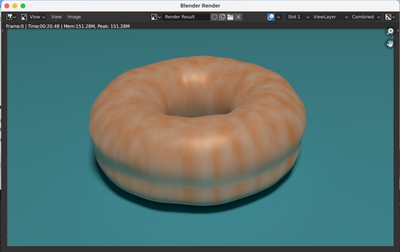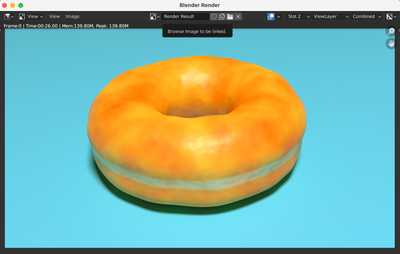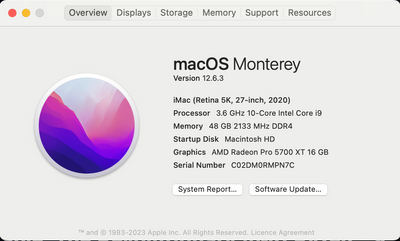Hi, I have attached screenshots. The donut on the top is Pro Render and the one underneath is cycles and has rendered correctly. Not having much luck using the Pro-Render 3.5 driver for Blender 3.0 on my intel mac. The render is way dark and doesn't include the nodes correctly, even in the viewport. I have also attached a screenshot of my Mac OS set up and the AMD GPU info..
I also don't seem to be able to activate my AMD card in cycles mode. Is there a way to activate the GPU in Cycles Render? It's greyed out and nothing shows up in the system in Blender 3.0 preferences to activate other than installing the AddOn Driver..
Would I have better luck by installing bootcamp and using Windows Blender to resolve Compatibility issues with Cycles rendering?