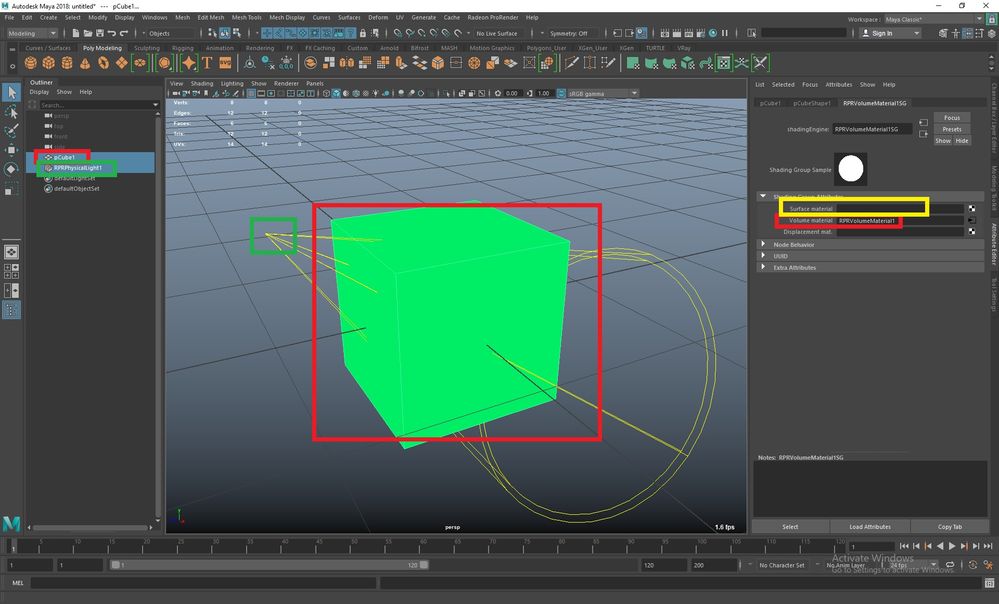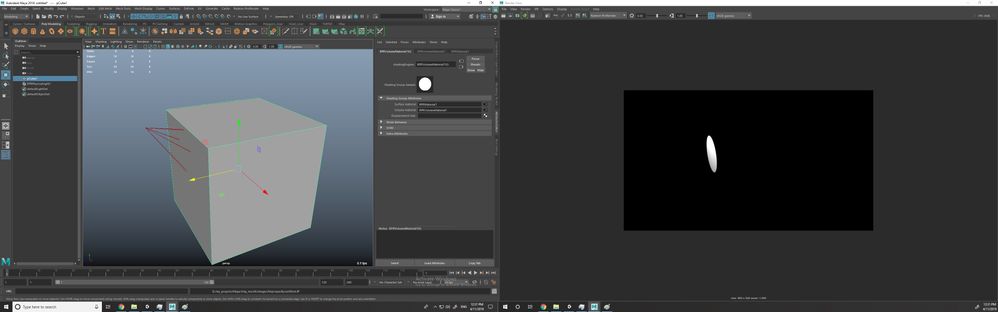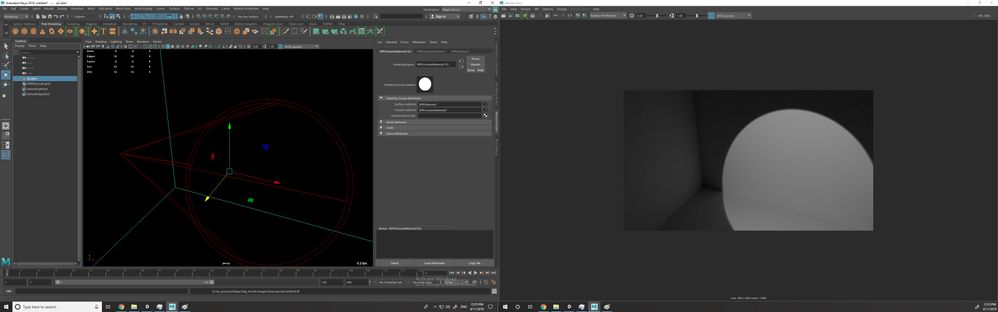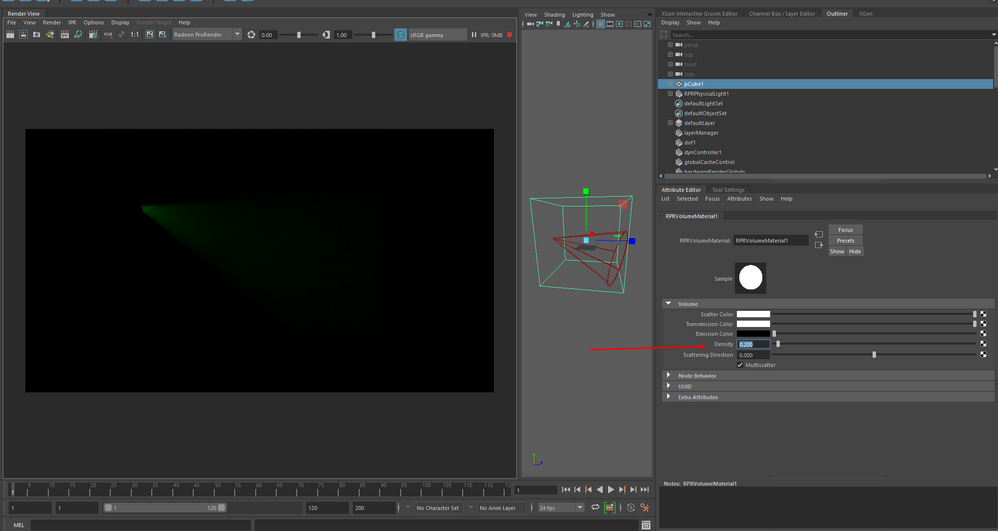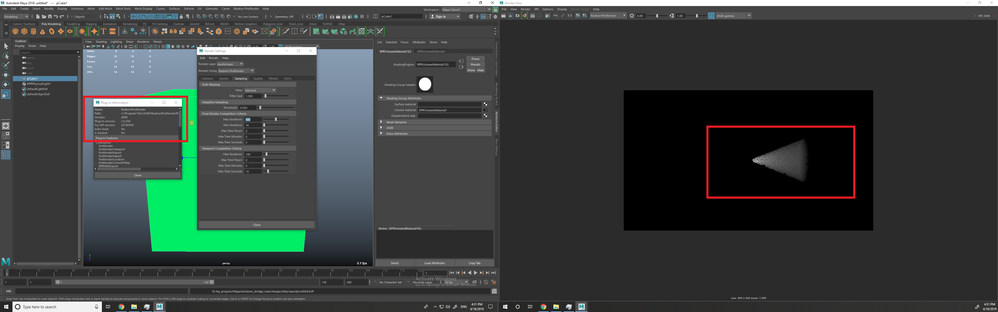- AMD Community
- Communities
- Radeon ProRender
- Radeon ProRender Discussion
- How to make volumetric light?
Radeon ProRender Discussion
- Subscribe to RSS Feed
- Mark Topic as New
- Mark Topic as Read
- Float this Topic for Current User
- Bookmark
- Subscribe
- Mute
- Printer Friendly Page
- Mark as New
- Bookmark
- Subscribe
- Mute
- Subscribe to RSS Feed
- Permalink
- Report Inappropriate Content
How to make volumetric light?
- Mark as New
- Bookmark
- Subscribe
- Mute
- Subscribe to RSS Feed
- Permalink
- Report Inappropriate Content
Hi Kolev,
Here are the basic steps to create a simple volume light:
1. Create a sphere or a a cube object.
2. Scale it around the area of the scene that should be effected by the volume light.
3. Apply the RPR Volume material to the object.
4. Set the RPR Volume material to a low density value.
5. Create an RPR Physical light and adjust the intensity to your liking (I find the best results are with a Spot light).
- Mark as New
- Bookmark
- Subscribe
- Mute
- Subscribe to RSS Feed
- Permalink
- Report Inappropriate Content
Hi, after all this steps, maya always crash, because if there is no surface shader and hit render button maya crash. If i attach RPRMaterial directly to shading group slot, maya doesnt crash but no effect of volumetric light. I'm upload a few images for my test from outside and inside render.
- Mark as New
- Bookmark
- Subscribe
- Mute
- Subscribe to RSS Feed
- Permalink
- Report Inappropriate Content
Hi Koley,
What is the settings in RPR Volume Material you have set in scene? You might have it lowered the density to much, try something like 0.2 -0.5. Also try increasing the intensity value of the Physical light.
- Mark as New
- Bookmark
- Subscribe
- Mute
- Subscribe to RSS Feed
- Permalink
- Report Inappropriate Content
Hi, can you send me your scene from the last post from scene shot? If you dont mind.
- Mark as New
- Bookmark
- Subscribe
- Mute
- Subscribe to RSS Feed
- Permalink
- Report Inappropriate Content
Hi Kolev,
Sure ![]() . You can get the scene here Link
. You can get the scene here Link
- Mark as New
- Bookmark
- Subscribe
- Mute
- Subscribe to RSS Feed
- Permalink
- Report Inappropriate Content
Thanks for the link, still no success with volumetric light. Maya just freeze and no respond. Thanks for taking time from you.
- Mark as New
- Bookmark
- Subscribe
- Mute
- Subscribe to RSS Feed
- Permalink
- Report Inappropriate Content
Hi Kolev,
Could you tell me what your system hardware is? It shouldnt be freezing up.
Also are you on the lastest build of ProRender?
I will try to Reproduce this on my side. So far though it doesnt freeze for me ![]()
Few things you can try on your side. Make sure all your drivers are up to date. Also updating Maya service packs sometimes helps.
- Mark as New
- Bookmark
- Subscribe
- Mute
- Subscribe to RSS Feed
- Permalink
- Report Inappropriate Content
I saw there is updated build to latest version and i intalled. Finaly i've got the desire result ![]() . Thanks.
. Thanks.
- Mark as New
- Bookmark
- Subscribe
- Mute
- Subscribe to RSS Feed
- Permalink
- Report Inappropriate Content
Awsome glad i could help ![]()