Hi,
Currently, we don't support Bifrost liquid or Bifrost graph natively. But there is some workaround to have them renderer. It's not the best solution I know but it does work.
For Bifrost liquid simulation - after caching out your simulation, you can use the Bifrost create mesh. If you are using foam, you will need to do the same there.
For Bifrost Areo particle system - I have not found a way to render it yet.
For the new Bifrost graph system - currently it's not supported. But I did manage to find one really strange way to get the Bifrost particle compound to render. Note: this will not work with Areo or combustion compounds.
Steps for Bifrost graph Particle compound:
1.Create a basic Particle compound.
2. From here you will need two additional nodes (Points_to_level_set, and Volume_to_Mesh).
3. Connect the out particles into points input of points_to_level_set node.
4. Connect the level_set output into volume input of the volume_to_mesh node.
5.Connect the out mesh into the ouput node.
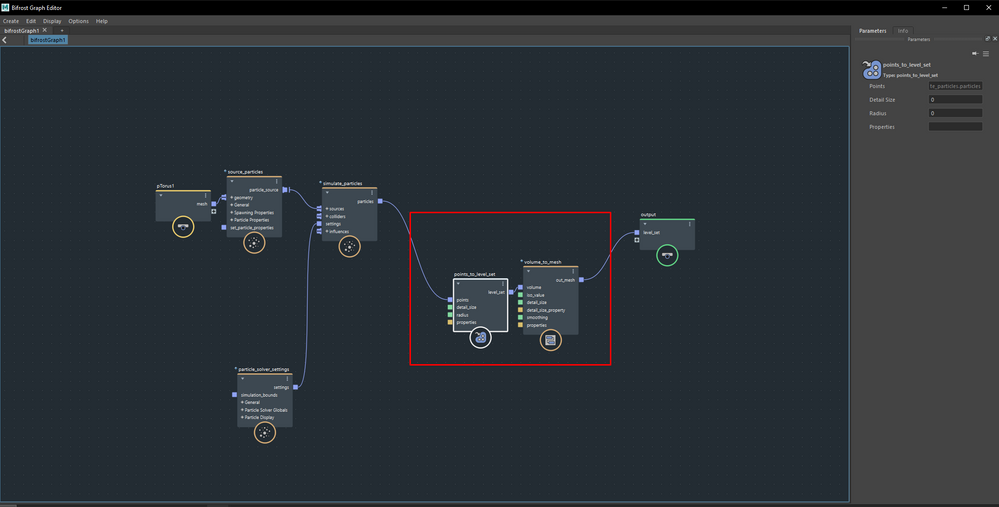
6. At this point, we need to do a trick in the Maya node editor.
7. Graph out the Bifrost graph in Maya node editor.
8. Add a Bifrost Geo to the Maya node.
9. From the Bifrost graph node, connect the level_sets output into the input of the Bifrost Geo.
Now, we need to steal some data from an object
10. Create a sphere (any object type will be ok honestly).
11. In Maya node editor, we can delete the PolySphere1 node it will not be needed. What we want is the Shape node.
12. Connect the Maya Mesh0 output of Bifrost to Maya node into the in mesh of the Polyshape node.

Play your animation to the time frame you like and render it with ProRender.
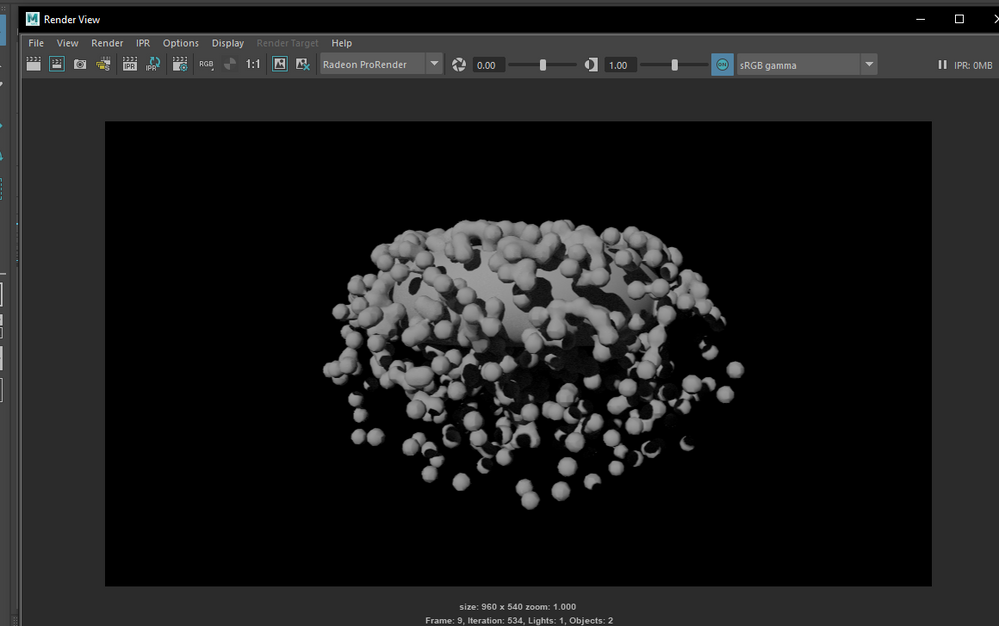
This workflow will work from my understanding can work on any other renderer. But I will say it's really not the best workflow to make it work.
We do have a feature request to support Bifrost Liquid Areo and Bifrost graph but I'm not sure when we will have a full support of it.