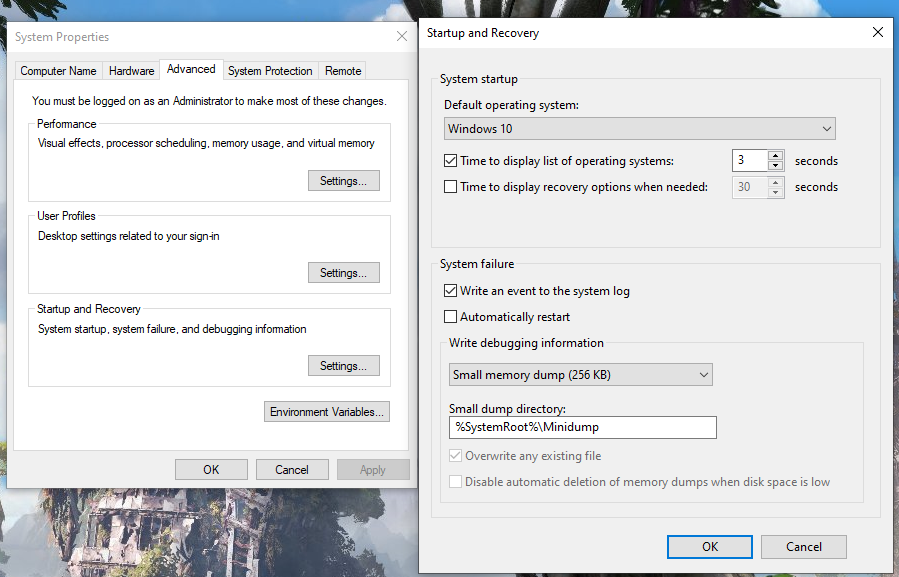- Mark as New
- Bookmark
- Subscribe
- Mute
- Subscribe to RSS Feed
- Permalink
- Report Inappropriate Content
WHEA Logger Event ID 18
Computer Type: Desktop
GPU: Radeon RX 5700XT
CPU: Ryzen 5 3600
Motherboard: MSI B450 A Pro Max
RAM: GSkill Ripjaws 8GB X2 (16GB in total)
PSU: Thermaltake Smart RGB 700W
Case: Midtower with 1 stock fan
Operating System & Version: Windows 10 Pro Version 10.0.19041
GPU Drivers: Radeon Software (Adrenaline) 20.4.2
Chipset Drivers: AMD Chipset Software 2.5.4.352
Hard Disk: SSD - Crucial 1TB M2 Nvme
Background Applications: Happens irrespective of what applications running
Description of Original Problem: My newly built PC keeps on restarting randomly. Sometimes, it will run for 6-10 hours without any issue. Then other times it will simply restart when I open an application (browser, tabs, etc.) or games and sometimes it just restarts at its will. Every time it restarts, the event logger logs the below errror:
"A fatal hardware error has occurred.
Reported by component: Processor Core Error Source: Machine Check Exception Error Type: Cache Hierarchy Error Processor APIC ID: 11
The details view of this entry contains further information."
Troubleshooting: I have updated all the drivers. Deleted and reinstalled and updated all the drivers. Checked if the CPU fan is properly attached to the CPU, if GPU is properly attached, if RAMs are properly attached, and everything else. All of them seem perfectly fitted. Used various software to test CPU, GPU, RAM, etc. All came back with good results. Did memory test and DISM test. Both were successful without any error.
- Mark as New
- Bookmark
- Subscribe
- Mute
- Subscribe to RSS Feed
- Permalink
- Report Inappropriate Content
Check for dmp files in
C:\Windows\LiveKernelReports\WATCHDOG
C:\Windows\LiveKernelReports\WHEA
That relate to the crash.
If you find any zip them up and upload them and I can have a look.
- Mark as New
- Bookmark
- Subscribe
- Mute
- Subscribe to RSS Feed
- Permalink
- Report Inappropriate Content
- Mark as New
- Bookmark
- Subscribe
- Mute
- Subscribe to RSS Feed
- Permalink
- Report Inappropriate Content
The info we need isn't being recorded.
Go to Control Panel > System and Security > System > Advanced System Settings > Startup and Recovery Settings
Under system failure uncheck automatic restart.
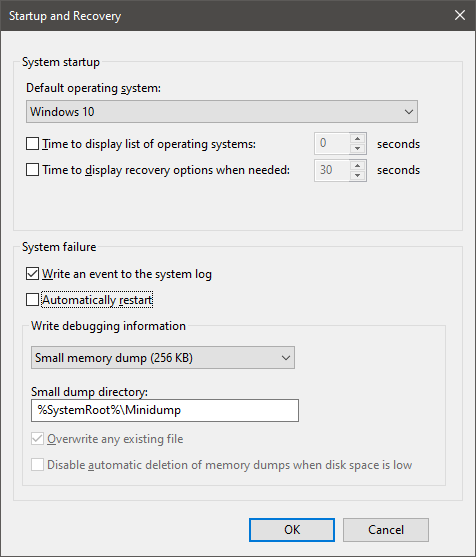
That should hopefully allow your computer to bluescreen and generate the information we need.
- Mark as New
- Bookmark
- Subscribe
- Mute
- Subscribe to RSS Feed
- Permalink
- Report Inappropriate Content
I did that now, but the PC now freezes, instead of reboot or show a blue screen ![]()
- Mark as New
- Bookmark
- Subscribe
- Mute
- Subscribe to RSS Feed
- Permalink
- Report Inappropriate Content
It was always going to freeze (Sorry did I forget to mention that ![]() )
)
Have to use the power button to restart it with that option unchecked.
Did it manage to generate any dump files?
- Mark as New
- Bookmark
- Subscribe
- Mute
- Subscribe to RSS Feed
- Permalink
- Report Inappropriate Content
- Mark as New
- Bookmark
- Subscribe
- Mute
- Subscribe to RSS Feed
- Permalink
- Report Inappropriate Content
Is that with the new bios?
- Mark as New
- Bookmark
- Subscribe
- Mute
- Subscribe to RSS Feed
- Permalink
- Report Inappropriate Content
Yes, unfortunately ![]()
- Mark as New
- Bookmark
- Subscribe
- Mute
- Subscribe to RSS Feed
- Permalink
- Report Inappropriate Content
The crash is caused by HIDCLASS.sys so mouse or keyboard drivers.
Try unistalling the Logitec software and see if it helps.
- Mark as New
- Bookmark
- Subscribe
- Mute
- Subscribe to RSS Feed
- Permalink
- Report Inappropriate Content
Awesome, thank you. I will give it a try.
- Mark as New
- Bookmark
- Subscribe
- Mute
- Subscribe to RSS Feed
- Permalink
- Report Inappropriate Content
As in my case, the verifier triggered a crash of HIDCLASS.sys, but I don't think it has anything to do with the problem in general, given that crashes occur regardless of whether lgs is installed or not
- Mark as New
- Bookmark
- Subscribe
- Mute
- Subscribe to RSS Feed
- Permalink
- Report Inappropriate Content
Since I only have Windows and games installed, I am doing a clean install again, and I will leave Logitech and Adrenalin out, just to see what happens. It's worth to give it a try.
- Mark as New
- Bookmark
- Subscribe
- Mute
- Subscribe to RSS Feed
- Permalink
- Report Inappropriate Content
I did a clean windows install, installed hardware drivers including Adrenalin, did not install Logitech software, install Steam and played Destiny 2 for 15 minutes. It's not enough, but no crashes so far. I ran verifier again and it didn't crash, at least no so far. Later I will play again and will comeback with an update.
I wish there was another GPU driver to try, but the current version of Windows doesn't have it anymore, besides the Microsoft Basic Video Driver.
- Mark as New
- Bookmark
- Subscribe
- Mute
- Subscribe to RSS Feed
- Permalink
- Report Inappropriate Content
Hope your issue is solved with the fix you tried. Thank you for your updates.
- Mark as New
- Bookmark
- Subscribe
- Mute
- Subscribe to RSS Feed
- Permalink
- Report Inappropriate Content
Thank you! Have you solved yours?
- Mark as New
- Bookmark
- Subscribe
- Mute
- Subscribe to RSS Feed
- Permalink
- Report Inappropriate Content
Don't know yet. The retailer just received the returned card today. Once the send me back another card, I will try with the new one and see how it goes.
- Mark as New
- Bookmark
- Subscribe
- Mute
- Subscribe to RSS Feed
- Permalink
- Report Inappropriate Content
Do you believe the problem is being caused by the Logitech driver?
The G HUB?
@augustobotossi wrote:I did a clean windows install, installed hardware drivers including Adrenalin, did not install Logitech software, install Steam and played Destiny 2 for 15 minutes. It's not enough, but no crashes so far. I ran verifier again and it didn't crash, at least no so far. Later I will play again and will comeback with an update.
I wish there was another GPU driver to try, but the current version of Windows doesn't have it anymore, besides the Microsoft Basic Video Driver.
- Mark as New
- Bookmark
- Subscribe
- Mute
- Subscribe to RSS Feed
- Permalink
- Report Inappropriate Content
Hi
I had the same problem, random restart.
I initially thought it was a memory issue, but even after replacing the memory the issue persisted.
After updating BIOS, no more reboot, it went one night without rebooting.
My configuration is as follows :
Référence (SKU) du système LENOVO_MT_80UM_BU_idea_FM_Lenovo ideapad 110-17ACL
Processeur AMD A8-7410 APU with AMD Radeon R5 Graphics, 2200 MHz, 4 cœur(s), 4 processeur(s) logique(s)
Version du BIOS/Date Lenovo 1QCN32WW, 18-08-16
Version SMBIOS 2.7
Version du contrôleur embarqué 1.32
Mode BIOS UEFI
Fabricant de la carte de base LENOVO
Produit de la carte de base Nano 7E1
Version de la carte de bas;e SDK0J40700 WIN
Hope it will help somoene
- Mark as New
- Bookmark
- Subscribe
- Mute
- Subscribe to RSS Feed
- Permalink
- Report Inappropriate Content
fyrel wrote:
Unfortunately the WHEA dumps don't contain enough information on what caused the crash.
It's quite common with 0x124 errors I believe.
I would like you both to run verifier and then upload the minidmp produced when you next blue screen.
The full instructions are in the link below, please make sure you understand how to turn verifier off.
Verifier is a diagnostic tool designed to stress test your computers drivers till they break.
Hopefully doing so in a way that produces useable data.
Leave verifier running for up to 48 hours or until your first blue screen then turn it off.
Your system may feel a bit sluggish while it's running.
https://www.tenforums.com/tutorials/5470-enable-disable-driver-verifier-windows-10-a.html
Hi fyrel,
Thanks a lot for looking at those dump files. I haven't tried diagnostic it with verifier and even before your reply, I already ended up returning the card to the retailer so that they may have a look and hopefully either replace with a nVidea card or a full refund. Once I get back another card, I will do some tests and keep playing. Whatever happens, I will keep all of you posted.
- Mark as New
- Bookmark
- Subscribe
- Mute
- Subscribe to RSS Feed
- Permalink
- Report Inappropriate Content
I played the new MS Flight Simulator for 15 minutes and Destiny 2 for 1h17min, and no reboots yet. I still need to play for longer periods of time to call it solve.
Something I noticed, however, is that without the Logitech software, my Cinebench20 test went from 3712 (highest before) to 3735, with only A-XMP enabled and Ryzen High Performance power plan selected (I ran with the same settings as before). I know it's not a huge difference, but I wasn't expecting to see that.
- Mark as New
- Bookmark
- Subscribe
- Mute
- Subscribe to RSS Feed
- Permalink
- Report Inappropriate Content
Today I discovered a major BIOS update for my motherboard with a promising list of fixes:
PRIME B350M-A BIOS 5603
Improve system performance
Improve DRAM stability
Improve system stability
Improve system compatibility
Fixed AI suite 3 issue
Update AM4 AGESA to 1006
Fixed HDMI and DP sound issue
I hope this update will have a positive impact on the stability of my system. I will report the result later.
- Mark as New
- Bookmark
- Subscribe
- Mute
- Subscribe to RSS Feed
- Permalink
- Report Inappropriate Content
Good luck! (fingers crossed)
- Mark as New
- Bookmark
- Subscribe
- Mute
- Subscribe to RSS Feed
- Permalink
- Report Inappropriate Content
15 minutes passed and my pc rebooted when I was in the total war troy menu
- Mark as New
- Bookmark
- Subscribe
- Mute
- Subscribe to RSS Feed
- Permalink
- Report Inappropriate Content
Looks like a good update hopefully it delivers on everything it promises.
- Mark as New
- Bookmark
- Subscribe
- Mute
- Subscribe to RSS Feed
- Permalink
- Report Inappropriate Content
Unfortunately no. Of course I'll try again to do a clean install of the gpu and chipset drivers, but I'm not counting on anything anymore
- Mark as New
- Bookmark
- Subscribe
- Mute
- Subscribe to RSS Feed
- Permalink
- Report Inappropriate Content
Looks like a good update hopefully it delivers on everything it promises.
- Mark as New
- Bookmark
- Subscribe
- Mute
- Subscribe to RSS Feed
- Permalink
- Report Inappropriate Content
I know this is not my post, but I just want to report and say that after doing a clean install of Windows and not installing the Logitech software, I have played so far around 10 hours and got no reboots so far. I think is still early to say that is fixed, but fyrel thank you for pointing that out. I played 7 hours of Destiny and three hours of Titanfall 2 and got no reboots. Let's hope it stays like that!
- Mark as New
- Bookmark
- Subscribe
- Mute
- Subscribe to RSS Feed
- Permalink
- Report Inappropriate Content
Well, it happened again. Two things I noticed:
- I enabled the new GPU scheduling feature from Windows 10 2004.
- Not confirmed, but if I alt+tab too many times while gaming, the error happens.
So, I disabled the GPU scheduling feature to test. The reboot I got yesterday was not while playing Destiny 2, it was another game.
- Mark as New
- Bookmark
- Subscribe
- Mute
- Subscribe to RSS Feed
- Permalink
- Report Inappropriate Content
I can confirm that the error is not HAGS related. Issue occurs regardless of whether the option is enabled or not. My system behaves the same during alt + tab, the easiest way to reproduce an issue is to quickly minimize the game to the desktop several times (sometimes just once is enough), this method works very well with cs go
- Mark as New
- Bookmark
- Subscribe
- Mute
- Subscribe to RSS Feed
- Permalink
- Report Inappropriate Content
Thank you, I will try to reproduce it like that. So, in theory, if we don't leave the game, there is no error. That's still not acceptable. I spoke with the store and they said I can RMA any part I want, but now I am not sure if this will solve the issue.
- Mark as New
- Bookmark
- Subscribe
- Mute
- Subscribe to RSS Feed
- Permalink
- Report Inappropriate Content
I would not say that crashes do not occur during gameplay, they just happen much less often than when switching between the game and the desktop. I also noticed a pattern that I met in many comments on reddit - crashes often happen while browsing game menus, while the game can work normally during gameplay. I'm playing dirt 4 now and sometimes I can't get to the race itself because my pc is crashing directly in the game menu. It sounds strange, but these patterns were described by people in a similar topic. They also had amd navi gpu's usually combined with amd cpu's. They had sudden black screens / PC reboots, followed by whea-logger 18 error in the event log. All users who changed their GPU to RTX 2060/2070 said the problem went away. Some were helped by updating vbios. For my reference rx5700, there is no new vbios, and I cannot test this method.
- Mark as New
- Bookmark
- Subscribe
- Mute
- Subscribe to RSS Feed
- Permalink
- Report Inappropriate Content
What concerns me about is that I saw people with Nvidia GPUS also complaining (I saw even a post in the Nvidia forum). I could definitely try to change the GPU, but in my case, I think I would need to sell it, since the return period is gone and start the RMA to get a new one may not solve the issue.
I didn't have a problem on Menus, it crashed always during gameplay, and usually when I was alt-tabbing between seeing a Youtube guide or having to type back and forth on Discord.
- Mark as New
- Bookmark
- Subscribe
- Mute
- Subscribe to RSS Feed
- Permalink
- Report Inappropriate Content
accn have you tried running the system with only the GPU driver installed through Device Manager instead of having the Adrenalin software installed too?
- Mark as New
- Bookmark
- Subscribe
- Mute
- Subscribe to RSS Feed
- Permalink
- Report Inappropriate Content
I tried absolutely everything, considering that I have gpu since October, the only thing that saves me from crashes and black screens is the one year old driver, 19.7.5
- Mark as New
- Bookmark
- Subscribe
- Mute
- Subscribe to RSS Feed
- Permalink
- Report Inappropriate Content
But it does work when you use an older driver?
- Mark as New
- Bookmark
- Subscribe
- Mute
- Subscribe to RSS Feed
- Permalink
- Report Inappropriate Content
Performance is slightly lower in old drivers and some new games are not supported
- Mark as New
- Bookmark
- Subscribe
- Mute
- Subscribe to RSS Feed
- Permalink
- Report Inappropriate Content
I too have Ryzen5 3600 and ASUS RX 5700XT and sometimes my PC just restarts and from Event Viewer i get 'WHEA-Logger' with Event ID - 18.
I have uploaded the WHEA dump file on Drive.
It would helpful if you can please have a look.
Thanks in advance ![]()
- Mark as New
- Bookmark
- Subscribe
- Mute
- Subscribe to RSS Feed
- Permalink
- Report Inappropriate Content
That's a 124 stop event which unfortunately rarely contain much useful information.
SMSS.exe (a windows system file) crashed the system.
There are 7 failed IRP calls to access a driver but what it was trying to access isn't listed.
[IRP_MJ_CREATE(0), N/A(3)]
0 0 00000001 00000000 00000000-11000000298
00000001: Could not read device object or _DEVICE_OBJECT not found
Args: 4797a144dc3ea0b0 1d6e2b24fa535bb9 00000000 00000000
[IRP_MJ_CREATE(0), N/A(3)]
0 0 00000001 00000000 00000000-00000177
00000001: Could not read device object or _DEVICE_OBJECT not found
Args: 455742f98a1e1d01 e8f7c35c5e56339c 00000000 00000000
[N/A(0), N/A(2)]
2 0 00000000 00000000 00000000-00000000
Args: 00870f10 00000000 00000000 00000000
[N/A(0), N/A(0)]
0 0 00000000 00000000 00000000-00000000
Args: 00000000 00000000 00000000 00000000
[IRP_MJ_CREATE(0), N/A(0)]
0 0 00000007 00000000 c080000870f10-178bfbff7ed8320b
00000007: Could not read device object or _DEVICE_OBJECT not found
Args: 00000000 00000000 00000000 00000000
[IRP_MJ_CREATE(0), N/A(0)]
0 0 c363db9a3b0a259f 00000003 2641009d-c00019d514a5000
c363db9a3b0a259f:Could not read device object or _DEVICE_OBJECT not found
Args: 00000000 00000000 00000000 45625e1ffc06b535
[N/A(0), N/A(0)]
0 0 00000000 00000000 00000000-fea0000000030015
Args: 00000000 00000000 200000002 1d67c8c6d2a5280
Do you have any minidump files in C:\Windows\minidump?
- Mark as New
- Bookmark
- Subscribe
- Mute
- Subscribe to RSS Feed
- Permalink
- Report Inappropriate Content
Thank you very much fyrel for your reply.
Unfortunately, Automatic restart is checked for me and hence there is no 'Windows/minidump' folder in my system.
I am going to uncheck that Automatic restart and next time there is a restart, i should get the minidump file created.
I will share the file with you once done.
Thanks again for your response. ![]()
- Mark as New
- Bookmark
- Subscribe
- Mute
- Subscribe to RSS Feed
- Permalink
- Report Inappropriate Content
I had a restart again today but no minidump file has been created.
Could you please let me know why it is not getting created.