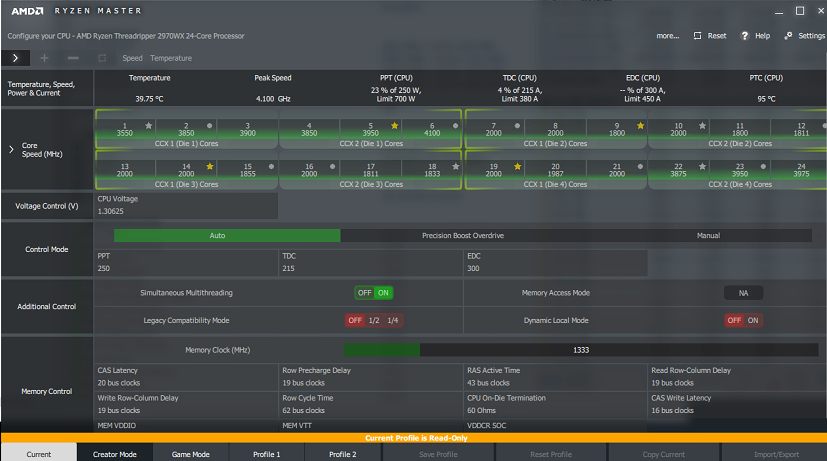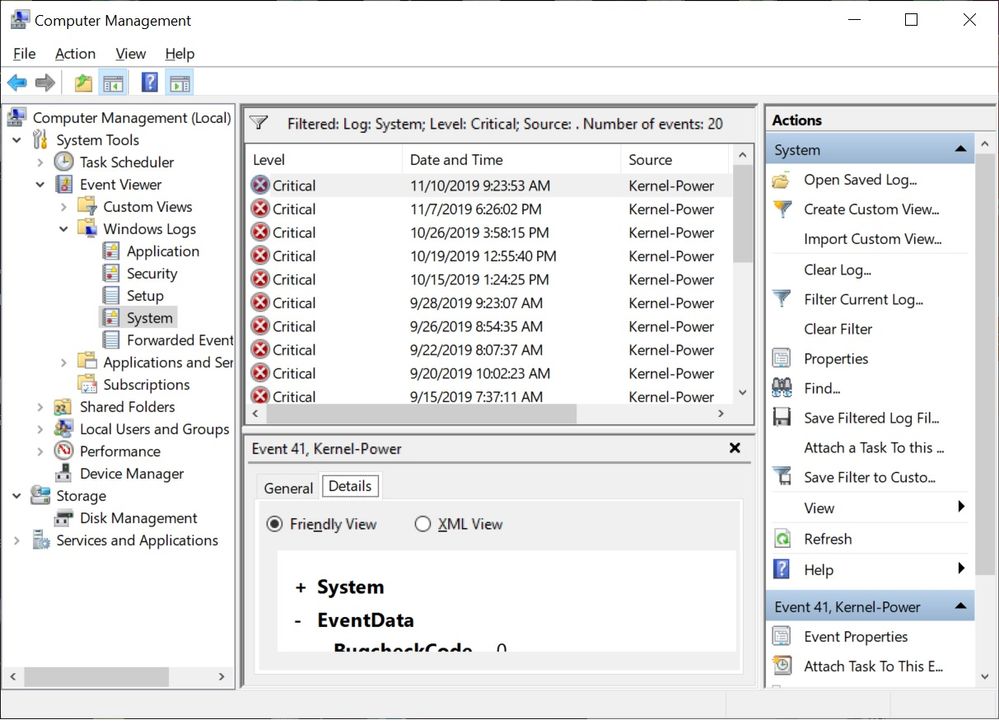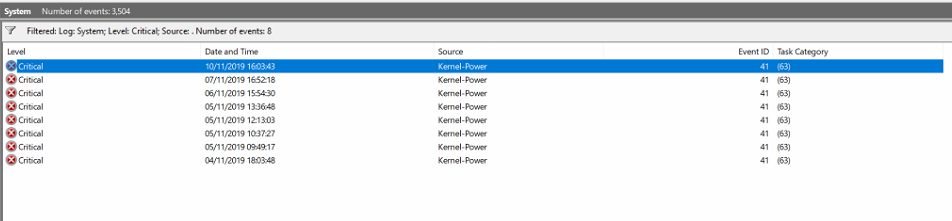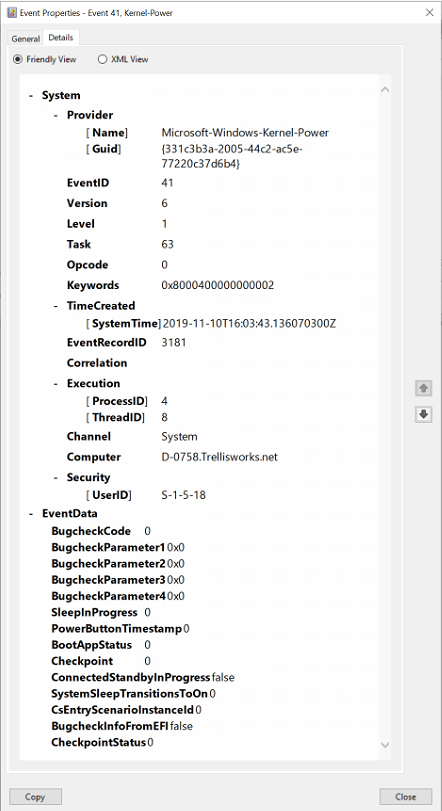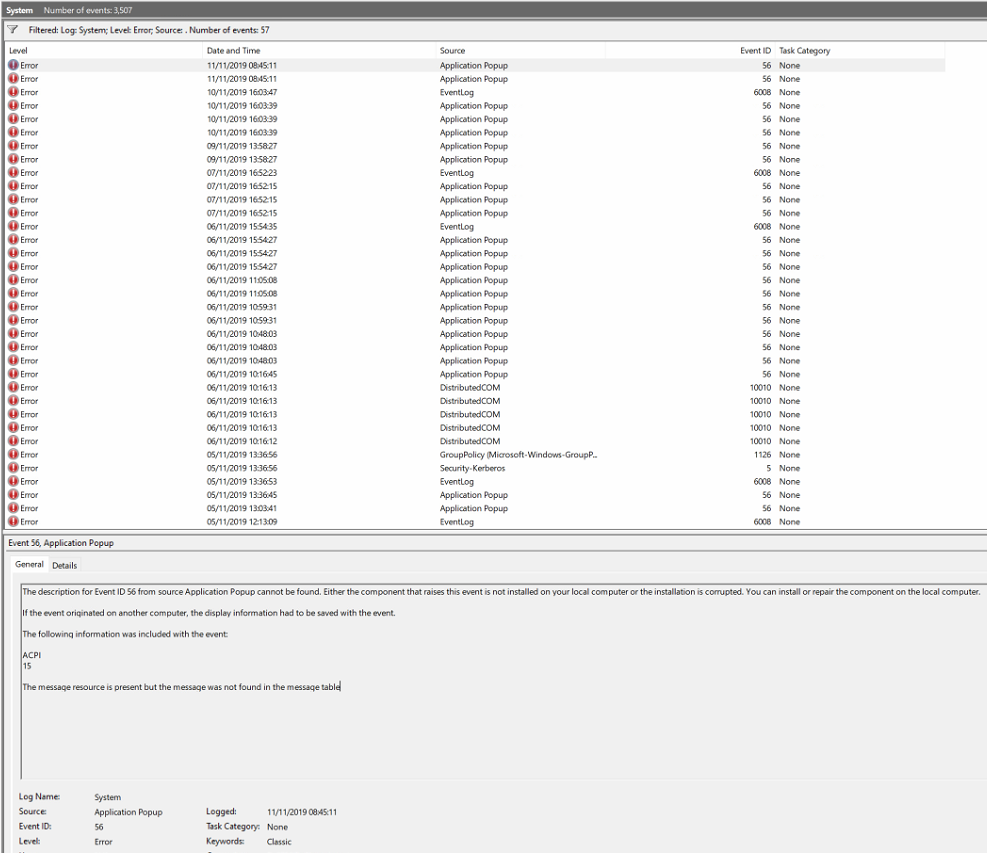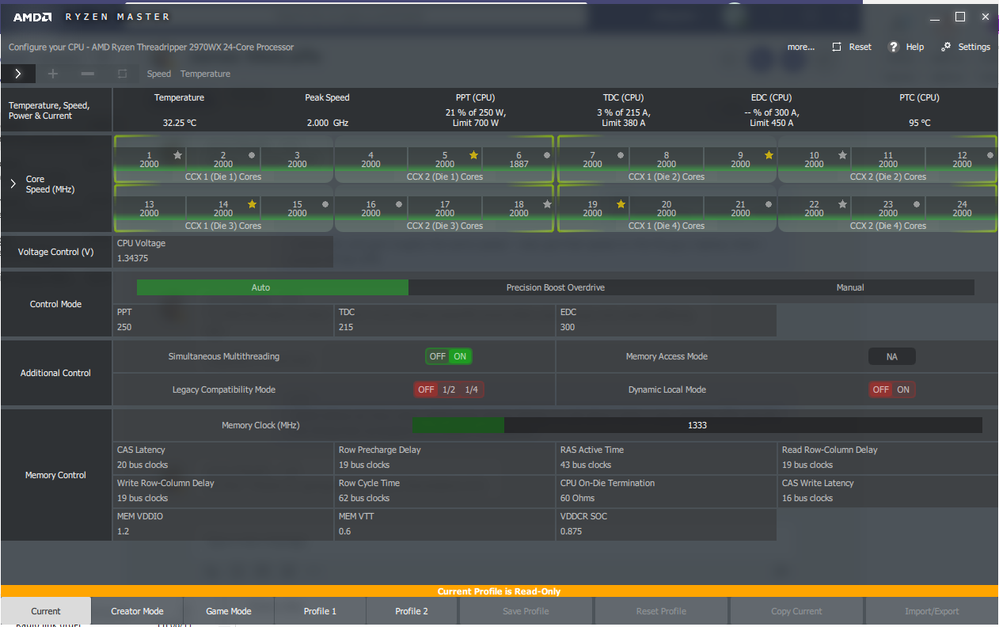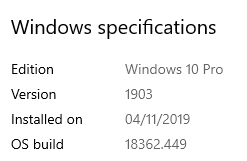- AMD Community
- Communities
- PC Processors
- PC Processors
- Threadripper 2970WX soft crash with Windows 10 Eve...
PC Processors
- Subscribe to RSS Feed
- Mark Topic as New
- Mark Topic as Read
- Float this Topic for Current User
- Bookmark
- Subscribe
- Mute
- Printer Friendly Page
- Mark as New
- Bookmark
- Subscribe
- Mute
- Subscribe to RSS Feed
- Permalink
- Report Inappropriate Content
Threadripper 2970WX soft crash with Windows 10 Event ID 56 ACPI 15
I have a problem with Threadripper 2970WX and Windows10 - I have no issues when the processor is running at high load - it will run for 24-48 hours calculating a large GIS model with no problem. When the PC has very little load, almost every day I get a soft crash in Windows 10 whereby the GUI stops responding slowly and eventually the whole PC locks up and requires a hard reboot. Windows Event Log shows "Event ID 56 ...ACPI 15" for every crash. I have tried everything that I can think of - latest BIOS, clean reinstall of W10, check memory is supported, check cooler etc. I would suspect that it's not a power issue if the PC can run for 24+ plus hours at full load with no issue. There seem to be a lot of similar reports all over the internet, but no agreed resolution. Can anyone help with this?
My build:
Motherboard: Gigabyte X399 Aorus Pro
Memory: 2x KVR26N19D8/16 16GB 2666MHz DDR4 DIMM Memory Module
GPU: NVIDIA 1060
Windows Event Log entry on crash:
Log Name: System
Source: Application Popup
Date: 06/11/2019 10:16:45
Event ID: 56
Task Category: None
Level: Error
Keywords: Classic
User: N/A
Computer: D-0758.Trellisworks.net
Description:
The description for Event ID 56 from source Application Popup cannot be found. Either the component that raises this event is not installed on your local computer or the installation is corrupted. You can install or repair the component on the local computer.
If the event originated on another computer, the display information had to be saved with the event.
The following information was included with the event:
ACPI
15
The message resource is present but the message was not found in the message table
Event Xml:
<Event xmlns="http://schemas.microsoft.com/win/2004/08/events/event">
<System>
<Provider Name="Application Popup" Guid="{47bfa2b7-bd54-4fac-b70b-29021084ca8f}" EventSourceName="Application Popup" />
<EventID Qualifiers="49156">56</EventID>
<Version>0</Version>
<Level>2</Level>
<Task>0</Task>
<Opcode>0</Opcode>
<Keywords>0x80000000000000</Keywords>
<TimeCreated SystemTime="2019-11-06T10:16:45.892386300Z" />
<EventRecordID>2097</EventRecordID>
<Correlation />
<Execution ProcessID="4" ThreadID="408" />
<Channel>System</Channel>
<Computer>REDACTED</Computer>
<Security />
</System>
<EventData>
<Data>
</Data>
<Data>ACPI</Data>
<Data>15</Data>
<Binary>000000000300280000000000380004C000000000380004C000000000000000000000000000000000</Binary>
</EventData>
</Event>
Solved! Go to Solution.
- Mark as New
- Bookmark
- Subscribe
- Mute
- Subscribe to RSS Feed
- Permalink
- Report Inappropriate Content
Thanks elstaci, I had already found those posts and tried what they suggested...but today I disabled power state C6 in my BIOS and *as yet* no crash today. Normally by this time it would have crashed. I will keep monitoring and let you know. Fingers crossed.. It seems to me that there are two groups of users experienceing crashes - those who see a crash quickly when the CPU goes to full load, and those who see a crash on idle. My machine has always been very stable when the CPU is under load - I've run is at almost 100% for 48 hours+ before - without any problem. Mine always crashes when it's not doing very much at all, so the C6 low power state does make sense.
- Mark as New
- Bookmark
- Subscribe
- Mute
- Subscribe to RSS Feed
- Permalink
- Report Inappropriate Content
This old Microsoft Forum thread (2016) with a similar Event Error Code 56 with ACPI 15: Windows 10 Event ID 56 - Microsoft Community
Seems to have several fixes from updating BIOS to not installing the Motherboard's own Drivers, etc.
Don't know if you have seen this thread or not. But maybe it might have some troubleshooting tips that you haven't tried yet.
This Reddit Forum thread is almost the same as yours and from this year: https://www.reddit.com/r/AMDHelp/comments/b10k20/threadripper_2950x_eventid_56_random_crashes_and/
EDIT: Just for troubleshooting purposes only, Try disabling half the cores and see if the crashes/ freezes occurs. Other Users with ThreadRippers 2xxx in the past using their computers was crashing constantly until they disabled half the cores and then all the crashes stopped.
- Mark as New
- Bookmark
- Subscribe
- Mute
- Subscribe to RSS Feed
- Permalink
- Report Inappropriate Content
Thanks elstaci, I had already found those posts and tried what they suggested...but today I disabled power state C6 in my BIOS and *as yet* no crash today. Normally by this time it would have crashed. I will keep monitoring and let you know. Fingers crossed.. It seems to me that there are two groups of users experienceing crashes - those who see a crash quickly when the CPU goes to full load, and those who see a crash on idle. My machine has always been very stable when the CPU is under load - I've run is at almost 100% for 48 hours+ before - without any problem. Mine always crashes when it's not doing very much at all, so the C6 low power state does make sense.
- Mark as New
- Bookmark
- Subscribe
- Mute
- Subscribe to RSS Feed
- Permalink
- Report Inappropriate Content
Seems like you found the problem. Good troubleshooting.
Maybe you should open, when you have a chance, Support Tickets to both AMD and Gigabyte to make them aware. As you know this problem has been occurring since 2016 at least.
When I mentioned about disabling half the cores, that is one way to narrow down the problem to either the Processor itself or the software being used. Some software are not compatible or optimized for Processors with so many cores causing the computer to crash. Disabling half the cores is very easy and fast way to troubleshooting using Ryzen Master.
Also the other User was referring to a thread where the OP was rendering heavily using 8 identical computers with 850 Watt PSU installed. All were crashing constantly during rendering. I mentioned about disabling half the 32 cores. When the OP did that, all crashes stopped. Everyone in the thread including the OP mentioned the PSU was not the problem.
I didn't mention your RAM Memory since I downloaded your Motherboard's QVL list for RAM and your RAM was listed so I knew it wasn't a problem with compatibility. Granted it could have been a defective RAM module, but then you would have crashes all the time no matter what load the Processor had.
Hopefully the BIOS setting C6 being disabled permanently fixes your idle crashes.
Take care.
NOTE: if C6 in BIOS being disabled fix the problem, please mark the reply where you mentioned that as "correct" so other in the future will know what fixed your problem.
- Mark as New
- Bookmark
- Subscribe
- Mute
- Subscribe to RSS Feed
- Permalink
- Report Inappropriate Content
giscalc, please do not disable half your cores. Even if it stops the crashes it is no way to run a machine. The users who corrected their problems this way were running too small power supplies (my opinion) but refused to try a larger one. Thanks for the Ryzen Master (RM) screenshot - good information. Please post all your parts including your power supply and CPU cooler. I would like to see your log like this:
Use "Filter current log..." for "Critical", then select one "Details" below and post the whole. What version of W10 are you running (1903.18362.418 - mine). How many sticks of memory are you running. To take advantage of the quad channels, you should have four in A2, B2, C2 and D2. Thanks and enjoy, John.
- Mark as New
- Bookmark
- Subscribe
- Mute
- Subscribe to RSS Feed
- Permalink
- Report Inappropriate Content
Hi John, still no crashes since I disabled C6 in the BIOS.
My build info:
PSU - Supermicro PWS-903PQ (900W)
Cooler- Corsair H80i
Memory- 2x 16GB DIMMs
The critical errors in my event log are just showing where I rebooted the machine after it crashed:
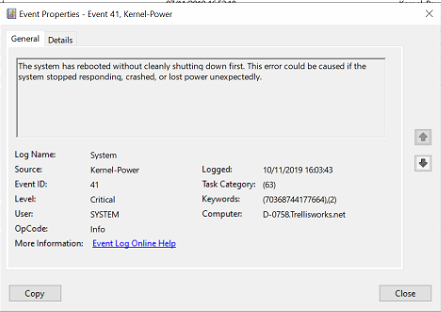
The crashes are instead shown under the "error" filter
- Mark as New
- Bookmark
- Subscribe
- Mute
- Subscribe to RSS Feed
- Permalink
- Report Inappropriate Content
giscalc, I asked for Critical errors because W10 logs many Errors and they usually do not take the system down. Are you seeing any Application POPUPs? If so, post a screenshot. The Critical do take the system down. Your memory is running at half possible speed with only two sticks. What video card are you running and are the drivers up to date. Also please update your AMD drivers here. If your video card is AMD please install the latest driver. Please post another screenshot of RM not blocking the bottom values (VDDR SOC for example) and post W10 version. I think your power supply is marginal (Opinion) but probably OK. Thanks and enjoy, Johns.
- Mark as New
- Bookmark
- Subscribe
- Mute
- Subscribe to RSS Feed
- Permalink
- Report Inappropriate Content
Hi John, still no crash today - this is the longest it's ever lasted on idle.
Application popups - no I am not seeing anything
Video card - NVIDIA GeForce GTX 1060 6GB with latest drivers
AMD Drivers - latest from the website
W10 version -
- Mark as New
- Bookmark
- Subscribe
- Mute
- Subscribe to RSS Feed
- Permalink
- Report Inappropriate Content
Thanks, giscalc. My first Ryzen (1800X) had a problem similar to yours. I talked to AMD and they suggested that I disable C6. This did not help me. Ultimately I had to RMA the MB (ASRock) due to a bad memory slot. I hope disabling C6 corrects it for you - much easier. MS has not offered me the 449 update package yet. Thanks for the RM shot - looks fine. My Event Log (Error) is full of the same Popup messages as yours. I suspect these may not be associated with your hang. Thanks and enjoy, John.
EDIT: Did this memory come as a dual channel kit? If it was bought as two separate sticks then that may well be the problem. Dual channel memory should be bought in a two stick matched kit. Since your MB and processor support quad channels, you should buy a quad channel kit that contains four matched sticks. I run 4x8GB G.Skill memory in both my 1950X and 2990WX - Quad Channel Kit..
- Mark as New
- Bookmark
- Subscribe
- Mute
- Subscribe to RSS Feed
- Permalink
- Report Inappropriate Content
Interesting you say this about the memory. No I did not buy it as a dual-channel kit and there is a contradiction between the MB use manual and the QVL. The manual states that, if using two sticks, they should be installed in slots 2-2a and 4-2b. However, there is a note at the bottom of the QVL saying that, if running in dual-channel mode slots 2-2a and 6-2c should be used. I asked the mobo manufacturer about this, and they said to follow the manual but I got the impression that they didn’t follow what I’d said. Do you have any thoughts on this?
- Mark as New
- Bookmark
- Subscribe
- Mute
- Subscribe to RSS Feed
- Permalink
- Report Inappropriate Content
giscalc, I think it makes no difference and it would be far from the first time MB support does not understand! If you are not inclined to buy at least a dual channel memory kit (preferable Quad kit), I expect you to continue to have these hangs. Enjoy, John.
- Mark as New
- Bookmark
- Subscribe
- Mute
- Subscribe to RSS Feed
- Permalink
- Report Inappropriate Content
Hi John, thanks for your help with this. Still no crash and this is the longest without an issue by a good margin now, so I am hopeful that disabling C6 has solved the problem. I wanted to find out which step was the one that made the difference, but I will certainly look to upgrade to a matched quad-channel kit as soon as possible. Thanks again.
- Mark as New
- Bookmark
- Subscribe
- Mute
- Subscribe to RSS Feed
- Permalink
- Report Inappropriate Content
Sorry, giscalc, but that is not the fix. Enjoy, John.
- Mark as New
- Bookmark
- Subscribe
- Mute
- Subscribe to RSS Feed
- Permalink
- Report Inappropriate Content
Ik it's a bit of an old thread now but I've got a 3960x server exhibiting this behaviour. its motherboard doesn't have a C6 power state option (MSI TRX40 PRO 10G) and it can't be removed without system disruption because it is running 2 raid arrays off of the chipset. so any RMA will require me making a complete backup and temporary working server. so any fix to this would be greatly appreciated
CPU already got RMA'd because that was easier in the installation's configuration so I'm leaning to a fault mb
- Mark as New
- Bookmark
- Subscribe
- Mute
- Subscribe to RSS Feed
- Permalink
- Report Inappropriate Content
double post, sorry
- Mark as New
- Bookmark
- Subscribe
- Mute
- Subscribe to RSS Feed
- Permalink
- Report Inappropriate Content
Hi! Also sorry for bringing back this old thread. I have a similar issue now - soft crash(screen frozen) or hard crash with restart on idle state.
TR 3990x, gigabyte TRX40 aorus pro wifi, corsair 256gb ram(8x16gb), msi rtx3070, corsair 1200w PSU Platinum.
Tried most things that I found about such issue online including here.
Updated all drivers, checked memory, files integrity, rollback gigabyte software and drivers, removed any overclock, updated bios and also reset it to defaults. The PC can run under heavy load for days(rendering+photogrammetry) no problem, but crashes randomly while idle.
- Mark as New
- Bookmark
- Subscribe
- Mute
- Subscribe to RSS Feed
- Permalink
- Report Inappropriate Content
1950x, 64GB RAM, Win10 pro, had BSOD at idle since 2021-Oct-20,
memory dump analysis shows it was :
Bug Check 0x1E KMODE_EXCEPTION_NOT_HANDLED - Windows drivers | Microsoft Docs
The specific exception code was "integer divide by zero" c0000094
Unfortunately, after a whole week memory dump analysis I still unable to find the root cause.
So I used Win10 system reset feature to "reinstall" the OS, now the issue isgone.
I personally don't think this is the hardware issue.