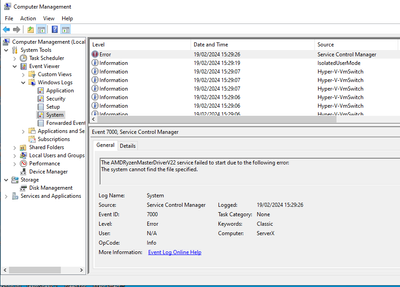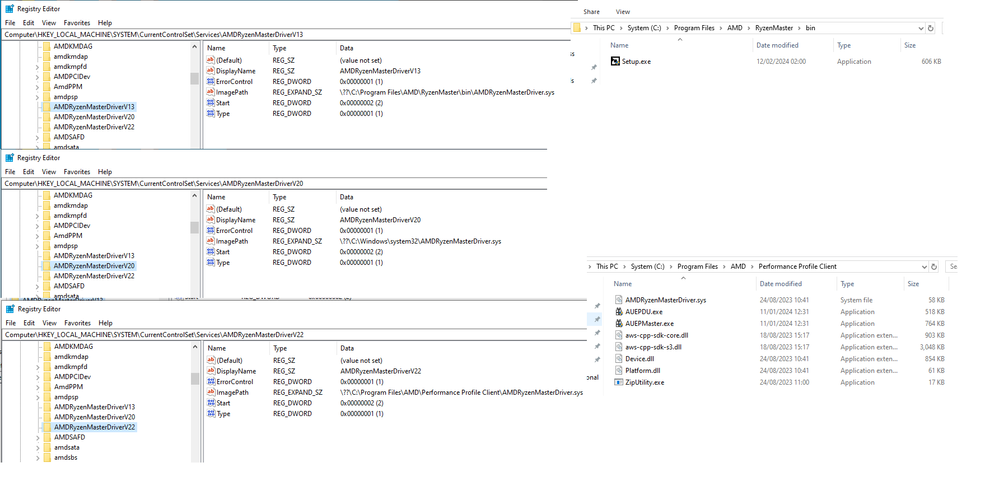- AMD Community
- Communities
- PC Processors
- PC Processors
- Ryzen master weird values. Ryzen 7 5800x
PC Processors
- Subscribe to RSS Feed
- Mark Topic as New
- Mark Topic as Read
- Float this Topic for Current User
- Bookmark
- Subscribe
- Mute
- Printer Friendly Page
- Mark as New
- Bookmark
- Subscribe
- Mute
- Subscribe to RSS Feed
- Permalink
- Report Inappropriate Content
Ryzen master weird values. Ryzen 7 5800x
Hello, in the AMD overlay, the CPU TEMP shows as 0.0°C, and the power is 132032.0W. For some time, everything was fine, and I don't recall installing anything except for the AMD Adrenalin update. Ryzen Master is displaying very strange values. After resetting Ryzen Master, nothing has changed.
In software "Open Hardware Monitor" Temp is showing correctly
My setup is
Windows 10
B450m S2H (BIOS 65c)
Ryzen 7 5800X
RX 6700XT Powercolor
Kingston Fury 2x8gb (2666mhz)
- Mark as New
- Bookmark
- Subscribe
- Mute
- Subscribe to RSS Feed
- Permalink
- Report Inappropriate Content
WOW, introspectio, cool! Please open a Bug Report buy clicking the strange icon in the upper right corner of Ryzen Master (RM) and attach the cool image. Then do a Clear CMOS, get a new copy of RM and see if that helps. Please let us know the results. Thanks and enjoy, John.
- Mark as New
- Bookmark
- Subscribe
- Mute
- Subscribe to RSS Feed
- Permalink
- Report Inappropriate Content
Yes, very cool. My heart stopped when I saw that :D. !! CMOS CLEAR HELPED !! The error was reported immediately. Thank you very much for your help. Best regards!
- Mark as New
- Bookmark
- Subscribe
- Mute
- Subscribe to RSS Feed
- Permalink
- Report Inappropriate Content
I had same problem.
Mine was reading -1C and -1 volts
I uninstalled Ryzen Master, Restarted Computer into Bios, made sure under AMD Overclocking everything was set back to AUTO, saved and exit. Install Ryzen Master.
For some reason if anything is changed in bios related to CPU and a Windows update happens it can break Ryzen Master. Uninstalling and Reinstalling doesn't work if anything in Bios is not at default related to CPU.
- Mark as New
- Bookmark
- Subscribe
- Mute
- Subscribe to RSS Feed
- Permalink
- Report Inappropriate Content
Yes i noticed when i boot into BIOS and for example change booting order or put XMP then values are ok
I never touched CPU settings in BIOS (it's hot anyway in stock), maybe windows update then?
- Mark as New
- Bookmark
- Subscribe
- Mute
- Subscribe to RSS Feed
- Permalink
- Report Inappropriate Content
same issue here, though i have more red circles at top 🙂 , submitted bug report
5600X , Asus prime b550-plus (last 3405 bios), 6700XT ,win10
This may be slightly offtopic, but when I uninstalled RM & rebooted, i went to check eventlogs before installing it again and i noticed something strange. I had 3 error events like this (for V13, V20, V22):
"The AMDRyzenMasterDriverV13 service failed to start due to the following error"
But whats funny, it cant decide what it wants, as there are two types of followup error 😄
The AMDRyzenMasterDriverV13 service failed to start due to the following error:
The system cannot find the file specified.
The AMDRyzenMasterDriverV20 service failed to start due to the following error:
Cannot create a file when that file already exists.Errors (for V13, V20) goes as back as last summer (thats where eventlogs ends) so its long time there, V22 appeared on 14.2. which is probably when i installed latest RM
So i assume deleting regedit entries from Computer\HKEY_LOCAL_MACHINE\SYSTEM\CurrentControlSet\Services\AMDRyzenMasterDriverVxx should be safe and get rid of the problem, however after RM reinstall i guess error could be back - as V22 was spamming that error last few days. But whats further confusing it seems that V22 was maybe not actually latest version, as in V13 location is most recent files from feb 2024 so i really have no idea, V20 maybe came from some win update as its in system32 dir?
Computer\HKEY_LOCAL_MACHINE\SYSTEM\CurrentControlSet\Services\AMDRyzenMasterDriverV13
\??\C:\Program Files\AMD\RyzenMaster\bin\AMDRyzenMasterDriver.sys << doesnt exist (but there is setup.exe from 12.2.24 in that bin dir)
Computer\HKEY_LOCAL_MACHINE\SYSTEM\CurrentControlSet\Services\AMDRyzenMasterDriverV20
\??\C:\Windows\system32\AMDRyzenMasterDriver.sys
Directory of C:\Windows\system32
11/01/2024 09:21 58,952 AMDRyzenMasterDriver.sys
Computer\HKEY_LOCAL_MACHINE\SYSTEM\CurrentControlSet\Services\AMDRyzenMasterDriverV22
\??\C:\Program Files\AMD\Performance Profile Client\AMDRyzenMasterDriver.sys
Directory of C:\Program Files\AMD\Performance Profile Client
24/08/2023 09:41 58,952 AMDRyzenMasterDriver.sys
- Mark as New
- Bookmark
- Subscribe
- Mute
- Subscribe to RSS Feed
- Permalink
- Report Inappropriate Content
well, after reboot errors are back and entries in registry for V20/22 are back...no clue whats putting them back as RM is uninstalled and is no longer listed under programs in control panel
EDIT: adding screenshots
I didnt clear bios, as i didnt reinstall RM yet. Thought i will first get rid of windows errors to see if new install of RM would work - as I'm lazy to change all bios settings back to normal (after clear cmos). Actually i updated bios few days back (not sure if before or after RM, possibly after) which did reset bios settings to defaults so i had to change stuff back manually, so not keen doing it again...
- Mark as New
- Bookmark
- Subscribe
- Mute
- Subscribe to RSS Feed
- Permalink
- Report Inappropriate Content
lordken, I don't know where you are going with this but I know that the Event Viewer is full of reports of errors that are logged seemingly without purpose or system impact. Since you did not include a screenshot, I do not have enough information to find similar errors on my system. One thing we do know is that when removed, RM leaves junk behind that sometimes prevent future installs of RM. Have you done a Clear CMOS? Enjoy, John.
- Mark as New
- Bookmark
- Subscribe
- Mute
- Subscribe to RSS Feed
- Permalink
- Report Inappropriate Content
I just want to report that after clearing CMOS and reinstalling RM it sometimes show crazy values or -1 etc. sometimes it's ok dunno where is problem.
- Mark as New
- Bookmark
- Subscribe
- Mute
- Subscribe to RSS Feed
- Permalink
- Report Inappropriate Content
introspectio, each time you see this, please open a BUG REPORT. Thanks an enjoy, John.