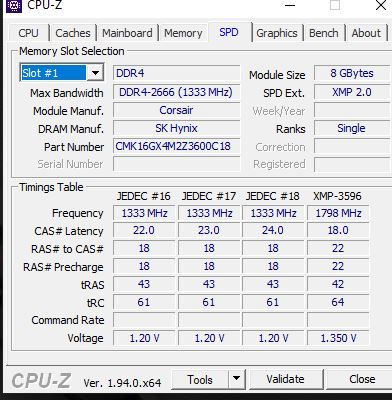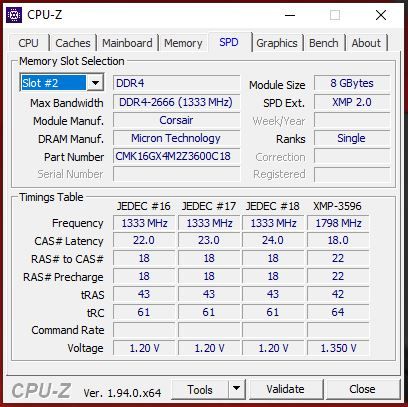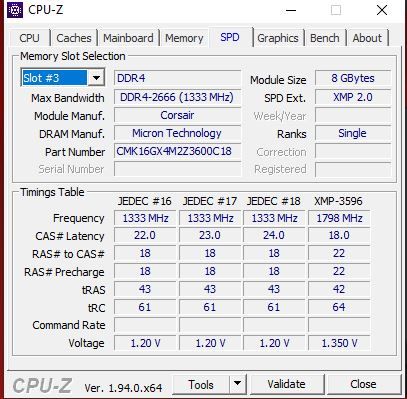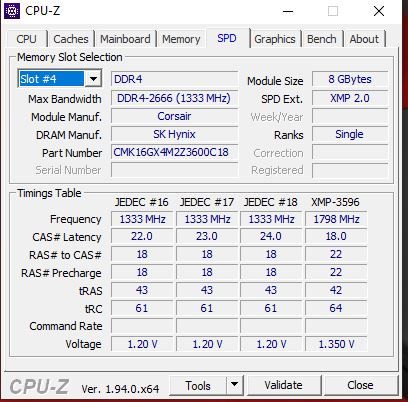- AMD Community
- Communities
- PC Processors
- PC Processors
- Re: Ryzen 5900x: System constantly crashing/restar...
PC Processors
- Subscribe to RSS Feed
- Mark Topic as New
- Mark Topic as Read
- Float this Topic for Current User
- Bookmark
- Subscribe
- Mute
- Printer Friendly Page
- Mark as New
- Bookmark
- Subscribe
- Mute
- Subscribe to RSS Feed
- Permalink
- Report Inappropriate Content
Ryzen 5900x: System constantly crashing/restarting WHEA-Logger ID 18 and critical error Kernel-Power
Mainboard: MSI x570 Unify
Mainboard-BIOS: 7C35vA82 (Beta version)
CPU: Ryzen 5900x
RAM: Crucial Ballistix BL2K32G36C16U4B 3600 MHz, 64GB (32GB x2)
Drive: M.2 Samsung 970 Evo+ 1TB SSD
Graphics: SAPPHIRE Nitro+ Radeon RX 5700 XT
PSU: be quiet straight power 11 750w Platinum
OS: Win 10 Pro (64bit) - all updates installed
Chipset driver: 2.9.28.509 (released 2020-11-09)
I first assembled the PC with a Ryzen 3800x a week ago because it was unclear if and when I would get the Ryzen 5900x I ordered. Worked with the included AMD Prism Wrath CPU cooler for one week without any problems.
- Today I installed a Ryzen 5900x and a Scythe Fuma 2 CPU cooler.
- After 20 min the first crash/restart with the following entries in the Event Viewer: WHEA-Logger ID 18 and critical error Kernel-Power ID 41.
- Happens irregularly again and again, sometimes after minutes, sometimes longer: Windows freezes for a few seconds and then the PC reboots. Doesn't matter if load or not.
- CPU temperature between 30 and 40 °C
- Updated to BIOS and chipset driver mentioned above: Problem still exists
- XMP Profile disabled (RAM on 2600 MHz): problem still exists
- CMOS Reset: Problem still exists
Either there is a compatibility problem of something with the CPU, or the CPU is defective?
What to do? Really frustrating.
Solved! Go to Solution.
- Mark as New
- Bookmark
- Subscribe
- Mute
- Subscribe to RSS Feed
- Permalink
- Report Inappropriate Content
Im having a similar issue, x570 aorus and 5600x. Have same errors on windows.
Disable CBP and PBO and run it at default settings (3.7 ghz and xmp on). That works for me.
- Mark as New
- Bookmark
- Subscribe
- Mute
- Subscribe to RSS Feed
- Permalink
- Report Inappropriate Content
I got a new angle on this. So deactivating PBO and CBS definetely works, PC was running stable for a week now. But you'll loose performance.
So I wrote to the MSI support and the AMD support.
MSI suggested to try increasing the DRAM Voltage by 0.05 V, which I did. System seems to be stable, no crashes so far - neither in idle or while gaming.
- Mark as New
- Bookmark
- Subscribe
- Mute
- Subscribe to RSS Feed
- Permalink
- Report Inappropriate Content
Hi!
In my case the FP is from 2013 - 2014. Is a Antec 1000W platinum. CPU is stable when run some test, but when play reboot 😕
- Mark as New
- Bookmark
- Subscribe
- Mute
- Subscribe to RSS Feed
- Permalink
- Report Inappropriate Content
@Cmdr-ZiNmy PSU is an EVGA Supernova 750 G2, which I have had for around 5-6 years and has been used in a number of builds from an Intel Core i7-4790k, Ryzen 2700x, Ryzen 3900x, and this one.
- Mark as New
- Bookmark
- Subscribe
- Mute
- Subscribe to RSS Feed
- Permalink
- Report Inappropriate Content
@ace50k could you try setting PSU idle control to typical, it should give you the same result as disabling c-states I'm expecting, but I'd like to confirm that if it's not too much trouble?
I've been reading https://techreport.com/review/24897/the-big-haswell-psu-compatibility-list/#coolermaster and other things. My PSU is meant to be compatible for Haswell, which is was, but for some reason Ryzen 5000 doesn't like it. I'm still trying to work out why.
- Mark as New
- Bookmark
- Subscribe
- Mute
- Subscribe to RSS Feed
- Permalink
- Report Inappropriate Content
Hi @Cmdr-ZiN . I've put everything back to defaults apart from manually setting the memory to the correct speed/timings.
Voltages are now dropping as low as 0.956V according to HWMonitor instead of 1.041 when global C-States were disabled. I have set the "Typical Current Idle" but this as well as "Low Current Idle" doesn't seem to affect the reported voltages.
For now I've left "Typical Current Idle" set and will see what happens.
- Mark as New
- Bookmark
- Subscribe
- Mute
- Subscribe to RSS Feed
- Permalink
- Report Inappropriate Content
3700x, 5700xt , 32GB(3600), MSI x570 Gaming Edge Wifi
Followed this thread since I am having the same issues, crashing 3-5 times a day. Tried disabling PBO, CBP, XMP, reseated the components, uninstalled various apps and still the same result.
Switched the Power Idle in bios from Auto to Typical and turned all the other features back on. I am coming up on 24 hours without a crash.
Just wanted to recommend others to try it.
- Mark as New
- Bookmark
- Subscribe
- Mute
- Subscribe to RSS Feed
- Permalink
- Report Inappropriate Content
NVM, crashed after 48 hours of good behavior.
- Mark as New
- Bookmark
- Subscribe
- Mute
- Subscribe to RSS Feed
- Permalink
- Report Inappropriate Content
@LastPint dang sorry to hear that, thanks for sharing.
The PSU idle control worked for me no issues a couple of weeks later but there's so many variables. I'd already ruled out everything else.
I've heard some people replacing their CPU helped but to me that just sounds like silicon lottery and your CPU should run stable regardless of that.
There's very likely multiple causes for this issue but it does seem strange, feels like too many people are reporting the issue, yet I've not heard of widespread issues. It could be a bad batch, I'm not sure at this point.
Please let us know how you solve it, It may help someone.
- Mark as New
- Bookmark
- Subscribe
- Mute
- Subscribe to RSS Feed
- Permalink
- Report Inappropriate Content
Thank you I appreciate the response. I just placed a rush order for a new 3700x so for-better-for-worse hopefully this will solve the issue. I'll let yah know.
- Mark as New
- Bookmark
- Subscribe
- Mute
- Subscribe to RSS Feed
- Permalink
- Report Inappropriate Content
Hola a todos, me pasaba exactamente lo mismo, compre todo nuevo Ryzen 5600x, Asus Rog Strix rx5600xt, Asus b550m pro gamer wifi y RAM Corsair de 3000 mhz.
Se reiniciaba cada vez que jugaba online cada 5 minutos. Jugaba offline y no habia problema, aunque en momentos se reiniciaba el pc solo.
Solucion: actualizar a ultima BIOS de placa madre (no beta) y se soluciono todo. No tuve mas problemas.
Espero les pueda servir.
Saludos.
- Mark as New
- Bookmark
- Subscribe
- Mute
- Subscribe to RSS Feed
- Permalink
- Report Inappropriate Content
Hola a todos, me pasaba exactamente lo mismo, compre todo nuevo Ryzen 5600x, Asus Rog Strix rx5600xt, Asus b550m pro gamer wifi y RAM Corsair de 3000 mhz.
Se reiniciaba cada vez que jugaba online cada 5 minutos. Jugaba offline y no habia problema, aunque en momentos se reiniciaba el pc solo.
Solucion: actualizar a ultima BIOS de placa madre (no beta) y se soluciono todo. No tuve mas problemas.
Espero les pueda servir.
Saludos.
- Mark as New
- Bookmark
- Subscribe
- Mute
- Subscribe to RSS Feed
- Permalink
- Report Inappropriate Content
As for replicating the error, try running the standard OCCT Cpu test with default settings and check if it completes without issues.
In my case the test always runs a full hour without issues and then crashes in the final minute every time, seemingly when the cpu switches from a high load to low load or idle.
- Mark as New
- Bookmark
- Subscribe
- Mute
- Subscribe to RSS Feed
- Permalink
- Report Inappropriate Content
One thing to watch out for is if you change the Curve Optimizer (CO) settings and set positive or negative values that even when turning PBO back to Auto, the CO settings still seem to be applied. I kept wondering why the voltages were being reported differently even when I changed all settings back to default.
This might be different on other boards/BIOS/AGESA versions so I can only vouch for my ASUS X570-F.
- Mark as New
- Bookmark
- Subscribe
- Mute
- Subscribe to RSS Feed
- Permalink
- Report Inappropriate Content
So far, so good. Made sure CO is off and everything is on default settings.
- Mark as New
- Bookmark
- Subscribe
- Mute
- Subscribe to RSS Feed
- Permalink
- Report Inappropriate Content
Hi,
can you please take a video of the resolution, I have this problem too.
Is this solution can resolve my problem?
motherboard : asus crosshair hero viii
CPU : ryzen 5900x
Graphic Card: amd rx6800 sapphire
thank you very match.
tamir
- Mark as New
- Bookmark
- Subscribe
- Mute
- Subscribe to RSS Feed
- Permalink
- Report Inappropriate Content
I'm having the exact same issue on a 5600x with a msi tomahawk b550. I have a x570 gigabyte aorus master and a r9 3900x I was thinking of swapping this CPU with that and testing there.
OK; Get ready for this, Here's everything I've done so far to eliminate variables:
- Swapped the system drive (nvme) and reinstalled windows from scratch
- Unplugged all other drives
- Swapped GPUs
- Swapped PSU
- Swapped memory from 3200Mhz Gskill TridentZ CL16 to 2667Mhz CL16 Corsair Vengeance
- Swapped the Msi Tomahawk B550 with another MSI tomahawk B550 to verify it wasn't the board.
Ensured I'm on the latest bios for the MOBO and the previous 1 which was also post Ryzen 5000 release.
For reference, these are the CPUs I've owned, none of which have had this issue:
- Mark as New
- Bookmark
- Subscribe
- Mute
- Subscribe to RSS Feed
- Permalink
- Report Inappropriate Content
You need the Agesa version 1.1.0.0 non-C and looking at MSI's site you might want to ask them if 1.0.8.1 works or just try that one. AsRock X570 boards have a similar issue with the "C" patch for soem reason so in AsRock's case the BIOS 3.40 works fine.
- Mark as New
- Bookmark
- Subscribe
- Mute
- Subscribe to RSS Feed
- Permalink
- Report Inappropriate Content
@nsargentum wrote:I'm having the exact same issue on a 5600x with a msi tomahawk b550. I have a x570 gigabyte aorus master and a r9 3900x I was thinking of swapping this CPU with that and testing there.
OK; Get ready for this, Here's everything I've done so far to eliminate variables:
- Swapped the system drive (nvme) and reinstalled windows from scratch
- Unplugged all other drives
- Swapped GPUs
- Swapped PSU
- Swapped memory from 3200Mhz Gskill TridentZ CL16 to 2667Mhz CL16 Corsair Vengeance
- Swapped the Msi Tomahawk B550 with another MSI tomahawk B550 to verify it wasn't the board.
Ensured I'm on the latest bios for the MOBO and the previous 1 which was also post Ryzen 5000 release.
7C91vA51(Beta version)Release Date2020-11-16Description- Support AMD SAM(SMART ACCESS MEMORY) functionAND7C91vA4Release Date2020-11-04Description- Updated AMD AGESA ComboAm4v2PI 1.1.0.0 Patch CI have literally done everything you can do aside from swapping the CPU and turning off PBO or any other bios settings. So if anyone is wondering if this exact error and restarting behavior is a single component in the system, in my case, it's not. It's the CPU or the microcode that hasn't been updated yet. Now.... I've seen forums where people with 3000 series CPUs were getting the same thing. I'm at the point of buying a 5950x *(when it's available) to replace my 3900x, buy it's super annoying that I may have to RMA my CPU for my main gaming rig the 5600x when there is almost no stock and I got lucky enough to buy a CPU with the supply being so low.
For reference, these are the CPUs I've owned, none of which have had this issue:fx 6300fx 8150r5 1600r7 1700xr7 1800xr7 2700ThreadRipper 2950xr5 3600xr9 3900x4500UObviously, being a computer engineer and a HUGE AMD fan, this behavior is concerning to me. Especially when I'm patiently waiting for the 5950x and a 6900xt.I'll put the tridentz back in and try disabling CPB And PBO
Try upping the DRAM voltage by 0.05 V. That's what the MSI support told me and so far it's been working without crashes. PBO and CPB are in default settings.
(I'm the OP of this thread)
- Mark as New
- Bookmark
- Subscribe
- Mute
- Subscribe to RSS Feed
- Permalink
- Report Inappropriate Content
Upping the dram voltage by .05. have you got xmp enabled? You have auto turned off and manually set everyone but added an extra .05 for voltage?
@CrispyCrunch wrote:
@nsargentum wrote:I'm having the exact same issue on a 5600x with a msi tomahawk b550. I have a x570 gigabyte aorus master and a r9 3900x I was thinking of swapping this CPU with that and testing there.
OK; Get ready for this, Here's everything I've done so far to eliminate variables:
- Swapped the system drive (nvme) and reinstalled windows from scratch
- Unplugged all other drives
- Swapped GPUs
- Swapped PSU
- Swapped memory from 3200Mhz Gskill TridentZ CL16 to 2667Mhz CL16 Corsair Vengeance
- Swapped the Msi Tomahawk B550 with another MSI tomahawk B550 to verify it wasn't the board.
Ensured I'm on the latest bios for the MOBO and the previous 1 which was also post Ryzen 5000 release.
7C91vA51(Beta version)Release Date2020-11-16Description- Support AMD SAM(SMART ACCESS MEMORY) functionAND7C91vA4Release Date2020-11-04Description- Updated AMD AGESA ComboAm4v2PI 1.1.0.0 Patch CI have literally done everything you can do aside from swapping the CPU and turning off PBO or any other bios settings. So if anyone is wondering if this exact error and restarting behavior is a single component in the system, in my case, it's not. It's the CPU or the microcode that hasn't been updated yet. Now.... I've seen forums where people with 3000 series CPUs were getting the same thing. I'm at the point of buying a 5950x *(when it's available) to replace my 3900x, buy it's super annoying that I may have to RMA my CPU for my main gaming rig the 5600x when there is almost no stock and I got lucky enough to buy a CPU with the supply being so low.
For reference, these are the CPUs I've owned, none of which have had this issue:fx 6300fx 8150r5 1600r7 1700xr7 1800xr7 2700ThreadRipper 2950xr5 3600xr9 3900x4500UObviously, being a computer engineer and a HUGE AMD fan, this behavior is concerning to me. Especially when I'm patiently waiting for the 5950x and a 6900xt.I'll put the tridentz back in and try disabling CPB And PBOTry upping the DRAM voltage by 0.05 V. That's what the MSI support told me and so far it's been working without crashes. PBO and CPB are in default settings.
(I'm the OP of this thread)
- Mark as New
- Bookmark
- Subscribe
- Mute
- Subscribe to RSS Feed
- Permalink
- Report Inappropriate Content
I actually didn't activate XMP but instead choose settings from the "Memory Try it!" function or whatever it's called. But I think they're the same as what XMP sets. It's definetely at 3600 MHz.
Then upped the DRAM voltage by 0.05. Both XMP and "Memory Try it" set the voltage to 1.37 V, I increased it to 1.42 V, maybe even only 1.41 V.
Did this on Tuesday, no crashes ever since.
- Mark as New
- Bookmark
- Subscribe
- Mute
- Subscribe to RSS Feed
- Permalink
- Report Inappropriate Content
I'm running 5900X on Asus Strix X570-F mobo and the only 1 thing I have to disable to get my system stable is CPB. I can leave everything else on.
I tried upping the DRAM voltage as you suggested but it does not work. In fact I get into worse issues like bootloops, etc. I'm using TridentZNeo 3600.
Looking at the activity in this thread, is AMD going to do something about this? I can't be running at 3.7Ghz Max as obviously we paid for something much more.
- Mark as New
- Bookmark
- Subscribe
- Mute
- Subscribe to RSS Feed
- Permalink
- Report Inappropriate Content
The solutions provided in this thread did not solve my problem. I requested RMA last week but have not heard so far. So I switched back to 3600XT and everything is stable.
I eventually returned the CPU since it has been time consuming for me trying to fix it. I will reconsider this when BIOS and/or chipset drivers get better.
- Mark as New
- Bookmark
- Subscribe
- Mute
- Subscribe to RSS Feed
- Permalink
- Report Inappropriate Content
I can't speak for MSI boards, but last night Asus released a bunch of BIOS updates for X570 boards, and the end result is that at least for me, my x5950 is now able to run at BIOS default settings with PBO enabled and XMP/DOCP, without crashing. I no longer have to tweak voltage settings etc in order to get stability. Hopefully MSI is also in the process of doing this for the OP.
- Mark as New
- Bookmark
- Subscribe
- Mute
- Subscribe to RSS Feed
- Permalink
- Report Inappropriate Content
OK guys. I've had some progress.
Im using Asus Strix X570-F BIOS 3001. Stock settings, didn't solve my reboots. So I finally narrowed down to these 2 settings which worked:
1) Disable Global C-state control
2) Vcore at 1.1V
All this while I've been over-volting. In fact I should be under-volting. In auto settings, the default voltage is 1.44V.
I have narrowed down the above 2 settings to be relevant for this fix. I've had other changes slowly removed as they're not needed.
More info:
- Idle temp: 44 deg (3.6Ghz)
- Single core boost: ~51 deg (max boost 4.82Ghz)
- All core boost: ~71 deg (max boost 4.52Ghz)
- XMP 3600 turned ON
Idled for about 10hrs straight (this is where reboots happen almost immediately, so this gives me huge confidence). Also ran some CineBench stably.
Still keeping my fingers crossed tightly. I think I'm getting what I paid for. Please share if this helped.
Also, is there any issue if I disable C-state control? I read this is a power saving feature, but I'm pretty new to this.
Cheers.
- Mark as New
- Bookmark
- Subscribe
- Mute
- Subscribe to RSS Feed
- Permalink
- Report Inappropriate Content
Oké count me in 😞
Since a few days I have 5950X with an MSI x570 Unify and constant reboots in idle. In my event viewer I see I've had 8 critical errors in the last 24 hours event-id 41 source: Kernel-Power. I've tried Bios A70, A81 and A82 (the last two are beta) with no effect. I've increased voltage tot my mem (4x16GB G.Skill Trident Z RGB F4-3600C16Q-64GTZRC) to 1.39v, still rebooting. I've now disabled XMP to see if that works. But I see that disabling PBO and CBP should help. Well for now I'm happy with just a stable system while they work on fixing the problem. But with PBO an CBP disabled I can run XMP?
- Mark as New
- Bookmark
- Subscribe
- Mute
- Subscribe to RSS Feed
- Permalink
- Report Inappropriate Content
@Carrinthe wrote:Oké count me in 😞
Since a few days I have 5950X with an MSI x570 Unify and constant reboots in idle. In my event viewer I see I've had 8 critical errors in the last 24 hours event-id 41 source: Kernel-Power. I've tried Bios A70, A81 and A82 (the last two are beta) with no effect. I've increased voltage tot my mem (4x16GB G.Skill Trident Z RGB F4-3600C16Q-64GTZRC) to 1.39v, still rebooting. I've now disabled XMP to see if that works. But I see that disabling PBO and CBP should help. Well for now I'm happy with just a stable system while they work on fixing the problem. But with PBO an CBP disabled I can run XMP?
when u try XMP ON just let us Know pls.
i got 4 * 8 (32Gb)3600 cl 18 corsair ram
3900x
lastest Asus X570 Tuf bios 3001
and XMP ON rebooting
XMP OFF./ PBO 3x no rebooting and stabile 24 hours .
But fcking 2666 ram speed
why i payed for 3600
- Mark as New
- Bookmark
- Subscribe
- Mute
- Subscribe to RSS Feed
- Permalink
- Report Inappropriate Content
You have 4 slots filled and that can be an issue running at 3600 on Ryzen's. Try setting to 3200, use Dram Calc to get the CL timings and such or try CPUZ and check if there's a JDEC with the proper numbers off the SPD and use those in BIOS manually. Leave the voltage stock. If that works, you can try manually setting the "IF" to half of 3200 or 1600mhz.
If you're stable and able to use PBO, all that stuff, then you're just limited to 3200 on 4 slots, as many are. At 3600, you can try using "geardown enable" or 2T command rate to see if it makes you stable. 4 sticks for some reason causes issues over 3200 for some reason on some CPU's/boards.
See my reply about the AMD chipset update: 2.10.13.408 10/2020, might help.
- Mark as New
- Bookmark
- Subscribe
- Mute
- Subscribe to RSS Feed
- Permalink
- Report Inappropriate Content
@jaydeejoy wrote:
@Carrinthe wrote:Oké count me in 😞
Since a few days I have 5950X with an MSI x570 Unify and constant reboots in idle. In my event viewer I see I've had 8 critical errors in the last 24 hours event-id 41 source: Kernel-Power. I've tried Bios A70, A81 and A82 (the last two are beta) with no effect. I've increased voltage tot my mem (4x16GB G.Skill Trident Z RGB F4-3600C16Q-64GTZRC) to 1.39v, still rebooting. I've now disabled XMP to see if that works. But I see that disabling PBO and CBP should help. Well for now I'm happy with just a stable system while they work on fixing the problem. But with PBO an CBP disabled I can run XMP?when u try XMP ON just let us Know pls.
i got 4 * 8 (32Gb)3600 cl 18 corsair ram
3900x
lastest Asus X570 Tuf bios 3001
and XMP ON rebooting
XMP OFF./ PBO 3x no rebooting and stabile 24 hours .
But fcking 2666 ram speed
why i payed for 3600
Oke, I disabled PBO and CBP and have XMP on. I've an overclock all core 4.3GHz @1.25v. This has been stable for the past 24 hours.
- Mark as New
- Bookmark
- Subscribe
- Mute
- Subscribe to RSS Feed
- Permalink
- Report Inappropriate Content
i have the same 5950x and msi X570 unify, and i have to disable CPB. i then turn on XMP and all core clock 4.4 @ 1.225 V and LLC mode 3
this is at least passable for being able to use the system, but NOT what i paid for.
I am going to try an Asus board and see if it’s the same issue.
They need an official statement on this. i suspect it’s a Bios issue, but i’m sure they have a ton of RMAs because of this issue.
- Mark as New
- Bookmark
- Subscribe
- Mute
- Subscribe to RSS Feed
- Permalink
- Report Inappropriate Content
On the MSI support page of the MSI X570 Unify, there is a chipset driver which seems newer that the one proposed by AMD. Anybody know if it makes a differences in term of stability? Did someone already tested ? I just replaced the one from MSI by the one from AMD, which seems older (10 october 2020), let's see if it helps.
- Mark as New
- Bookmark
- Subscribe
- Mute
- Subscribe to RSS Feed
- Permalink
- Report Inappropriate Content
Not sure if it will help, but AMD released a chipset driver for all boards on 10/19/2020. You need to go to the driver site, select chipset not GPU there and download it. I found I needed to reinstall my OS in order to update that driver before, but, maybe not. I just put that driver in yesterday since I needed to reinstall Windows thanks to the update failing in the middle! But the good part is I went to the driver site and found this updated chipset driver: 2.10.13.408 10/19/2020
Windows Update nor Adrenaline will ever update that driver. Always need to check every so often.
- Mark as New
- Bookmark
- Subscribe
- Mute
- Subscribe to RSS Feed
- Permalink
- Report Inappropriate Content
@mackbolan777 wrote:Not sure if it will help, but AMD released a chipset driver for all boards on 10/19/2020. You need to go to the driver site, select chipset not GPU there and download it. I found I needed to reinstall my OS in order to update that driver before, but, maybe not. I just put that driver in yesterday since I needed to reinstall Windows thanks to the update failing in the middle! But the good part is I went to the driver site and found this updated chipset driver: 2.10.13.408 10/19/2020
Windows Update nor Adrenaline will ever update that driver. Always need to check every so often.
2.10.13.408 10/19/2020 i downloded this newest driver in realesed day (10/19/2020)
if is chipset driver issue
can i install (try) old drivers wşth a fressh windows install?
- Mark as New
- Bookmark
- Subscribe
- Mute
- Subscribe to RSS Feed
- Permalink
- Report Inappropriate Content
@mackbolan777 wrote:Not sure if it will help, but AMD released a chipset driver for all boards on 10/19/2020. You need to go to the driver site, select chipset not GPU there and download it. I found I needed to reinstall my OS in order to update that driver before, but, maybe not. I just put that driver in yesterday since I needed to reinstall Windows thanks to the update failing in the middle! But the good part is I went to the driver site and found this updated chipset driver: 2.10.13.408 10/19/2020
Windows Update nor Adrenaline will ever update that driver. Always need to check every so often.
I tried that but it did not fix WHEA crash problem, whereas if I increase voltage on curve optimizer to +8 it remains stable.
I made sure the 10/19/2020 driver installed properly by going to "Device Manager" -> "System devices" -> Right click "AMD PCI" Properties -> Details Tab -> Select "Driver version" from drop down .
Value 1.0.0.81 matches version in AMD release notes:
https://www.amd.com/en/support/kb/release-notes/rn-ryzen-chipset-2-10-13-408
- Mark as New
- Bookmark
- Subscribe
- Mute
- Subscribe to RSS Feed
- Permalink
- Report Inappropriate Content
Hey man I have the exact same problem with the same hardware except a 5900x and now lately it has escalated to a point where I get maybe 3 seconds in the bios before it freezes and I have to reboot.
Have you figured anything out?
@Carrinthe wrote:Oké count me in 😞
Since a few days I have 5950X with an MSI x570 Unify and constant reboots in idle. In my event viewer I see I've had 8 critical errors in the last 24 hours event-id 41 source: Kernel-Power. I've tried Bios A70, A81 and A82 (the last two are beta) with no effect. I've increased voltage tot my mem (4x16GB G.Skill Trident Z RGB F4-3600C16Q-64GTZRC) to 1.39v, still rebooting. I've now disabled XMP to see if that works. But I see that disabling PBO and CBP should help. Well for now I'm happy with just a stable system while they work on fixing the problem. But with PBO an CBP disabled I can run XMP?
- Mark as New
- Bookmark
- Subscribe
- Mute
- Subscribe to RSS Feed
- Permalink
- Report Inappropriate Content
Well, that sounds like a different problem, I would clear CMOS if you have that option or pull out the battery and try again or otherwise flash the bios again to try to resolve it.
It look like I have a stable system with the suggestion here: disable PBO and CBP with XMP on. To claw back some performance I've got an all core overclock @4.3Ghz with 1.25v. For the last 24 hours it looks stable.
- Mark as New
- Bookmark
- Subscribe
- Mute
- Subscribe to RSS Feed
- Permalink
- Report Inappropriate Content
Its time to bring these issues out to open (aka Steve, Linus, Jayz, etc)
I'm seeing far too many of these with 5000 Series processors. I returned mines for these issues
Users shouldn't have to go far by trying too many troubleshooting steps and combinations. Product is not ready when that is the case!
- Mark as New
- Bookmark
- Subscribe
- Mute
- Subscribe to RSS Feed
- Permalink
- Report Inappropriate Content
Topic shouldn't be market as solved.
Now it's like cut you cpu performance by 25% and it will work stable.
This is not the solution. Its a joke
- Mark as New
- Bookmark
- Subscribe
- Mute
- Subscribe to RSS Feed
- Permalink
- Report Inappropriate Content
I just wish AMD wasn't so quiet about this. I have reached out to them and haven't received anything besides the automatic response. Even if a bunch of cpus are faulty and they don't have inventory they should just get in front of it and have a queue system to get replacements out. The whole tight lipped tech scene is downright frustrating. Just acknowledge there is a problem amd!
- Mark as New
- Bookmark
- Subscribe
- Mute
- Subscribe to RSS Feed
- Permalink
- Report Inappropriate Content
Im joining the party.....
Build:
AMD ryzen 5950x CPU
MSI RTX3090 Ventus 3x OC GPU
MAG x570 Tomahawk Wifi MOB
Corsair Vengeance LPX 2 x 32 GB DDR4-3000 RAM
SeaSonic PRIME Gold 1300W PSU
be quiet! Dark Rock Pro 4 50.5 CFM CPU Cooler
2TATD-CATA XPG SX8200 PRO 2TB M.2 PCIE SSD
Samsung 960 EVO 250GB SSD
Toshiba X300 4 TB 3.5" 7200RPM Internal Hard Drive
Seagate HDD Barracuda Guardian 2TB
I'm also getting random restarts and Kernel 41 error, but does anyone know if it is the same (or at least related) as WHEA-Logger ID 18? Or are we seeing couple different issues here? The symptoms seem exactly the same to me, PC passed all the stress tests, performing well under load in blender, cinebench etc., but sometimes it restarts with Kernel 41 when randomly browsing and I noticed it restarts more often in Photoshop. I often do work in blender and touch it up in photoshop so all day in blender it is fine under extreme load but right when I go to photoshop it starts restarting every 10 minutes and it's not a coincidence happened a few days in a row with same pattern. Any ideas?
So before building this system I used to run same gpu and psu on different system and it was totally fine so its not GPU or PSU, also tried switching RAM no difference, fresh windows install, bios updates all the drivers etc, nothing helps, now I disabled CPB and didn't had a restart today yet and maybe this will help, but I also feel loss in power...Not sure what to do... with CPB off its waaaay overpriced, do you think future BIOS update can fix this?
- Mark as New
- Bookmark
- Subscribe
- Mute
- Subscribe to RSS Feed
- Permalink
- Report Inappropriate Content
o started to play with soc voltages
It shoukd be safe up to 1.1V
Information from YouTube videos like bios walk-through
Not sure if it safe.
System is more stable but not sure if complete stable
There is a bright side.
If I can achieve stable system with bios settings then it probably can be fixed with bios uodate. They will just out higher voltages to default bios settings.
Currently I'm regretting buying ryzen.
During black friday I could have 10850k with nice discount. Many not as powerful but... my system is not powerful. Its crippled.
- Mark as New
- Bookmark
- Subscribe
- Mute
- Subscribe to RSS Feed
- Permalink
- Report Inappropriate Content
@imraneo wrote:OK guys. I've had some progress.
Im using Asus Strix X570-F BIOS 3001. Stock settings, didn't solve my reboots. So I finally narrowed down to these 2 settings which worked:
1) Disable Global C-state control
2) Vcore at 1.1V
All this while I've been over-volting. In fact I should be under-volting. In auto settings, the default voltage is 1.44V.
I have narrowed down the above 2 settings to be relevant for this fix. I've had other changes slowly removed as they're not needed.
More info:
- Idle temp: 44 deg (3.6Ghz)
- Single core boost: ~51 deg (max boost 4.82Ghz)
- All core boost: ~71 deg (max boost 4.52Ghz)
- XMP 3600 turned ON
Idled for about 10hrs straight (this is where reboots happen almost immediately, so this gives me huge confidence). Also ran some CineBench stably.
Still keeping my fingers crossed tightly. I think I'm getting what I paid for. Please share if this helped.
Also, is there any issue if I disable C-state control? I read this is a power saving feature, but I'm pretty new to this.Cheers.
Using 5800x, MSI x570 tomahawk (latest chipset driver and BIOS). At stock settings, PC reboots at idle or when applications are running. Tried disabling RAM's XMP, CBP, PBO, global cstate control. However, pc still crashed with same error.
My only temporary fix is to set my CPU core voltage to 1.3v. Tried 1.25v and I can finish RDR2 without any crashes. But when I play cyberpunk, it crashes. So I use the 1.3v.
However with this setting of CPU core voltage (offset mode 1.3v), my CPU clock speed is running at base clock (3800 MHz).
Is there any way to set CPU core voltage to 1.3v and run CPU clock speed to auto?