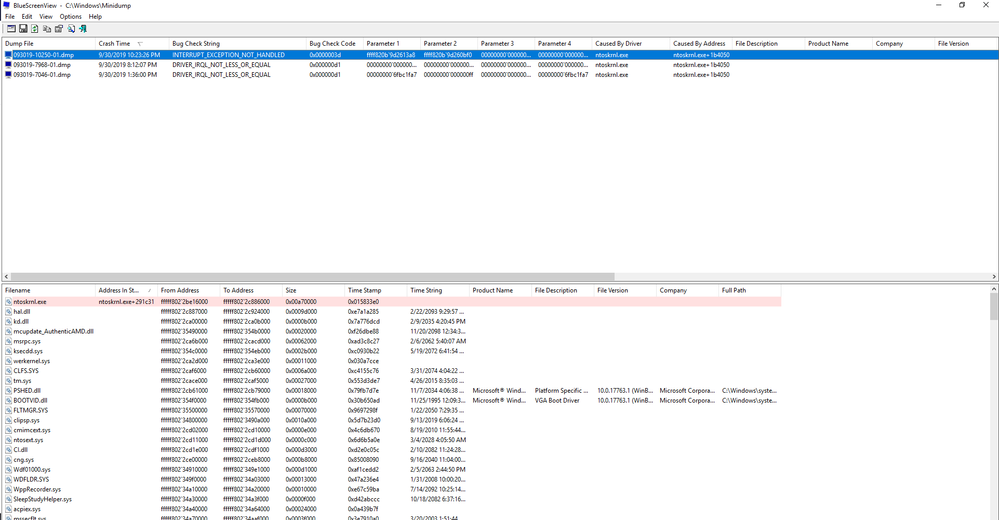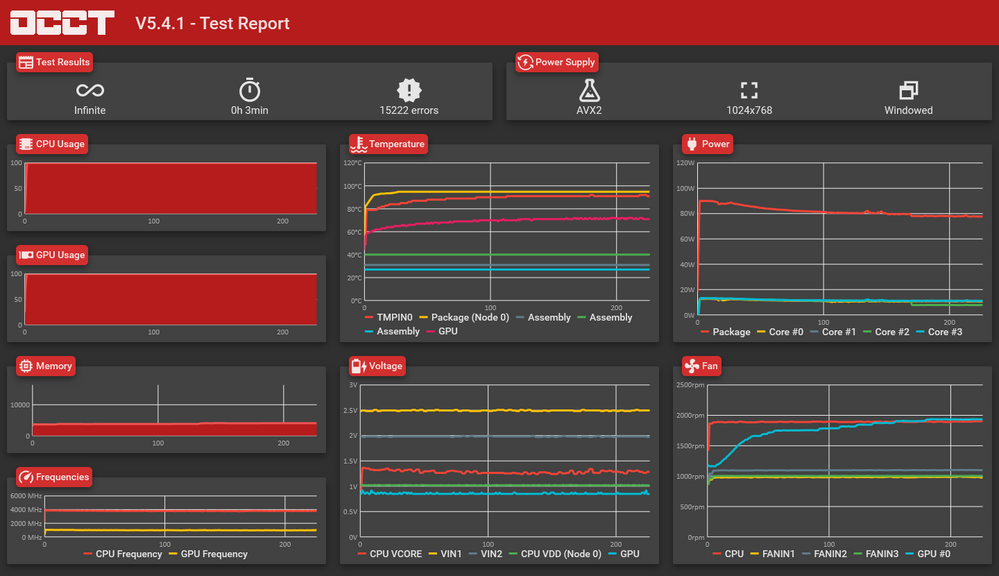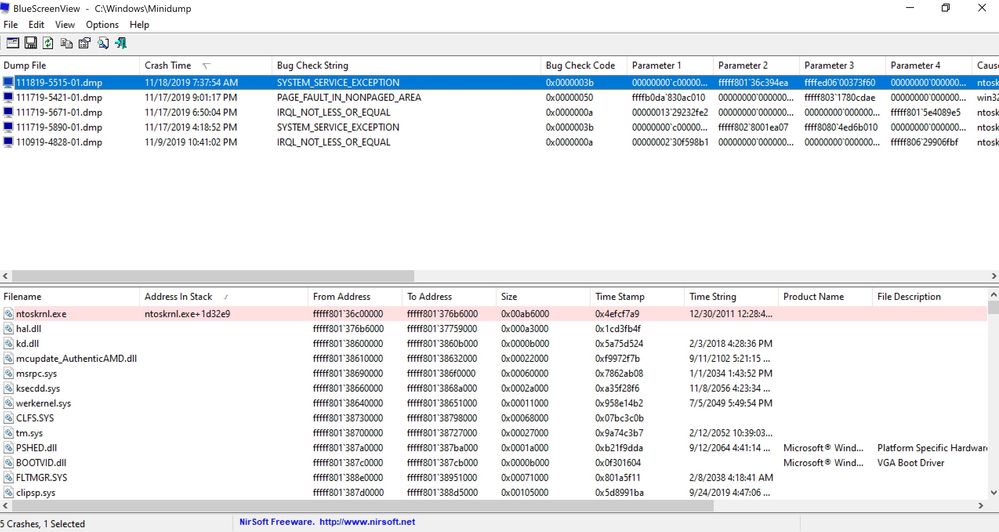- AMD Community
- Communities
- PC Processors
- PC Processors
- Re: Ryzen 5 3600 system crashing when idle
PC Processors
- Subscribe to RSS Feed
- Mark Topic as New
- Mark Topic as Read
- Float this Topic for Current User
- Bookmark
- Subscribe
- Mute
- Printer Friendly Page
- Mark as New
- Bookmark
- Subscribe
- Mute
- Subscribe to RSS Feed
- Permalink
- Report Inappropriate Content
Ryzen 5 3600 system crashing when idle
Hello,
I recently purchase a Ryzen 5 3600 along with a Asus Prime B450 Plus and a G.SKILL Aegis 16 GB (2x8) f4-3000c16d and the power supply is a Crosair CX450M. I have installed both Windows 10 and Fedora 30, and in both OSes the system is unstable, meaning after a phew minutes of usage (browsing or even staying idle) the system would crash with a Blue Screen of Death or Kernel Panic.
BIOS is up to date to the latest version for the motherboard (1820 released 2019/09/24), already tried with another motherboard (Asus Prime X370 Pro) and same problem.
I've also tried removing one ram DIMM and system is still unstable.
No overclock has been done everything is set to the default values.
Any advice? or should i return the processor?
Thanks in advance
- Mark as New
- Bookmark
- Subscribe
- Mute
- Subscribe to RSS Feed
- Permalink
- Report Inappropriate Content
Following with my testing, I've disable SMT in the BIOS and the crashes have diminished. For 24h hours working the system only crashed twice now.
Is anyone with a Ryzen 3600 experience something similar?
Thanks
- Mark as New
- Bookmark
- Subscribe
- Mute
- Subscribe to RSS Feed
- Permalink
- Report Inappropriate Content
i've been having a really similar issue. running Ryzen 5 3600, 32gb RAM (2x16) b450-f Mo-board, and it seems to constantly Blue screen when idle, i've run RAM checks, run the system with 1 Ram chip, then the other, still blue screened, tried re-installing windows 5 times, also installing new bios and updating drivers repeatedly, still no fix. i'm considering sending the motherboard and cpu back and just replacing them both.
sorry i couldn't be any more help, but at this point it's looking like a hardware issue, maybe a known fault with the combination of hardware or just a known fault with the cpu, not sure.
- Mark as New
- Bookmark
- Subscribe
- Mute
- Subscribe to RSS Feed
- Permalink
- Report Inappropriate Content
@clarkie92 wrote:i've been having a really similar issue. running Ryzen 5 3600, 32gb RAM (2x16) b450-f Mo-board, and it seems to constantly Blue screen when idle, i've run RAM checks, run the system with 1 Ram chip, then the other, still blue screened, tried re-installing windows 5 times, also installing new bios and updating drivers repeatedly, still no fix. i'm considering sending the motherboard and cpu back and just replacing them both.
sorry i couldn't be any more help, but at this point it's looking like a hardware issue, maybe a known fault with the combination of hardware or just a known fault with the cpu, not sure.
What PSU do you have and what is its wattage?
- Mark as New
- Bookmark
- Subscribe
- Mute
- Subscribe to RSS Feed
- Permalink
- Report Inappropriate Content
Your RAM seems to be in the Asus QVL list so it doesn't seem to be due to RAM incompatibility.
Did you also update the Asus Motherboard CHIPSET Drivers? It says to be sure to install a previous CHIPSET Driver first before updating to the current CHIPSET.

What are the exact BSOD errors your are getting? What does Device Manager show? Any errors or yellow exclamation marks?
What are the temperatures of your CPU or GPU when it BSODs?
If you only had an Ryzen APU then a 450 Watt PSU would be no problem but you didn't mention what GPU Card you have installed. If your GPU card requires a more powerful PSU, then it is possible your BSODs could be power related.
I would suggest and run OCCT CPU, GPU, and especially the PSU Stress test and see if it BSODs during the test or the computer shuts down or shows anything abnormal as far as temperatures and voltages goes.
- Mark as New
- Bookmark
- Subscribe
- Mute
- Subscribe to RSS Feed
- Permalink
- Report Inappropriate Content
Yes, I've check the RAM and is in the QVL and I've tested on another system that I have and no problems were found, I've also done memory tests with no issues.
In the image bellow you can see the BSoD errors.
The GPU is a AMD RX 560 Rev 2.0, this version is not externally powered by the PSU. Regarding CPU temperature is around ~38º to ~43º and core voltage peaks at: ~1.24V averages: ~0.6354V.
Today, with SMT disabled, I've been able to play games and do some work without BSoD.
I'll do more stress testing with both SMT disabled and enabled.
Thanks for you response
- Mark as New
- Bookmark
- Subscribe
- Mute
- Subscribe to RSS Feed
- Permalink
- Report Inappropriate Content
Edit: Removed comment that it indicates a GPU or GPU Driver error. Without further troubleshooting.
Here is the latest RX 560 Driver from AMD Download page: https://www.amd.com/en/support/graphics/radeon-500-series/radeon-rx-500-series/radeon-rx-560
In case the latest is not helping try installing a Previous RX 560 driver and see if that helps with your BSODs: https://www.amd.com/en/support/previous-drivers/graphics/radeon-500-series/radeon-rx-500-series/rade...
Your RX 560 requires a minimum PSU wattage of 400 so it should be sufficient for browsing and general computer usage without crashing.
By the way, when you remove the current AMD Driver use DDU (Display Driver Uninstaller) in Safe Mode with the internet disconnected. Then with the internet still disconnected install the new AMD Driver. Once installed reconnect the Internet and delete C:\AMD folder in the Root directory of your Windows drive.
Note: Make sure you have the latest version of Windows 10 installed and completely updated via Windows Update. The AMD Drivers requires this for them to work properly.
- Mark as New
- Bookmark
- Subscribe
- Mute
- Subscribe to RSS Feed
- Permalink
- Report Inappropriate Content
Regarding drivers, yes the are all up to date including Windows and GPU. I will try next reverting to the previous release.
On a curious note, OCCT test with SMT disabled, it ran for 15 min without BSOD and CPU temperature was ~85º, vcore: 1.36V and GPU: ~70º and voltage: 0.7V.
On the other hand, when I enabled SMT the OCCT started to show up errors and CPU temperature was as ~95º, I've stopped the test to take a screenshot and a few minutes after it BSoD.
PS: I find the GPU strange because is the one thing I didn't upgrade because it was working fine.
- Mark as New
- Bookmark
- Subscribe
- Mute
- Subscribe to RSS Feed
- Permalink
- Report Inappropriate Content
Run in a elevated Command Prompt - SFC /scannow and see if it comes back without any errors. This will indicate if your Windows OS had corruption in it.
In a couple of Thread it mentioned that error 0x0d1 was mainly related to Video Driver issues but now it can be any type of driver or hardware that can cause the issue.
Found this old website on tips on troubleshooting the 0x0D1 error: (Solved) How to fix Driver_IRQL_NOT_LESS_OR_EQUAL Windows 10 Error - Tech Support All
I would suggest running Windows in a "Clean" Desktop Windows environment. This will disable all 3rd party startups and drivers. If you don't get anymore BSOD while in the Clean Desktop that indicates a 3rd party driver or startup program is causing the issue. It shows you how in the link I posted above.
This Microsoft Forum Thread with 0x0D1 with NTOSKRNL.exe error say this: https://answers.microsoft.com/en-us/windows/forum/all/driver-irql-not-less-or-equal-ntoskrnlexe/a68c...

Do you have the latest Asus CHIPSET Installed?
Also what does Device Manager show when you open it up? Any errors or yellow exclamation marks?
I would suggest and open a AMD WARRANTY REQUEST from here: https://www.amd.com/en/support/kb/warranty-information/rma-form
Tell them the problems you are having with BSODs and SMT when enabled plus the OCCT results. See if they believe it may be a defective CPU and needs to be RMAed or it is a Driver or Overheating issue.
I would also suggest you open a AMD SERVICE REQUEST (AMD SUPPORT) from here and see what they recommend: https://www.amd.com/en/support/contact-email-form
Do the above while running OCCT tests. First the CPU test and see if it crashes. If not then the GPU test. Finally run the PSU test and see if it crashes. Taking note during the testing checking the Temperatures and PSU Outputs 3.3/5.0/12vdc.
As a last measure your can do an Ingrade Upgrade of Windows 10 using a Windows 10 (same version) Installation setup via USB or another internal/external Hard drive to run the Windows Installation Setup while you are at the Windows Desktop.
You can download an ISO file or run Windows upgrade from here: Download Windows 10
This will reinstall Windows 10 with all your 3rd party Apps and programs. No need to reinstall anything with this method.
- Mark as New
- Bookmark
- Subscribe
- Mute
- Subscribe to RSS Feed
- Permalink
- Report Inappropriate Content
I ran SFC /scannow and said that it did not find any integrity violations.
The chipset driver is updated and I see one exclamation marks on the device manager and is for the PCI Encryption/Decryption Controller, I don't know how to install this driver the chipset did not install it nor did the Ryzen Master from AMD.
Today I ran OCCT CPU test, with SMT disabled, but this time around with AVX512 and it BSoD. This installation was a clean install, to note that it took me a while to install because even at the installation time I got BSoD.
Many thanks for you suggestions and your time. I think I'll be issuing a request for warranty.
- Mark as New
- Bookmark
- Subscribe
- Mute
- Subscribe to RSS Feed
- Permalink
- Report Inappropriate Content
Does beginning to sound like a defective Processor if it BSOD during the CPU Test. Mention that when you open your Warranty request. You have a 3 year Warranty. But it can be used after the Retailer's Warranty expires.
Yes, open a AMD WARRANTY REQUEST and let me know if they decide to RMA your Processor.
- Mark as New
- Bookmark
- Subscribe
- Mute
- Subscribe to RSS Feed
- Permalink
- Report Inappropriate Content
Please look for an option in the motherboard BIOS called Power Supply Idle Control and try setting this to 'Typical' and let me know if that resolves your issue.
- Mark as New
- Bookmark
- Subscribe
- Mute
- Subscribe to RSS Feed
- Permalink
- Report Inappropriate Content
Hi amdmatt,
Just turned Power Supply Idle control to Typical and BSoD continue to happen with the same frequency. I do believe is the CPU causing the problems, because in Linux (Fedora 30) kernel panics are also frequent indicating processor issues.
- Mark as New
- Bookmark
- Subscribe
- Mute
- Subscribe to RSS Feed
- Permalink
- Report Inappropriate Content
Same issue facing pcie drivers error when it gets installed processor crashes
- Mark as New
- Bookmark
- Subscribe
- Mute
- Subscribe to RSS Feed
- Permalink
- Report Inappropriate Content
Hi
Generaly these issues may caused by simple physical problems
I had a random shut down problem with my ryzen 3600 but turned out the problem was a short circuit, disassembling SATA&power cables and rerouting solved my problem
Hope you can solve it
Regards
- Mark as New
- Bookmark
- Subscribe
- Mute
- Subscribe to RSS Feed
- Permalink
- Report Inappropriate Content
Here is an example of the kinds of messages I get from dmesg on Fedora.
set 29 18:47:19 kingslanding audit[1]: SERVICE_STOP pid=1 uid=0 auid=4294967295 ses=4294967295 msg='unit=packagekit comm="systemd" exe="/usr/lib/systemd/systemd" hostname=? addr=? terminal=? res=success'
set 29 18:47:25 kingslanding kernel: WARNING: CPU: 5 PID: 0 at kernel/softirq.c:320 __do_softirq+0x307/0x30e
set 29 18:47:25 kingslanding kernel: Modules linked in: ip6t_rpfilter ip6t_REJECT nf_reject_ipv6 ipt_REJECT nf_reject_ipv4 xt_conntrack ebtable_nat ip6table_nat ip6table_mangle ip6table_raw ip6table_security iptable_nat nf_nat iptable_mangle iptable_raw iptable_security nf_conntrack nf_defrag_ipv6 nf_defrag_ipv4 ip_set nfnetlink ebtable_filter ebtables ip6table_filter ip6_tables iptable_filter sunrpc xfs libcrc32c edac_mce_amd snd_hda_codec_realtek snd_hda_codec_generic ledtrig_audio snd_hda_codec_hdmi snd_hda_intel snd_hda_codec kvm snd_hda_core snd_hwdep snd_seq irqbypass snd_seq_device joydev snd_pcm eeepc_wmi snd_timer asus_wmi crct10dif_pclmul sparse_keymap snd crc32_pclmul rfkill wmi_bmof video soundcore sp5100_tco ghash_clmulni_intel i2c_piix4 ccp pcc_cpufreq gpio_amdpt gpio_generic acpi_cpufreq vboxpci(OE) vboxnetadp(OE) vboxnetflt(OE) vboxdrv(OE) binfmt_misc ip_tables amdgpu amd_iommu_v2 gpu_sched i2c_algo_bit ttm drm_kms_helper drm crc32c_intel r8169 wmi pinctrl_amd
set 29 18:47:25 kingslanding kernel: CPU: 5 PID: 0 Comm: swapper/5 Tainted: G OE 5.2.15-200.fc30.x86_64 #1
set 29 18:47:25 kingslanding kernel: Hardware name: System manufacturer System Product Name/PRIME B450-PLUS, BIOS 1820 09/12/2019
set 29 18:47:25 kingslanding kernel: RIP: 0010:__do_softirq+0x307/0x30e
set 29 18:47:25 kingslanding kernel: Code: 00 00 80 09 ea 65 0f b1 15 9e 68 41 7d 39 c1 75 e1 e9 13 fe ff ff e8 f8 7e 55 ff e9 41 fe ff ff e8 ee ee 50 ff e9 8f fe ff ff <0f> 0b e9 c1 fe ff ff 0f 01 f8 0f 1f 00 0f 1f 80 00 00 00 00 31 c0
set 29 18:47:25 kingslanding kernel: RSP: 0018:ffffadf9c1b94f60 EFLAGS: 00010006
set 29 18:47:25 kingslanding kernel: RAX: 0000000080010000 RBX: 0000000000000001 RCX: 000000000000001f
set 29 18:47:25 kingslanding kernel: RDX: 0000000000000082 RSI: 00000000239f5376 RDI: fffffffa8f2a17aa
set 29 18:47:25 kingslanding kernel: RBP: 0000000000010100 R08: 0000004c9947e6f9 R09: ffff8b0ece75ad68
set 29 18:47:25 kingslanding kernel: R10: 0000004ca5224100 R11: 0000004ca5224100 R12: 0000000000000010
set 29 18:47:25 kingslanding kernel: R13: ffffffff83405108 R14: 0000000000000001 R15: 0000000000000001
set 29 18:47:25 kingslanding kernel: FS: 0000000000000000(0000) GS:ffff8b0ece740000(0000) knlGS:0000000000000000
set 29 18:47:25 kingslanding kernel: CS: 0010 DS: 0000 ES: 0000 CR0: 0000000080050033
set 29 18:47:25 kingslanding kernel: CR2: 00007f3509a6efe0 CR3: 000000034f604000 CR4: 0000000000340ee0
set 29 18:47:25 kingslanding kernel: Call Trace:
set 29 18:47:25 kingslanding kernel: <IRQ>
set 29 18:47:25 kingslanding kernel: irq_exit+0xf1/0x100
set 29 18:47:25 kingslanding kernel: smp_apic_timer_interrupt+0x76/0x140
set 29 18:47:25 kingslanding kernel: apic_timer_interrupt+0xf/0x20
set 29 18:47:25 kingslanding kernel: </IRQ>
set 29 18:47:25 kingslanding kernel: RIP: 0010:cpuidle_enter_state+0xc4/0x420
set 29 18:47:25 kingslanding kernel: Code: e8 51 8e 93 ff 80 7c 24 0f 00 74 17 9c 58 0f 1f 44 00 00 f6 c4 02 0f 85 39 03 00 00 31 ff e8 63 72 99 ff fb 66 0f 1f 44 00 00 <45> 85 e4 0f 89 cf 01 00 00 c7 45 10 00 00 00 00 48 83 c4 18 44 89
set 29 18:47:25 kingslanding kernel: RSP: 0018:ffffadf9c19e3e68 EFLAGS: 00000246 ORIG_RAX: ffffffffffffff13
set 29 18:47:25 kingslanding kernel: RAX: ffff8b0ece769400 RBX: ffffffff834dad20 RCX: 000000000000001f
set 29 18:47:25 kingslanding kernel: RDX: 0000000000000000 RSI: 00000000239f5376 RDI: 0000000000000000
set 29 18:47:25 kingslanding kernel: RBP: ffff8b0ec3fdac00 R08: 0000004c9947de99 R09: 00000000000003e1
set 29 18:47:25 kingslanding kernel: R10: ffff8b0ece768284 R11: ffff8b0ece768264 R12: 0000000000000002
set 29 18:47:25 kingslanding kernel: R13: 0000004c9947de99 R14: 0000000000000002 R15: ffff8b0ecc7fbe80
set 29 18:47:25 kingslanding kernel: ? cpuidle_enter_state+0x9f/0x420
set 29 18:47:25 kingslanding kernel: cpuidle_enter+0x29/0x40
set 29 18:47:25 kingslanding kernel: do_idle+0x1dd/0x260
set 29 18:47:25 kingslanding kernel: cpu_startup_entry+0x19/0x20
set 29 18:47:25 kingslanding kernel: start_secondary+0x17d/0x1d0
set 29 18:47:25 kingslanding kernel: secondary_startup_64+0xa4/0xb0
set 29 18:47:25 kingslanding kernel: ---[ end trace ace0695d4d780532 ]---
set 29 18:47:56 kingslanding kernel: watchdog: BUG: soft lockup - CPU#4 stuck for 23s! [kworker/4:2:459]
- Mark as New
- Bookmark
- Subscribe
- Mute
- Subscribe to RSS Feed
- Permalink
- Report Inappropriate Content
Just created an account to tell this
We paired the asus x370 prime pro with a 3600 amd this was the exact same behavior we experienced no troubleshooting steps returned any positive results all the parts were new and we did even replaced ram and boot ssd with again new parts and evem different models
Due to time limits as we had to deliver to the customer we changed the mother board to MSI
X470 Gaming Plus and the original parts were used again there were no BSoD at all
Btw in our case every BSoD had a different error code the user hasn't reported any errors or problems so far
So whatever the problem is its got to do with the asus and probably their bios sad because i do like asus products and have had no reproblems so far with their products if I have free time in future i will try to troubleshoot the problem and report it
- Mark as New
- Bookmark
- Subscribe
- Mute
- Subscribe to RSS Feed
- Permalink
- Report Inappropriate Content
Same problem on my B-450 Tomahawk MAX.
I can game for hours without problems, but when my PC is idle or semi-idle I get all kinds of BSODS.
For me this issue started with 1.0.0.3 abba BIOS revision (every BIOS below that works perfectly stable).
I will set the Power Supply Idle Control to 'Typical' and report back.
My rig:
SAPPHIRE NITRO+ RX 5700 XT
Corsair Vengeance LPX, 3200MHz, CL16
Ryzen 5 3600 B450 TOMAHAWK MAX
SeaSonic Focus Plus Gold 750W
- Mark as New
- Bookmark
- Subscribe
- Mute
- Subscribe to RSS Feed
- Permalink
- Report Inappropriate Content
Unfortunately setting Power Supply Idle Control to 'Typical' didn't helped, today I got another BSOD.
I have checked with different GPU, SSD drive, PSU with no sign of improvement.
The only way to achieve 100% stability is to downgrade BIOS to v30, v31 or v32 version (basically every BIOS before 1.0.0.3 abba works fine).
Do you guys have any idea what might be causing this? MB, CPU?
Rig:
SAPPHIRE NITRO+ RX 5700 XT
Corsair Vengeance LPX, 3200MHz, CL16
Ryzen 5 3600 B450 TOMAHAWK MAX
SeaSonic Focus Plus Gold 750W
- Mark as New
- Bookmark
- Subscribe
- Mute
- Subscribe to RSS Feed
- Permalink
- Report Inappropriate Content
how about going into safe mode and idle? see whats the result, it may conclude alot of things
- Mark as New
- Bookmark
- Subscribe
- Mute
- Subscribe to RSS Feed
- Permalink
- Report Inappropriate Content
I have the same problem. There are random BSODs or reboots at idle state on my system with Ryzen 5 3600 installed. Tested on MSI B350 PC Mate with AGESA 1.0.0.3abba and MSI B450 Gaming Plus Max with AGESA 1.0.0.4. The problem arrived on B350 mobo after updating bios to 1.0.0.3 abba.
- Mark as New
- Bookmark
- Subscribe
- Mute
- Subscribe to RSS Feed
- Permalink
- Report Inappropriate Content
can you test PBO disable.After ABBA bioses i cant open PBO only disabled stable system.
- Mark as New
- Bookmark
- Subscribe
- Mute
- Subscribe to RSS Feed
- Permalink
- Report Inappropriate Content
i had tested without PBO in the past, and it still BSOD for me when using abba
- Mark as New
- Bookmark
- Subscribe
- Mute
- Subscribe to RSS Feed
- Permalink
- Report Inappropriate Content
Same problem here as posted above, except on a 3600x. Board is Gigabyte B450 Aorus M. Been going on for a while and changed many things, like RAM, PSU, drivers, new bios etc. Temps are low too using a 3rd party heatpipe cooler. I guess next going to try the GPU (nvidia gtx1070) except nothing really points to that being the problem. Going to try bumping up the voltages slightly all around see if that helps at all. Really hard thing to diagnose since i really can't really reproduce it, it just does it when it wants to and usually on light loads. Happens anywhere from once every 3 days, to at the most, twice per day.
- Mark as New
- Bookmark
- Subscribe
- Mute
- Subscribe to RSS Feed
- Permalink
- Report Inappropriate Content
try this
-do a sfc scannow in cmd and chkdsk
-go to safe mode and idle (see if theres any issues)
-reinstall windows
- Mark as New
- Bookmark
- Subscribe
- Mute
- Subscribe to RSS Feed
- Permalink
- Report Inappropriate Content
Been there done those, well except for the safe mode idle, which is a good idea i may just try it but it could take a couple of days for the crash to happen sometimes.
- Mark as New
- Bookmark
- Subscribe
- Mute
- Subscribe to RSS Feed
- Permalink
- Report Inappropriate Content
I've solved the problem by flashing old bios with agesa 1.0.0.3ab until new bios arrive.
- Mark as New
- Bookmark
- Subscribe
- Mute
- Subscribe to RSS Feed
- Permalink
- Report Inappropriate Content
Good idea, I read on my motherboard's forums someone else had to do the same thing on their b450 board. I found the bios with agesa1.0.0.3ab and giving it a try now, ill report back in a few days it may take that long to really be sure.
- Mark as New
- Bookmark
- Subscribe
- Mute
- Subscribe to RSS Feed
- Permalink
- Report Inappropriate Content
Hi, just wanted to follow up on my last post. Seems like agesa 1.0.0.3ab bios solved the crashes. Been almost 4 days now, on 24-7 and no more blue screens. Running latest chipset driver from AMD, and windows 10 1909 up to date, and the standard windows balanced power plan. Only bad thing, this agesa gives slightly worse performance then newer ones.
- Mark as New
- Bookmark
- Subscribe
- Mute
- Subscribe to RSS Feed
- Permalink
- Report Inappropriate Content
Thank you for the info, can you tell me what is the release date of this BIOS version you mention above? I don't want to download wrong one so I'm asking just to be 100% sure as I have the same issue with my b450 and my ryzen 5 3600, I have the latest BIOS but I want to go back to the version you say is stable.
- Mark as New
- Bookmark
- Subscribe
- Mute
- Subscribe to RSS Feed
- Permalink
- Report Inappropriate Content
The date of the one with 1.0.0.3ab for my board is listed released on
2019/07/22, for my gigabyte b450 aorus m board it is bios version F41.
- Mark as New
- Bookmark
- Subscribe
- Mute
- Subscribe to RSS Feed
- Permalink
- Report Inappropriate Content
Thanks again
- Mark as New
- Bookmark
- Subscribe
- Mute
- Subscribe to RSS Feed
- Permalink
- Report Inappropriate Content
I made an account just to thank you
Asus strix x-370 Gaming with ryzen 3700x. Can confrim that downgrading BIOS back to 5204 (with AGESA 1.0.0.3ab) solved my crashes. I`ve been struggling for a whole week trying to figure out what problem is
- Mark as New
- Bookmark
- Subscribe
- Mute
- Subscribe to RSS Feed
- Permalink
- Report Inappropriate Content
I also have been having this problem since several months. I have the Ryzen 3600 and an ASUS TUF B450M-Plus Gaming, whose bios versions can be found here: https://www.asus.com/ca-en/Motherboards/TUF-B450M-PLUS-GAMING/HelpDesk_BIOS/
I cannot use anything beyond bios 1814 which is using 1.0.0.3abb or i will crash with BSODs very quickly, especially while idle. I've tried every bios version after 1814 all the way to 2006 at the time of this writing, but every single one is not at all stable and i have to revert back to 1814, which is absolutely rock solid. 1804 is also perfectly stable , which happens to be 1.0.0.3ab
I keep hoping they will release something that will work one day, the "broken" bioses fix an issue that i'm having with the "stable" bios, which is that i cannot properly see my RAM speed or hardware reserved information in the Performance-Memory section of Windows 10 task manager.
The one thing they list as a description of changes in the bios versions that follow 1814 is that they remove PCI-E gen 4 support.
Conclustion for now i suppose is that 1.0.0.3abba and 1.0.0.4b should be avoided....
- Mark as New
- Bookmark
- Subscribe
- Mute
- Subscribe to RSS Feed
- Permalink
- Report Inappropriate Content
Thank you for the detailed response, much appreciated, I will test my pc this weekend and I will get back to you with the results
- Mark as New
- Bookmark
- Subscribe
- Mute
- Subscribe to RSS Feed
- Permalink
- Report Inappropriate Content
Asus x370, can confirm that downgrading BIOS from 5220 to 5204 fixed BSOD
- Mark as New
- Bookmark
- Subscribe
- Mute
- Subscribe to RSS Feed
- Permalink
- Report Inappropriate Content
I had similar issues with my Ryzen 3600 on two separate motherboards: MSI B450 Tomahawk MAX and ASUS TUF GAMING X570-PLUS.
Every BIOS above 1.0.0.3abba caused never-ending stream of BSODs and app. crashing.
Also, two CPU threads were constantly crashing during Prime95 test...
I bought another CPU for testing purposes (Ryzen 7 3700X) and suddenly everything started working perfectly fine (not a single BSOD or crash since 3 days).
I have RMA'd my 3600.
But after seeing how many people are affected by this issue, I think that faulty batch is a possible explanation.
- Mark as New
- Bookmark
- Subscribe
- Mute
- Subscribe to RSS Feed
- Permalink
- Report Inappropriate Content
Yes i'm afraid of there having been a "bad batch" because there are others that don't have any problems with their 3600 and the latest bios'. I bought my 3600 in the first week post launch
I don't want to be out of a CPU for months while waiting for an RMA.... dangit
- Mark as New
- Bookmark
- Subscribe
- Mute
- Subscribe to RSS Feed
- Permalink
- Report Inappropriate Content
Did you get a new 3600 back, and did it fix the issues?
- Mark as New
- Bookmark
- Subscribe
- Mute
- Subscribe to RSS Feed
- Permalink
- Report Inappropriate Content
Thank you all for the help, I reverted to 1.0.0.3ab (07/22 release date) for my b450 tomahawk and my PC is running 2 full days without any issues (Gaming, browsing ect ... all good)
My full specs are:
Ryzen 5 3600
MSI B450 Tomahawk
Hyper X Fury 2x8GB (3200 Mhz)
Nvidia GeForce 1050ti (4GB)
Corsair HXi 750 PS
If you have similar specs and have the same issue I had (random freeze and crash of system while gaming or browsing) I suggest you try the same.