- Mark as New
- Bookmark
- Subscribe
- Mute
- Subscribe to RSS Feed
- Permalink
- Report Inappropriate Content
Ryzen 3 2200g issue with UMA frame buffer size
My recent build has been giving me trouble. Here are my parts:
CPU: AMD - Ryzen 3 2200G 3.5GHz Quad-Core Processor
Motherboard: ASRock - AB350M-HDV Micro ATX AM4 Motherboard
Memory: Patriot - Viper 4 8GB (2 x 4GB) DDR4-3000 Memory
Storage: ADATA - XPG SX6000 256GB M.2-2280 Solid State Drive
Power Supply: Corsair - VS 400W 80+ Certified ATX Power Supply
Operating System: Microsoft - Windows 10 Pro Full 64-bit
Within 48 hours of installing Windows, I began to experience BSOD. Often the message was Memory Management, a Kernel issue, System Service Exception, etc. This only occurred when I was using both sticks of RAM. While using 1 stick, all was fine. I tested each stick in both motherboard slots using memtest and they both passed. Also, I tried two older sticks of RAM and did not experience the same problems. Eventually using both sticks of the new RAM began to cause a boot loop on startup. I was also having problems when I installed the new graphics drivers. The screen would pixelate or the system would freeze up. I was able to get it started with both sticks of RAM by raising the UMA frame buffer size from 1GB to 2GB. At 2GB, I was able to sign in to Windows but it would freeze shortly after. Raising it to 4GB seems to have the system operating stable but dedicating 1/2 my memory to the graphics is not ideal. Do any of you have a similar issue or a theory as to what is causing this problem? Thanks in advance.
- Mark as New
- Bookmark
- Subscribe
- Mute
- Subscribe to RSS Feed
- Permalink
- Report Inappropriate Content
rmadness, I would guess that your power supply is too small. I would hope that you could beg/borrow, say, a 600 Watt or better to test with. BTW your OS is either 32 or 64 bit, not both. If you right click 'This CPU' and select Properties, the dialog will tell you. Please find "C:\Windows\Minidump", compress it and attach it here. You should have the latest chip set and video drivers from the AMD driver DL site, not your MB vendor and also be using the Ryzen Balanced power plan. Please DL, install, run Ryzen Master and post a screenshot here. Thanks and enjoy.
EDIT: Some specifications:
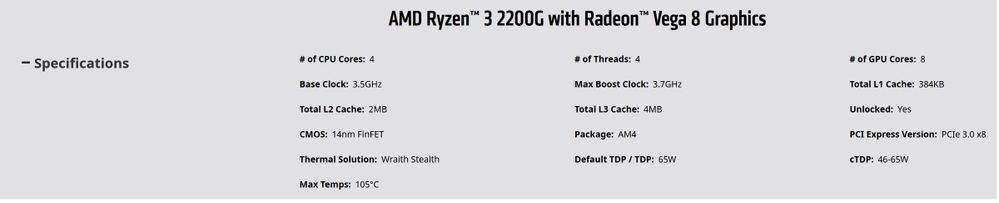
- Mark as New
- Bookmark
- Subscribe
- Mute
- Subscribe to RSS Feed
- Permalink
- Report Inappropriate Content
miserj, thanks for the reply. My OS is 64 bit, sorry I just copied from pcpartpicker. My C:\Windows\Minidump folder appears to be empty. I do have the latest chipset and drivers installed. I used DDU in safe mode before installing them. I switched back to the Ryzen Balanced plan. I attached a Ryzen Master screenshot but it doesn't look accurate to what I set in the BIOS, especially the GFX clock.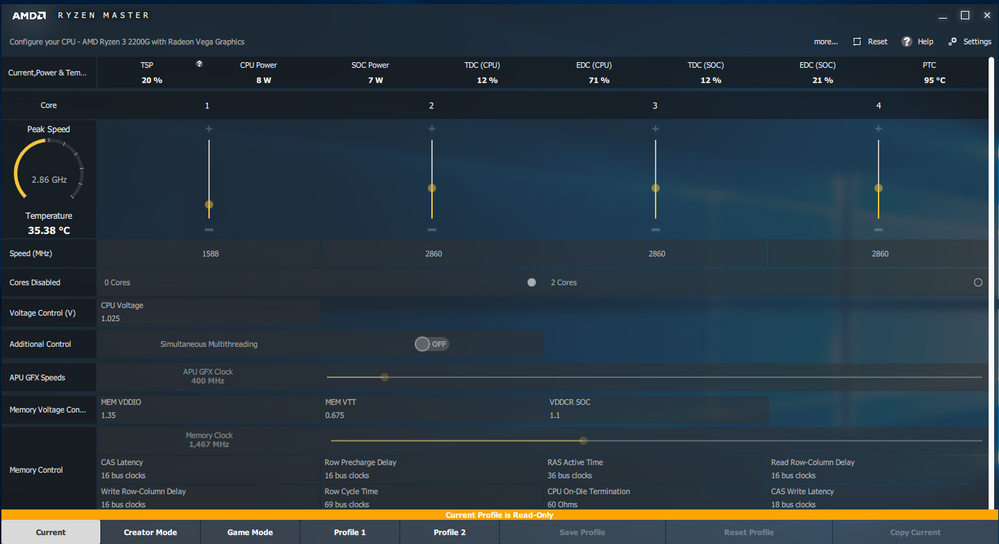
- Mark as New
- Bookmark
- Subscribe
- Mute
- Subscribe to RSS Feed
- Permalink
- Report Inappropriate Content
rmadness, pcpartpicker is notorious for recommending power supplies too small. Please try the PS Calculator at Newegg and post what it says. Type 'power calculator' without the quotes in the search bar and hit enter. I am not an OCer and really cannot comment about that. I will try to help with your crash problems, hopefully others will comment on the OC part. What did you have GFX set to in the UEFI? Why do you have SMT disabled? To get at the crashes, I suggest you open your UEFI at Load Default Settings and Save & Exit. Are you thinking about my comment on your power supply? Here is the System Failure settings I use and you may want to consider them:
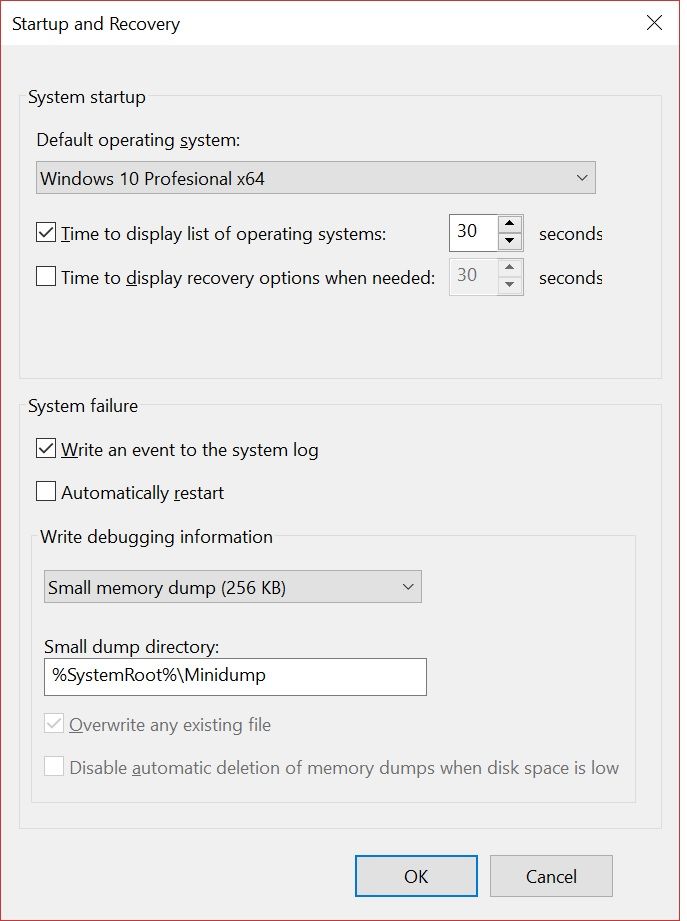
Enjoy, John.
- Mark as New
- Bookmark
- Subscribe
- Mute
- Subscribe to RSS Feed
- Permalink
- Report Inappropriate Content
John, thanks again for your time. I changed my system failure settings. I'm really not interested in OC, I am just trying to make things stable. I did some adjusting based on stable settings I saw online. I will update with my GFX settings after restart.
When I set my UEFI to default it causes the boot loop. I'm only able to get it to startup by adjusting the UMA Frame Buffer Size. As for the power supply, it is above Newegg's recommendation. Other calculators I tried previously were considerably lower. I ran the build by the buildapc reddit and was told it was more than enough. 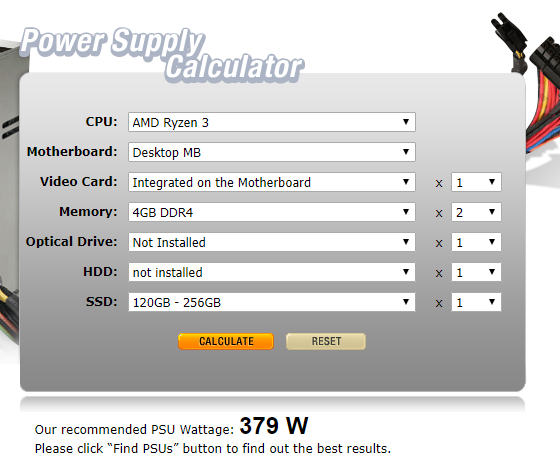
- Mark as New
- Bookmark
- Subscribe
- Mute
- Subscribe to RSS Feed
- Permalink
- Report Inappropriate Content
SMT was actually set to enabled in UEFI. And GFX was actually set to auto. I had set the GFX clock at some point but must have set it back. In all the tinkering I've done it seems the UMA Frame Buffer Size is the one setting that changes things.
- Mark as New
- Bookmark
- Subscribe
- Mute
- Subscribe to RSS Feed
- Permalink
- Report Inappropriate Content
Thanks, rmadness. I really think you need to open an AMD Online Support Request. It scares me that you cannot boot with Default settings! I hope you know that most here are not AMD employees - I am not. But I am still suspicious of your power supply. Can you possibly beg/borrow a 600 Watt or better? Please let us know how you make out and what you learn. Thanks and enjoy, John.
- Mark as New
- Bookmark
- Subscribe
- Mute
- Subscribe to RSS Feed
- Permalink
- Report Inappropriate Content
John, I have a support request open and I reported the issue as well. If I remember correctly, I can boot with default settings with 1 stick of RAM or 2 sticks from my other build (2x 4GB 2400mhz GSkillz). I also tried the 450W PSU from that build but had the same symptoms. I will see if I can find a stronger one. Thanks again for your help. I will update if I find a solution.
- Mark as New
- Bookmark
- Subscribe
- Mute
- Subscribe to RSS Feed
- Permalink
- Report Inappropriate Content
Thanks, rmadness. I, too, have a support request or two open with AMD. If I do not get a response, I just reply again asking the status - may or may not help. If you have not, please point them to this thread. We have gathered much useful information. Please do let us hear. Thanks and enjoy, John.
- Mark as New
- Bookmark
- Subscribe
- Mute
- Subscribe to RSS Feed
- Permalink
- Report Inappropriate Content
Well so far all support has said is they referred it to their driver team. Asrock released a new bios yesterday. I tried that and now I'm pretty much back to square one. Except changing the uma buffer no longer stabalizes the sustem. Here is 5 recent minidumps:
==================================================
Dump File : 090618-6812-01.dmp
Crash Time : 9/7/2018 2:47:32 AM
Bug Check String : MEMORY_MANAGEMENT
Bug Check Code : 0x0000001a
Parameter 1 : 00000000`00041790
Parameter 2 : ffffb700`054395d0
Parameter 3 : 00000000`000001f1
Parameter 4 : 00000000`00000200
Caused By Driver : ntoskrnl.exe
Caused By Address : ntoskrnl.exe+198330
File Description : NT Kernel & System
Product Name : Microsoft® Windows® Operating System
Company : Microsoft Corporation
File Version : 10.0.17134.228 (WinBuild.160101.0800)
Processor : x64
Crash Address : ntoskrnl.exe+198330
Stack Address 1 :
Stack Address 2 :
Stack Address 3 :
Computer Name :
Full Path : C:\Windows\Minidump\090618-6812-01.dmp
Processors Count : 4
Major Version : 15
Minor Version : 17134
Dump File Size : 447,236
Dump File Time : 9/6/2018 10:50:48 PM
==================================================
==================================================
Dump File : 090718-5562-01.dmp
Crash Time : 9/6/2018 11:06:24 PM
Bug Check String : MEMORY_MANAGEMENT
Bug Check Code : 0x0000001a
Parameter 1 : 00000000`00041792
Parameter 2 : ffffee00`b21e8330
Parameter 3 : 02000000`00000000
Parameter 4 : 00000000`00000000
Caused By Driver : ntoskrnl.exe
Caused By Address : ntoskrnl.exe+1a8ca0
File Description : NT Kernel & System
Product Name : Microsoft® Windows® Operating System
Company : Microsoft Corporation
File Version : 10.0.17134.228 (WinBuild.160101.0800)
Processor : x64
Crash Address : ntoskrnl.exe+1a8ca0
Stack Address 1 :
Stack Address 2 :
Stack Address 3 :
Computer Name :
Full Path : C:\Windows\Minidump\090718-5562-01.dmp
Processors Count : 4
Major Version : 15
Minor Version : 17134
Dump File Size : 182,789
Dump File Time : 9/7/2018 1:51:05 PM
==================================================
==================================================
Dump File : 090618-5296-01.dmp
Crash Time : 9/6/2018 10:24:17 PM
Bug Check String : MEMORY_MANAGEMENT
Bug Check Code : 0x0000001a
Parameter 1 : 00000000`00041792
Parameter 2 : ffff96bf`fdb7c130
Parameter 3 : 02000000`00000000
Parameter 4 : 00000000`00000000
Caused By Driver : ntoskrnl.exe
Caused By Address : ntoskrnl.exe+1a8ca0
File Description : NT Kernel & System
Product Name : Microsoft® Windows® Operating System
Company : Microsoft Corporation
File Version : 10.0.17134.228 (WinBuild.160101.0800)
Processor : x64
Crash Address : ntoskrnl.exe+1a8ca0
Stack Address 1 :
Stack Address 2 :
Stack Address 3 :
Computer Name :
Full Path : C:\Windows\Minidump\090618-5296-01.dmp
Processors Count : 4
Major Version : 15
Minor Version : 17134
Dump File Size : 191,749
Dump File Time : 9/6/2018 10:43:41 PM
==================================================
==================================================
Dump File : 090618-5312-02.dmp
Crash Time : 9/6/2018 10:07:15 PM
Bug Check String : MEMORY_MANAGEMENT
Bug Check Code : 0x0000001a
Parameter 1 : 00000000`00041790
Parameter 2 : ffffa280`04f3d4c0
Parameter 3 : 00000000`000001ff
Parameter 4 : 00000000`00000200
Caused By Driver : ntoskrnl.exe
Caused By Address : ntoskrnl.exe+1a8ca0
File Description : NT Kernel & System
Product Name : Microsoft® Windows® Operating System
Company : Microsoft Corporation
File Version : 10.0.17134.228 (WinBuild.160101.0800)
Processor : x64
Crash Address : ntoskrnl.exe+1a8ca0
Stack Address 1 :
Stack Address 2 :
Stack Address 3 :
Computer Name :
Full Path : C:\Windows\Minidump\090618-5312-02.dmp
Processors Count : 4
Major Version : 15
Minor Version : 17134
Dump File Size : 213,973
Dump File Time : 9/6/2018 10:24:06 PM
==================================================
==================================================
Dump File : 090618-5312-01.dmp
Crash Time : 9/6/2018 9:51:12 PM
Bug Check String : MEMORY_MANAGEMENT
Bug Check Code : 0x0000001a
Parameter 1 : 00000000`00041792
Parameter 2 : fffffb3e`fa108d20
Parameter 3 : 40000000`00000000
Parameter 4 : 00000000`00000000
Caused By Driver : Wof.sys
Caused By Address : Wof.sys+1d14c
File Description : Windows Overlay Filter
Product Name : Microsoft® Windows® Operating System
Company : Microsoft Corporation
File Version : 10.0.17134.1 (WinBuild.160101.0800)
Processor : x64
Crash Address : ntoskrnl.exe+1a8ca0
Stack Address 1 :
Stack Address 2 :
Stack Address 3 :
Computer Name :
Full Path : C:\Windows\Minidump\090618-5312-01.dmp
Processors Count : 4
Major Version : 15
Minor Version : 17134
Dump File Size : 188,637
Dump File Time : 9/6/2018 9:56:00 PM
==================================================