- AMD Community
- Communities
- PC Processors
- PC Processors
- Re: AMD 7600x / AM5, 7000 platform instability
PC Processors
- Subscribe to RSS Feed
- Mark Topic as New
- Mark Topic as Read
- Float this Topic for Current User
- Bookmark
- Subscribe
- Mute
- Printer Friendly Page
- Mark as New
- Bookmark
- Subscribe
- Mute
- Subscribe to RSS Feed
- Permalink
- Report Inappropriate Content
AMD 7600x / AM5, 7000 platform instability
Not a happy customer of AMD. When I got the 5600X a couple years ago, I also had a defective CPU that cost me endless hours of troubleshooting before eventually RMAing. Now my 7600X cpu is even worse. Really wish AMD had some QC. Here's the notes I provided AMD. Anyone else struggling to get a stable AM5 system with basic/default BIOS settings, good luck!
My CPU is defective, the system is not stable and applications crash.
I cannot play games without crashing.
I cannot run cinebench r23 multi without crashing.
I cannot run 3dmark time spy without error.
My AMD 5600x MB/CPU/RAM in same system has none of these problems.
I have tried:
1) 3 B650 motherboards (gigabyte, asrock, asus) latest and previous bios on each
2) 2 different sets of RAM (team force delta, g.skill neo z5) both DDR5-6000 CL30
3) Leaving everything in BIOS default (no CPU or RAM OC, DDR5-4800)
4) Clearing CMOS
5) Multiple fresh installs of Windows 11
Solved! Go to Solution.
- Mark as New
- Bookmark
- Subscribe
- Mute
- Subscribe to RSS Feed
- Permalink
- Report Inappropriate Content
Finally, I was able to fix my stability. I just had to change a setting under Precision Boost Overdrive
- AI Tweaker in ASUS or Advanced->AMD Overclocking
- Precision Boost Overdrive (Advanced if through AMD overclocking menu)
- CPU Boost Clock Override = Enabled(Negative)
- Max CPU Boost Clock Override (-) = 200
My CPU with BIOS defaults was boosting to 5450 Mhz. This apparently was too much, as once I set that override it now only boosts to 5250. Boost clock for 7600x is spec'd at 5300Mhz. I realize many AMD CPUs run above their spec fine, but in my case the AMD BIOS tunings were too aggressive. I started with the -200 just to see if I could get it stable. I'll try some smaller negative values later.
Thanks for everyone who responded and gave many suggestions, I appreciate the help!
EDIT: retested at -100 (5350Mhz boost) and it seems stable there too.
- Mark as New
- Bookmark
- Subscribe
- Mute
- Subscribe to RSS Feed
- Permalink
- Report Inappropriate Content
I'm not sure your particular CPU is defective. There may be bigger issues with AMD 7000. I run a small PC shop andnwe had 2 customers in 2 days bring in AMD 7000 PCs that were very different, other than sharing the 7000 series chips. We tested all day with x670 and b650 boards of different brands, different ram kits, timings and volatages. Tested 5 different GPUs from a 1650 to a 4080 with AMD gpus as well. Windows 10 and 11, fresh installs galore. Different PSUs. Different windows drives. Different PCI slots for the GPU. We could make the crashing less severe but nothing stopped it completely. Both PCs ran fine for weeks and then started crashing in the past couple of days. So... **bleep**? Lol
- Mark as New
- Bookmark
- Subscribe
- Mute
- Subscribe to RSS Feed
- Permalink
- Report Inappropriate Content
Wow that is not encouraging. I have read of people having trouble getting their ram speeds stable using just EXPO settings. Maybe a future magical BIOS update will fix all. If I can’t get this stable it will be a rather huge waste of money.
I had similar experience in my limited tests. On the asrock b650m pg riptide wifi, I had crashes very quickly and always in games. Prime95 would error within minutes. That was on the latest bios. Rolling back to prior bios made the crashes take longer before they would happen.
On ASUS b650e-I, the system is better than asrock but still not usable.
thank you very much for sharing your experiences with this!
- Mark as New
- Bookmark
- Subscribe
- Mute
- Subscribe to RSS Feed
- Permalink
- Report Inappropriate Content
It sounds like something is not compatible with the processor itself or you have a defective processor.
You can open a AMD SUPPORT - WARRANTY Service Request and see if they believe your processor needs to be RMAed to be checked or replaced from here: https://www.amd.com/en/support/contact-email-form
Does sound like a BIOS update from both AMD and Manufacturer to make the processor more stable and compatible.
I would do troubleshooting steps to see if it is a driver issue or a hardware issue.
First I would download the freeware OCCT Stress testing program and run all three tests, CPU, GPU, & PSU and see if the PC crashes during any of the 3 tests.
Keep a close eye on Temperatures, Fan Speeds, and PSU Outputs (3.3/5.0/12.0 Vdc) during the testing.
Also run a Memory Diagnostics either using Windows own Memory Diagnostic feature or MEMTEST86 to rule out physically defective RAM Memory.
Also run DSKCHK /f/r to check your Windows SSD or HDD drive.
All above is just checking your hardware in general.
to see if it is a driver or drivers causing your crashes use Windows Verifier to determine which driver is causing you problems and crashing your PC: https://learn.microsoft.com/en-us/windows-hardware/drivers/devtest/driver-verifier
NOTE: I found out that doing a Clean Windows Installation rarely fixes most issues with PC. But doing a Clean Windows installation before installing any 3rd party apps and the PC crashes is a very good indication that you have a hardware issue since no 3rd party apps have been installed.
- Mark as New
- Bookmark
- Subscribe
- Mute
- Subscribe to RSS Feed
- Permalink
- Report Inappropriate Content
Thank you for the suggestions. I am giving OCCT a go now to see if it can isolate something. I did run memtest86 for awhile (over a full pass) and had no errors. I have tried 2 completely different sets of RAM modules out, though. The driver verifier also looks like a good tool for me to try as well, although I only installed windows 11 + amd chipset drivers and wifi drivers.
I did open an RMA case with AMD already.
- Mark as New
- Bookmark
- Subscribe
- Mute
- Subscribe to RSS Feed
- Permalink
- Report Inappropriate Content
RangerRobAZ, I have never had a bad AMD processor, so think your experience is unique.
Please post a screenshot of Ryzen Master (RM). What version of W11 are you running (winver command in a Command Prompt). What processor cooler are you using? Thanks and enjoy, John.
- Mark as New
- Bookmark
- Subscribe
- Mute
- Subscribe to RSS Feed
- Permalink
- Report Inappropriate Content
I have never had a bad CPU in any computer I've owned either, and there have been a lot in my life
winver: Version 22H2 (OS Build 22621.963) - this was a clean / wiped drive install, with all updates then applied
Cooler: Deepcool AK620
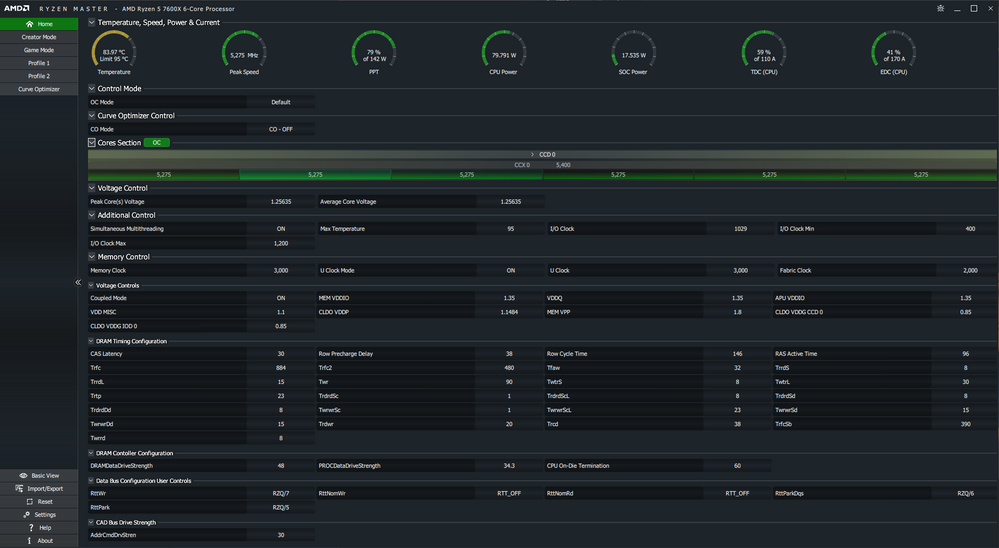
- Mark as New
- Bookmark
- Subscribe
- Mute
- Subscribe to RSS Feed
- Permalink
- Report Inappropriate Content
Thanks RangerRobAZ, I am also running 22H2 but with W10. I have on application that does not run correctly. The Internet says there are some problems with 22H2. Is it possible for you to install W10? Please post some screenshots of the crash errors in your Event Log. I will look and think some more and update when I have an idea. Thanks and enjoy, John.
- Mark as New
- Bookmark
- Subscribe
- Mute
- Subscribe to RSS Feed
- Permalink
- Report Inappropriate Content
RangerRobAZ, still looking/thinking. I notice you have a Max Temperature setting in your RM SS. Are you allowed to change this value? I am running a 3970X (Zen 2) and do not have the value but I do have a Memory Access Mode but am not allowed to change it. You do not seem to have this mode, correct? Thanks, John.
- Mark as New
- Bookmark
- Subscribe
- Mute
- Subscribe to RSS Feed
- Permalink
- Report Inappropriate Content
Not really sure, I don’t overclock or tweak settings generally. I run things at spec because I want to avoid issues like I’m having now. Ryzen master isn’t something I’ve found useful in past so I don’t know much about it either, sorry.
- Mark as New
- Bookmark
- Subscribe
- Mute
- Subscribe to RSS Feed
- Permalink
- Report Inappropriate Content
I have 7950X and it is stable. I use the BIOS version it came with, because I have heard new ones have issues, so waiting for more mature BIOS before flashing.
If I would have to gues, your cpu is fine and the problem is either bios, installation or something else. One thing LevelOneTechs channel said is, you have to install DDR5 perfectly or you can run into strange issues.
- Mark as New
- Bookmark
- Subscribe
- Mute
- Subscribe to RSS Feed
- Permalink
- Report Inappropriate Content
I have tried 2 sets of ram on 2 different motherboard. I did just pull the ram out again though and make sure to apply good and even force to confirm it is fully seated. Didn’t help sadly.
Since i have already tried 2 motherboards and sets of RAM and my 5600x MB/RAM work perfect with all the other components, it leads me to believe it’s a CPU issue. Could still be something fixable with a future bios, but either way AMD has provided me another unstable system. For my b550 and 5600x system, I spent similarly massive amounts of time trying to tweak and troubleshoot it, only to have it all fixed effortlessly once I got the RMAd 5600x cpu back from AMD.
I also did try multiple bios versions on each motherboard. The latest BIOS on asrock was the worst, it crashed every game or benchmark within minutes. The prior bios was better and took maybe 10-15 minutes to crash.
ASUS b650e-i is better than asrock as I have had games run for 30-60 minutes at best without crash. But both bios versions I tried caused issues.
- Mark as New
- Bookmark
- Subscribe
- Mute
- Subscribe to RSS Feed
- Permalink
- Report Inappropriate Content
I did some more testing with system and thought I had found something that fixed problem.
I disabled PBO (from default setting of auto) and was able to run many many hours of cinebench r23 multi 30 minute stress test as well as 3dmark timespy stress test. This was even using EXPO timings for my ddr5-6000 ram. Previous to setting pbo disable, I could never complete a full run of either of those benches. So after running these for many loops, I took everything off my desk and put it back into the case. Now 3dmark crashes within first loop each time and I even got some BSOD for first time ever with this new system. However cinebench still runs without crashing. Makes no sense, I set everything up to be identical as far as what is plugged in where when I put back into case. Doubt the case has anything to do with it, but I’ll pull everything back out again just to see if I go back to crashing with it all sitting on my desk. It was crashing consistently sitting on my desk too before I disabled PBO.
Edit: if I turn off core boost, my system seems stable for the first time. Obviously not a setting that is acceptable to leave off as I am just running at base clock now. Will just have to wait for new cpu at this point or maybe some bios update.
- Mark as New
- Bookmark
- Subscribe
- Mute
- Subscribe to RSS Feed
- Permalink
- Report Inappropriate Content
Finally, I was able to fix my stability. I just had to change a setting under Precision Boost Overdrive
- AI Tweaker in ASUS or Advanced->AMD Overclocking
- Precision Boost Overdrive (Advanced if through AMD overclocking menu)
- CPU Boost Clock Override = Enabled(Negative)
- Max CPU Boost Clock Override (-) = 200
My CPU with BIOS defaults was boosting to 5450 Mhz. This apparently was too much, as once I set that override it now only boosts to 5250. Boost clock for 7600x is spec'd at 5300Mhz. I realize many AMD CPUs run above their spec fine, but in my case the AMD BIOS tunings were too aggressive. I started with the -200 just to see if I could get it stable. I'll try some smaller negative values later.
Thanks for everyone who responded and gave many suggestions, I appreciate the help!
EDIT: retested at -100 (5350Mhz boost) and it seems stable there too.
- Mark as New
- Bookmark
- Subscribe
- Mute
- Subscribe to RSS Feed
- Permalink
- Report Inappropriate Content
Hello, your solution didn't work for me, I have the same pc specs as you and same problem, when I open any game it crashes after 5 seconds.
https://community.amd.com/t5/processors/7600x-game-crashes-and-bsod/m-p/584976#M52096
I wrote my whole problem here you can see in this link.
- Mark as New
- Bookmark
- Subscribe
- Mute
- Subscribe to RSS Feed
- Permalink
- Report Inappropriate Content
Thanks for sharing your solution, it worked for me! Testing -100 for myself too now, -150 seemed to work. Weird thing was that with looser RAM timings, I had no issues with the default settings, it was only when I tightened my RAM using Buildzoid's Hynix recommended timings that the issue started occurring.
Should also mention that this instability is only when gaming. Passed multiple memory tests and CPU benchmarks for hours but when running AC Odyssey and Hitman 2 benchmarks it would crash after a minute or two.
Edit: well looks like I've really gotten a dud, anything above -150 (5.3GHz) does not pass gaming benchmarks. This is all without Curve Optimiser so going to see if that helps
- Mark as New
- Bookmark
- Subscribe
- Mute
- Subscribe to RSS Feed
- Permalink
- Report Inappropriate Content
I updated BIOS upon installing new GPU and my Asus B650E-E and 7950X are and have been stable the whole time. If someone has issues, after making sure you have the latest BIOS, I would turn down memory speed a notch as while something like DDR5-6000 works in most machines, it is an overclock and if you have bad luck, yours just doesn't go that far. Also according to some rumors, some people have had issues with Ryzen 7000 + Gskill memory combos. Not sure if this is really the case though.
When Ryzen 3000-series was new, most people got at least 3600MHz memory working and best samples did 3800MHz. Typically it was that the better the CPU you had, the more likely it was to get fast memory sticks to work. So 3950X was better than 3800X and 3800X was better than 3600X and if I remember right, non-X were worst.
Then there is the question of motherboard. DDR5 requires pretty good signal integrity.
My own experience is that unless you need hardware video encoding (encoding, not decoding), disable integrated CPU from BIOS all together and you can get more performance from CPU with other settings before it comes unstable.
If you have stability issues, first disable EXPO all together to see if it fixes stability. If it does, enable it, but drop memory clockspeed maybe 200Mhz or google, with subtiming to change to get more stability.
I'll restart my computer and check one memory setting, which might help people run their system at full EXPO speed. brb.