- Mark as New
- Bookmark
- Subscribe
- Mute
- Subscribe to RSS Feed
- Permalink
- Report Inappropriate Content
AMD 5900X high voltage and consumption in idle state
Hello,
I don't think I've seen many CPUs at this voltage in the last decade, so, how is possible that my CPU is running at such high voltage and consuming so much?
Plus, it's running with that voltage and with frequency between 3.7 and 4.9 GHZ... With power usage of 50-80W (NOT LESS) and CPU temp of 55/70 degrees, which is normal considering the absurd power drain, I have a Noctua D12-L and it's all in range considering the power usage.
It's like if it's with a gaming/overclock profile by default with a very high voltage, I didn't touch the UEFI config unless boot options etc.
I also enable low current state from the UEFI (PSU related setting), but it didn't help at all.
My motherboard is MSI X570 Gaming Plus, latest UEFI.
I wonder if there is any option that could reduce the power usage, which is completely wasted because all the above is in idle.
I do see one thing from the Ryzen master though, the CPU power and SOC power are quite different, usually the SOC power doesn't overtake 20W, but the total of both is around 70W, seen it also from MSI Afterburner.
Any suggestion? I don't wanna fry my new CPU 😄
Solved! Go to Solution.
- Mark as New
- Bookmark
- Subscribe
- Mute
- Subscribe to RSS Feed
- Permalink
- Report Inappropriate Content
I considered the SOC consumption in the whole CPU consumption, so it seemed too high, from here I started to have a lot of doubts.
The temperatures are good (35-60 for cores, on the Tdie is probably 10 degrees more with 24 degrees environment), but I suggest using the ECO Mode at 95W cap from the UEFI in a X570 MB, in gaming there is no difference, in other fields there's may be some difference.
I tried Cinebench and it was less than 4% in the benchmark.
Consumption 85W against 120W from CPU, 120 W against 180-200 W max without cap in the whole socket.
- Mark as New
- Bookmark
- Subscribe
- Mute
- Subscribe to RSS Feed
- Permalink
- Report Inappropriate Content
Hey
But you haven't posted the voltage you are getting.
Normally the voltage will fluctuate between 0.9v and 1.45v regardless of CPU. You can also validate here:
RDGreatness (My Gaming Rig) POST
He posted a couple of pics from HWiNFO of His 5800X3D
In the meantime you can always undervolt the CPU to help a bit with temperatures. In the process and as long as you don't affect stability, the thermal headroom for PBO will be better. For instances, In the winter I can really put the PBO at a very aggressive level. Try it out.
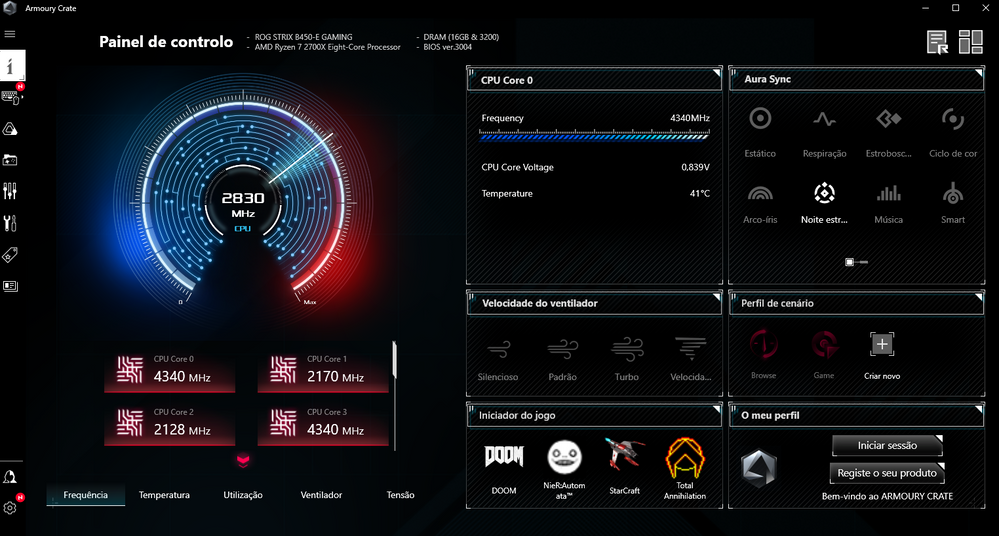
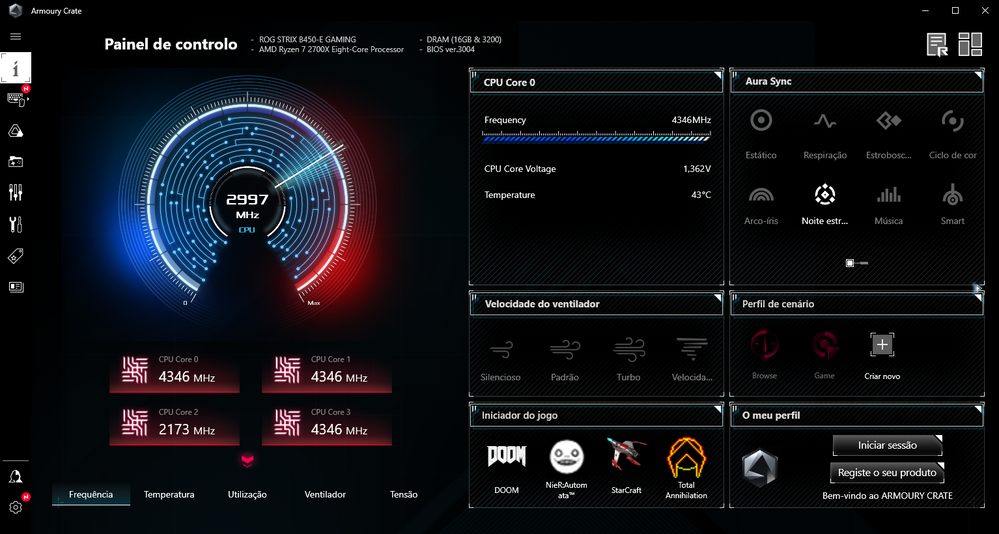
How to, right here. I almost feel that a sticky of this could prove to be helpful.
- Mark as New
- Bookmark
- Subscribe
- Mute
- Subscribe to RSS Feed
- Permalink
- Report Inappropriate Content
Hello, thanks for your help.
A made a few tests, you can see them below.
CPU test
1. TEMP 55 degrees | Core clock peaks 4.8 GHZ | ~90 W | Voltage 0.9 - ~1.4. | 100% CPU
Gaming AAA game
1. TEMP 70 degrees | Core clock peaks 4.8 GHZ | ~90 W | Voltage 0.9 - ~1.4. | ~35% CPU
The higher temp must be due to the GPU heat, even if the air flow is decent and it's quite streamlined, it still affects the CPU, that's the only explanation I found to this.
Downloading a game, 20% CPU average in use at ~4.4 GHZ
1. TEMP 70 degrees | Core clock peaks 4.8 GHZ | ~90 W | Voltage 0.9 - ~1.4. | ~20% CPU
No difference between the gaming session and downloading a game doesn't make any sense to me...
What I'm trying to do is to lower the idle wattage consumption, it's simply too high, that's why the temperatures are high.
It's also interesting to note that the W/h consumption is the same..................................
As soon as I finished to download the game, it went back to 50 degrees, only 4 cores were used for such process............. It's quite suspicious.
- Mark as New
- Bookmark
- Subscribe
- Mute
- Subscribe to RSS Feed
- Permalink
- Report Inappropriate Content
All the above was done with the ECO mode in Ryzen Master, but as I've seen online, it limits only the max throughput, which doesn't affect any testing unless if you are planning to overclock, it's simply a conflict of interests 😄
In any case, I didn't notice any limitation in the Wattage or Voltage, it's the same as before...
- Mark as New
- Bookmark
- Subscribe
- Mute
- Subscribe to RSS Feed
- Permalink
- Report Inappropriate Content
The temperatures are not bad, averaging 70ºC with a 5900X, its quite nice, although you can put in an extra fan on that cooler.
The testing look like gibberish, 70ºC while downloading is awkward and 55ºC CPU stress testing even more.
Either way, I would change the energy options and lower as much as possible the "minimum processor state" then do try the undervolting. Offset by -0,1v this should limit the voltage to around 1.3 or 1.35 tops.
If your values are correct, 90W*1.4v then

Undervolting would get you around 83ish watts (this is just rough math) and a maybe quite a nice drop on the temps.

So... If this is your worry then go for it.
But all in all, I don't see anything wrong in your system.
I've seem 5900X doing higher voltage with an ALL Core overclock drawing energy like there's no tomorrow, peaking at 90 or more ºC
- Mark as New
- Bookmark
- Subscribe
- Mute
- Subscribe to RSS Feed
- Permalink
- Report Inappropriate Content
I tried Cinebench R23 on multi threads, 100% CPU all cores, 120W and 60 degrees, very good, but the ECO power mode I've set in the BIOS was supposed to be at 95W max, I start to think that my MB is a bad joke...
Plus I've set 30 in the curve optimizer (negative).
When gaming, I reach 70-75 degrees, it's due to the heat from the GPU I guess, I can use heavy duty fans but I guess that it's not gonna change much, unless during summer.
The problem persists, in idle it doesn't under clock (no way below 3.7 GHZ), therefore, it doesn't undervolt much.
The consumption lowered at 35W in idle, but as soon as I touch the mouse, it spikes at 4.5GHZ and 60W...
Maybe this is all about the problem, it has a base clock of 3.7GHZ, but I can't see such setting in the BIOS...
I also wonder how the CPU is going beyond the max TDP of 105W.
- Mark as New
- Bookmark
- Subscribe
- Mute
- Subscribe to RSS Feed
- Permalink
- Report Inappropriate Content
Have you checked this on windows?
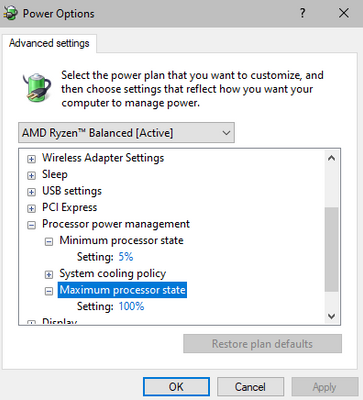
Default is 100% for minimum processor state, that way it won't go below base clock.
- Mark as New
- Bookmark
- Subscribe
- Mute
- Subscribe to RSS Feed
- Permalink
- Report Inappropriate Content
Yes I did, I selected 1% as minimum and 100% as max.
- Mark as New
- Bookmark
- Subscribe
- Mute
- Subscribe to RSS Feed
- Permalink
- Report Inappropriate Content
Can you try using 5% or 10%? I think 1% bugs out. Just to be sure.
- Mark as New
- Bookmark
- Subscribe
- Mute
- Subscribe to RSS Feed
- Permalink
- Report Inappropriate Content
It works well, but I didn't notice a big difference, 37 degrees vs 44.
Just so you know, with a Power plan cap in the UEFI of 95W I've got 50 W average and 44 degrees, but this kind of power cap should only help at very high load, not the kind of test I did.
Cinebench R23 behaves well and I have top performance, I just need to find the way to allow the down clock automatically and possibly with a very low voltage (= to low wattage and low temperatures), the rest of the scenarios are very good, but less at medium load, too many spikes.
- Mark as New
- Bookmark
- Subscribe
- Mute
- Subscribe to RSS Feed
- Permalink
- Report Inappropriate Content
I did a dumb test, I selected 30% max CPU in Windows power plan, I've got 37 degrees and 44W playing a video on YouTube at 8K, and 120 FPS.
The wattage is still high, but much better than before, considering the task.
At this point, shall I just assume that the AMD Chipset drivers are bad? Or is it Windows?
I can't really format Windows, so I'll try to see if I can properly clean these AMD Chipset drivers and then reinstall older ones.
- Mark as New
- Bookmark
- Subscribe
- Mute
- Subscribe to RSS Feed
- Permalink
- Report Inappropriate Content
I considered the SOC consumption in the whole CPU consumption, so it seemed too high, from here I started to have a lot of doubts.
The temperatures are good (35-60 for cores, on the Tdie is probably 10 degrees more with 24 degrees environment), but I suggest using the ECO Mode at 95W cap from the UEFI in a X570 MB, in gaming there is no difference, in other fields there's may be some difference.
I tried Cinebench and it was less than 4% in the benchmark.
Consumption 85W against 120W from CPU, 120 W against 180-200 W max without cap in the whole socket.