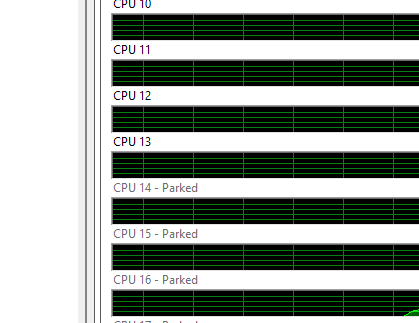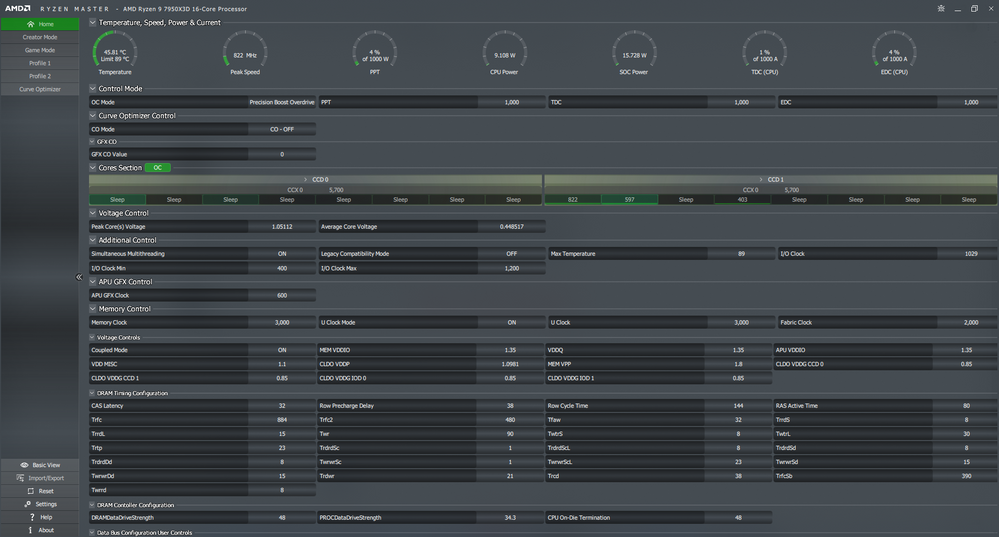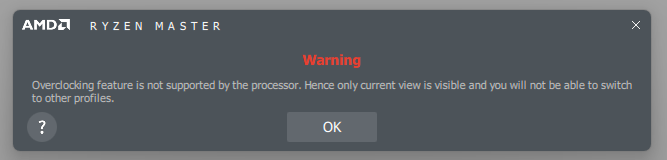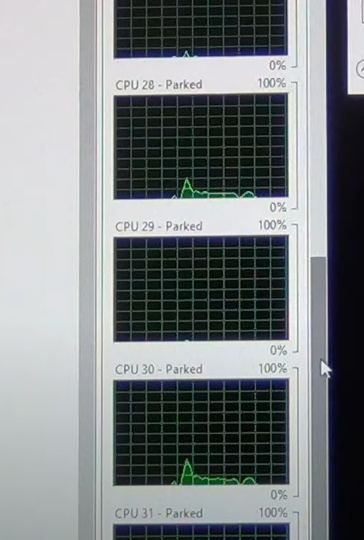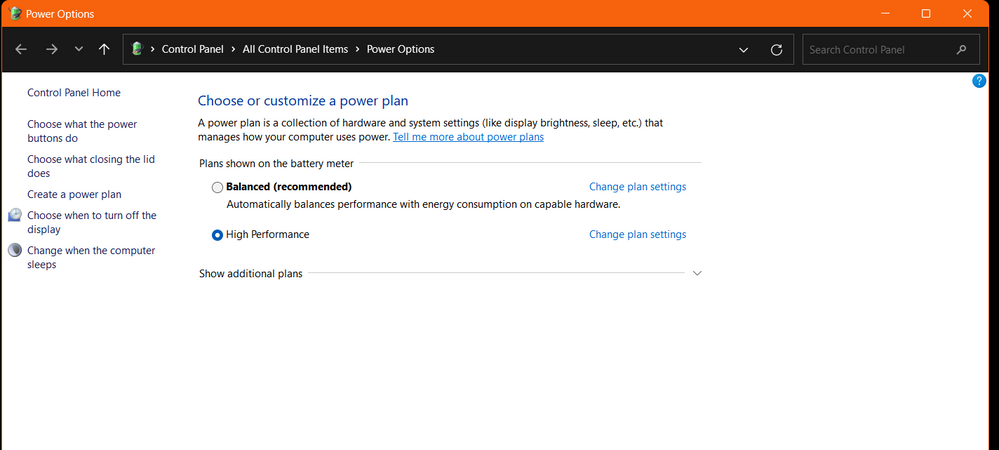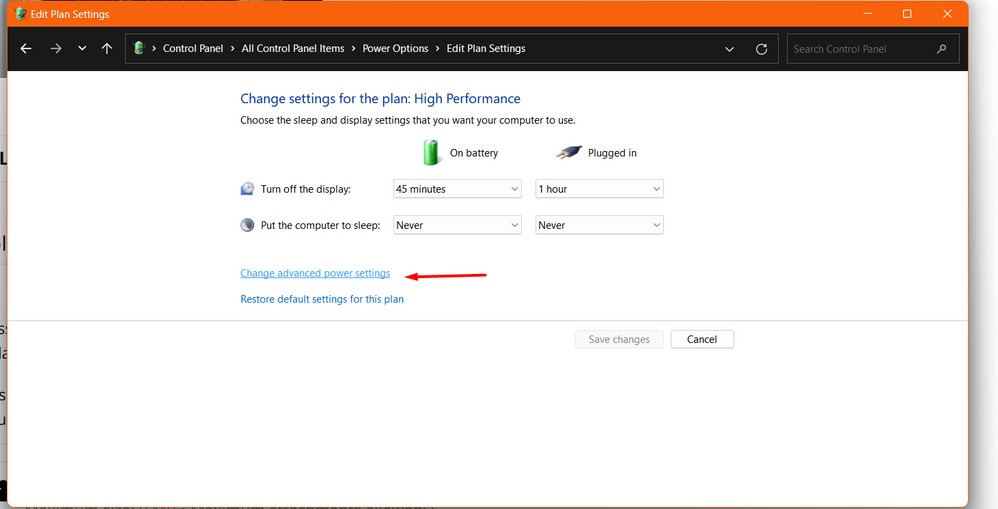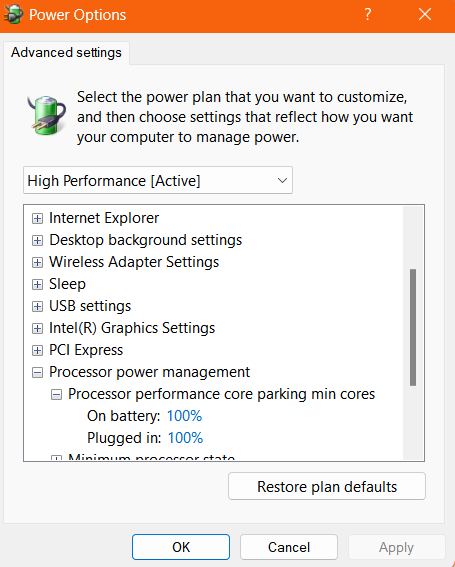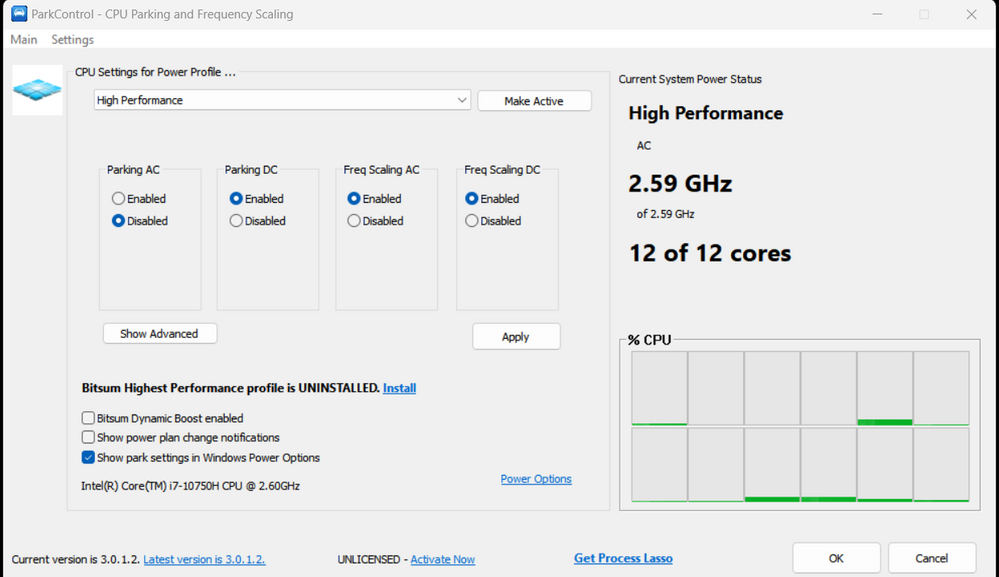- AMD Community
- Communities
- PC Processors
- PC Processors
- 7950x3d Ryzen Master and Core Parking Problem
PC Processors
- Subscribe to RSS Feed
- Mark Topic as New
- Mark Topic as Read
- Float this Topic for Current User
- Bookmark
- Subscribe
- Mute
- Printer Friendly Page
- Mark as New
- Bookmark
- Subscribe
- Mute
- Subscribe to RSS Feed
- Permalink
- Report Inappropriate Content
7950x3d Ryzen Master and Core Parking Problem
I bought the 7950x3d a day after its release. Updated my bios, windows and xbox game bar. Downloaded the latest drivers. On resource monitor it doesnt say its parked on any cores when Im playing games. I tried lots of things but it just doesnt work. Updating to win 11 fresh is my last hope rn. Also when I open Ryzen Master it says that my cpu is not supported to overclock so I cant use optimizer. Not sure if this suppose to happen since I saw others use optimizer with 7950x3d. Any help appriciated.
Edit: I finally solved the problem with core parking. Fresh windows install solved the problem. It was probably my old drivers interfering.
- Mark as New
- Bookmark
- Subscribe
- Mute
- Subscribe to RSS Feed
- Permalink
- Report Inappropriate Content
gousk, I am curious where you bought your processor. Is it genuine AMD? I am confused by a lot of your post by the terminology. I have never worked with an Intel processor so maybe that is the problem. Please get your AMD drivers from here-ONLY. What resource monitor? Please use Ryzen Master (RM) from here to monitor. I just looked here to see if your processor is unlocked and it does not say. Please open an AMD Online support request and ask them, here. To continue we need to see your components and at least RM screenshots. What do you mean by 'parked'? RM shows cores in 'Sleep'. Please see the RM Reference about disabling CCDs or cores. Thanks and enjoy, John.
- Mark as New
- Bookmark
- Subscribe
- Mute
- Subscribe to RSS Feed
- Permalink
- Report Inappropriate Content
Here is the RM screeshot and the error Im getting. I used the word "parked" because thats what its called as far as I see on the reviews and articles. I added a screenshot of how it suppose to look according to reviews. https://www.youtube.com/watch?v=gyg7Gm7aN2A You can watch this video to understand more if u want. I used resource monitor of windows. My drivers and RM up to date and original. I bought it from a trustworthy local store. I already created a ticket and waiting
- Mark as New
- Bookmark
- Subscribe
- Mute
- Subscribe to RSS Feed
- Permalink
- Report Inappropriate Content
I assume you have your computer power plan set to high performance and not balanced?
I use Park Control > https://bitsum.com/parkcontrol/ < to manage core parking. Once you enable it, a new entry is placed in Power plan where you can set the core parking/unparking by percentage. 100% means all cores unparked.
It also has a chart to show you how many are active
- Mark as New
- Bookmark
- Subscribe
- Mute
- Subscribe to RSS Feed
- Permalink
- Report Inappropriate Content
Thanks a lot and I ll try it for sure. What about the ryzen master thing? Have you experienced something like that?
- Mark as New
- Bookmark
- Subscribe
- Mute
- Subscribe to RSS Feed
- Permalink
- Report Inappropriate Content
Apparently RM will not work with the 7950X3D ... I have both a 7950X and a 7950X3D.
What you want to do with the 7950X3D is locate the SMU option in your EFI and then find the Dynamic Preferred Cores and set it to "Cache" (forces all processing happen on ONLY the vCache cores). Make sure you turn OFF SMT also. With this combination you get the best possible gaming performance with 8 real cores 144MB vCache. This is ONLY for gaming performance do not do this if you use Video Editing software, 3D Rendering software, or other software that benefits from more than 8 cores.
Here is what EFI settings are for my Asus 670E Extreme MB:
There is a good PC World article here.
For overclocking try Curve Optimizer and set the negative offset 15 is very stable, 25-30 if you have a great CPU and excellent cooling.
Hope that helps!
Rob
- Mark as New
- Bookmark
- Subscribe
- Mute
- Subscribe to RSS Feed
- Permalink
- Report Inappropriate Content
A good vid to watch on the new X3D
- Mark as New
- Bookmark
- Subscribe
- Mute
- Subscribe to RSS Feed
- Permalink
- Report Inappropriate Content
Found this tech article that mentions overclocking the Ryzen 7950x3D: https://hothardware.com/reviews/amd-ryzen-9-7950x3d-cpu-review?page=5
"Overclocking" The AMD Ryzen 9 7950X3D
Although the processors are not fully unlocked, and don’t offer fine grained multiplier and clock manipulation, they do offer memory overclocking (with full EXPO support), with Curve Optimizer and PBO support.
To get the best performance from a Ryzen 9 7950X3D, or any other high end processor for that matter, you’ll obviously want a good cooler and power supply and an enthusiast-class motherboard with plenty of headroom for overclocking.
The above is probably why Ryzen Master says you APU doesn't support Overclocking.
- Mark as New
- Bookmark
- Subscribe
- Mute
- Subscribe to RSS Feed
- Permalink
- Report Inappropriate Content
My mobo is Rog Strix B650-A Wifi https://rog.asus.com/tr/motherboards/rog-strix/rog-strix-b650-a-gaming-wifi-model/
PSU 1200W Thermaltake gf3
Cooler nzxt kr*ken x73 360mm
Is my motherboard the problem here?