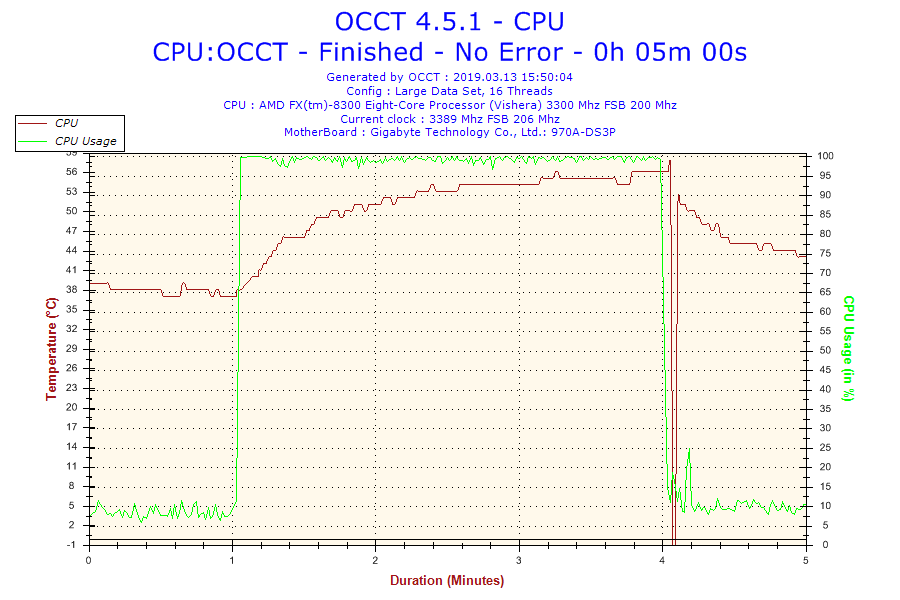- AMD Community
- Communities
- PC Processors
- PC Processors
- Re: Не корректная работа датчика температуры проце...
PC Processors
- Subscribe to RSS Feed
- Mark Topic as New
- Mark Topic as Read
- Float this Topic for Current User
- Bookmark
- Subscribe
- Mute
- Printer Friendly Page
- Mark as New
- Bookmark
- Subscribe
- Mute
- Subscribe to RSS Feed
- Permalink
- Report Inappropriate Content
Which software app shows the correct temperature for the AMD FX 8300?
Купил AMD FX 8300 (FD8300WMHKSBX). Работает нормально. Но есть сомнения в том, что он правильно показывает температуру. Материнская плата у меня - gigabyte ga970a - ds3p (скриншот прилагаю). В простое температура около 20 градусов, в нагрузке 40. До этого был Phenom II x4 965 BE - в простое 35, в нагрузке 50. Такие программы как AIDA64, MSI Afterburner, gigabyte SIV, биос - показывают одинаковою температуру. Лишь програма CPUID HWMonitor пишет что температура в простое 35-40 (в нагрузке этой программой не измерял температуру). Подскажите чему верить, что делать ? Влияет ли неправильное отображение температуры на то, как охлаждается процесор боксовым кулером, и не приведет ли это к тому, что при реальной температуре процессора в нагрузке, когда она будет высокая, он выйдет из стоя ? Может надо какие настройки в биосе менять ? Все скриншоты добавил. Спасибо.
- Mark as New
- Bookmark
- Subscribe
- Mute
- Subscribe to RSS Feed
- Permalink
- Report Inappropriate Content
Try downloading AMD Overdrive which will correctly read the FX 8xxx Temperatures: OverDrive™ Technology to Overclock CPU and Fan Control | AMD
This previous Tom's Hardware explains why some 3rd party monitoring software misreads the FX 8xxx temperatures and to download AMD Overdrive: https://forums.tomshardware.com/faq/an-understanding-of-temperature-on-amd-cpus-and-apus.1795730/
NOTE: Please reply in English since this is an English Only Forum.
- Mark as New
- Bookmark
- Subscribe
- Mute
- Subscribe to RSS Feed
- Permalink
- Report Inappropriate Content
I install AMD Overdrive, thermal margin - 50-52. That`s means that my fx8300 cpu temp is .... ?
- Mark as New
- Bookmark
- Subscribe
- Mute
- Subscribe to RSS Feed
- Permalink
- Report Inappropriate Content
The FX 8300 Maximum Operating Temperture is 70.5C. http://www.cpu-world.com/CPUs/Bulldozer/AMD-FX-Series%20FX-8300.html
So, the Thermal Range is the distance from the Max Operating Temperature. If I am correct, 70.5C - 50C = 20.5C. So your CPU is running a temperature between 18.5C to 20.5C (50C-52C).
Confusing but accurate. When the Thermal Range reaches 1C or 0C, it means that the CPU will start to throttle to lower the temperature which is now at 69.5C or 70.5C to prevent Overheating damage.
This other older previous link explains the same thing: Overclockers Forums
So, in AMD Overdrive, if you see the Thermal Range below 10C, this means your CPU is running hot and is less than 10C degrees (>60.5C Degrees) before reaching its Maximum Operating Temperature of 70.5.
You must have a very powerful CPU Cooler and/or a very cold room to keep your CPU temperatures at or below 20C degrees. You can double check the Temperature with HW Monitor versus AMD Overdrive under heavy loads and idle. But they both seem to agree that your CPU is running around 19 -20C degrees during idle.
Another possibility could be the Motherboard's Socket Temperature Sensor is defective and not giving out correct Temperatures.
- Mark as New
- Bookmark
- Subscribe
- Mute
- Subscribe to RSS Feed
- Permalink
- Report Inappropriate Content
I have a Phenom II x4 965 BE CPU cooler (Like on photo). Temp in my room is about 17-20.
My motherboard work with Phenom 965 normal, and Socket Temperature Sensor give correct temp i hope.
(35 idle, 50-55 burn). How about the line in HW Monitor (photo in top): temperatures - CPU (value 39, min 32, max 80) - what does it measure ? And last question: if my motherboard cant measure amd fx temp correctly because can't correct explain the temperature signal (thermal margin) - it means that motherboard incorrect regulates fan speed ?
- Mark as New
- Bookmark
- Subscribe
- Mute
- Subscribe to RSS Feed
- Permalink
- Report Inappropriate Content
Good questions. Possible also the CPU temperature sensor is giving incorrect temps. But is seems like HW and Overdrive agree with what it is measuring.
Have you tried stress testing the CPU using AIDA64 or Prime95 to see what sort of temperatures shows up? Plus you can visually also see if the fan is running 100% under heavy loads or stress.
I personally like using OCCT because it stress test CPU,GPU, and PSU. The PSU test is very helpful because it puts the maximum stress on the entire computer at the same time by running the CPU & GPU stress test at the same time.
When the CPU is being stress test, check the Temps and PSU outputs. If the CPU temps are fairly cold while being stressed tested, you can always touch the CPU Cooler to see how hot it actually is.
But my personal opinion is, if your computer is not shutting down by itself due to overheating and is working normally, I would just keep an eye on it
If you still have concerns that it may be a defective AMD CPU, you can always open a online AMD WARRANTY REQUEST and see what they advice from here: AMD Warranty Request Form | AMD
or you can contact AMD Support first and see what they suggest: Online Service Request | AMD
EDIT: I did look at your images, but I don't understand Russian nor am I able to translate it concerning the HW Monitor data.
- Mark as New
- Bookmark
- Subscribe
- Mute
- Subscribe to RSS Feed
- Permalink
- Report Inappropriate Content
I downloaded the OCCT. Add photo with test result. OCCT show that temp idle about 38+/- (The same temp shows HW Monitor in line: temperatures - CPU (value 39, min 32, max 80) but 80 wrong). In idle fan speed was 2400-2600, in test 3000 +/- (max fan speed of my cpu cooler is 5400-5600). If we believe that HWM and OCCT show truth (30-40 idle) (50-58 burn) - its almost the same temperature what I have with my phenom II X4 965BE. But 965 - 125W, fx 8300 - 95W, BUT 4 core vs 8 core =)
- Mark as New
- Bookmark
- Subscribe
- Mute
- Subscribe to RSS Feed
- Permalink
- Report Inappropriate Content
devild_corp wrote:
In idle fan speed was 2400-2600, in test 3000 +/- (max fan speed of my cpu cooler is 5400-5600). If we believe that HWM and OCCT show truth (30-40 idle) (50-58 burn) - its almost the same temperature what I have with my phenom II X4 965BE. But 965 - 125W, fx 8300 - 95W, BUT 4 core vs 8 core =)
Your idle temps (30-40) and stress temps (50-58), my personal opinion, seems to be normal. The burn temps are very good.
I have an FX8350 (8 core) and I am using a CoolerMaster Hyper212 EVO (Two Fans). My idle temps are similar to yours and my burn temps are between 59C and 60C maximum.
I was using a strong, but very old, CPU Cooler similar to yours. But last year after maintaining my FX 8350 from overheating for a couple of years, my computer started to shutdown when I was backing up the computer. The Temps under 100% CPU Load would go past 70C. Seems like my old Stock CPU Cooler was not doing its job anymore (possibly the CPU Heat Fins were covered in an oily film due to cooking in my apartment or the fan was just worn out and not cooling enough). That is when I replaced my CPU Cooler with the CoolerMaster.
My CPU is a 125 TDP watt CPU.
If your computer didn't shutdown due to Overheating, it seems like your CPU Cooler is working normally. Running slow at idle and running fast under load.
- Mark as New
- Bookmark
- Subscribe
- Mute
- Subscribe to RSS Feed
- Permalink
- Report Inappropriate Content
Thank for your support. Maybe you are right.
P/S:In future I wont to buy: be quiet! Pure Rock CPU cooler.