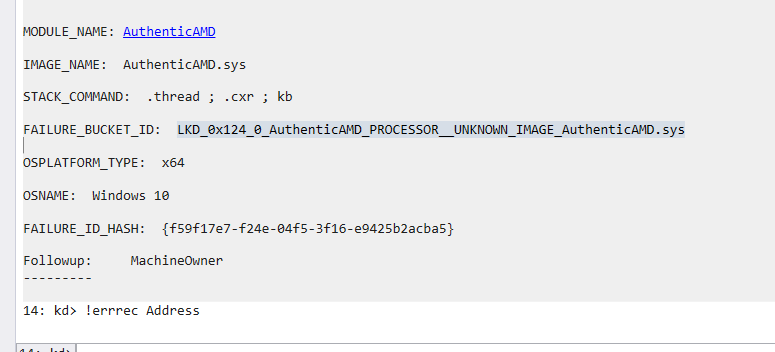- AMD Community
- Communities
- PC Processors
- PC Processors
- Whea event 18 LKD_0x124_0_AuthenticAMD_PROCESSOR__...
PC Processors
- Subscribe to RSS Feed
- Mark Topic as New
- Mark Topic as Read
- Float this Topic for Current User
- Bookmark
- Subscribe
- Mute
- Printer Friendly Page
- Mark as New
- Bookmark
- Subscribe
- Mute
- Subscribe to RSS Feed
- Permalink
- Report Inappropriate Content
Whea event 18 LKD_0x124_0_AuthenticAMD_PROCESSOR__UNKNOWN_IMAGE_AuthenticAMD.sys
Hi everyone
I have finally got a dmp for my issue, my pc restarts and i cant figure out why. On the event logger its whea event 18 cache hierarchy error so i have been chasing that for a few weeks, now i have a dmp file to chase. Its so random when it restarts I cant replicate it
R7 3700x, aorus b550M elite, 32gb corsair vengence pro rgb @3600mhz, 5700XT and 850W psu
Can someone help me before i RMA the processor?
pics attached
- Mark as New
- Bookmark
- Subscribe
- Mute
- Subscribe to RSS Feed
- Permalink
- Report Inappropriate Content
I am having the same exact issue. I hadn't used my computer for a few weeks and it seems after some potential windows updates is when it started happening
Ryzen 5800x, Gigabyte Aorus master x570, 32GB LPX 3600mhz @ cl14, 750 W PSU, Nvidia 3090. The commonality I'm seeing between other people on discord experiencing this seem to be Gigabyte Aorus boards (x570 or B550) and ryzen.
- Mark as New
- Bookmark
- Subscribe
- Mute
- Subscribe to RSS Feed
- Permalink
- Report Inappropriate Content
I had the issue with my strix b450f and upgraded to a B550 and no improvement
- Mark as New
- Bookmark
- Subscribe
- Mute
- Subscribe to RSS Feed
- Permalink
- Report Inappropriate Content
I am having the same exact issue. I hadn't used my computer for a few weeks and it seems after some potential windows updates is when it started happening
Ryzen 5800x, Gigabyte Aorus master x570, 32GB LPX 3600mhz @ cl14, 750 W PSU, Nvidia 3090. The commonality I'm seeing between other people on discord experiencing this seem to be Gigabyte Aorus boards (x570 or B550) and ryzen.
- Mark as New
- Bookmark
- Subscribe
- Mute
- Subscribe to RSS Feed
- Permalink
- Report Inappropriate Content
Clock down your memory and FCLK (infinity fabric) to 1600MHz (3200DDR). See if the error persists. If it does, then RMA.
- Mark as New
- Bookmark
- Subscribe
- Mute
- Subscribe to RSS Feed
- Permalink
- Report Inappropriate Content
Il give this a go... but what will it do changing it from auto?
- Mark as New
- Bookmark
- Subscribe
- Mute
- Subscribe to RSS Feed
- Permalink
- Report Inappropriate Content
I did the same, set FLCK/IF to 1600 and ram to 3200. Even with fresh install it is doing the same thing. I bought my CPU in December, will AMD still RMA it? It ran stable for 3 months total. WHen I first received it I had whea logger issues like now, but ended up putting the exact ram voltages and timings in and it seemed to work. I've tried two different versions of windows 2004 and 20H2.
- Mark as New
- Bookmark
- Subscribe
- Mute
- Subscribe to RSS Feed
- Permalink
- Report Inappropriate Content
auto could be lower for you. For me auto runs F-Clock and RAM @1067. I still get random reboots on my system though even @1067 so doubt it will help unless your auto is high which I doubt. only using DOCP or XMP does the ram run at higher rated speed. Using Ryzen master you can see what F-Clock and you ram are running at.
My specs:
MOBO ASUS ROG Strix B550-I Mii ITX Mobo
CPU Ryzen 5 5600X Fabric Clock @1067 or @1600 doesn't matter.
RAM 2X16GB G Skill Trident Z Royal F4-3200C16-16GTRS
GPU XFX Radeon RX 570 4GB
SSD Samsung - 980 PRO 1TB PCIe 4.0 NVMe M2
AsusRyo CPU Water Cooler (CPU Temps Hit 55c max in prime 95)
PSU CORSAIR - RMx Series 850W
- Mark as New
- Bookmark
- Subscribe
- Mute
- Subscribe to RSS Feed
- Permalink
- Report Inappropriate Content
I also have this issue, have you fixed yours?
- Mark as New
- Bookmark
- Subscribe
- Mute
- Subscribe to RSS Feed
- Permalink
- Report Inappropriate Content
I am having what seems to be the same issue with a GIGABYTE X570 AORUS Master & AMD Ryzen 9 5900X. Have you solved it? I just set my FLCK to 1600MHz and I am just gonna have to wait and see if it happens again. Hopefully, I'll know soon so I can start the RMA ASAP.
- Mark as New
- Bookmark
- Subscribe
- Mute
- Subscribe to RSS Feed
- Permalink
- Report Inappropriate Content
This is the advice from a experience Users at Microsoft Forums concerning error 0x124:
Thread from 2015: https://answers.microsoft.com/en-us/windows/forum/all/bsod-random-power-loss-authenticamd/9b1e6ead-7...

From Thread 01/2021: https://answers.microsoft.com/en-us/windows/forum/all/pc-crashes-no-bsod-0x00000124-caused-by/d3dc87...

Both threads mentioned it could be caused by an Anti-Virus program or possibly in rare cases a Driver like the GPU driver.
- Mark as New
- Bookmark
- Subscribe
- Mute
- Subscribe to RSS Feed
- Permalink
- Report Inappropriate Content
Hi all, I just want to give my finding here. I had this issue for a straight month on brand new hardware. I finally have it resolved (been a week so far since the change and no issues). I HIGHLY recommend using the chipset drivers from your mobo manufacturer than getting it from AMD. I was initially using the drivers detected from the "Auto-Detect and Install Updates for Radeon Graphics and Ryzen Chipset Drivers for Windows" and everything was installed and seemed to be working. I installed the chipset from the manufacturer (in my case Gigabyte) and noticed my CPU temps were down 10ish degrees and doesn't seem to go over 41C when in games now (even in a 80F room) when it was normally 45-65 on the other drivers.
I didn't think about doing it this way (feels silly), as I never had to do this on my Intel machines, as they just worked. So hopefully that helps anyone with this issue. As I am crash/reboot free for 7 days now.