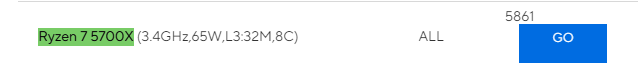- AMD Community
- Communities
- PC Processors
- PC Processors
- Re: TPM Attestation Not Supported after CPU Upgrad...
PC Processors
- Subscribe to RSS Feed
- Mark Topic as New
- Mark Topic as Read
- Float this Topic for Current User
- Bookmark
- Subscribe
- Mute
- Printer Friendly Page
- Mark as New
- Bookmark
- Subscribe
- Mute
- Subscribe to RSS Feed
- Permalink
- Report Inappropriate Content
TPM Attestation Not Supported after CPU Upgrade to Ryzen 7 5700x
Hi,
after Upgrading my CPU from Ryzen 5 2600 to Ryzen 7 5700x Windows Security Chip App reports "Attestation: Not Supported" but "Memory: Ready". In die TPM Console it shows that the TPM Module is Ready for use.
The Registry Key HKEY_LOCAL_MACHINE\SYSTEM\CurrentControlSet\Services\TPM\WMI\Endorsement\EKCertStore\Certificates is empty with the R 7 5700x but has an entry when I use my old CPU.
I already tried to reset TPM, CMOS and Secureboot in Bios and in Windows TPM Console.
I disabled/enabled fTPM and Secure Boot several times.
Windows 10 and Windows 11 report the same. I already did a complete reinstall.
fTPM, Securechip, UEFI and Secureboot are enabled in BIOS.
Latest BIOS Updates and Windows Updates are installed.
The Windows Device Manager shows no errors. The AMD PSP 11.0 and TPM 2.0 is installed correctly.
When I switch back to my old Ryzen 5 2600 everything works.
My Setup:
Mainboard: ASUS TUF X470-PLUS GAMING
CPU: AMD Ryzen 7 5700x
Windows 10 x64 22H2
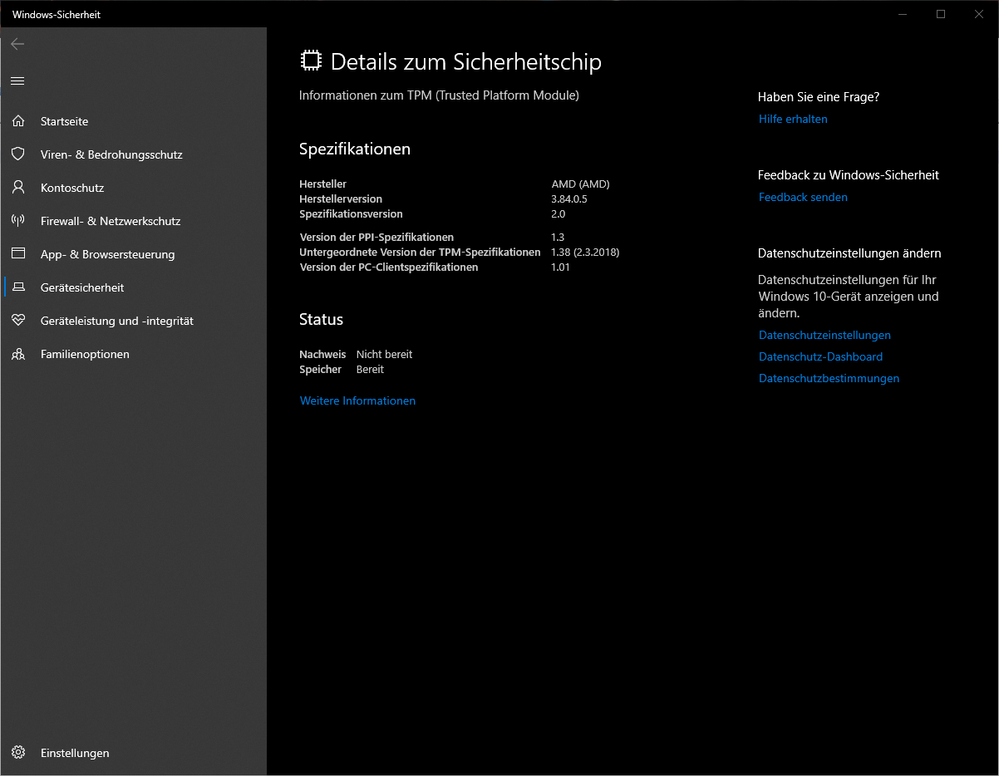
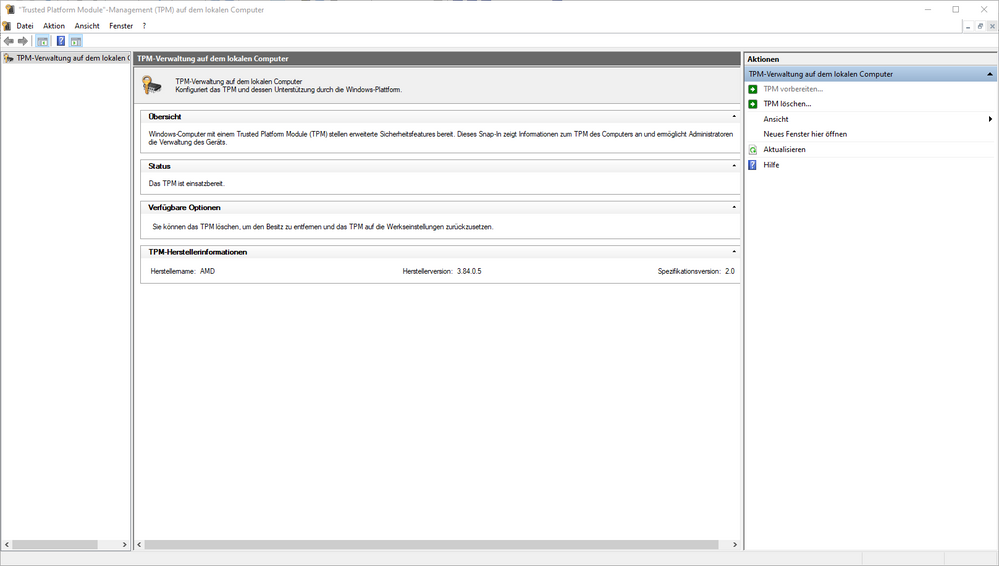
- Mark as New
- Bookmark
- Subscribe
- Mute
- Subscribe to RSS Feed
- Permalink
- Report Inappropriate Content
You may want to contribute to this very long recent AMD Thread on the same subject but different 5000 series CPU: https://community.amd.com/t5/processors/ryzen-7-5800x3d-tpm-attestation-not-supported/m-p/572089#M50...
- Mark as New
- Bookmark
- Subscribe
- Mute
- Subscribe to RSS Feed
- Permalink
- Report Inappropriate Content
ultimatediddy, please post the Additional Information from the message. Are you running this BIOS:
- Mark as New
- Bookmark
- Subscribe
- Mute
- Subscribe to RSS Feed
- Permalink
- Report Inappropriate Content
@elstaci I already saw this thread, but it didnt help. I tried everything with resetting in ASUS BIOS and Windows.
I tried updating the drivers, but they are up to date.
Using an external TPM Module is not an option, because the motherboard does not have a TPM header.
@misterj Im using the latest stabile (non beta) BIOS.
"1. Update AMD AM4 AGESA V2 PI 1.2.0.7.
2. Fix AMD fTPM issue causes random stuttering."
I downloaded the latest AMD Chipset drivers. Including the AMD PSP 11 Device driver.
fTPM, Security Module (TPM), Secureboot, UEFI is enabled in BIOS.
These settings work with my old CPU but not with my new one.
I found posts that this could be a Windows Issue.
https://twitter.com/Mister_MDM/status/1617793464133120002
https://learn.microsoft.com/en-us/mem/autopilot/known-issues
Could this be the reason?
- Mark as New
- Bookmark
- Subscribe
- Mute
- Subscribe to RSS Feed
- Permalink
- Report Inappropriate Content
Thanks, ultimatediddy. I found the Beta Bios on a site yesterday that said 6061 BIOS was required to run W11, but can not find it this morning. In fact it says 5700X is not supported. Please try 6061 and let us know. I will look at your link later. Thanks and enjoy, John.
- Mark as New
- Bookmark
- Subscribe
- Mute
- Subscribe to RSS Feed
- Permalink
- Report Inappropriate Content
ultimatediddy, the list of supported Processors are all from almost 6 months ago and do not list the 5700X just three laptop types. The 6061 was released about a week ago. If it does not work for you, then you should open an ASUS support request. The links you posted do not seem to approach your problem. Where are you seeing that message? Does it have an error code? There are many questions about this processor on the Internet. I suggest you open an support request with AMD here. Thanks and enjoy, John.
- Mark as New
- Bookmark
- Subscribe
- Mute
- Subscribe to RSS Feed
- Permalink
- Report Inappropriate Content
Hi,
that is weird because on the CPU Support Page of the mainboard it says:
Ryzen 7 5700X (3.4GHz,65W,L3:32M,8C) 5861
So the CPU should be supported since BIOS Version 5861.
I not feeling good installing a beta version of a BIOS.
I opened a ticket on asus website aswell. Lets see what they say about the CPU and BIOS version.
- Mark as New
- Bookmark
- Subscribe
- Mute
- Subscribe to RSS Feed
- Permalink
- Report Inappropriate Content
Thanks, ultimatediddy. I agree with you about running a Beta BIOS but have done it when something I really needed was posted. I am still looking for the website listing the 5700X and BIOS 6061. Thanks and enjoy, John.
- Mark as New
- Bookmark
- Subscribe
- Mute
- Subscribe to RSS Feed
- Permalink
- Report Inappropriate Content
- Mark as New
- Bookmark
- Subscribe
- Mute
- Subscribe to RSS Feed
- Permalink
- Report Inappropriate Content
?????????????????
- Mark as New
- Bookmark
- Subscribe
- Mute
- Subscribe to RSS Feed
- Permalink
- Report Inappropriate Content
Are you on 22H2?
- Mark as New
- Bookmark
- Subscribe
- Mute
- Subscribe to RSS Feed
- Permalink
- Report Inappropriate Content
I linked my motherboard support site, showing that the Ryzen 7 5700x is supported since BIOS version 5861 and I`m on 6042.
The CPU is running on the board and the TPM Chip is recognized by Windows. It just says Attestation: Not supported. I figured out, that there is no certificate beging generated when I use the Ryzen 7 5700x.
Im on Windows 10 22H2, but I also tried the last Windows 11 Version with a fresh install. With the same results.
My Setup:
Mainboard: ASUS TUF X470-PLUS GAMING
CPU: AMD Ryzen 7 5700x
Windows 10 x64 22H2
- Mark as New
- Bookmark
- Subscribe
- Mute
- Subscribe to RSS Feed
- Permalink
- Report Inappropriate Content
Thanks, ultimatediddy. Let me know what you hear from ASUS. Enjoy, John.
- Mark as New
- Bookmark
- Subscribe
- Mute
- Subscribe to RSS Feed
- Permalink
- Report Inappropriate Content
ultimatediddy, any word from ASUS? Thanks, John.
- Mark as New
- Bookmark
- Subscribe
- Mute
- Subscribe to RSS Feed
- Permalink
- Report Inappropriate Content
The german support is in contact with the company headquarters in taiwan to get additional infos. They might think that the TPM Chip is not resetted properly. But with the new chip everything looks like the reset was successful. I got a new EKpub when I use the powershell TPM command. And windows shows the TPM Chip as working properly. The only thing that is missing, is the EKcert. Which is generated by an online CA authority. So I think this might be a Windows or and AMD issue.
I found several posts where there are reported Windows issues, that could cause this. But I'm not sure yet.
- Mark as New
- Bookmark
- Subscribe
- Mute
- Subscribe to RSS Feed
- Permalink
- Report Inappropriate Content
The question is, do I really need TPM attestation as a standard Windows Home user, or can I just ignore it...
I successfully installed Windows 11, so its no issue for the installer. But I don't know if this could be a issue in the future.
- Mark as New
- Bookmark
- Subscribe
- Mute
- Subscribe to RSS Feed
- Permalink
- Report Inappropriate Content
ultimatediddy, I really cannot answer your question but if you are not getting any errors in the Event Viewer you are probably OK to run without. I have seen no errors posted from your Event Viewer. Please post a few of any you are getting, Basic tab of Error or Critical only. Thanks and enjoy, John.