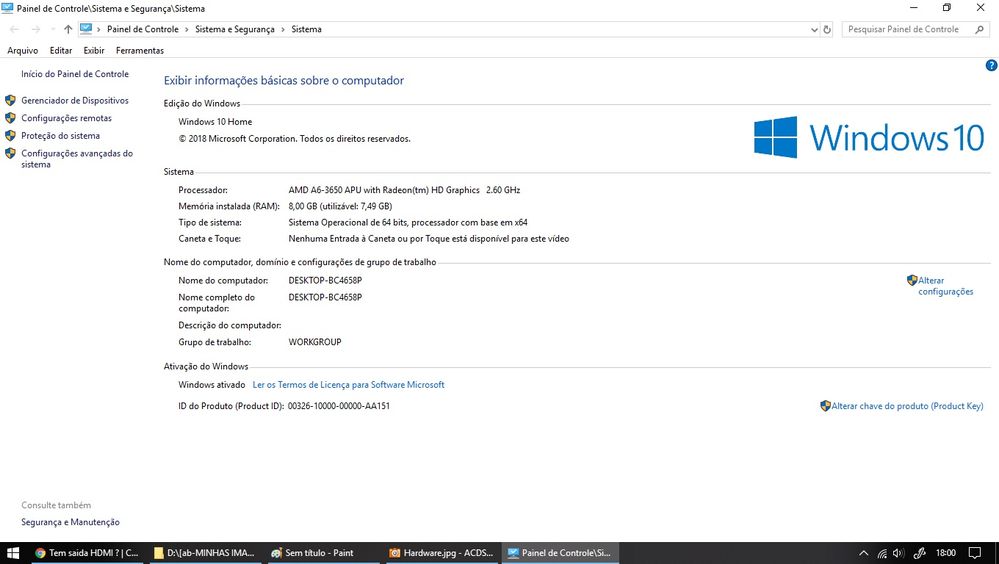- AMD Community
- Communities
- PC Processors
- PC Processors
- Tem saida HDMI ?
PC Processors
- Subscribe to RSS Feed
- Mark Topic as New
- Mark Topic as Read
- Float this Topic for Current User
- Bookmark
- Subscribe
- Mute
- Printer Friendly Page
- Mark as New
- Bookmark
- Subscribe
- Mute
- Subscribe to RSS Feed
- Permalink
- Report Inappropriate Content
Tem saida HDMI ?
- Mark as New
- Bookmark
- Subscribe
- Mute
- Subscribe to RSS Feed
- Permalink
- Report Inappropriate Content
If your HP Pavilion has the regular AMD HD6350 it should have HDMI output according to the specs from this website: AMD Radeon HD 6530 Specs | TechPowerUp GPU Database

Look at your HP PC behind the case where you hook up your cables and locate the HD6350 Video Outputs.
This website shows you how to connect HDMI to your TV with pictures of how HDMI Outputs look like: How to Connect HDMI to TV: 15 Steps (with Pictures) - wikiHow

If by some strange chance you have no HDMI Outputs you can always purchase a Active HDMI Adapter.
- Mark as New
- Bookmark
- Subscribe
- Mute
- Subscribe to RSS Feed
- Permalink
- Report Inappropriate Content
Muito obrigada pela sua resposta. Ele não tem saida, olhei , procurei e não tem. Tem um outro problema: o anexo com a informação da placa que eu enviei, é a que pagina web da AMD me entrega. Mais a informação que me da o "Sistema" do PC diz que a placa é "AMD 6-3650 apu with Radeon". Agora nãi sei qual é a verdadeira informação.
- Mark as New
- Bookmark
- Subscribe
- Mute
- Subscribe to RSS Feed
- Permalink
- Report Inappropriate Content
I see, you don't have a laptop but a HP Pavilion Desktop with a A6-3650 with HD6350D APU?
If your HP Pavilion doesn't have a separate GPU card and is using the APU integrated Graphics, then your motherboard inside your computer must have Video Outputs to be able to use the APU's integrated graphics.
If so, can you post of picture of where you hook up the Video cable to your computer?
Download a small free program called SPECCY (Speccy - Free Download ) and run it. Than post images of your Motherboard, CPU and GPU.
Your A6-3650 APU is considered to be legacy and not supported by AMD with driver updates. The last driver is for Windows 8/8.1 from here: A6-3650 with Radeon™ HD 6530D Drivers & Support | AMD
It is possible your PC is old and may not have HDMI. But it should have VGA and DVI and possibly Display Port outputs.
Here is photo of my Computer Desktop connected to my GPU card inside my computer - Not very good photos since it was difficult to take with my Cellphone:


I have 2 HDMI and 1 DP (DisplayPort) connected to my Computer's GPU card. That is what you are seeing.
If you have a Monitor that supports HDMI or DisplayPort (DP) and your computer only has VGA or DVI Output, you need to purchase a "Active" VGA-HDMI Adapter or "Active" DVI-HDMI Adapter.
Once you post of photo of your computer hookups I might be able to tell you what type of Video Output your PC has.
- Mark as New
- Bookmark
- Subscribe
- Mute
- Subscribe to RSS Feed
- Permalink
- Report Inappropriate Content
- Mark as New
- Bookmark
- Subscribe
- Mute
- Subscribe to RSS Feed
- Permalink
- Report Inappropriate Content
Great,
You can translate your Portuguese into English using a Browser Extension. I use S3.Translator which is very good and will work in Firefox and Chrome Browsers.
Ótimo,
Você pode traduzir seu português para o inglês usando uma extensão do navegador. Eu uso S3.Translator, que é muito bom e vai funcionar no Firefox e Chrome Browsers.
- Mark as New
- Bookmark
- Subscribe
- Mute
- Subscribe to RSS Feed
- Permalink
- Report Inappropriate Content
Yes. I will be replay