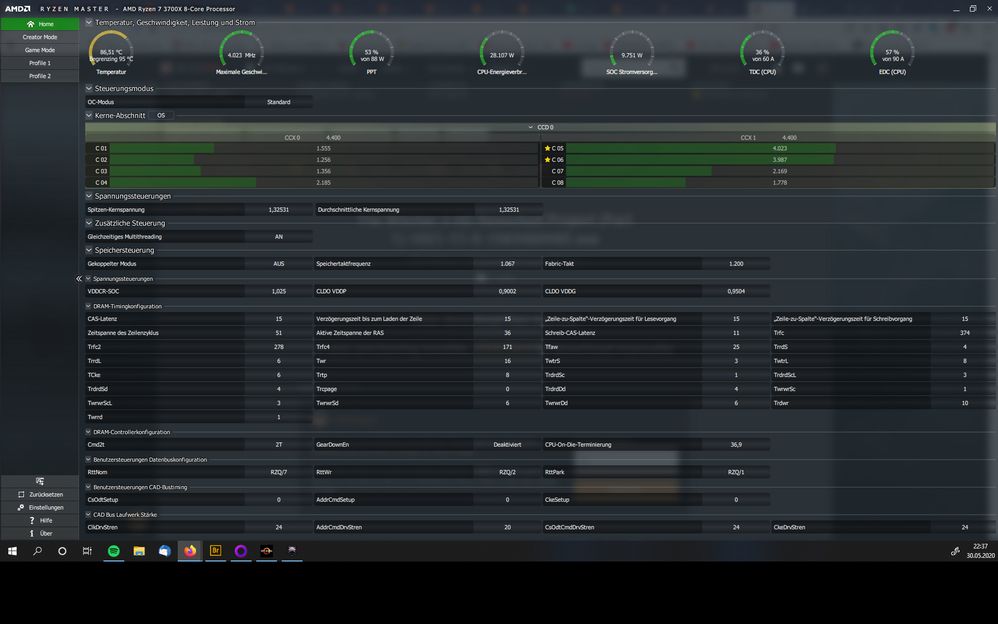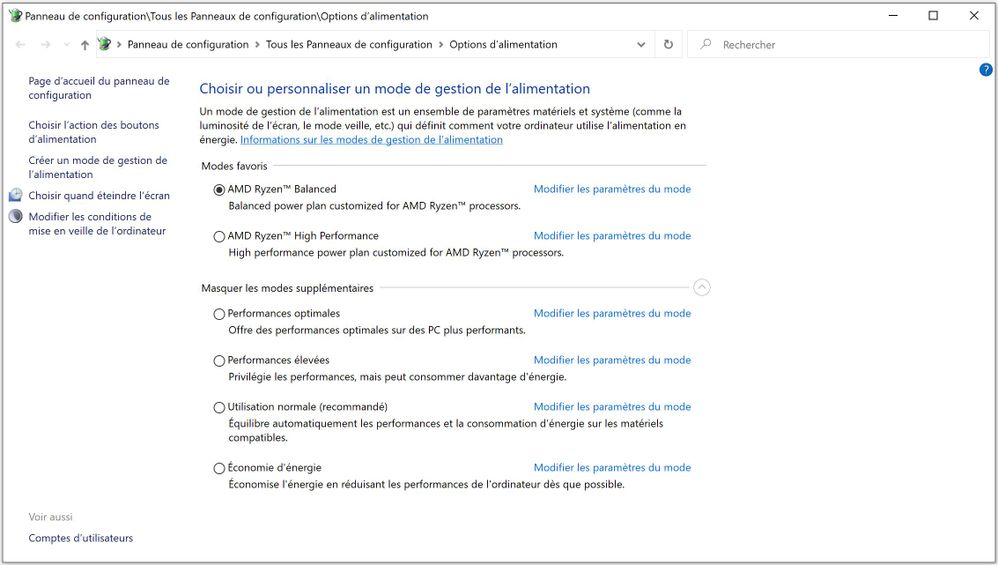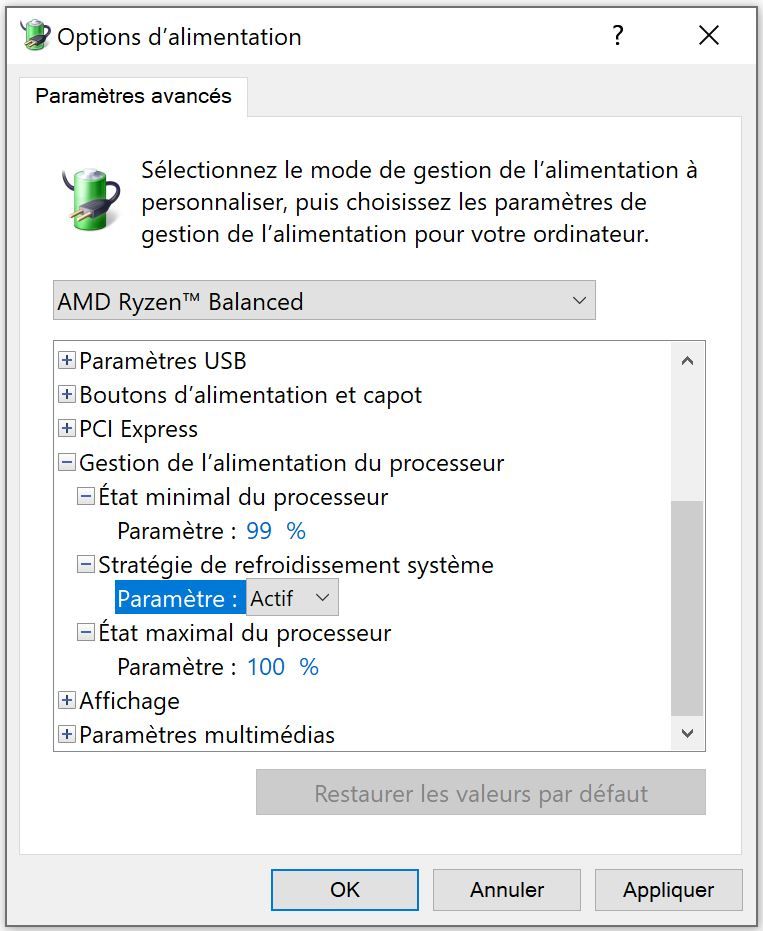- AMD Community
- Communities
- PC Processors
- PC Processors
- Ryzen way too hot?
PC Processors
- Subscribe to RSS Feed
- Mark Topic as New
- Mark Topic as Read
- Float this Topic for Current User
- Bookmark
- Subscribe
- Mute
- Printer Friendly Page
- Mark as New
- Bookmark
- Subscribe
- Mute
- Subscribe to RSS Feed
- Permalink
- Report Inappropriate Content
Ryzen way too hot?
Hi There,
My Ryzen 7 3700 seems to get very hot very quick. Just to test it, i startet Ryzen Master right after i just booted the pc, and it is already at 45 Celcius. I Played "The Witcher 3" jesterday and hat constant temperaturs above 80, in the yellows.
Now i tried limiting the CPU to 3.600 Ghz, but had to to a cmos reset today, because it would not boot again. I however feel that it is a bit weird that the CPU seems overclocked to 4,4.400 by default.
I also have the feeling that the fan control might be a bit off. It starts to become loud once at starting, but after that, it is practically unhearable, even when the CPU has 85 Celcius. Shouldn't it kick in than to cool it down? I am using the boxed cooler from AMD.
I am a bit concerned, what can i do?
Best Regards and thanks for the answers.
- Mark as New
- Bookmark
- Subscribe
- Mute
- Subscribe to RSS Feed
- Permalink
- Report Inappropriate Content
hello,
what is your config ? Motherboard, PSU, DRAM, CPU cooler ....
Motherboard bios version ?
AMD chipset drivers 2.04 or above ?
Power Plan is on AMD Balanced or Performance ?
CPU cooler profile set to silent or changed curves on bios ?
With stock cooler your temperatures seems a bit high but not so far than expected with this cooler.
- Mark as New
- Bookmark
- Subscribe
- Mute
- Subscribe to RSS Feed
- Permalink
- Report Inappropriate Content
How do you download AMD Balanced Power Plan?
Can't find it anywhere...
- Mark as New
- Bookmark
- Subscribe
- Mute
- Subscribe to RSS Feed
- Permalink
- Report Inappropriate Content
When you install Ryzen Master they should install. If you are using Windows 1909 or later though everything needed to be Zen 2 and earlier compatible is already in the Windows power plans.
- Mark as New
- Bookmark
- Subscribe
- Mute
- Subscribe to RSS Feed
- Permalink
- Report Inappropriate Content
Hi, Thank you for the answer.
My config is this:
MB: Asrock b450 pro
GPU: Gefoce GTX 1070
2x 16GB Ram from Corsair
The Boxed Cooler from AMD
Just installed the AMD Chipsetdrivers, had the ones from the CD before.
Had not dabbled with the power plan until now.
As i reset the Bios, i think now everything is on default. Since tinkering with it send the pc into a bootloop, i didnt dare to touch it again.
Currently the CPU is idling at about 65-70. That can not be normal.
- Mark as New
- Bookmark
- Subscribe
- Mute
- Subscribe to RSS Feed
- Permalink
- Report Inappropriate Content
Don't use chipset drivers from the CD, there are outdated.
Last drivers have significant improvement, specially on power management.
Also check for the latest bios.
If you can take a shot of Ryzen Master when pc is idle ?
- Mark as New
- Bookmark
- Subscribe
- Mute
- Subscribe to RSS Feed
- Permalink
- Report Inappropriate Content
If the CPU fan is running at all and you have 65-70C temps at idle then you probably need to remount your cooler with some new thermal paste
- Mark as New
- Bookmark
- Subscribe
- Mute
- Subscribe to RSS Feed
- Permalink
- Report Inappropriate Content
Also find out what background processes are running... Seems like something is hitting your CPU hard with some sort of task... Remove the cooler, clean both surfaces with alcohol and re-apply TIM, could be a bad mount or maybe too much TIM... Possibilities are endless now-a-days
QB
- Mark as New
- Bookmark
- Subscribe
- Mute
- Subscribe to RSS Feed
- Permalink
- Report Inappropriate Content
I had issue with the original 3700 cooler too. Although not quite as hot as yours. I went to a cheap Cooler Master 212 EVO and it is much better. Had already been using that successfully on my 3600 setup too.
- Mark as New
- Bookmark
- Subscribe
- Mute
- Subscribe to RSS Feed
- Permalink
- Report Inappropriate Content
Hi,
There seem to be no background processes running. Also, like i said, i think my fans COULD go faster, since they are really quit, they just dont do it.
Here is a screenshot of Ryzen Master while The Witcher 3 runs.
I have now ordered new TIM, will reapply it and see how that goes.
best Regards
- Mark as New
- Bookmark
- Subscribe
- Mute
- Subscribe to RSS Feed
- Permalink
- Report Inappropriate Content
Fan curve on bios, you can adjust speed vs temperature.
Below 50°C standard curve let the fan quiet or very low speed,
- 50°C -> 30% speed,
50-65°C -> 50% speed,
65-75°C -> 75% speed,
75°C + -> 100% speed
Also the same screenshot on idle if you can.
- Mark as New
- Bookmark
- Subscribe
- Mute
- Subscribe to RSS Feed
- Permalink
- Report Inappropriate Content
Hi,
thanks for your answer. I have managed to curtail the temperature peaks somewhat by limiting the cores to 3600mhz during gameplay. But it does not seem to save those changes.
On Bios, i was not able to adjust fans, there were just general setting like "performance" etc. I dabbled with them, but did not notice a difference.
Here is a screenshot of the cores while pretty much idle.
Best regards!
- Mark as New
- Bookmark
- Subscribe
- Mute
- Subscribe to RSS Feed
- Permalink
- Report Inappropriate Content
ok, temperatures seems in the range expected with stock cooler.
if not already set, try with AMD Power Plan balanced:
and System cooling policy to active: