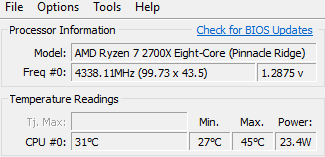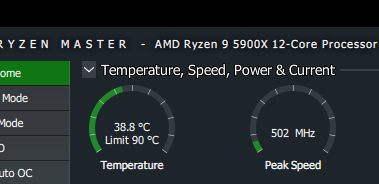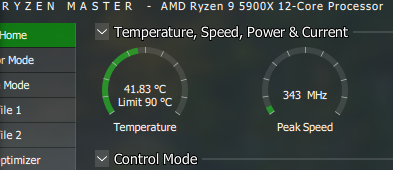- AMD Community
- Communities
- PC Processors
- PC Processors
- Re: Ryzen 9 5900x High Temp
PC Processors
- Subscribe to RSS Feed
- Mark Topic as New
- Mark Topic as Read
- Float this Topic for Current User
- Bookmark
- Subscribe
- Mute
- Printer Friendly Page
- Mark as New
- Bookmark
- Subscribe
- Mute
- Subscribe to RSS Feed
- Permalink
- Report Inappropriate Content
Ryzen 9 5900x High Temp
Hi There
I recently built my new gaming pc. I'm using the following equipment for my build.
Aorus B550 PRO V2 mother board - AMD Ryzen 9 5900x CPU - Gigabyte 750w Power supply Aorus 2x 8GB 4400mhz Ram - Crucial 1TB SSD - Aorus x360 Waterforce cooler with the Aorus RTX3070 GPU.
My Temps will be fine when in idel mode but as soon as i start gaming temp will jump form 58deg to 90deg. Now i have seen posts where they say this is normal for the Ryzen 9 5900x but i would like to get some feed back here is this true?
- Mark as New
- Bookmark
- Subscribe
- Mute
- Subscribe to RSS Feed
- Permalink
- Report Inappropriate Content
What is the Make & Model of your CPU Cooler?
IF the processor's temperature is reaching 90C that means that it is at its Maximum Operating Temperature before the processors starts to automatically throttle or slow down to keep the temperature at 90C or below.
Seems like the CPU Cooler is not powerful enough for the processor to almost prevent the processor from overheating. The Processor's TDP rating is 105 Watts so you need a powerful CPU Cooler.
If you are using a AMD Wraith Prism that would probably be normal for that type of Air CPU Cooler.
- Mark as New
- Bookmark
- Subscribe
- Mute
- Subscribe to RSS Feed
- Permalink
- Report Inappropriate Content
I'm using the Aorus Waterforce x360 water cooler for my CPU.
- Mark as New
- Bookmark
- Subscribe
- Mute
- Subscribe to RSS Feed
- Permalink
- Report Inappropriate Content
Do u have PBO enable if yes what setting do u use for PBO limits ?
Did u tried to repast CPU ?
- Mark as New
- Bookmark
- Subscribe
- Mute
- Subscribe to RSS Feed
- Permalink
- Report Inappropriate Content
Okay the AIO you have should keep your processor from reaching 90c since it is compatible with ThreadRipper processors which have very high TDP ratings. Much higher than your 105 Watt TDP rated processor.
I suggest you look at your installation of the AIO. If it isn't install correctly you will get high temperatures. Make sure the pump is running at maximum and fluid is flowing inside the tubing and the Input hose is slightly cooler than the Output hose on the processor.
The Radiator Fans are running at maximum when it starts to overheat and there are no air flow obstructions to the Fan and your have good Air flow inside your computer case.
If all of the above checks good than I suggest you open a Gigabyte Warranty ticket to have your AIO RMAed and checked or replaced or repaired.
Also if your Room temperature is above 85f that will also cause your processor to run hotter.
- Mark as New
- Bookmark
- Subscribe
- Mute
- Subscribe to RSS Feed
- Permalink
- Report Inappropriate Content
Hi, that's fairly high for that AIO.
The 5900X with a 360 shouldn't go higher than 65 with PBO disabled and 85 enabled running cinebench for what I've seen from users with Ryujin 360 and the 5800X/5900X/5950X (You can also check reddit, there's lot of info there)

Elstaci already said about the AIO, check if its properly installed/seated, don't reuse the paste, always clean and re-paste.
In the meantime, an ASUS tech also told me that High memory frequencies will push the IMC to run hotter and you have 4400Mhz on DDR, try something slower and check temps maybe.. its worth trying to troubleshoot.
You should also undervolt the CPU by offset on the BIOS, it always pays out. I have -0.1 negative offset but beware of instabilties and do some stress test after.
Your GPU can affect adversely affect CPU temp but that happens more with Air Cooler Towers than AIO's. Check your room temps as they play a great deal too. Check your airflow, I would avoid side fans. Try swapping the radiator from front to top or vice versa. Negative pressure should give you better temps but more dust.
I now switched from positive to negative and I Know that my CPU is no where hot like yours but With a 240 AIO with iPPC noctuas and 2 large 140 Noctuas plus a 120 exhaust with a 20ºC Room temp I'm getting somewhere within:
Even rendering hard or stress testing I never go above 60/65ºC in the summer with 25ºC room temps (summer)
I have PBO a bit pushed, as I can see it reaching sometimes between 4330 and 4380.
3200 on memory but that's the max of my corsair can hit without crashing hard with SOC and Ram a bit undervolted.
-0.1 negative offset on CPU
GPU normally undervolted too with gaming temps never going past 65ºC
Try several configurations and tell us a bit about your computer case, where it is, floor, a desk? Fan configuration.
Good luck!
- Mark as New
- Bookmark
- Subscribe
- Mute
- Subscribe to RSS Feed
- Permalink
- Report Inappropriate Content
Deleted my reply.
- Mark as New
- Bookmark
- Subscribe
- Mute
- Subscribe to RSS Feed
- Permalink
- Report Inappropriate Content
Been seeing this a lot on Ryzen 9 CPU's
Most of the time it turns out to be a false reading in the thermal detection software.
Is your PC actually locking up or shutting down with a thermal warning. Most MOBO's BIOS will give a 3 beep warning through the integrated MOBO BIOS speaker if your CPU temps are reaching dangerous levels.
I also wonder if the readout on your liquid cooler is actually displaying Fahrenheit temp as apposed to Celsius temp while still showing a C rather than an F..
Most CPU's will shut down your PC at approx. 85C to prevent damage.
90F is approx. 30 to 33C and would be a normal idle temp on a 105 watt CPU.
I'm running the Ryzen 7 2700x at 4.2 GHz with an MSI twin 120mm fan FROZR L CPU air cooler. CPU is 105 watts and cooler TDP rating is 200 watts. Idle temp ranges from 28C to 34C and load temp is 45C to 51C.
- Mark as New
- Bookmark
- Subscribe
- Mute
- Subscribe to RSS Feed
- Permalink
- Report Inappropriate Content
I had same concerns as yourself getting 90° playing warzone and cyberpunk when I built my gaming pc last year with Ryzen 5900x, rtx 3070 ti, 32gb ram and icue 240mm water cooler......read up online, everyone saying it's too high, check bios settings, check your water cooler is in right place, check it's seated on CPU properly, check thermal paste and all the rest.....I didn't want to start messing about with taking it apart etc so I emailed AMD directly and told them my system specs and temps I was getting and here is there reply
"The temps you are getting (50C under idle and 90C under load/gaming) is completely normal for AMD Ryzen 5900X CPU. There is no need to worry about it as this is expected behavior for Ryzen 5000 series CPUs"
I've never had any problems, hope this helps
- Mark as New
- Bookmark
- Subscribe
- Mute
- Subscribe to RSS Feed
- Permalink
- Report Inappropriate Content
Mine idles at 36/40C - gaming peak / cinebench max 86C - It sure does sway alot between 40C and 60C when using my PC. I think OP temps are too high for idle though. Something certainly seems off. If you are not comfortable with messing around with the PC settings then you should take your concerns to a reputable pc repair shop to investigate the heat issue.
Build: nothing too crazy but i get really good fps in all games (avg 140+ fps in most games)
Ryzen 9 5900X over clocked - slightly tweaked for cooling in bios ill link a video I followed
CPU thermals: artic silver but getting ready to switch to noctua nt-h2
AIO Cooler: Cooler Master - Masterliquid ML240L V2 RGB
Corsair 4000D Airflow case with the same cooler as OP mounted to the top of case push
Asus b450 f gaming MB
Gskill Ripjaws 3200 DDR4 16GB
EVGA 3070 ti ftw
EVGA 850w PSU
Windows power and sleep settings set to: High Performance
Helpful video series to dial in performance and temps
AMD's Ryzen Master is confusing..... let's fix that: Part 1 - YouTube
- Mark as New
- Bookmark
- Subscribe
- Mute
- Subscribe to RSS Feed
- Permalink
- Report Inappropriate Content
I'm resting at 40-42 with an AMD Wraith Stealth whatever its called heat pipe LED air cooler.
- Mark as New
- Bookmark
- Subscribe
- Mute
- Subscribe to RSS Feed
- Permalink
- Report Inappropriate Content