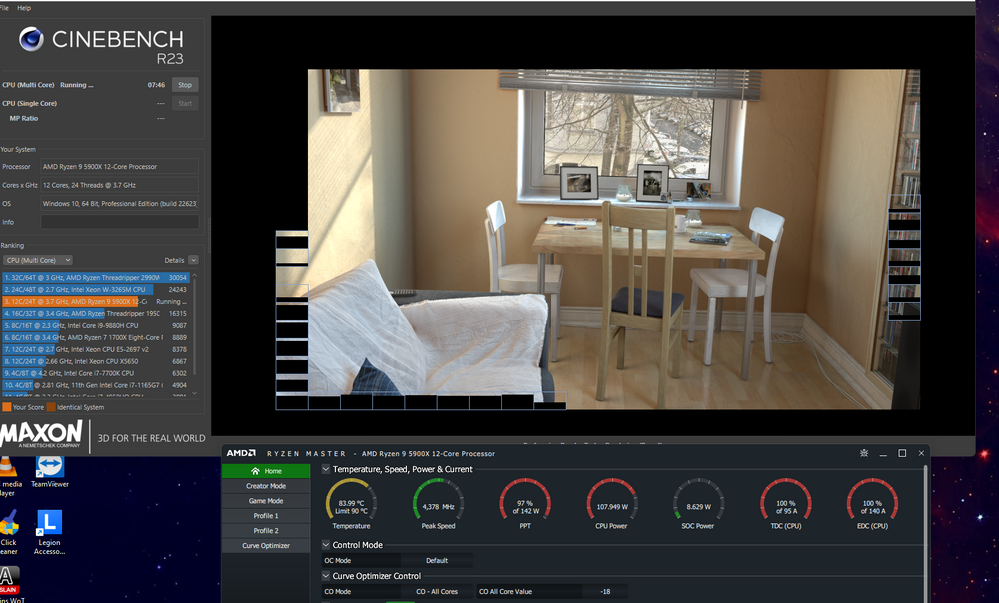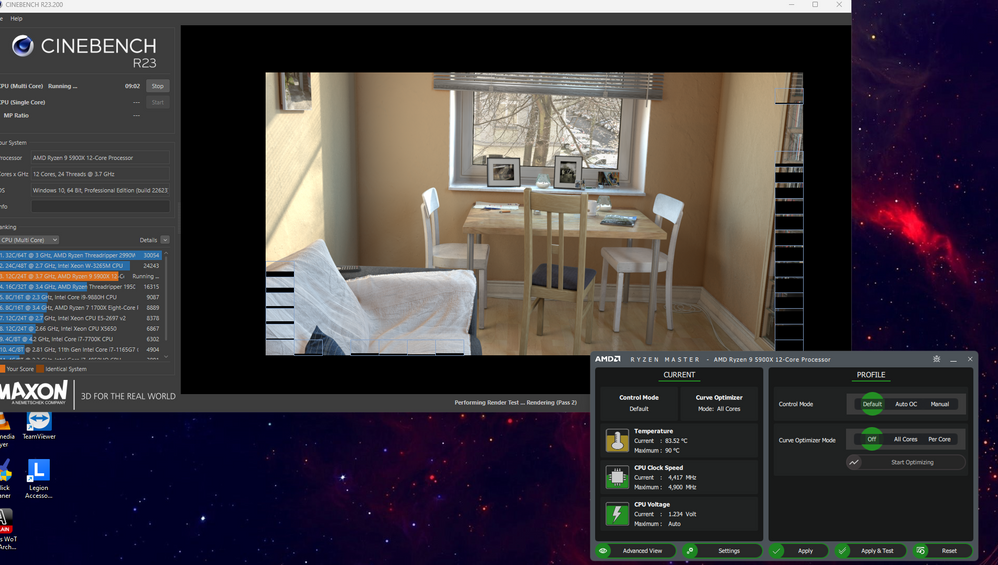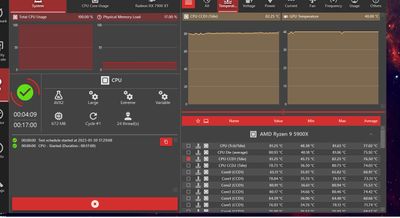- AMD Community
- Communities
- PC Processors
- PC Processors
- Re: Ryzen 9 5900X big temperatures in gaming
PC Processors
- Subscribe to RSS Feed
- Mark Topic as New
- Mark Topic as Read
- Float this Topic for Current User
- Bookmark
- Subscribe
- Mute
- Printer Friendly Page
- Mark as New
- Bookmark
- Subscribe
- Mute
- Subscribe to RSS Feed
- Permalink
- Report Inappropriate Content
Ryzen 9 5900X big temperatures in gaming
Hello,
I made an upgrade from 5600X to R9 5900X - same liquid cooling solution from ID Cooling - Frostflow 120 + 2 big fans on the case and a smaller one .
Before , on the 5600X , max temp was 61 degrees with OC , everything ok , no problems.
Now, it gets up to 91 - but i stop the game since it isnt really good .
Already changed thermal paste to a Noctua , cleaned the fans, opened the PC case ( with case on the idle temp was around 55, after its about 47-48 ) . If i close the case, it gets to 90 degrees just by loading the game! Horrible experience.
I undervolted the CPU aswell and it made a difference, but still goes easy 85+ .
Any recommandations?
- Mark as New
- Bookmark
- Subscribe
- Mute
- Subscribe to RSS Feed
- Permalink
- Report Inappropriate Content
subdread, the 5900X max temperature is 90C. After returning all settings to default, please post screenshots of Ryzen Master (RM) both Basic and Advanced views running Cinebench R23. Thanks and enjoy, John.
- Mark as New
- Bookmark
- Subscribe
- Mute
- Subscribe to RSS Feed
- Permalink
- Report Inappropriate Content
This is with undervoling done :
- Mark as New
- Bookmark
- Subscribe
- Mute
- Subscribe to RSS Feed
- Permalink
- Report Inappropriate Content
This is just by loading Flight Simulator
- Mark as New
- Bookmark
- Subscribe
- Mute
- Subscribe to RSS Feed
- Permalink
- Report Inappropriate Content
Thanks, subdread. You have a serious heat problem. Either your cooler is not up to the job or something is wrong, like clogged pump, running too slow pump and/or fans. The specification on the cooler is for 200 Watt TDP, so it should do the job. I always run all my fans and pump directly from 12 Volts. There are adapters for SATA to fan connectors. Does your system get cooler if you remove the side of your case? Please do the test I requested again and this time post only RM SSs and please do not cut off any of the images. Thanks and enjoy, John.
- Mark as New
- Bookmark
- Subscribe
- Mute
- Subscribe to RSS Feed
- Permalink
- Report Inappropriate Content
I already have the case completely open - back and front - since closing it will make it even hotter
Undervolting + open case it's the only way i can play some games, otherwise it goes to 90 in 1 minute .
- Mark as New
- Bookmark
- Subscribe
- Mute
- Subscribe to RSS Feed
- Permalink
- Report Inappropriate Content
Okay the 5600x has a TDP rating of 65 Watts while the 5900x has a TDP rating of 105 watts.
According to FrostFlow 120 it has a TDP rating of 200 watts so that should be strong enough to prevent your Ryzen 5900x from reaching its Maximum Operating temperature of 90c under any loads.
If your CPU temperature was lower when you had your PC case side panel removed indicates poor air circulation inside your PC case when it is fully closed.
So I would check to see if there is any air obstructions to your AIO fan(s). Also make sure your AIO pump is working and spinning.
When it starts overheating check the input and output tubing going into the Radiator. The input tube should be slight warmer than the output tube.
I would also check to make sure you have the AIO Water-block correctly installed.
Download OCCT and stress test your CPU and see if you notice any abnormal Temperatures, Fan speeds, or PSU outputs. See if it passes the test or not.
- Mark as New
- Bookmark
- Subscribe
- Mute
- Subscribe to RSS Feed
- Permalink
- Report Inappropriate Content
I already used OCCT and it goes up to 88-90 degrees pretty fast .
The AIO is installed correctly, as 5600X was really cool - idle 32-33 degrees, full load 60 . Now some games just go over 88 in 2-3 minutes, nothing spectacular. Also i keep a 22-23 ambient temperature, so it's not hot inside the house.
- Mark as New
- Bookmark
- Subscribe
- Mute
- Subscribe to RSS Feed
- Permalink
- Report Inappropriate Content
Well, if you are sure the AIO is installed correctly then it might not be working as it should or it isn't powerful enough for your processor.
Like I mentioned the AIO has a TDP rating of 200 watts so that should be strong enough unless I was looking at the wrong model that you posted: https://www.idcooling.com/Product/detail/id/147/name/FROSTFLOW%20X%20120'

I keep stressing your AIO CPU Cooler because the only thing you changed was going from a cooler running processor (TDP 65 watts) to a much hotter running processor (TDP 105 Watts).
Seems like like your AIO CPU Cooler is not powerful enough to keep your new processor from overheating.
So either the CPU Cooler is not working correctly or it isn't powerful enough.
I would open a IDCOOLING SUPPORT ticket and ask them if they believe the issue is with their CPU Cooler.
EDIT: If you have your PC case open and the processor runs cooler can also indicate poor air circulation inside your PC case.
- Mark as New
- Bookmark
- Subscribe
- Mute
- Subscribe to RSS Feed
- Permalink
- Report Inappropriate Content
I changed the AIO position from left to top of the case and front of the case, same result .
I fixed case airflow , nothing .
I should also say that i changed the GPU to 7900XT
- Mark as New
- Bookmark
- Subscribe
- Mute
- Subscribe to RSS Feed
- Permalink
- Report Inappropriate Content
subdread, did you try running your pump and fans from 12 Volts, please do, if not. What RPMs are the they running? I would also suggest you talk to the cooler vendor for an RMA. Thanks and enjoy, John.
- Mark as New
- Bookmark
- Subscribe
- Mute
- Subscribe to RSS Feed
- Permalink
- Report Inappropriate Content
The 7900XT is a high wattage GPU that probably generate a lot of heat which might be increasing the temperature inside your PC case so it seems like the PC case is not expelling the hot air inside fast enough since when you open the PC case the temperature drop besides the AIO not preventing your CPU from overheating.
- Mark as New
- Bookmark
- Subscribe
- Mute
- Subscribe to RSS Feed
- Permalink
- Report Inappropriate Content
Thats why i opened the case i assumed it has something to do with the card .
I also changed the cooler to a Cooler Master ML240L , while it is better - maximum 86 degrees , i think it should be lower still .
What do you think?
- Mark as New
- Bookmark
- Subscribe
- Mute
- Subscribe to RSS Feed
- Permalink
- Report Inappropriate Content
At least it isn't overheating anymore and that temperature could be due to the air circulation inside your PC case.
Is the 86c with the PC case closed or with the side panel removed?
You are correct that in my opinion it should be lower than 86c under any loads with your new CPU Cooler installed.
Here is CoolerMaster Compatibility Chart showing the varios TDP ratings of its CPU Cooler: https://landing.coolermaster.com/faq/cooler-tdp-and-socket-compatibility-list/

So either it is a Air Circulation issue in your PC or the Motherboard sensor is not showing the correct temperatures of your CPU.
- Mark as New
- Bookmark
- Subscribe
- Mute
- Subscribe to RSS Feed
- Permalink
- Report Inappropriate Content
So now i stay with case opened , the new AIO, also removed the dust cover outside the case( extra 1,5 degrees down) and in full load OCCT i got between 82-85 degrees .
The AIO is mounted on top of PC since it;s bigger and doesnt fit on the left of the CPU.
For some reason Microsoft Flight Simulator is crazy on CPU and it can barely keep it at 86.
- Mark as New
- Bookmark
- Subscribe
- Mute
- Subscribe to RSS Feed
- Permalink
- Report Inappropriate Content
Maybe someone else experienced with AIO Radiator location can assist you and help to locate the best position to get the maximum cooling efficiency from your AIO Radiator.
- Mark as New
- Bookmark
- Subscribe
- Mute
- Subscribe to RSS Feed
- Permalink
- Report Inappropriate Content
So i returned to initial settings to PBO and other settings that "should" decrease temp as far as youtubers say and now this - 4 min - is it ok ?
- Mark as New
- Bookmark
- Subscribe
- Mute
- Subscribe to RSS Feed
- Permalink
- Report Inappropriate Content
You need to be looking at CPU (Tctl/Tdie) temperature and those are all below 90c which is good. It is almost 8c below the Maximum Operating Temperature.
Concerning CPU (Tctl/Tdie):
On some AMD CPUs, there is a difference between the die temperature (Tdie) and the reported temperature (Tctl). Tdie is the real measured temperature, and Tctl is used for fan control. While Tctl is always available as temp1_input, the driver exports Tdie temperature as temp2_input for those CPUs which support it.
and concerning Tdie and Tccd1:
You need to realize that your CPU probably won't get this type of stress under normal PC usage.
You can try other CPU stressing software to verify OCCT results.
If you want you can lower the Maximum Operating Temperature in BIOS Setting from 90c to let say 85c to give you some leeway. When you lower the M.O.T. in BIOS that means whatever temperature you selected will cause the the CPU to start to throttle at that temperature instead of its normal M.O.T.
I have my Ryzen 7 3700x set in BIOS to start to throttle at 85c which is 10c below it normal M.O.T.
NOTE: Actually PBO should increase the CPU temperature. PBO is AMD's way to automatically overclock or Boost your CPU to its maximum safety range.
- Mark as New
- Bookmark
- Subscribe
- Mute
- Subscribe to RSS Feed
- Permalink
- Report Inappropriate Content
Thank you for the explaining! You helped a lot
After some other tweaks here and there + the new cooler i have these results :
Cyberpunk 2077 - 70
Dying Light - 67 68
CoD - 70
Cynebench - 81-82
The problem remains MSFS - 88 at some point loading and Furmark CPU burner - 90
- Mark as New
- Bookmark
- Subscribe
- Mute
- Subscribe to RSS Feed
- Permalink
- Report Inappropriate Content
CineBench and Prime95 are good stress testing software for your CPU and Furmark is really made to stress test a GPU card so that may not be the best app to check your CPU.
Looking at Cyberpunk, Dying LIght, and CoD games the temperatures are good in my opinion. They are way below the 90c M.O.T.
Cinebench is about the same as OCCT stress test results. Still never reached the overheating range.
Microsoft Flight Simulator is almost at the 90c range. But does it stay at 88c most of the time or is it similar to a spike that reaches 88c?
As long as you don't run the CPU at 90c constantly there should not be any problems. Running the CPU at 90c all the time is not healthy to the CPU and surrounding hardware even though it has been engineered to run safely at 90c constantly.
Just my opinion. The cooler the CPU runs the better for the CPU in the long run.
- Mark as New
- Bookmark
- Subscribe
- Mute
- Subscribe to RSS Feed
- Permalink
- Report Inappropriate Content
MSFS always over 85 . Most of the times 87-88 , spikes of 90 .
Should be similar to cyberpunk or Dying Light or Farcry 6 which all 3 are under 73
- Mark as New
- Bookmark
- Subscribe
- Mute
- Subscribe to RSS Feed
- Permalink
- Report Inappropriate Content
Yes I noticed the large difference in that game compared to the others. Must be very CPU intensive game.
Found this Blog that shows the Optimized Game settings for MSFS for Simulator 11: https://www.flightsimulator.blog/2022/11/11/best-graphics-settings-guide/
Try those settings and see if it runs cooler or try running below Ultra game settings.
I would open a Thread at MSFS Forum and ask them if anyone else is having heating issues running the game: https://forums.flightsimulator.com/t/gpu-overheating/507988
Here is the beginning of that website forum: https://forums.flightsimulator.com/c/msfs/140
Looks like MSFS is both CPU and GPU intensive game. Googling MSFS causing CPU to overheat there were quite a few hits.