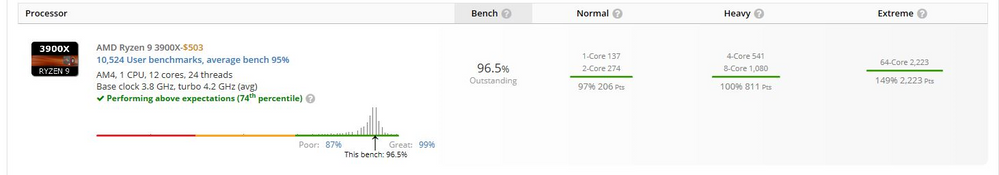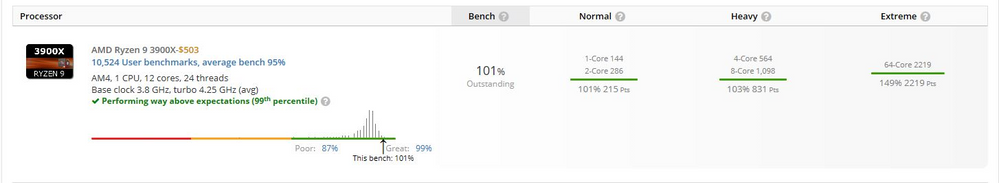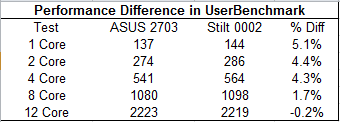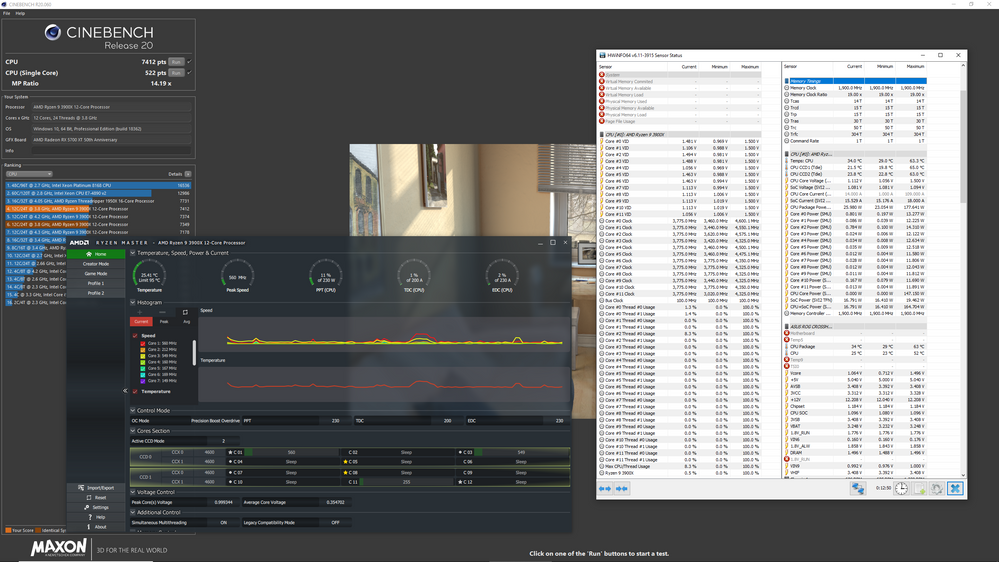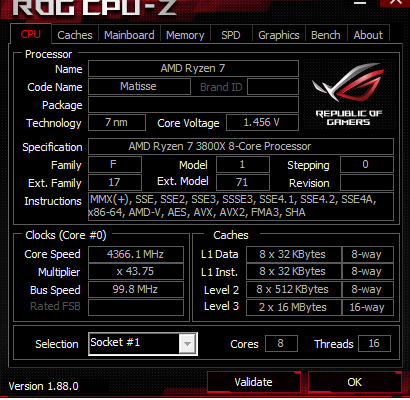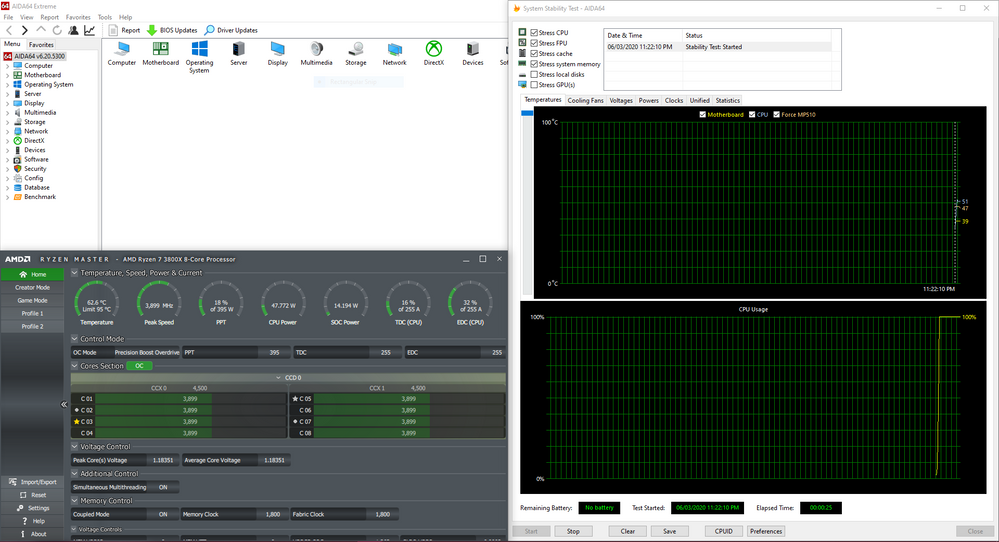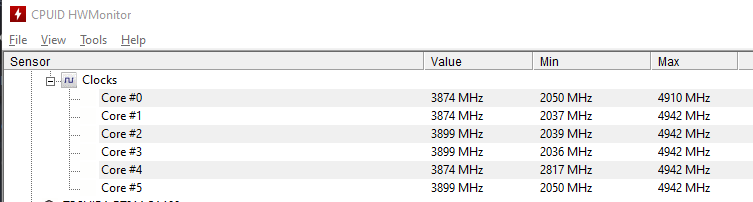- AMD Community
- Communities
- PC Processors
- PC Processors
- Re: Ryzen 9 3900X Boost Frequency
PC Processors
- Subscribe to RSS Feed
- Mark Topic as New
- Mark Topic as Read
- Float this Topic for Current User
- Bookmark
- Subscribe
- Mute
- Printer Friendly Page
- Mark as New
- Bookmark
- Subscribe
- Mute
- Subscribe to RSS Feed
- Permalink
- Report Inappropriate Content
Ryzen 9 3900X Boost Frequency
To AMD why your new processors never hit advertised boost speeds in single or multi core performance. I have Ryzen 3900x with Asus X570 Prime Pro board running latest bios and AMD chipset drivers. My single core boost is maxed at 4.2Ghz and multi core at 4Ghz. Doesn't matter if PBO enabled or not. There are 1000's of people complaining about this and you have not even acknowledged this as a problem. Your false advertisement about boost speeds is completely unacceptable. I was always Intel customer but this time I took a chance on your company and trust me this is first and last time i will buy anything from you. You hand selected CPUs for reviewers to get the hype going and stuck your paying customers with garbage. I will be filing a RMA claim and will be exchanging this processor until i get one that performs to advertised specifications.
- Mark as New
- Bookmark
- Subscribe
- Mute
- Subscribe to RSS Feed
- Permalink
- Report Inappropriate Content
Indeed. I posted their statement from the AMD twitter feed on this thread. Sounds like they did find something in their firmware that could lead to these issues. Whether or not the update fixes the issue for all of us remains to be seen.
- Mark as New
- Bookmark
- Subscribe
- Mute
- Subscribe to RSS Feed
- Permalink
- Report Inappropriate Content
Update over on the gaming blog.
- Mark as New
- Bookmark
- Subscribe
- Mute
- Subscribe to RSS Feed
- Permalink
- Report Inappropriate Content
Just a quick update. I upgraded to a UEFI released on overclock.net by user "The Stilt" The UEFI was modded to include the SMU binary code for boosting that will be in the official release 1.0.0.3ABBA UEFI.
This pretty much had the effect that rhallock noted in the blog post above. I saw my boost clocks increase by about 50MHz on average. Not earth shattering, but I did see 4.6 GHz appear in a Cinebench R20 run, but it did not hold that level.
I also ran userbenchmark with the old 2703 official UEFI and the modded UEFI.
If I put the results in table form, they are pretty interesting.
The new SMU microcode has a bigger impact the few cores are in use. I saw a 4% or more increase in score from 4 cores to 1. 8 cores was below 2%, while 12 cores was within margin of error.
So while the new boosting code does impact performance, it didn't have any impact on the all-core boost for me. All core boosting is likely limited by other factors such as current or voltage.
- Mark as New
- Bookmark
- Subscribe
- Mute
- Subscribe to RSS Feed
- Permalink
- Report Inappropriate Content
By default there is ridiculously low EDC current limit that is always capped out before the PPT(w) or TDC(c) limit. Raising that will probably eliminate that all-core difference.
- Mark as New
- Bookmark
- Subscribe
- Mute
- Subscribe to RSS Feed
- Permalink
- Report Inappropriate Content
That is possible. My CPU is running faster than 99% of the other 3900X's benched by userbenchmark, so I can't complain too much.
- Mark as New
- Bookmark
- Subscribe
- Mute
- Subscribe to RSS Feed
- Permalink
- Report Inappropriate Content
Thanks for posting your findings! I will probably try and be patient and wait for the official release to test and post mine. Curious, what ram speed where you using for the test? Were you at 3600mhz?
- Mark as New
- Bookmark
- Subscribe
- Mute
- Subscribe to RSS Feed
- Permalink
- Report Inappropriate Content
Hello!
Yes, In both instances I was at 3600CL16 with 4 DIMMs installed (32GB). I made sure I was running 1:1 with infinity fabric and northbridge as well (1800 MHz on both).
- Mark as New
- Bookmark
- Subscribe
- Mute
- Subscribe to RSS Feed
- Permalink
- Report Inappropriate Content
Good to know. That makes me hopeful that the problem is solved for me as well once the official bios versions come out. I still fear there is a slight chance it won't since I'm on X470 but I'm optimistic. I just see no point in upgrading to X570 so I really hope so!
- Mark as New
- Bookmark
- Subscribe
- Mute
- Subscribe to RSS Feed
- Permalink
- Report Inappropriate Content
I am also running on X470. Beyond PCIe 4.0 X570 doesn't do anything except waste more power on idle.
- Mark as New
- Bookmark
- Subscribe
- Mute
- Subscribe to RSS Feed
- Permalink
- Report Inappropriate Content
is that unofficial fix only for select motherboards?
- Mark as New
- Bookmark
- Subscribe
- Mute
- Subscribe to RSS Feed
- Permalink
- Report Inappropriate Content
Just found this website with Asus ABBA beta bioses. use at your own risk.
- Mark as New
- Bookmark
- Subscribe
- Mute
- Subscribe to RSS Feed
- Permalink
- Report Inappropriate Content
They are fine. Just flashed my Formula to the 1001 bios. Got great improvement to single threading tasks, but still falls short at stock thanks to the conservative boost duration they have set. I can still get more with manual 4.6, Scoring up to 534 in R20, but its better than the 503 or less I was getting before.
There are also zero voltage changes in this update.
- Mark as New
- Bookmark
- Subscribe
- Mute
- Subscribe to RSS Feed
- Permalink
- Report Inappropriate Content
Yes, in this case it was reworked specifically for the board I was using. The SMU code can't be altered though, and the official releases will also have SMU version 46.49.00. So I expect that the official version will behave virtually identically to the beta version I tested as far as boosting goes.
- Mark as New
- Bookmark
- Subscribe
- Mute
- Subscribe to RSS Feed
- Permalink
- Report Inappropriate Content
Juts a quick update too: 3rd Gen Ryzen Boost Clock Fix Benchmarked, AGESA ABBA Time! - YouTube
- Mark as New
- Bookmark
- Subscribe
- Mute
- Subscribe to RSS Feed
- Permalink
- Report Inappropriate Content
Just wanted to give a quick update. After getting ABBA bios my CPU now boosts to 4.595Ghz on single core, it's not 4.6 because my bus clock is not exactly 100 but rather 99.8. I am happy AMD was able to fix this problem. Also i have upgraded stock cooler with Noctua 15 and it made a huge difference in multi core boosts. Before my temps would hit 90c+ on all core and that would limit boost to 3.9Ghz all core. Now temps dropped below 80c. And i get sustained boosts of up to 4200 on all core. It made no difference for single core though, since temps were very low even with stock. My CB20 multi core score increased by ~250 points to 7360. So basically AMD stock cooler is holding CPU back. On my motherboard temps are the only limiting factor in all core boosts. I hope this helps anyone who wants to get more performance out of this CPU.
- Mark as New
- Bookmark
- Subscribe
- Mute
- Subscribe to RSS Feed
- Permalink
- Report Inappropriate Content
AMD's stock cooler is technically speced for I believe 125w. However under default operation, the processor can draw up to 142w, which outpaces the cooling ability of the cooler so you end up throttling. But, It still gets the base clock on an all-core non-AVX load so its doing the job well enough, but since AMD set up the processor operation to be more like a GPU, better cooling ultimately results in better clocks on default operation, and even better cooling can get you more with high end cooling with PBO and increased limits. Tho, even that needs a tad bit work because theres still a hard limit, possibly due to the binning of CCD1 ![]()
- Mark as New
- Bookmark
- Subscribe
- Mute
- Subscribe to RSS Feed
- Permalink
- Report Inappropriate Content
The D15, is a great air cooler, I have one in my server system currently. The single core boosts are already voltage bound, so you won't see any gains there. Your D15 multicore score is only about 2.5% behind the best score I have been able to obtain on liquid. You could maybe gain that extra 2.5% by using PBO to go to motherboard limits, after that, the multicore boost also becomes voltage bound.
- Mark as New
- Bookmark
- Subscribe
- Mute
- Subscribe to RSS Feed
- Permalink
- Report Inappropriate Content
Yep pretty happy with the results and the new cooler. Additional benefit is also my PC whisper quiet now even at max load. I think I'm done tweaking CPU for now. Squeezing the last couple % probably not worth the hassle.
- Mark as New
- Bookmark
- Subscribe
- Mute
- Subscribe to RSS Feed
- Permalink
- Report Inappropriate Content
- Mark as New
- Bookmark
- Subscribe
- Mute
- Subscribe to RSS Feed
- Permalink
- Report Inappropriate Content
Now that I have had the time to test the new motherboard bios for Asus X470, I figured I'd post my findings.
At 3200mhz ram, I'm back to boosting to 4.625ghz on two cores.
At 3600mhz, I'm boosting at 4.50ghz on one core - This is an improvement again from the last 2 bios, but not where it should be.
There still seems to be an issue between boost clocks and how much you overclock the ram. For the record, I left the ram voltage at 1.5 & SOC at 1.1 across both tests so that doesn't seem to be the factor there. Perhaps overclocking the Infinity Fabric to 1800?
I may try testing 3800mhz Ram with 1900mhz IF (If I can get them to hold) to see the effect I get on boosting.
Overall, I'm slightly disappointed, but not overly upset by it. 50mhz isn't a make or break and under a gaming load, the CPU doesn't seem to go past 4.4ghz very often anyway! If I do more testing, I'll make sure to post it for others.
- Mark as New
- Bookmark
- Subscribe
- Mute
- Subscribe to RSS Feed
- Permalink
- Report Inappropriate Content
Ok , So we in 2020 and my proc ( 3800x ) won't even go above 3900Mhz with or without PBO and autoOC ... on an ASUS X570e -Gaming
Also setting core boos to enable give's me a 1.47-1.49v ... I have to disable it to get 1.2v
So please can somebody give me some info ? ... should we not expect at least 4.2Ghz !? .. P.s. I use a 240mm cooler from NZXT so ... what is wrong with this proc
If I set it to manualy OC from Ryzen Master all it's ok ... but it looks like PBO is broken for now or BIOS'es are fkt up
- Mark as New
- Bookmark
- Subscribe
- Mute
- Subscribe to RSS Feed
- Permalink
- Report Inappropriate Content
Stupid question incoming.... Did you update your bios to the most current version? If so, did you try jumping back through a couple of them to see the different results? I would do that while leaving factory settings to see what I get.
- Mark as New
- Bookmark
- Subscribe
- Mute
- Subscribe to RSS Feed
- Permalink
- Report Inappropriate Content
It is worth noting, that "core performance boost" and "precision boost overdrive" are not the same thing.
Core performance boost allows the CPU to boost within the predefinded PPT, TDC, EDC. Precision boost overdrive extends those limits further. Disabling core performance boost will disable boosting of any kind, regardless of PBO/autoOC settings.
Core performance boost will also be disabled if any setting deemed "manual overclocking" is set. This includes but is not limited too setting the voltage or setting the BCLK manually.
Also, lower boosts are to be expected depending on the number of cores in use. The Cinebench all core benchmark for example will yield lower boost numbers than the single core test. Lower core voltages too.
- Mark as New
- Bookmark
- Subscribe
- Mute
- Subscribe to RSS Feed
- Permalink
- Report Inappropriate Content
PBO is set to Enable , Auto , what you like.
Thing is if I set Core performance boost I get constant 1.47 - 1.49v ( not ideal ) ... also in idle mode.
If I set it to Disable I get 1.17-1.20v .
I understand that 4.5 Boost is not possible on ALL cores ... but I don't have 1 core that will boost more then 3.9 ... I ran single core perfomance and not one core was getting over 3.9Ghz ...
Already submitted Hwinfo64 to AMD.
- Mark as New
- Bookmark
- Subscribe
- Mute
- Subscribe to RSS Feed
- Permalink
- Report Inappropriate Content
Which power plan are you using in Windows?
- Mark as New
- Bookmark
- Subscribe
- Mute
- Subscribe to RSS Feed
- Permalink
- Report Inappropriate Content
Tried all power plans ! No luck .. .testing now with 1407 BIOS from ASUS
- Mark as New
- Bookmark
- Subscribe
- Mute
- Subscribe to RSS Feed
- Permalink
- Report Inappropriate Content
Your computer power plan must be set to 'Performance' to get full benefits and designed performance of your card .
- Mark as New
- Bookmark
- Subscribe
- Mute
- Subscribe to RSS Feed
- Permalink
- Report Inappropriate Content
What software are you using to monitor the clocks? The high voltage seems to indicate the processor is actually boosting, but clocks may be incorrectly displayed. I believe AMD had recommended using CPUz for that purpose. Also, is the latest Chipset driver from AMD installed?
- Mark as New
- Bookmark
- Subscribe
- Mute
- Subscribe to RSS Feed
- Permalink
- Report Inappropriate Content
One way to test that is run Cinebench with the boosting enabled and the high voltage, what is the score? What are your CPu clocks in CPUZ? Disable core performance boost (when you see low voltage) and repeat the test. How do the scores compare? What is CPUz showing you? Make sure to have only CPUz open for clock monitoring as multiple different monitoring software can lead to conflicts.
- Mark as New
- Bookmark
- Subscribe
- Mute
- Subscribe to RSS Feed
- Permalink
- Report Inappropriate Content
No matter the program ( only running one of them so it won't boost ) ... I get high V core ... while I stress test with AIDA all cores to 4100Mhz - 4300Mhz it goes down to 1.26 - 1.32v ( things should have been opposite in my mind ) ...
Or I can get 1.12 - 1.20v core if I disable core performance boost in BIOS ,but then I am limited to 3.9Ghz ... the proccesor won't go higher .
Disabled CORE BOOST ... .PBO IS STILL ACTIVE ... v core down ... limited to 3900Mhz now ... boosting all cores or just one ... it does not matter
- Mark as New
- Bookmark
- Subscribe
- Mute
- Subscribe to RSS Feed
- Permalink
- Report Inappropriate Content
Oh, now I think I understand. Seeing high Vcore on low threaded workloads is normal. I thought the initial problem was that the CPU wouldn't boost past 3.8 GHz at all.
The process will apply a higher voltage on low threaded boosts. High voltage is okay on low current workloads. When all the cores are taxed, the voltage goes down. My 3900X also boosts to 4.6GHz at 1.47V in low current workloads and 4.2GHz at 1.325V if all the cores are taxed.
- Mark as New
- Bookmark
- Subscribe
- Mute
- Subscribe to RSS Feed
- Permalink
- Report Inappropriate Content
That was the initial problem , procesor not boating beyond 3.9 but after a series of mails with AMD I got it to work . Thank you all for helping .
- Mark as New
- Bookmark
- Subscribe
- Mute
- Subscribe to RSS Feed
- Permalink
- Report Inappropriate Content
It's ok to ask , no problem .... Yes I have tried factory reset , four versions of BIOS ( 1405, 1404 and another one ) .
- Mark as New
- Bookmark
- Subscribe
- Mute
- Subscribe to RSS Feed
- Permalink
- Report Inappropriate Content
The stock cooler provided with the 3900x is total garbage, and has several issues of not touching the CPU lid, space of more than 0.5mm, etc... At the 65W ECO mode, the CPU would hit a mere 3.1-3.2 Ghz on all cores! At full boost, the CPU was very hot, and throttled down to 700mhz per core.
Water-cooling (closed loop 110i/115i) has significantly improved boost speeds on mine to 3,5-3,6Ghz on eco mode, and 3.9-4Ghz on stock.
Maxing out the WC fan curve, as well as sticking additional heat sinks on the vrm cooling solution, has helped an additional 50-100Mhz.
Those VRMs run way too hot at stock 105W TDP!
Gigabyte uses similar designs as others (Asus, ASRock,...) In that they're passively cooled, and depend on CPU air-coolers to keep em cool.
If you do water-cooling, you need to actively cool those VRMs, or add additional stick on heat sinks that can benefit from case fan airflow.
I gained an additional 50+mhz with that, reaching between 4 to 4.92Ghz on all cores, totally stock.
I also run 3200 MHz DDR4 ram and Linux.
The water-cooling solution is handwarm (probably 40-45c est.).
The VRMs ran from 60+C to about 49C.
- Mark as New
- Bookmark
- Subscribe
- Mute
- Subscribe to RSS Feed
- Permalink
- Report Inappropriate Content
Conversely, I have issues trying to control my single core boost frequency as it just goes nuts and becomes unstable if i run it at stock.
My 2600X should be 3.6 base and boost up to 4.2 but look here...
If that thing ran stable i'd be doing cartwheels lol
- Mark as New
- Bookmark
- Subscribe
- Mute
- Subscribe to RSS Feed
- Permalink
- Report Inappropriate Content
2 things everyone should know if they don't already and this also applies to Intel CPU'S. If for any reason windows or some application in this case the "Ryzen Balanced Power Plan" that will install with the current chipset driver from AMD will always override default windows power settings and will set the "minimum processing power" in old windows control panel to 90 or 100%. For many years this has been a known issue and when the minimum is set too high it will also stop speed step for intel. People will set windows to "performance mode" and basically it shuts any kind of boost down no matter who's chip it is so that should be the first thing you check. You will have to access the conventional "control panel/large icons/power options/change advanced power options" in windows to find this setting. You can also get there via power and sleep in the new windows 10 settings windows by following the "related settings/ additional power settings. Also you will need to leave the "Performance and energy" slider in the middle and not change it from defaults.Basically if it cant "see" a minimum then it will not allow itself to boost.
I have been running my 3900x on an Asus prime x570 pro since January and as long as you set the default minimum manually to 5% which is windows default value, then it will fluctuate from 1.3ghz at an idle to 4.9ghz boosted regularly and daily as the load determines the need and has worked flawlessly for me since the day I built this rig. This past Friday I discovered there was a bios update for the Asus prime x570 pro (Bios ver 2606) board and installed it and now I am having the same problem everyone else is. It did not do this on ver 2203. Now mine is permanently stuck at 4.2ghz no matter what I do. I did not run version 2407 s that was issued in july but that is when this post and thread was started so it may be both of them. This appears to be an Asus bios issue as mine has been running perfectly as designed up until that bios update and not a problem with the cpu or windows itself. I am notifying Asus straightaway. So if you are running the latest bios that came out in late july this may be the entire issue. This would most likely affect all Asus and a.s.rock boards that have recently updated bios in the last 2 months. Running the 3900X. your mileage may vary but in my machine that's the only thing that has changed and I've triple checked everything else. Good luck and I will update if i find anything else out.