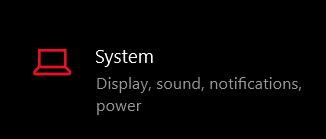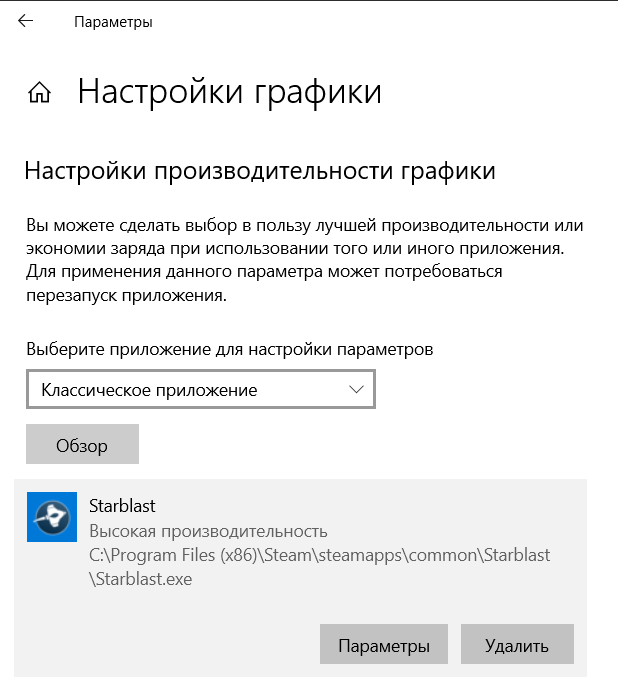- AMD Community
- Communities
- PC Processors
- PC Processors
- ryzen 7 pro 4750g total freeze
PC Processors
- Subscribe to RSS Feed
- Mark Topic as New
- Mark Topic as Read
- Float this Topic for Current User
- Bookmark
- Subscribe
- Mute
- Printer Friendly Page
- Mark as New
- Bookmark
- Subscribe
- Mute
- Subscribe to RSS Feed
- Permalink
- Report Inappropriate Content
ryzen 7 pro 4750g total freeze
Hi people.
My system is
AMD Ryzen 7 PRO 4750G
mobo Gigabyte B550M AORUS ELITE
memory HyperX Predator HX436C17PB4K2/16
nvme disk GIGABYTE GP-GSM2NE3512GNTD
psu Seasonic FOCUS GX 850W
Win 10
Latest drivers and bios.
Sometimes system totally freezes - blank screeen and non-working reset/power buttons.
This happens few times per week, when playing these games:
- Starblast
- Dyson Sphere Project
Other games ok.
Please help, how i can diagnose problem's source or solve it.
- Mark as New
- Bookmark
- Subscribe
- Mute
- Subscribe to RSS Feed
- Permalink
- Report Inappropriate Content
Check to see if your processor is overheating since it seems to happen when it is under heavy loads while playing games.
- Mark as New
- Bookmark
- Subscribe
- Mute
- Subscribe to RSS Feed
- Permalink
- Report Inappropriate Content
Today i caught playing in Dyson Sphere Project with GPU-Z monitoring.
I have not seen anything wrong; processor's temperature is about 53 C, GPU temperature is about 42 C. System stopped after 10 minutes of gameplay.
- Mark as New
- Bookmark
- Subscribe
- Mute
- Subscribe to RSS Feed
- Permalink
- Report Inappropriate Content
I would see if your PSU might be at fault and not giving out enough power while under heavy loads.
Download OCCT and run its PSU test and keep a close eye on the PSU Outputs, Temperatures, etc.
See if your PC shuts down or crashes during that test. The test is basically running the Stress Test for the CPU and GPU at the same time putting maximum load on the PSU.
Make sure you put under Global Settings the Maximum Temperature you want your CPU to reach during the test. That way the test will automatically stop once that temperature is reached.
EDIT: When you mentioned the game "stopped" did it crash and go back to the Windows Desktop or did your computer crash?
- Mark as New
- Bookmark
- Subscribe
- Mute
- Subscribe to RSS Feed
- Permalink
- Report Inappropriate Content
Thanks for reply, i will try OCCT test.
>> EDIT: When you mentioned the game "stopped" did it crash and go back to the Windows Desktop or did your computer crash?
computer crash - blank screen, non-working keyboard/mouse and reset/power buttons
- Mark as New
- Bookmark
- Subscribe
- Mute
- Subscribe to RSS Feed
- Permalink
- Report Inappropriate Content
When running OCCT PSU Test make sure to watch the test while it is running. It does put a huge load on the PSU.
You do have a high quality PSU so it should test fine. But see if you computer crashes anyways during the test.
Also did you build this PC or purchased it Pre-built?
If you built the PC did you install RAM from your Motherboard's QVL List for RAM MEMORY for the 4000 Series APU or check the RAM Manufacturer to make sure the RAM was compatible with your motherboard and processor?
- Mark as New
- Bookmark
- Subscribe
- Mute
- Subscribe to RSS Feed
- Permalink
- Report Inappropriate Content
I did OCCT power test for 1 hour - completed successfully.
Processor temperature were about 60 C; see screens below.
>> Also did you build this PC or purchased it Pre-built?
I built it.
>> If you built the PC did you install RAM from your Motherboard's QVL List for RAM MEMORY for the 4000 Series APU or check the RAM Manufacturer to make sure the RAM was compatible with your motherboard and processor?
I did the check - according to QVL lists of gigabyte and AMD my memory modules are compatible with mobo and processor.
Notice about blank screen when computer's crash happens - monitor writes "No signal Enter power saving" before became blank.
Here is some test data
temperatures voltages currents power frequencies frequencies-2 cooling load load-2
- Mark as New
- Bookmark
- Subscribe
- Mute
- Subscribe to RSS Feed
- Permalink
- Report Inappropriate Content
Your PSU outputs and temperatures are very good.
You can try to install a previous AMD Driver and see if the problem continues. If it does I then suggest you open a AMD Support - Warranty ticket and see if they feel you need to RMA your processor to have it checked or not: https://www.amd.com/en/support/contact-email-form
Previous AMD Drivers: https://www.amd.com/en/support/previous-drivers/apu/amd-ryzen-pro-processors/amd-ryzen-7-pro-4000-se...
Latest AMD Driver: https://www.amd.com/en/support/apu/amd-ryzen-pro-processors/amd-ryzen-7-pro-4000-series-desktop-proc...
The blank screen seems to be a common problem. So hopefully it is a driver issue.
Try doing a CMOS CLEAR to reset your BIOS to factory defaults and see if that helps any.
Maybe someone else has more suggestions or have a similar issue with a similar APU .
Maybe @kingfish or someone else has something to add. I am really not that familiar with those type of problems with APUs. Just some very basic troubleshooting tips.
EDIT: Reread your original post. You mentioned it only happens with a couple of games. So otherwise your computer works fine the rest of the time?
In that case the problem could be a AMD Driver or the type of games your playing are not working correctly on your APU or hardware.
But what stumps me is the way the computer crashes. Normally if it crashes during a game you may loose control of the mouse or keyboard but not both the Reset/Power off buttons stop working at the same time. That sounds like a hardware issue in my opinion.
I suggest you open a Gigabyte Support ticket also besides a AMD Support ticket and see what they suggest.
Otherwise I am out of suggestions. Sorry I couldn't be more of a help.
- Mark as New
- Bookmark
- Subscribe
- Mute
- Subscribe to RSS Feed
- Permalink
- Report Inappropriate Content
This new thread sounds like he has the same or similar issue as you do but with a GPU Card: https://community.amd.com/t5/general-discussions/debug-led-code-aa-and-not-responding/m-p/493707#M33...
@Brutalys His computer also freezes with the same error on the monitor and he also needs to unplug his PSU for a couple of seconds to be able to boot up again.
He also has a Gigabyte Motherboard. I wonder if it might be a BIOS issue.
- Mark as New
- Bookmark
- Subscribe
- Mute
- Subscribe to RSS Feed
- Permalink
- Report Inappropriate Content
>>> EDIT: Reread your original post. You mentioned it only happens with a couple of games. So otherwise your computer works fine the rest of the time?
I start to play "No Man's sky" recently and there was crashes with that game as well. So now i have 3 games with problems. Maybe more - i don't remeber, but crash happens only in games.
After windows installation there was problem, that computer suddenly went to sleeping mode, but it were fixed by registry editing (solution from https://answers.microsoft.com/ru-ru/windows/forum/windows_10-power-winpc/windows-10/60398d46-42ab-46... ).
>> I suggest you open a Gigabyte Support ticket also besides a AMD Support ticket and see what they suggest.
I did that. They don't know the reason of the problem; they recommend me to update bios to f14d (now i have f14c)
>> You can try to install a previous AMD Driver
The problem continues for about half of the year; i built the PC in march. But i'll try to install previous drivers.
Thanks for support @elstaci
- Mark as New
- Bookmark
- Subscribe
- Mute
- Subscribe to RSS Feed
- Permalink
- Report Inappropriate Content
Since it seems to happen only with certain games it is possible the APU's Integrated Graphics doesn't support those games.
Try using these gaming sites to see if your PC can run those games with your APU and what settings it recommends:
https://www.systemrequirementslab.com/cyri
https://www.pcgamebenchmark.com/
https://technical.city/en/can-i-run-it
Okay from what you mentioned so far then it seems like your APU and Motherboard and PSU are working normally and it seems to be either a Windows issue or a AMD Driver issue or possibly your Integrated Graphics doesn't work correctly in those games that crashes.
- Mark as New
- Bookmark
- Subscribe
- Mute
- Subscribe to RSS Feed
- Permalink
- Report Inappropriate Content
>>> Maybe @kingfish or someone else has something to add. I am really not that familiar with those type of problems with APUs. Just some very basic troubleshooting tips.
How i can ask him to review this thread ? I don't have access to private messenger (envelope icon absent).
- Mark as New
- Bookmark
- Subscribe
- Mute
- Subscribe to RSS Feed
- Permalink
- Report Inappropriate Content
the same way you just did in your reply by tagging his name. Kingfish will get a notification that someone has tagged him in a reply.
- Mark as New
- Bookmark
- Subscribe
- Mute
- Subscribe to RSS Feed
- Permalink
- Report Inappropriate Content
Ok, thanks elstaci
@kingfish can you review this thread, please ? I need an advice about my system's freezes.
- Mark as New
- Bookmark
- Subscribe
- Mute
- Subscribe to RSS Feed
- Permalink
- Report Inappropriate Content
Try the easy stuff first:
Type 'power plan' into search, make sure the power plan is set to the highest plan....not the default 'balanced'.
In settings display/graphics make sure you have assigned the high performance graphics to the game.
- Mark as New
- Bookmark
- Subscribe
- Mute
- Subscribe to RSS Feed
- Permalink
- Report Inappropriate Content
I do this in System -> Display -> Graphic Settings
My settings looks different, than yours - there is no "hardware accelerated gpu scheduling" switch. Is it ok ?
- Mark as New
- Bookmark
- Subscribe
- Mute
- Subscribe to RSS Feed
- Permalink
- Report Inappropriate Content
The picture is from my laptop..Nvidia graphics. My RX580 doesn't have it either.
Did you select high performance graphics for the game (Starblast)?
Again, the computer power setting must be high performance also.
Have you looked in Device Manager for any yellow error marks?
- Mark as New
- Bookmark
- Subscribe
- Mute
- Subscribe to RSS Feed
- Permalink
- Report Inappropriate Content
>>> Did you select high performance graphics for the game (Starblast)?
Yes, i did.
>>> Again, the computer power setting must be high performance also.
I did that.
Nothing has changed.
- Mark as New
- Bookmark
- Subscribe
- Mute
- Subscribe to RSS Feed
- Permalink
- Report Inappropriate Content
I think the freezes only happens in 3D games (Starblast, No Man's Sky, Dyson Sphere Project, Creeper World 4).
2D games - Mindustry and Forager are ok.
Should I replace the processor under warranty?