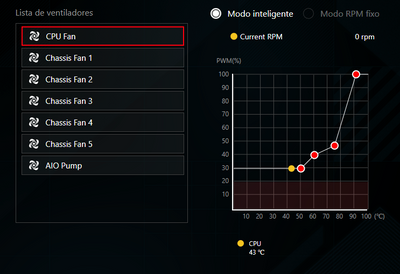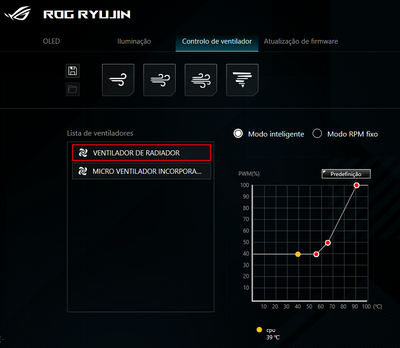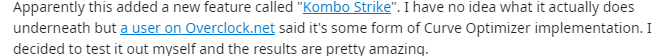- AMD Community
- Communities
- PC Processors
- PC Processors
- ryzen 7 5800X3D high temperatures
PC Processors
- Subscribe to RSS Feed
- Mark Topic as New
- Mark Topic as Read
- Float this Topic for Current User
- Bookmark
- Subscribe
- Mute
- Printer Friendly Page
- Mark as New
- Bookmark
- Subscribe
- Mute
- Subscribe to RSS Feed
- Permalink
- Report Inappropriate Content
ryzen 7 5800X3D high temperatures
Recently, I build my PC with a Ryzen 7 5800X3D and the RTX 4070ti, it's really great in everything, but i notice that the CPU gets really hot when playing. I have a 360mm AIO Blizzard liquid cooler and while playing Battlefield 2042 it can get up to 85c - 88c and in the cinebench r23 it gets to 90c almost immediately but it stops right there. In iddle it stays at 50c.
On the other side, the GPU it's perfect, it barely reaches 70c in full load, so I know the airflow it's on point.
I have an MSI X-570 A PRO, and I undervolt the CPU in BIOS with the Kombo Strike set to level 3, it help a little bit lowering about 5c to 10c, but I don't thinks it's enough.
I'm concerned because I play a lot of hours, and sometimes I render 3D, meaning that the CPU will be full load with 90 degrees a considerable amount of time, and I don't know how safe will it be at that temp. Is there anything I can do? Is it normal?
Solved! Go to Solution.
- Mark as New
- Bookmark
- Subscribe
- Mute
- Subscribe to RSS Feed
- Permalink
- Report Inappropriate Content
Well..
The case is not very airflow friendly with a glass front, plus, the ambient is quite high. Those temperatures seem expectable with these conditions, you have a delta of 20ºC (50ºC Idle minus 30ºC ambient) which is not that bad.
For comparison, I have right now a idle of 40ºC minus 24ºC ambient, 14ºC difference but on a airflow case with a mesh front instead of a glass.
NOTE: Ambient temp is your inside room temperature.
I would take out the side panel and see how it goes.
Try to increase the Pump as I said before.
Do you have any kind of HVAC? For me 28ºC is too much inside a room.
Lower the exhaust fan rpm to minimum so it won't steal the air of the radiator fans and increase intake fans quite a bit so you can have positive pressure instead of negative.
To adjust the pump speed there are several ways depending on the model.
Some AIO will bring a cable that should connect to the CPU fan header or PUMP header, if the board has it.
If you connected to the CPU header, its just a matter of adjusting the PWM curve as you would with a fan.
You can do this inside BIOS or with a fan controlling software.
Some AIO use a USB2.0 internal header so they can be controlled with prorietary software, but then you have to go to the vendor webpage and get whatever they have for control.
ASUS uses the Armoury Crate for that (example)
Good Luck
- Mark as New
- Bookmark
- Subscribe
- Mute
- Subscribe to RSS Feed
- Permalink
- Report Inappropriate Content
Hey,
I'm sorry but that AIO does not inspire me much, I actually never heard of it and to be honest, I can keep a 7950X cool with a 240 why wouldn't you be able to keep a 5800X3D with a 360?
Kombo Strike looks like a proprietary MSI feature not an actual CPU undervolt option.
What kind of case you have?
Ambient temperature?
Do you have a good airflow?
Is the AIO well placed? Pump bellow radiator?
Can you adjust pump speed?
Good Luck
- Mark as New
- Bookmark
- Subscribe
- Mute
- Subscribe to RSS Feed
- Permalink
- Report Inappropriate Content
Yeah that brand it's weird, but it's not bad, in the store that I bought it I saw that it could keep up with a 7950x so that's why I bought it, but i get ur point, it's not very reliable.
My case it's the MPG VELOX 100R
Ambient temperature it's around 28c to 31c
How can I know if my airflow it's good? I mean i think it is because the only thing that gets hot its the cpu but im not really sure..
And I don't think I can adjutst the pump speed..
Down below i'll leave you a few pictures of the PC so you can see how everything it's set up.
- Mark as New
- Bookmark
- Subscribe
- Mute
- Subscribe to RSS Feed
- Permalink
- Report Inappropriate Content
Well..
The case is not very airflow friendly with a glass front, plus, the ambient is quite high. Those temperatures seem expectable with these conditions, you have a delta of 20ºC (50ºC Idle minus 30ºC ambient) which is not that bad.
For comparison, I have right now a idle of 40ºC minus 24ºC ambient, 14ºC difference but on a airflow case with a mesh front instead of a glass.
NOTE: Ambient temp is your inside room temperature.
I would take out the side panel and see how it goes.
Try to increase the Pump as I said before.
Do you have any kind of HVAC? For me 28ºC is too much inside a room.
Lower the exhaust fan rpm to minimum so it won't steal the air of the radiator fans and increase intake fans quite a bit so you can have positive pressure instead of negative.
To adjust the pump speed there are several ways depending on the model.
Some AIO will bring a cable that should connect to the CPU fan header or PUMP header, if the board has it.
If you connected to the CPU header, its just a matter of adjusting the PWM curve as you would with a fan.
You can do this inside BIOS or with a fan controlling software.
Some AIO use a USB2.0 internal header so they can be controlled with prorietary software, but then you have to go to the vendor webpage and get whatever they have for control.
ASUS uses the Armoury Crate for that (example)
Good Luck