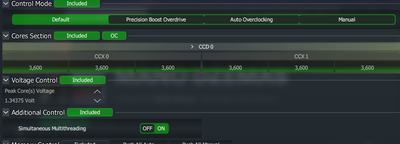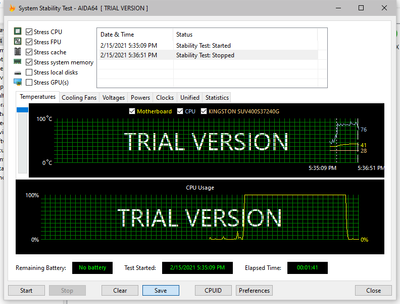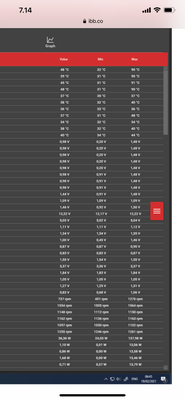- AMD Community
- Communities
- PC Processors
- PC Processors
- Ryzen 5 3600 high idle temperatures and 93 degrees...
PC Processors
- Subscribe to RSS Feed
- Mark Topic as New
- Mark Topic as Read
- Float this Topic for Current User
- Bookmark
- Subscribe
- Mute
- Printer Friendly Page
- Mark as New
- Bookmark
- Subscribe
- Mute
- Subscribe to RSS Feed
- Permalink
- Report Inappropriate Content
Ryzen 5 3600 high idle temperatures and 93 degrees peak during stress testing.
Today arrived the new cpu that I ordered and after installing it on my motherboard (msi b350m gaming pro) I started seeing issues with temperatures, clock speed and voltage. Before cpu installation I updated the bios and the chipset so there wouldn't be any problems with compatibility. After installation inside of bios my mouse felt like it was really delayed but everything else seemed all right. When I booted into windows and checked task manager it said that base clock was 3.6ghz but realtime speed kept going over the base clock and up to 4.2ghz. Then I decided too double check Ryzen Master and it showed me the same thing, even after applying the default profile with 3.6ghz and 1.34Volts that didn't change anything (Voltage climbed over 1.41Volts).
Idle temperatures are 40+ when nothing huge is playing or running in the background but when running Aida 64 for 1 minute 41 seconds temperature slowly climbed up to 87 degrees and then jumped to 93 (right before I stopped the test).
I don't want to overclock my cpu yet and would be amazing if it was amazing to somehow bring down the clock speed to the base 3.6ghz. I am using the stock Wraith Stealth cooler.
Solved! Go to Solution.
- Mark as New
- Bookmark
- Subscribe
- Mute
- Subscribe to RSS Feed
- Permalink
- Report Inappropriate Content
just turn off the turbo core in bios and the frequency of your processor will not rise above the base one, plus overheating and increased voltage will disappear. By the way, the voltage on the processor can be reset to the default settings. The advantages of this method are lower temperatures, and as a result, CPU throttling.
- Mark as New
- Bookmark
- Subscribe
- Mute
- Subscribe to RSS Feed
- Permalink
- Report Inappropriate Content
The Ryzen stock coolers are best described as 'adequate.' Best thing I ever did was buy an after market cooler, the noise/temp/performance difference was huge for me with my old 3600X and now 5600X.
- Mark as New
- Bookmark
- Subscribe
- Mute
- Subscribe to RSS Feed
- Permalink
- Report Inappropriate Content
hi
simple question , did you apply correctly thermal paste ? checked your fan profile ?
my 3900x runs max 85° on 12cores heavy load with wraith prism (on air it's ok , but 93° seems a little high even for wraith prism .. but then depending on ambiant temps ... case airflow ... etc etc)
btw voltages are ok , 1.45 at idle it intended , it diminish when on load , every ryzen 2 and 3 have the same voltages
- Mark as New
- Bookmark
- Subscribe
- Mute
- Subscribe to RSS Feed
- Permalink
- Report Inappropriate Content
just turn off the turbo core in bios and the frequency of your processor will not rise above the base one, plus overheating and increased voltage will disappear. By the way, the voltage on the processor can be reset to the default settings. The advantages of this method are lower temperatures, and as a result, CPU throttling.
- Mark as New
- Bookmark
- Subscribe
- Mute
- Subscribe to RSS Feed
- Permalink
- Report Inappropriate Content
Actually it does not seem like with diminishing when it comes to Load 100% in my case(Ryzen 7 5800X)
- Mark as New
- Bookmark
- Subscribe
- Mute
- Subscribe to RSS Feed
- Permalink
- Report Inappropriate Content
could you give a screen capture that shows the figures ?
- Mark as New
- Bookmark
- Subscribe
- Mute
- Subscribe to RSS Feed
- Permalink
- Report Inappropriate Content
- Mark as New
- Bookmark
- Subscribe
- Mute
- Subscribe to RSS Feed
- Permalink
- Report Inappropriate Content
It seems like there’s a huge problem with this Ryzen 7 5800X reactor, because of one CCX + I/O and aggressive voltage using...