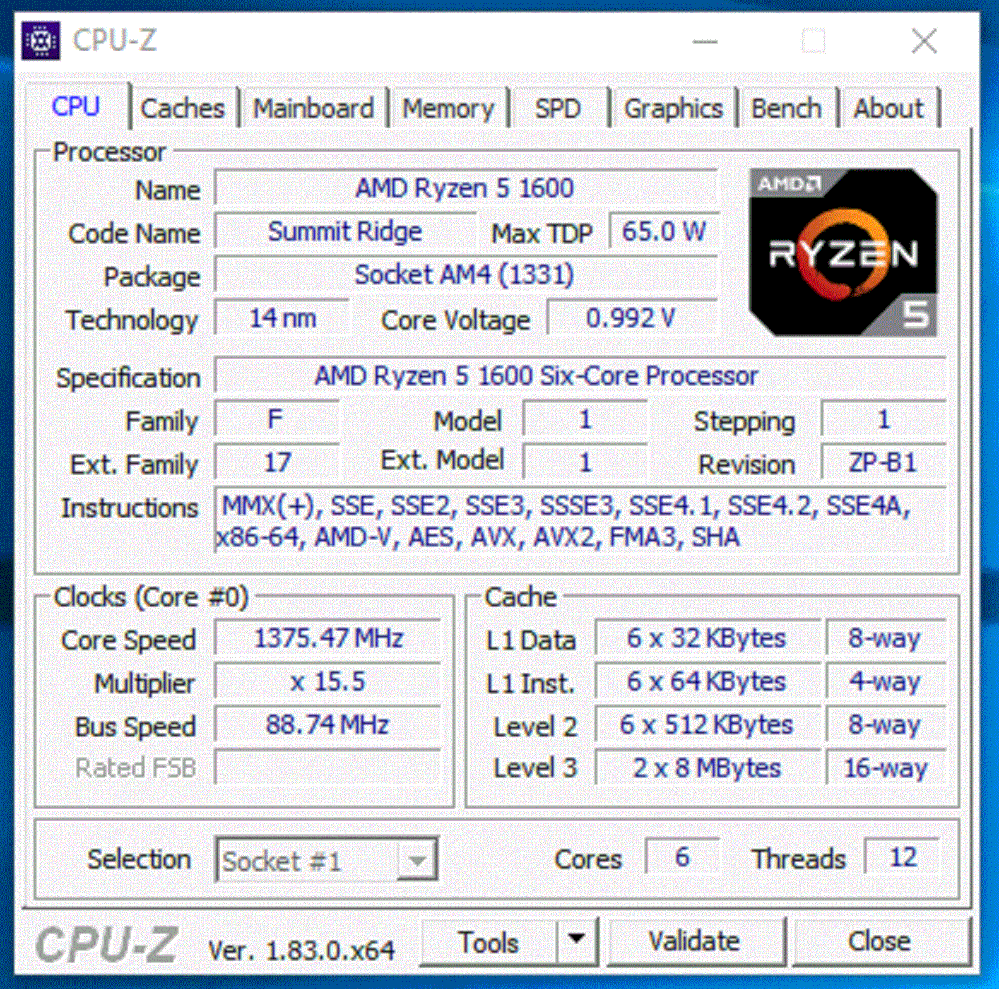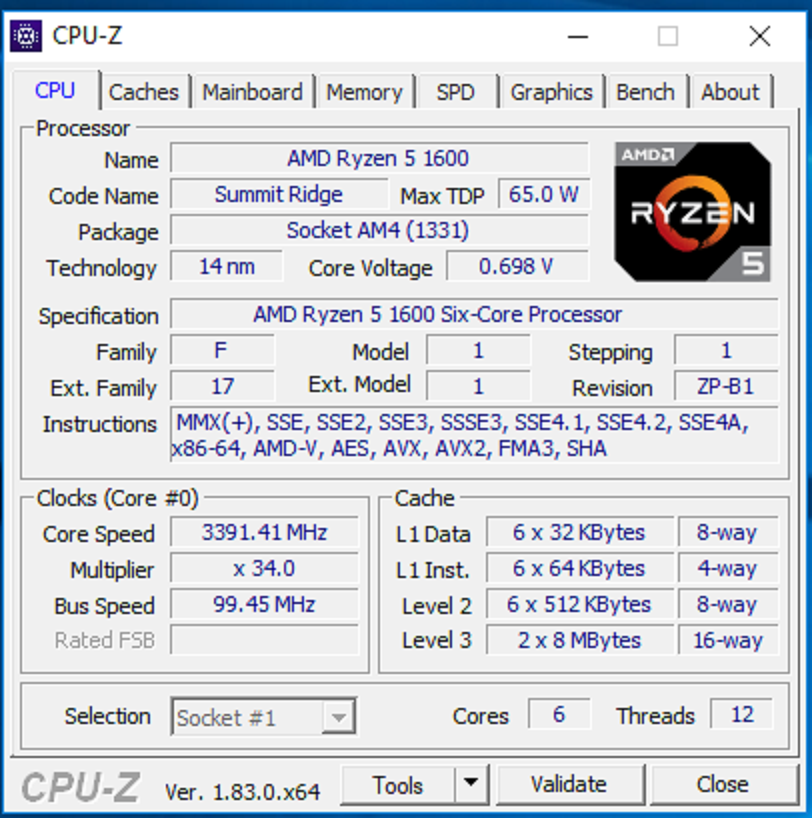- AMD Community
- Communities
- PC Processors
- PC Processors
- Re: Ryzen 5 1600 running at 1.34 GHz motherboard a...
PC Processors
- Subscribe to RSS Feed
- Mark Topic as New
- Mark Topic as Read
- Float this Topic for Current User
- Bookmark
- Subscribe
- Mute
- Printer Friendly Page
- Mark as New
- Bookmark
- Subscribe
- Mute
- Subscribe to RSS Feed
- Permalink
- Report Inappropriate Content
Ryzen 5 1600 running at 1.34 GHz motherboard asus prime b350m-k
Ryzen 5 1600 running at 1.34 GHz motherboard asus prime b350m-k tried everything i know set defaults bios flash bios to latest version nothing work anyone help pls ty in advance
Solved! Go to Solution.
- Mark as New
- Bookmark
- Subscribe
- Mute
- Subscribe to RSS Feed
- Permalink
- Report Inappropriate Content
Hi. I have exactly the same HW as you. i had similar problem when i tried to overclock to more than 3.2 ghz. no matter what i set, i always had 15.5 multiplier. then , playing with settings, i tried to DOWNVOLT and strangely it became stable. now i'm running at 3.9 ghz constantly. I think it's some kind of bug in bios. at least, default bios settings give me 3.2 ghz.
since i had this problem i didn't upgraded to latest bios 38xx, i still have 10xx.
if you want i can try to download my settings and send to you. maybe you can test on your updated bios
- Mark as New
- Bookmark
- Subscribe
- Mute
- Subscribe to RSS Feed
- Permalink
- Report Inappropriate Content
which bios version installed on this currently ?
may you try to set Disabled - Core performance boost on BIOS and High Performance on Windows Power settings
i have smiliar or same problem on strix b350f mobo. but when the downgrade bios problem solved
my problem related directly to last bios version . v 3803
- Mark as New
- Bookmark
- Subscribe
- Mute
- Subscribe to RSS Feed
- Permalink
- Report Inappropriate Content
hi my bios version is latest 3803 tried every performance plan ill try that Disabled - Core performance boost and keep you posted
- Mark as New
- Bookmark
- Subscribe
- Mute
- Subscribe to RSS Feed
- Permalink
- Report Inappropriate Content
tried core performance boost diasbled same thing , can not downgrade bios ,cpu constant like in picture
- Mark as New
- Bookmark
- Subscribe
- Mute
- Subscribe to RSS Feed
- Permalink
- Report Inappropriate Content
Unfortunately, you need to downgrade BIOS like me or waiting the new BIOS and hope fixed in new bios.
Or, anyone help from AMD to this issue.
I don't know anyone is here from AMD.
anyone is here from AMD ? BTW, i open another topic for this few days ago on this forum.
also, i open the case to ASUS 1 month ago but they didn't help yet.
may be help; you can set CPU multiplier manual to 36 and do not change Voltage let it Auto. Also, RAM freq. let it Auto.
- Mark as New
- Bookmark
- Subscribe
- Mute
- Subscribe to RSS Feed
- Permalink
- Report Inappropriate Content
Hi. I have exactly the same HW as you. i had similar problem when i tried to overclock to more than 3.2 ghz. no matter what i set, i always had 15.5 multiplier. then , playing with settings, i tried to DOWNVOLT and strangely it became stable. now i'm running at 3.9 ghz constantly. I think it's some kind of bug in bios. at least, default bios settings give me 3.2 ghz.
since i had this problem i didn't upgraded to latest bios 38xx, i still have 10xx.
if you want i can try to download my settings and send to you. maybe you can test on your updated bios
- Mark as New
- Bookmark
- Subscribe
- Mute
- Subscribe to RSS Feed
- Permalink
- Report Inappropriate Content
ty all nothing helps so far i did not try to overclock only defaults settings pls upload your setting and i will try it ......
- Mark as New
- Bookmark
- Subscribe
- Mute
- Subscribe to RSS Feed
- Permalink
- Report Inappropriate Content
- Mark as New
- Bookmark
- Subscribe
- Mute
- Subscribe to RSS Feed
- Permalink
- Report Inappropriate Content
![]() glad to read it!
glad to read it!