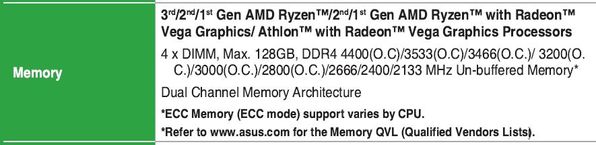- AMD Community
- Communities
- PC Processors
- PC Processors
- Ryzen 5 1600 build
PC Processors
- Subscribe to RSS Feed
- Mark Topic as New
- Mark Topic as Read
- Float this Topic for Current User
- Bookmark
- Subscribe
- Mute
- Printer Friendly Page
- Mark as New
- Bookmark
- Subscribe
- Mute
- Subscribe to RSS Feed
- Permalink
- Report Inappropriate Content
Ryzen 5 1600 build
I'm having an issue with Memory being recognized. Already have an email chain with Asus, but wanted to confirm what I've found here in the Forums.
I have an Asus TUF Gaming B450M-Pro S that supports:
Asus has said this applies to the 5th Gen as well.
I've used 2 different types of Corsair Memory, CMK16GX4M2B3200C16 x2 (they are 2x8 per DIMM for a total of 32Gb) and CMW16GX4M2C3600C18W (2*8 per DIMM for a total of 32Gb). According to the Asus QVL, these are both Samsung Die. However, when I boot up the BIOS only shows 16Gb DDR4-2133 when I have both DIMMs inserted. I've updated the BIOS to 2807 (they JUST released a new BIOS this week, but not related to DIMM issues so have not updated).
SO I wanted to confirm that the Ryzen 5 1600 CPU DOES operator with both 3200 and 3600 Memory (Yes, BOTH are on the Asus QVL list).
- Mark as New
- Bookmark
- Subscribe
- Mute
- Subscribe to RSS Feed
- Permalink
- Report Inappropriate Content
So you have 4 sticks of ram ?, the qvl shows only 2 sticks (DIMM slots) supported for your models.
And your 2 sets are so mismatched, is it worth the trouble you may run into getting them to work with each other if by some chance Asus says 4 sticks is o.k. ?
- Mark as New
- Bookmark
- Subscribe
- Mute
- Subscribe to RSS Feed
- Permalink
- Report Inappropriate Content
No, I have TWO different types of Ram, each has 2 DIMMs, one is 3200 and 1 is 3600. I have only used either, NOT both together as they are not the same.
- Mark as New
- Bookmark
- Subscribe
- Mute
- Subscribe to RSS Feed
- Permalink
- Report Inappropriate Content
Problem was that the BIOS Auto configuration was incorrect. Once I set the DRAM Settings to DOCP everything worked great.