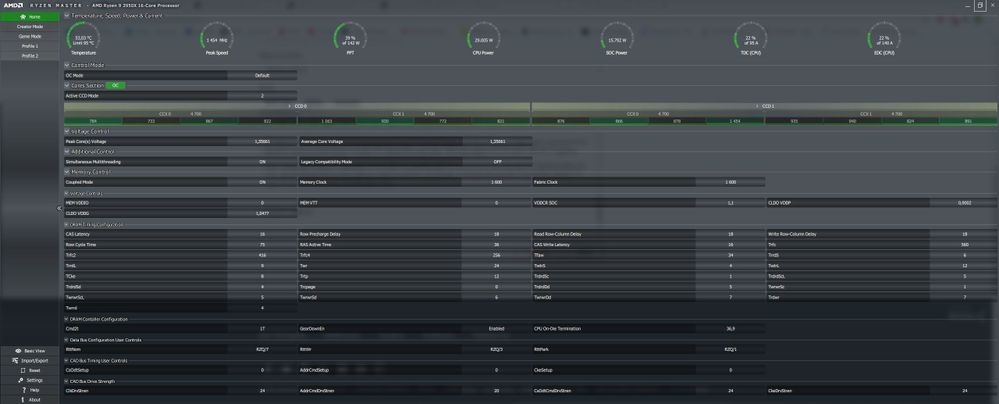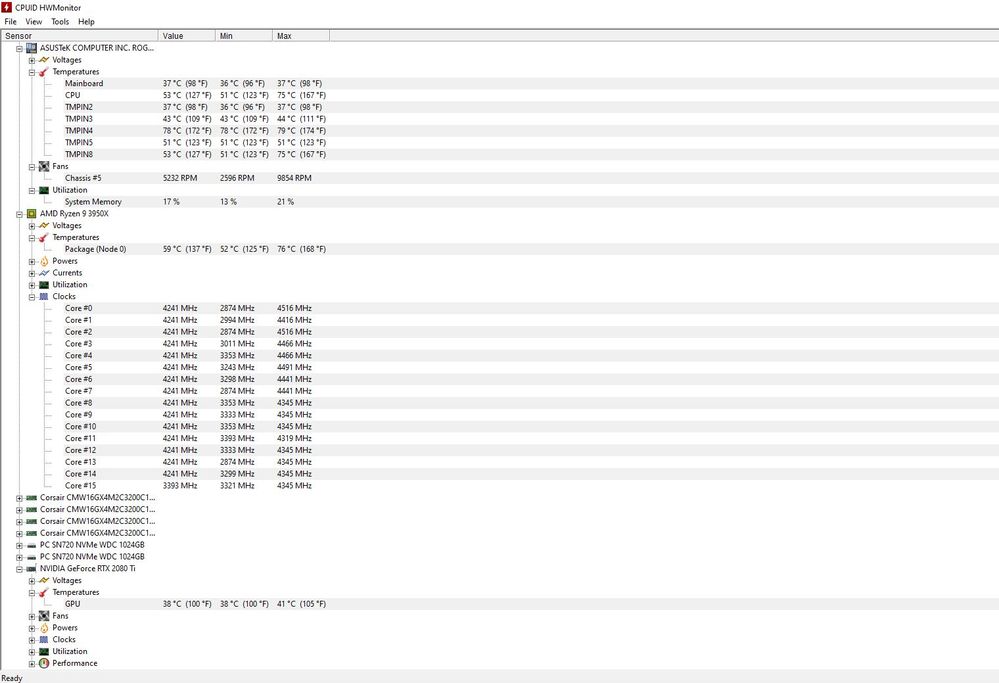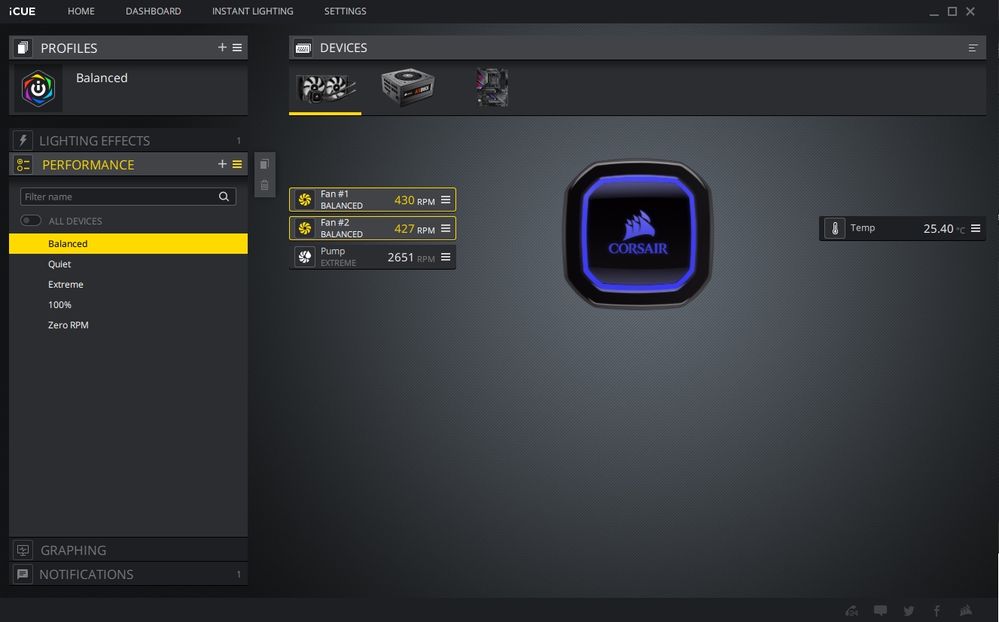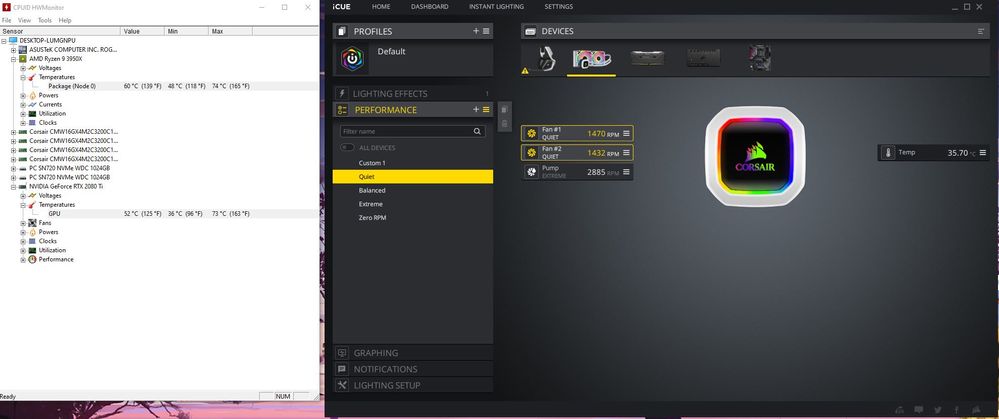- AMD Community
- Communities
- PC Processors
- PC Processors
- Ryzen 3950X high temperatures at idle and and stre...
PC Processors
- Subscribe to RSS Feed
- Mark Topic as New
- Mark Topic as Read
- Float this Topic for Current User
- Bookmark
- Subscribe
- Mute
- Printer Friendly Page
- Mark as New
- Bookmark
- Subscribe
- Mute
- Subscribe to RSS Feed
- Permalink
- Report Inappropriate Content
Ryzen 3950X high temperatures at idle and and stress
Hi guys,
I'm new here so please be gentle 🙂
Recently bought Ryzen 3950X and switched from Intel i9-9900k to this. I got a bit worried because CPU temp is going about 47-55 degrees in idle and around 80 when gaming. What i can see is that often cpu is boosting itself and probably that is causing the issue. I'm not used to this, because at Intel i got about 35-40 at idle, and about 65-70 when gaming.
What already tried:
- - reapply thermal paste and double check at cooler mount
- - set AMD balanced in power options (sometimes its getting back to default idk why)
- - got fresh windows and all updates installed
CPU specs:
- - ASUS ROG B550-A Gaming
- - Ryzen 3950X
- - MSI SeaHawk 2080TI
- - Corsair H100i RGB Platinum
- - Lian-Li Lancool 2 case
- Fans in CPU are set to pull air from fron, push in back and push in upper part.
- AIO pump is connected to the MB AIO header, fans are connected to the corsair hub and controlled via icue.
So I think the problem is that CPU is boosting itself, cause of that the temps are high and cause of that I had to put fans in less agressive options so they would not jump with speed every cpu spike - also that might be the problem with 80C in gaming.
What I would like to get is CPU arround 35-40 in idle, not boosting itself to much to 65-70 so i can see if the gaming temps are okay. Can You please advise some options to put or anything i can change? In photos You can see my pc airflow, temps from Ryzen Master and HWMonitor and settings in icue.
Thanks in advance!
Solved! Go to Solution.
- Mark as New
- Bookmark
- Subscribe
- Mute
- Subscribe to RSS Feed
- Permalink
- Report Inappropriate Content
So you have a little dilemma with that little case with separate AIO's for the GPU and CPU... Do you want the CPU to get fresh cool air or do you want the GPU to get fresh cool air (your current setup) or do you want both to get fresh cool air and probably cook the rest of the system slowly...
Also you should be connecting the fans on the H100i properly with the pump. I have used Corsair AIO's for years now and they are designed to control the fans internally. iCUE will still work with the hub and the H100i.
If I was in your shoes, I would put the GPU's 120mm AIO in the rear exhausting the GPU's heat out of the case and have two fans in the front pulling in cool air.
QB
- Mark as New
- Bookmark
- Subscribe
- Mute
- Subscribe to RSS Feed
- Permalink
- Report Inappropriate Content
Intel and AMD are different CPUs, different layouts, different heat density. 3950x is a 16 core beast with high TDP, of course it will get hot. 80 degrees by just gaming is a little too high, i assume you checked aio heatplate connection? Might wanna repaste the cpu. And top mounted AIO will always give higher CPU temps, because a hot air from gpu doesnt cool that good. Move aio to front of your case.
- Mark as New
- Bookmark
- Subscribe
- Mute
- Subscribe to RSS Feed
- Permalink
- Report Inappropriate Content
So you have a little dilemma with that little case with separate AIO's for the GPU and CPU... Do you want the CPU to get fresh cool air or do you want the GPU to get fresh cool air (your current setup) or do you want both to get fresh cool air and probably cook the rest of the system slowly...
Also you should be connecting the fans on the H100i properly with the pump. I have used Corsair AIO's for years now and they are designed to control the fans internally. iCUE will still work with the hub and the H100i.
If I was in your shoes, I would put the GPU's 120mm AIO in the rear exhausting the GPU's heat out of the case and have two fans in the front pulling in cool air.
QB
- Mark as New
- Bookmark
- Subscribe
- Mute
- Subscribe to RSS Feed
- Permalink
- Report Inappropriate Content
This behaviour is normal and nothing to worry about. Ryzen CPUs behave differently to Intel CPUs, so you should not try to compare them and expect similar behaviour and then think that something is wrong with your CPU.
Please have a read of this post by AMDs Robert Hallock, which will address some of the concerns you mentioned. He will touch on the issue of certain background applications, such as iCUE which you appear to be using, that can cause the processor to ramp up voltage and frequency briefly which can excaerbate the behaviour you see.
https://www.reddit.com/r/Amd/comments/cbls9g/the_final_word_on_idle_voltages_for_3rd_gen_ryzen/
I would recommend trying a Diagnostic Startup in Windows (with just the basic Windows services running) with no other monitoring apps running but HWMonitor or Ryzen Master tool, to see if that helps. Running multiple monitoring tools that are constantly pollling the CPU is not going to help.
- Mark as New
- Bookmark
- Subscribe
- Mute
- Subscribe to RSS Feed
- Permalink
- Report Inappropriate Content
Matt you are of course correct... but what I see that is rather alarming is that 40°C liquid temp... I have no idea how long it would take for me to heat soak my H100i to 40°C, but I am sure it would be a very long time...
QB
- Mark as New
- Bookmark
- Subscribe
- Mute
- Subscribe to RSS Feed
- Permalink
- Report Inappropriate Content
120mm AIO will have GREAT troubles cooling down GPU, hence it will leave very hot air inside case. Can you move that gpu AIO fan and radiator to the back of the case to make it an exhaust fan? It would help greatly.
- Mark as New
- Bookmark
- Subscribe
- Mute
- Subscribe to RSS Feed
- Permalink
- Report Inappropriate Content
Exactly what I said in my first post 😛
QB
- Mark as New
- Bookmark
- Subscribe
- Mute
- Subscribe to RSS Feed
- Permalink
- Report Inappropriate Content
Hi folks,
so i did what You suggested and im getting really close to where i want to be 🙂 basicly i changed build inside PC, got GPU radiator in back of the case, so the airflow is getting cold fresh air in front and pushing it back. Also connected fans from cpu radiator to the aio pump and the fluid is getting colder.
Because of that i got much better temps, after 3x 3dmark and 3x heaven You can see all the temps at picture - and thats with quiet plan in icue.
One thing left behind - as i can see qbtheslayer got 25 degrees at balanced plan and some nice rpm, i dont know what cpu are You using but its impossible for me to get there. Even if I set extreme cooling the fans are getting loud but cant get below 32 degrees. Its not the issue for me tbh but its getting me worried is my h100i working correctly 🙂
So THANK YOU ALL. Every suggestion got something to do with the issue, the cpu is still boosting but i figure its normal and thanks to the icue fans are steady. The temps are okay, little bit loud but thats the cost 😉
Have a great day/night to You!
- Mark as New
- Bookmark
- Subscribe
- Mute
- Subscribe to RSS Feed
- Permalink
- Report Inappropriate Content
I have a 3700x... I also undervolt the CPU... Plus I have a HAF 932 case with very very good airflow... And lastly, I have ambient temps well below 25.
So basically a very hard target for you to hit 🙂
QB