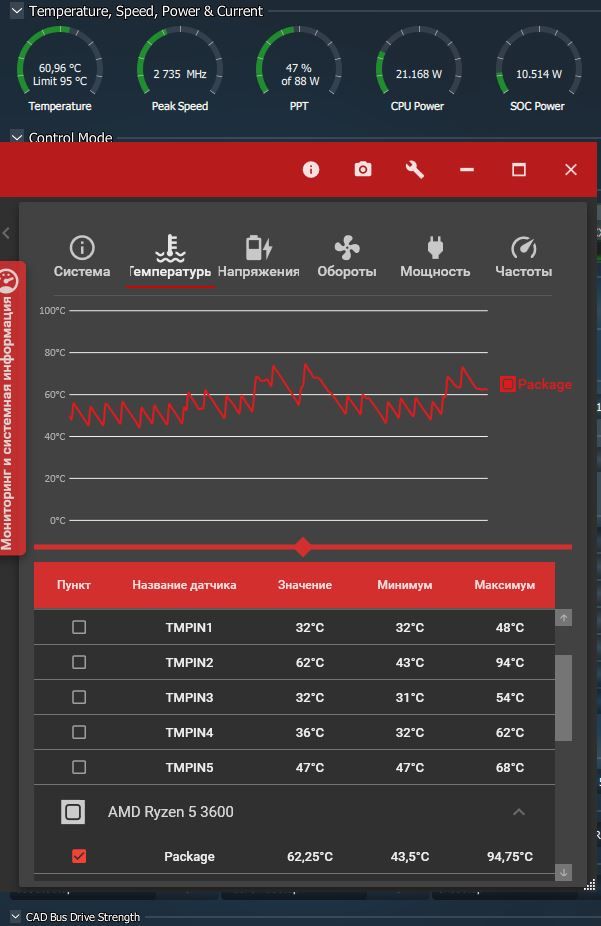- AMD Community
- Communities
- PC Processors
- PC Processors
- Ryzen 3600 100 degrees
PC Processors
- Subscribe to RSS Feed
- Mark Topic as New
- Mark Topic as Read
- Float this Topic for Current User
- Bookmark
- Subscribe
- Mute
- Printer Friendly Page
- Mark as New
- Bookmark
- Subscribe
- Mute
- Subscribe to RSS Feed
- Permalink
- Report Inappropriate Content
Ryzen 3600 100 degrees
Hi everyone. Firstly sorry for my bad english. But I really hope you can help me.
I've bought new PC recently. And I've got problem with it. My CPU reaches 100C in old game (CSGO).
OCCT test shows 95C from start on (start of the stress test, not of the PC).
Config:
Ryzen 3600 BOX
GIGABYTE X570 UD
ZALMAN N2 (2x120 vents inlet 1x120 outlet).
I found it out when I noticed noise from the case. I looked in aida and found out that CPU temp is 60C (of course it was changing on 10C plus-minus, diagram looks like sawblade) with only Chrome and aida are running. I went to BIOS, upgrade BIOS to the latest version (F12e). Result was nothing (right now OCCT shows 50-60C with only chrome and monitoring are running. Then I turned on option to inform with PC-speaker about high temp on 95C. After that I couldn't play the game. It peeps every moment of the game. I tried to change thermal paste and install afterburber. Now temp is 90C with jumps to 100C. I am very dissappointed with this CPU now. This noise from the case kills me. And I am scary every second because even 95C is not normal for CPU. Will CPU burn when I will work with "heavy" apps not with 8years old game?
Should I change this CPU? Maybe it is rejected one? Attached are screens from OCCT. First one is made instantly after closing CSGO and the second one is stress-test from OCCT. Maybe there is some solution?
- Mark as New
- Bookmark
- Subscribe
- Mute
- Subscribe to RSS Feed
- Permalink
- Report Inappropriate Content
hello masquer,
For the iddle temp, it's seems that your CPU cooler is not pressed well on the CPU die or thermal past is in too much or too low quantity. Have you also checked CPU fan is it running well ?
Have you installed the latest chipset drivers 2.04 ?
Do you use Power Plan AMD balanced or AMD high perfs ?
For high temp with old games, I already seen this, most of the old games only use few cores and take the most power has it can. But ... 100°C it's to much for me, I expect in the case to stay around 90°C with high max temp at 95°C.
Try without any OC enabled.
- Mark as New
- Bookmark
- Subscribe
- Mute
- Subscribe to RSS Feed
- Permalink
- Report Inappropriate Content
mccharle написал(а):
seems that your CPU cooler is not pressed well
I rechecked it three times, it's pressed really well
thermal past is in too much or too low quantity.
It's ok. First time there was paste from AMD. Second one was made from me with same thickness.
Have you also checked CPU fan is it running well ?
Yes. It is running well up to 2700 rpm
Have you installed the latest chipset drivers 2.04 ?
Nope. Where can I find it? On Gigabyte site is availiable only "AMD Chipset Driver version [19.10.16]". Or I need to download from AMD site "AMD Chipset Drivers version 2.04.04.111"?
Do you use Power Plan AMD balanced or AMD high perfs ?
I use balanced but I haven't got AMD balanced in my settings menu.
100°C it's to much for me
Yeap. For me too ![]()
Try without any OC enabled.
I haven't turned anything on. How can I disable all OC?
- Mark as New
- Bookmark
- Subscribe
- Mute
- Subscribe to RSS Feed
- Permalink
- Report Inappropriate Content
Use AMD chipset drivers 2.04 from AMD website, after successful install you will find 2 Power Plan AMD available on Power Plan list.
Like black_zion wrote behind, use AMD Razen Master to monitor the CPU. Also from AMD website.
- Mark as New
- Bookmark
- Subscribe
- Mute
- Subscribe to RSS Feed
- Permalink
- Report Inappropriate Content
mccharle написал(а):
Use AMD chipset drivers 2.04 from AMD website
use AMD Razen Master to monitor the CPU. Also from AMD website.
Already done. Still same temperature. Look at the screenshot.
- Mark as New
- Bookmark
- Subscribe
- Mute
- Subscribe to RSS Feed
- Permalink
- Report Inappropriate Content
With Power Plan AMD balanced ?
I see on TMPIN2 actual 62°C with CPU power at 21W. I compare with my system, in IDLE I'm at 37°C and 10W with biggest CPU.
Can you take a screenshot of cores usage in AMD Ryzen master ? I think on a background software or service broken your idle mode like unwanted cryptomining bot.
Here is my idle state :
- Mark as New
- Bookmark
- Subscribe
- Mute
- Subscribe to RSS Feed
- Permalink
- Report Inappropriate Content
mccharle написал(а):
With Power Plan AMD balanced ?
Yes. There was it.
I can make screenshot tomorrow maybe.
Now I have reached some result. I turned OC in BIOS as you said before and temp raises to 40. Thank you!
But it means I have got downgraded CPU which is weaker then it must be in stock. "Turbo" is declared option but it actually doesn't work for me with BOX cooler.
P.S. I noticed more one thing. Once I've opened Ryzen Master it told me the temperature is 44 degrees. But same time 2 other apps showed me 49 to 65 degrees jumps. Temperature in BIOS and at start in Windows (I mean all 3 apps: Ryzen master, OCCT and afterburner) are same.
- Mark as New
- Bookmark
- Subscribe
- Mute
- Subscribe to RSS Feed
- Permalink
- Report Inappropriate Content
I have just tested OCCT and Ryzen Master at the same time, OCCT shows spikes with 5 to 10°C higher than Ryzen Master. I think temperatures reading with OCCT have a problem in idle mode CPU, with bench on CPU-Z, Ryzen Master and OCCT have the same temps without any spikes.
You can use CPU-Z and AMD Ryzen Master to check one core full speed and all cores bench/burn.
- Mark as New
- Bookmark
- Subscribe
- Mute
- Subscribe to RSS Feed
- Permalink
- Report Inappropriate Content
Use Ryzen Master to monitor Ryzen temperatures.
- Mark as New
- Bookmark
- Subscribe
- Mute
- Subscribe to RSS Feed
- Permalink
- Report Inappropriate Content
I've downloaded it
- Mark as New
- Bookmark
- Subscribe
- Mute
- Subscribe to RSS Feed
- Permalink
- Report Inappropriate Content
Your peak speed and power use aren't consistent with a cpu at idle.
Have a look at task manager to see what is using you cpu.
- Mark as New
- Bookmark
- Subscribe
- Mute
- Subscribe to RSS Feed
- Permalink
- Report Inappropriate Content
Looking over the comments it clear one cardinal rule of overclocking was overlooked. An adequate thermal management system.
I use the larger Wraith Prism RGB for the LED's as my CPU came with the dark and puny cooler. I tested the overclock mostly to see if my machine would boot which works.
Running my CPU hard with the Wraith Prism and Arctic MX-4, is very thermally stable.
Water cooling with 2x140mm fans is a popular setup.
- Mark as New
- Bookmark
- Subscribe
- Mute
- Subscribe to RSS Feed
- Permalink
- Report Inappropriate Content
- Mark as New
- Bookmark
- Subscribe
- Mute
- Subscribe to RSS Feed
- Permalink
- Report Inappropriate Content
I used Ryan master to auto overclock. Temps started rising very fast and didn't stop at 95° as expected. Temps reached at least 125° but I was more worried about 1.76V on the CPU.
Forced to shut down pc (was scared I'll burn the CPU) and after this experiment, my CPU doesn't really care about UEFI settings and always tries to reach 4,2GHz regardless of PBO and overclock settings.
Doesn't fall below 3,6GHz anymore and volts are getting stable 1,33 under load. In idle state, CPU is mostly sitting at 3,8 - 4,2GHz @ random voltage around 1,4V
I think I've damaged it. Can't find much of info on CPU behaviour and idle temps.
I have AIO water cooling and idle temps risen from 34 to 55. However, doesn't exceed 71° under the load.
I find strange that water cooled CPU is sitting at 55°. (Room temperature is around 22°)