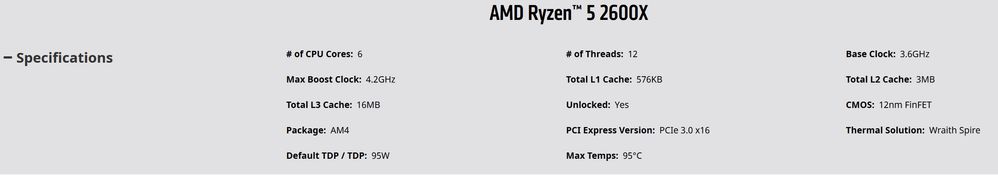- AMD Community
- Communities
- PC Processors
- PC Processors
- Re: ryzen 2600x high temperature
PC Processors
- Subscribe to RSS Feed
- Mark Topic as New
- Mark Topic as Read
- Float this Topic for Current User
- Bookmark
- Subscribe
- Mute
- Printer Friendly Page
- Mark as New
- Bookmark
- Subscribe
- Mute
- Subscribe to RSS Feed
- Permalink
- Report Inappropriate Content
ryzen 2600x high temperature
Reaching 82C with 20c Room temperature when playing games after 1 hour.
So what will happen in summer ? I live in Greece i may play in 30Celsius room temperature in summer. It will keep shutting down?
My specs are
Deepcool Dukase V2
MSI B450 Tomahawk
G.Skill RipjawsV 3200mhz 2x8gb
Corsair CX600
Gigabyte GTX 970 Xtreme Gaming 4gb
1 Noctua Fan 120mm on the front, 1 NZXT 120mm fan on the top, 1 cheap 120mm fan on the rear.
Stock ryzen 2600x cooler
Thing is that when i had the 6600k and a Hyper 212 EVO the temps were pretty good...
I use HWMonitor
Solved! Go to Solution.
- Mark as New
- Bookmark
- Subscribe
- Mute
- Subscribe to RSS Feed
- Permalink
- Report Inappropriate Content
The CPU Wraith Spire Cooler fan is controlled by the Motherboard and BIOS or AMD Wattman/3rd party software. I believe if you connect the CPU Cooler directly to the PSU it will be running at 100% all the time since it won't have any PWM control from the Motherboard.
The Fan works on the same power supplied by the PSU through the motherboard except the Motherboard is able to use PWM to control the Fan speed depending on the temperature of the CPU.
As long as your Motherboard is supplying 12vdc, it will be the same as hooking the CPU Cooler directly to the PSU except without any PWM control.
- Mark as New
- Bookmark
- Subscribe
- Mute
- Subscribe to RSS Feed
- Permalink
- Report Inappropriate Content
d1versify, please post a screenshot of Ryzen Master (RM). It is the only reliable temperature reporting application. All the others are suspect, especially HWMonitor. Your specifications:
The maximum is 95C, so at 82C you are still OK. Another 10C will get close to shutting down. Enjoy, John.
- Mark as New
- Bookmark
- Subscribe
- Mute
- Subscribe to RSS Feed
- Permalink
- Report Inappropriate Content

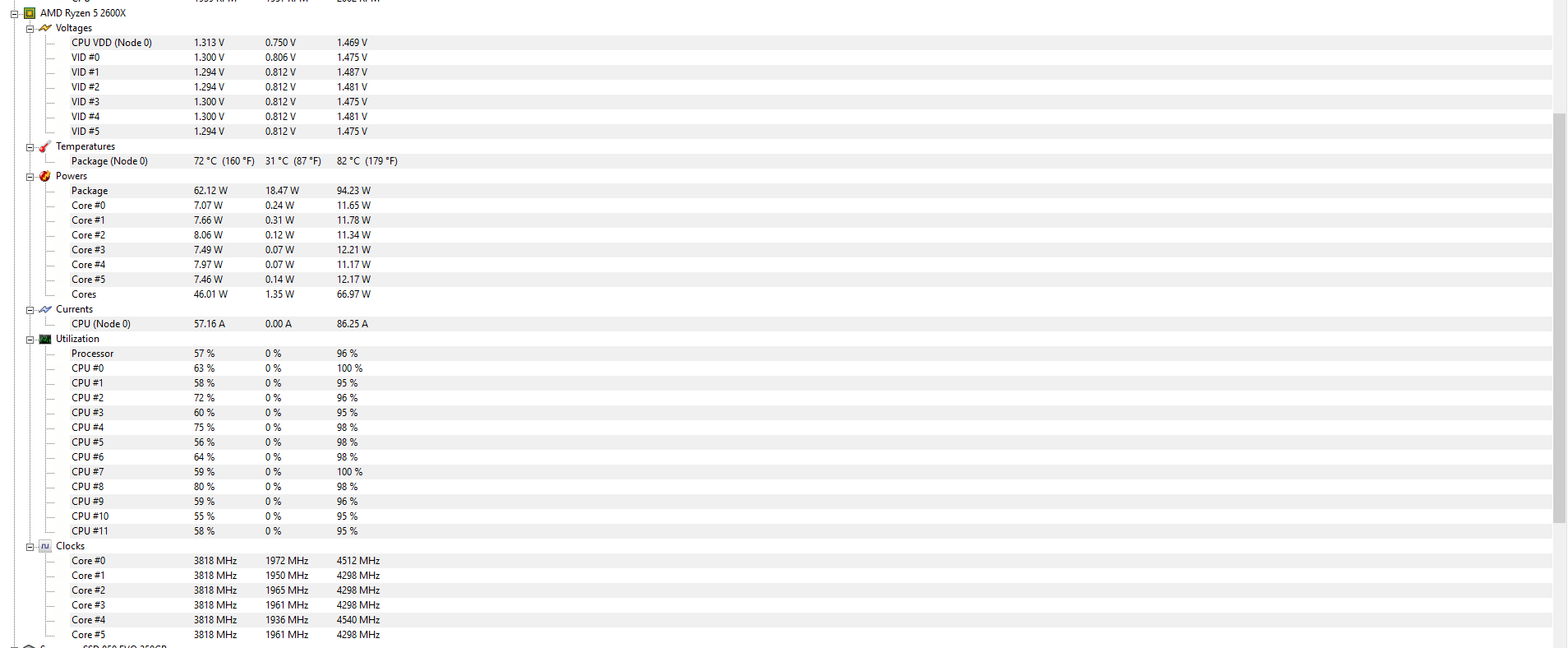
Now it only goes to 70C after 30 minutes of gaming . If i play for 1 hour it goes more.
I use High Performance in Power Options (if that helps )
I know it's ok , but when Summer comes it will be shutting down with 30 Celsius room temperature , i'm sure.
Could i have a defective stock cooler? I want to buy a new one
- Mark as New
- Bookmark
- Subscribe
- Mute
- Subscribe to RSS Feed
- Permalink
- Report Inappropriate Content
d1versify, I think you are OK. I would suggest you check you heat sink and make sure it is properly seated, tight but not too tight, and does not have any TIM coming out the sides. You should be able to rotate it back and forth a very little bit (very few degrees). I always do this after mounting a heat sink. How is your air flow around the heat sink? I also suggest you plug the cooler fan into 12 Volts directly. Please let us hear. Thanks and enjoy, John.
- Mark as New
- Bookmark
- Subscribe
- Mute
- Subscribe to RSS Feed
- Permalink
- Report Inappropriate Content
into 12 volts , which mean ?? 
- Mark as New
- Bookmark
- Subscribe
- Mute
- Subscribe to RSS Feed
- Permalink
- Report Inappropriate Content
d1versify, see here. Enjoy, John.
- Mark as New
- Bookmark
- Subscribe
- Mute
- Subscribe to RSS Feed
- Permalink
- Report Inappropriate Content
thanks! so in other words i connect the heatsink fan directly to the PSU and it gives more power or something?
- Mark as New
- Bookmark
- Subscribe
- Mute
- Subscribe to RSS Feed
- Permalink
- Report Inappropriate Content
The CPU Wraith Spire Cooler fan is controlled by the Motherboard and BIOS or AMD Wattman/3rd party software. I believe if you connect the CPU Cooler directly to the PSU it will be running at 100% all the time since it won't have any PWM control from the Motherboard.
The Fan works on the same power supplied by the PSU through the motherboard except the Motherboard is able to use PWM to control the Fan speed depending on the temperature of the CPU.
As long as your Motherboard is supplying 12vdc, it will be the same as hooking the CPU Cooler directly to the PSU except without any PWM control.
- Mark as New
- Bookmark
- Subscribe
- Mute
- Subscribe to RSS Feed
- Permalink
- Report Inappropriate Content
elstaci is correct. The fan will provide the maximum cooling possible on 12 Volts. If it is too loud, then d1versify may need to decide to have a cool processor or a noisy system. There are so many bad stories about PWM controls not working to expectations that I run all my CPU fans and pump on 12 Volts and am very happy. Enjoy, John.
- Mark as New
- Bookmark
- Subscribe
- Mute
- Subscribe to RSS Feed
- Permalink
- Report Inappropriate Content
I recently replaced my CPU very old Stock Cooler with a Cool Master Hyper 212 EVO CPU Cooler. The fan that came with the CM 212 is controlled by the Motherboard PWM. But I added a second fan to the CPU Cooler in a Push-Pull configuration. But it was a case fan that came extra with my Cool Master Tower case. But it is the same size required to work on my CPU Cooler. So, I attached the CPU Cooler brackets to the case fan and connected it to the 4 pin AUX CPU port on my Motherboard. But the case fan is a 3 pin Case fan thus not controlled by PWM. So I have one fan controlled via PWM and the second fan running at 100%. But since it is a case fan, it is very quiet and it does keep my CPU much cooler under heavy loads.
- Mark as New
- Bookmark
- Subscribe
- Mute
- Subscribe to RSS Feed
- Permalink
- Report Inappropriate Content
That's pretty warm. I assume you are using the stock cooler? The stock cooler is great for regular users at stock speeds. You are a heavy user with XFR enabled. It's gonna get hot prepaidgiftbalance.
- Mark as New
- Bookmark
- Subscribe
- Mute
- Subscribe to RSS Feed
- Permalink
- Report Inappropriate Content
Sorry i quite didn't get everything you said to me.
1st) it's pretty warm yes, compared to other users?
2nd) I am using the 2600x factory cooler
3rd) What do you mean I am a heavy user? Because i play battlefield V for example?
4) What is XFR, and how do you know i have enabled it?
- Mark as New
- Bookmark
- Subscribe
- Mute
- Subscribe to RSS Feed
- Permalink
- Report Inappropriate Content
1) I think you should get a better cooler if you want it to be cooler or in the bios set the CPU fan speed to full power and see what happens, it's possible that the auto settings of the fan speed just is to high to your liking, but when the cpu get's hotter sooner like in the summer it should just turn faster sooner when on auto speed. You should try setting the CPU cooler to full speed in the bios if you can do that and look at the results when having played your games for a long time. If your not able to set the CPU fan speed to full in your bios you should connect the fan directly to your power supply via a power cable. However I also have a MSI MB and I can do this easely, check your MB manual of you do not know how or ask MSI or on their forums.
I have the same CPU and under extreme use it's around 50-70°c, however I have a all in one water cooler for the CPU. This cost something logically but you get more performance. I only use this cooler on medium fan speed, since this is well below the maximum t°c for the CPU.
This is the cpu cooler I use : enermax liqmax ii 120 it costs around 70 dollars or 60 euro, I do not know where your from. It is a very good AIO water cooler tested on many websites.
4) XFR = the automatic overclocking your CPU does, it does this when the temperature is low enough. You can disable this in your bios or via the ryzen master tool if you want to. However I use the top performance plan from windows, the CPU runs around 4.2Ghz all the time and only when under extreme usage of all cores it lowers the frequency a bit.
So if you notice the maximum fan speed of the CPU cooler is not good enough to keep your CPU cool and you do not want to spend money on a after market cooler, you could try to disable XFR / precision boost overdrive in the bios or via ryzen master so your CPU just stays 3.6 GHz the whole time.
Maybe it's even your system case ? Do you have enough fans ? Is there enough airflow possible ?
Well all this should solve your problem, however let me know if you still have questions or to give the results of your test.
Happy new year !
- Mark as New
- Bookmark
- Subscribe
- Mute
- Subscribe to RSS Feed
- Permalink
- Report Inappropriate Content
My specs are
MSI B450 Tomahawk
G.Skill RipjawsV 3200mhz 2x8gb
Corsair CX600
Gigabyte GTX 970 Xtreme Gaming 4gb
Deepcool Dukase V2 with
1 Noctua Fan 120mm on the front, 1 NZXT 120mm fan on the top, 1 cheap 120mm fan on the rear.
Stock ryzen 2600x cooler
- Mark as New
- Bookmark
- Subscribe
- Mute
- Subscribe to RSS Feed
- Permalink
- Report Inappropriate Content
So you have 1 intake fan and 2 that suck the air ?
That's not enough, because your GPU will also generate a lot of heat and you do not have a side fan.
You should try 2 x front coolers and the rest is fine since your a gamer and not a regular user.
So if setting the CPU fan to full speed at all times does not work, get a extra front intake fan and in the mean while disable the auto overclocking so it does not heat up faster to a certain point.
- Mark as New
- Bookmark
- Subscribe
- Mute
- Subscribe to RSS Feed
- Permalink
- Report Inappropriate Content
Is your issue already solved ? I did not notice it since you responded today.
- Mark as New
- Bookmark
- Subscribe
- Mute
- Subscribe to RSS Feed
- Permalink
- Report Inappropriate Content
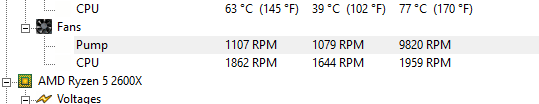
Ιs this the cpu cooler RPM ? the ones on the right are the MAX values it reached
- Mark as New
- Bookmark
- Subscribe
- Mute
- Subscribe to RSS Feed
- Permalink
- Report Inappropriate Content
Hey,
Yeah next to CPU are the speeds. Your maximum is ~2000 so it works as intended.
Did you change the fan speed settings in your bios ? If not you can still do that because than the cooler works around 2000 RPM the whole time so the temps go up much slower.
Greetz
- Mark as New
- Bookmark
- Subscribe
- Mute
- Subscribe to RSS Feed
- Permalink
- Report Inappropriate Content
Thanks for all the replies. If it works as intended then, what will i chage if i make it Full speed. It reaches full speed anyway and i get 80 celsius! ![]()
![]()
- Mark as New
- Bookmark
- Subscribe
- Mute
- Subscribe to RSS Feed
- Permalink
- Report Inappropriate Content
Well the temperature goes up much slower and probably stays below the 80°c.
I would advise the other suggestions I made also because like you said when summer comes there will be even more heat, from the GPU and CPU,... 1 small 120mm fan as a intake is really nothing when your a gamer.
- Mark as New
- Bookmark
- Subscribe
- Mute
- Subscribe to RSS Feed
- Permalink
- Report Inappropriate Content
yes i will do it thanks a lot!
- Mark as New
- Bookmark
- Subscribe
- Mute
- Subscribe to RSS Feed
- Permalink
- Report Inappropriate Content
63 Celsius on IDLE and set the FAN to full RPM from BIOS. i don't think it's normal... my god could i have a defective cooler? 😕
- Mark as New
- Bookmark
- Subscribe
- Mute
- Subscribe to RSS Feed
- Permalink
- Report Inappropriate Content
That is very high idle temperature.
Check to make sure the CPU Cooler has a tight contact with the CPU. Make sure the CPU Cooler is level and even with the surface of the CPU and there are no gaps. It shouldn't wiggle hardly at all.
Also you can remove the CPU Cooler and clean the CPU and CPU Cooler heatsink with alcohol (Both surfaces must be completely clean otherwise it won't transfer heat correctly) and re-apply a very thin layer of Thermal Paste and reinstalled it again. Make sure the screws are tight (Don't over tighten.) and the CPU Cooler is even and level on the CPU with hardly any wiggling.
If you put too much thermal paste it has the same effect as not putting enough. Just needs a very thin layer.
Sounds like the CPU Cooler is not making good contact with the CPU especially since you said it was running at Maximum speed.
- Mark as New
- Bookmark
- Subscribe
- Mute
- Subscribe to RSS Feed
- Permalink
- Report Inappropriate Content
I will reinstal tomorrow and report back
- Mark as New
- Bookmark
- Subscribe
- Mute
- Subscribe to RSS Feed
- Permalink
- Report Inappropriate Content
Mine was like this too but not as bad! i did notice with Asus and Asrock the load line calibration setting in the bios is on auto but this setting is on level 1 (highest) and my cpu was getting 1.46v....pretty aggressive when you are not even over clocking, yes im looking at you Asus and Asrock! i dropped the LLC setting to 3 and entered 1.3v for the vcore! i dropped 10-15c just doing that! My build is in a Thermaltake F1 suppressor mitx case, since XFR boost relyies on temps...my cpu also boost higher since i dropped the volts because its not getting as hot! im using the cooler that came with it also! i did also create a fan curve using Asus Fan Xpert 4 - software that controls cpu fan and case fans connected to the motherboard, im sure you have something of the same with your board! i did order an after market cooler and am waiting to get it... i did an experiment and opened the top part of my case and sat a house fan on top and then ran cenebench and watched my score go up another 30 points lol i know its stupid but was testing my thery of the cpu being cooler = better boost and its absolutely correct! last but not least im sure people have told you already, reapply thermal paste if you have not done so! hope you get this sorted out...i know how frustrating it can get at times!
- Mark as New
- Bookmark
- Subscribe
- Mute
- Subscribe to RSS Feed
- Permalink
- Report Inappropriate Content
msi afterburner is what i use to monitor temp. my temps only really get high when im playing newer games like ac odyssey with graphics cranked up otherwise it never really gets that hot. Crediblebh