Hi,
I first reported my issue in Aug 16, 2019: here: https://community.amd.com/t5/processors/amd-ryzen-9-3900x-rog-ch-viii-hero-wi-fi-erratic-voltage-jum...
After RMA-ing every component in my system (except GPU), and after running problem-free after one and a half years after my initial report of the issue, the same (or just eerily similar?) issue has started popping up again.
I again experience random shutdowns and reboots like in the summer of 2019. The Event viewer only provides the generic “Kernel-Power, event-ID 41, Task 63, Keywords 0x8000400000000002: The system has rebooted without cleanly shutting down first. This error could be caused if the system stopped responding, crashed, or lost power unexpectedly.”
There are no minidump files, BugcheckCode = 0. This can happen whenever; once a week, five times a day, as I’m writing this… It can happen when the system is idling, it has happened while gaming, it’s happened while working. It’s completely unpredictable. Since I’m working from home and my PC is my livelihood, I’m exasperated.
My configuration:
- R9 3900X on Asus ROG CROSSHAIR VIII HERO (WI-FI) with latest chipset driver 2.10.13.408, and latest BIOS: 3003, dated 2020/12/07
- All onboard devices (LAN, Bluetooth, etc.) are all running the latest drivers from the Asus support page.
- GPU: ASUS ROG STRIX GeForce RTX 2080 O8G-GAMING. On latest Nvidia driver 460.89
- RAM: 4 x G.Skill 3600C16-8GTZNC (Neo) DDR4-3600 XMP-3602 profile CL16-19-19-39 at 1.35V
- PSU: Corsair AX850 Titanium
- Cooling: EK-AIO Elite 360 D-RGB in push-pull, top-mounted.
- Case: NZXT H700
- Displays: (1) Gigabyte AORUS AD27QD (2) Dell U2515H
- OS Drive: Corsair Force MP600 M.2 2280 1TB
- Windows 10 Pro, 20H2 OS build 20H2.
The system runs in Ryzen balanced power mode. There’s no overclock; all BIOS settings are optimised defaults, except for RAM timings (G.Skill pre-set profile 1) and fan curves.
It’s the same as back in the summer of 2019, but now with all the RMA parts.
This is on a fresh install (installed on 2021-01-05) of Win 10 Pro 20H2.
Unless I’m especially unlucky with components, this seems like a systemic issue.
This is what’s happened since my initial post:
- RMA of AMD R9 3900X; RMA of Asus ROG CROSSHAIR VIII HERO (WI-FI)
- RMA of original PSU Seasonic SSR-1000TR, replaced with Corsair AX850 Titanium.
- Replaced RAM from CORSAIR Vengeance LPX 32GB with G.SKILL Trident Z Neo (4 x 8 GB)
I also recently switched cooling from the NZXT Kraken X72 (after TWO (2) RMAs!!), to the EK-AIO Elite 360. It seems that after installing the new unit, the troubles started reappearing (or maybe they were already latent). I’m in contact with EKWB support, and they noticed some anomalies:
“I do see some weird voltage to your CPU, but I am not sure how is that possible as it looks like your core voltage is boosting over 1.475 Volts … I think you have the same problem as JayzTwoCents encountered in his review of 3900x where motherboard BIOS/Uefi settings are set way too high as it was the first BIOS version. … Your temperatures are actually ok for the massive Voltage that is applied to it. But I would still over them as it affects the longevity of the CPU. But the CPU is still young and we do not have data on the Ryzen degradation with time, but based on the older CPUs, high Voltage degrades the CPU and will start to boost lower and lower with time. And it affects the stability of the system overall if it is too high.”
I’ve attached some images to illustrate.
My temps and clocks seem fine, but the voltages seem off, at least according to EKWB support. I can’t believe that the newest Asus BIOS would still allow for this kind of core voltage? Is this squarely an issue with Asus as EKWB seems to suggest? Or is this me losing the silicon lottery again?
I’m writing this while running in “power saver” mode, with voltages not going over 1.0V. So far, it’s stable. Then again, the kernel events happen so randomly, there’s no way of telling.
Any help would be welcome.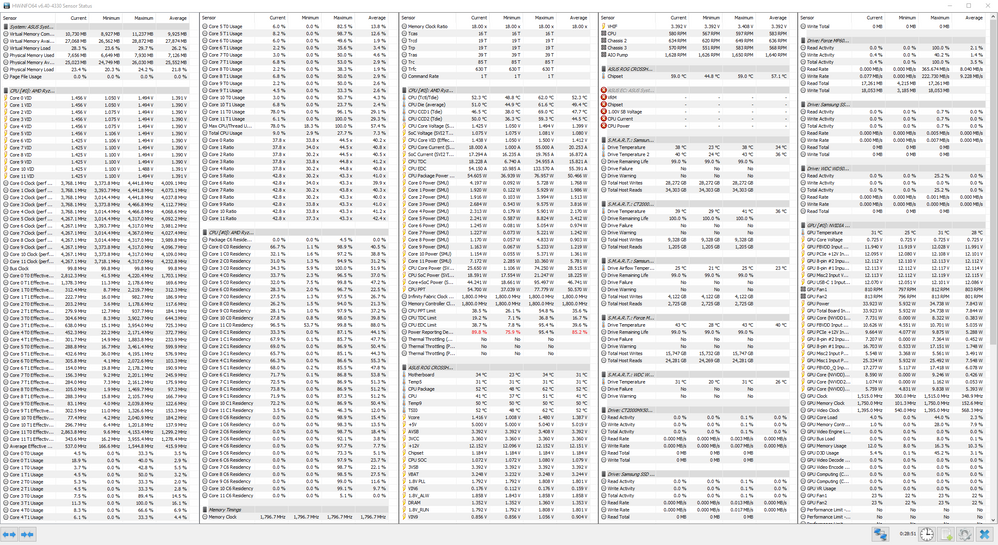 full HWinfo readings
full HWinfo readings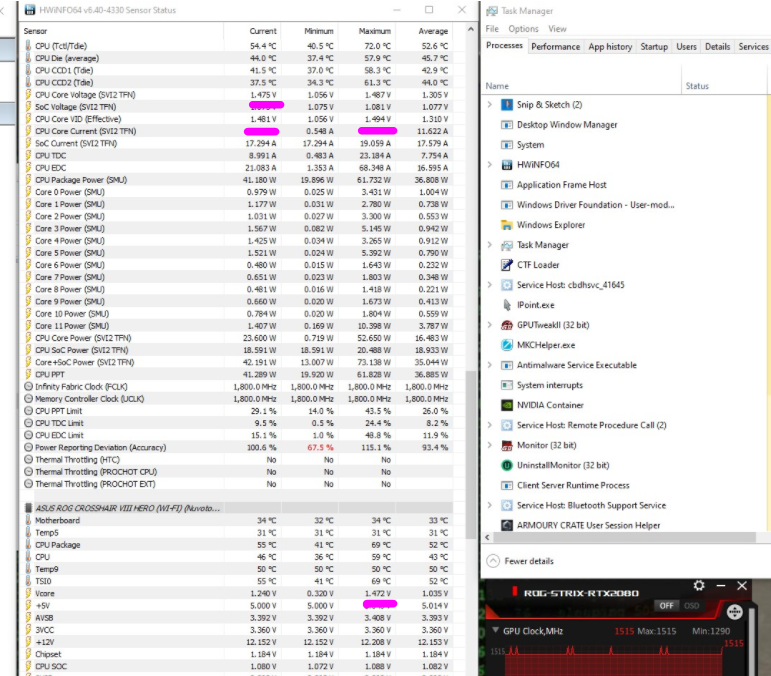 highlighted by EKWB support as anomalies
highlighted by EKWB support as anomalies