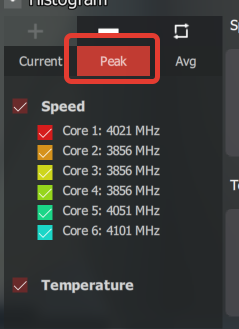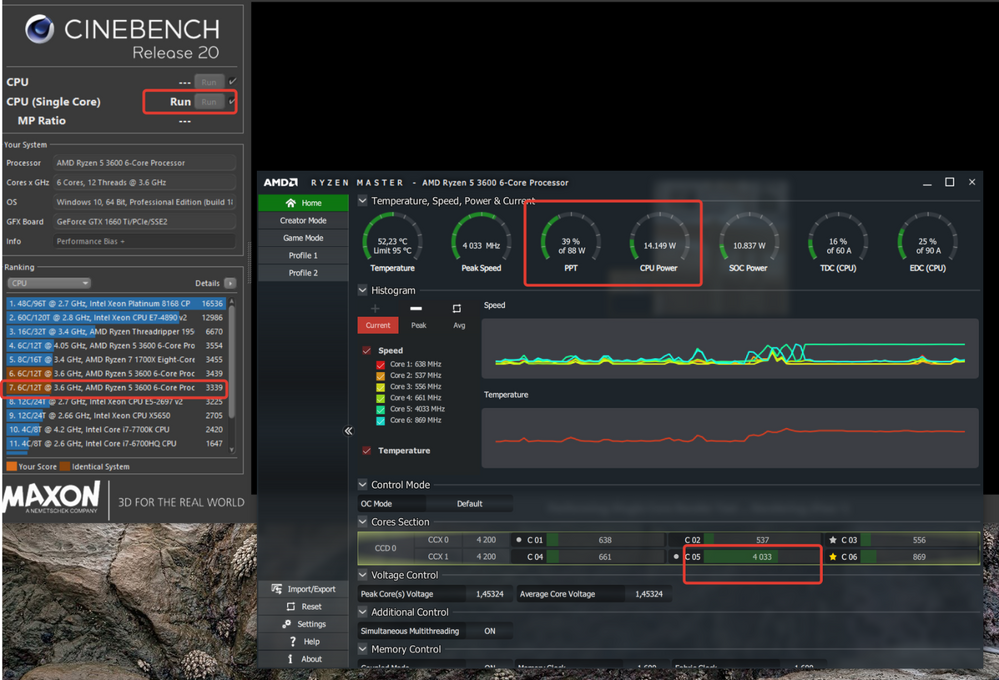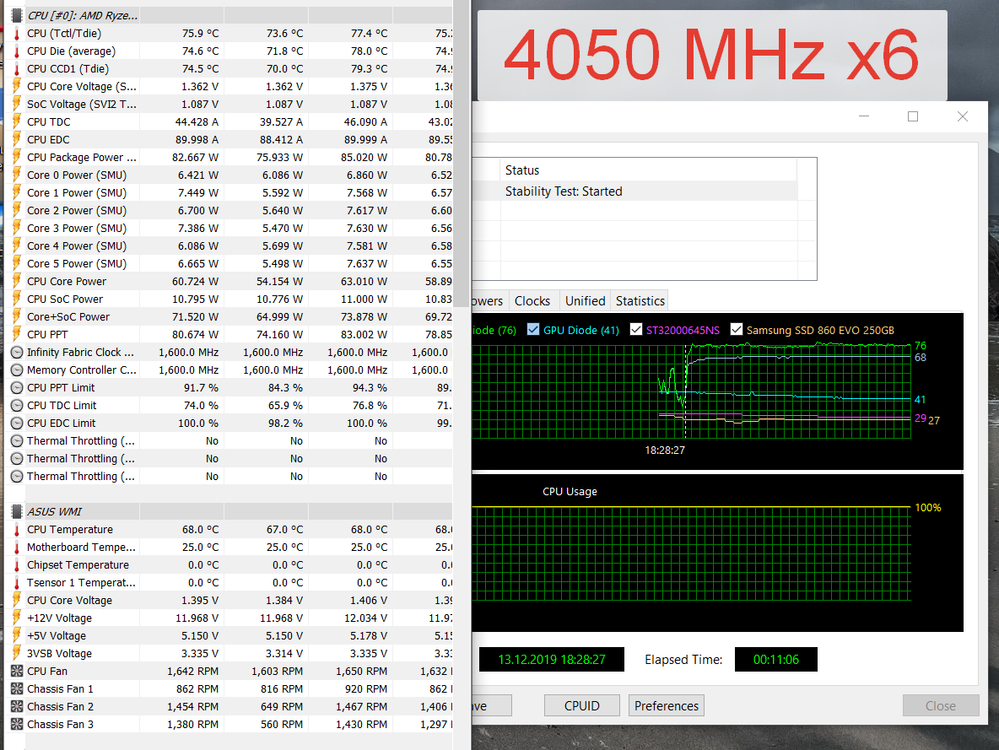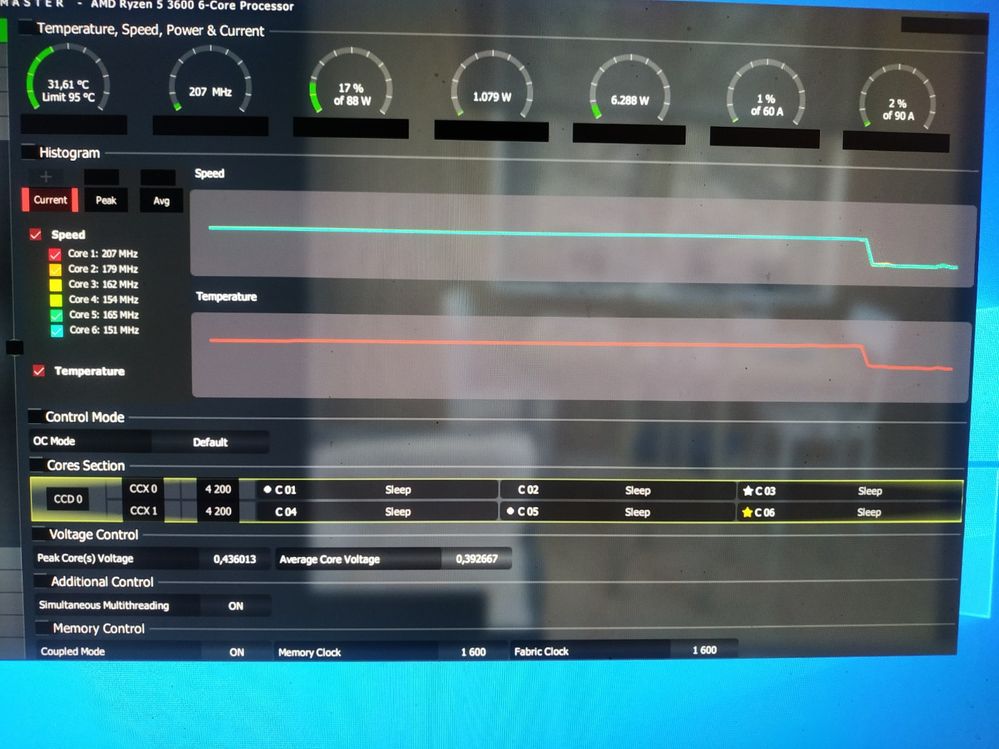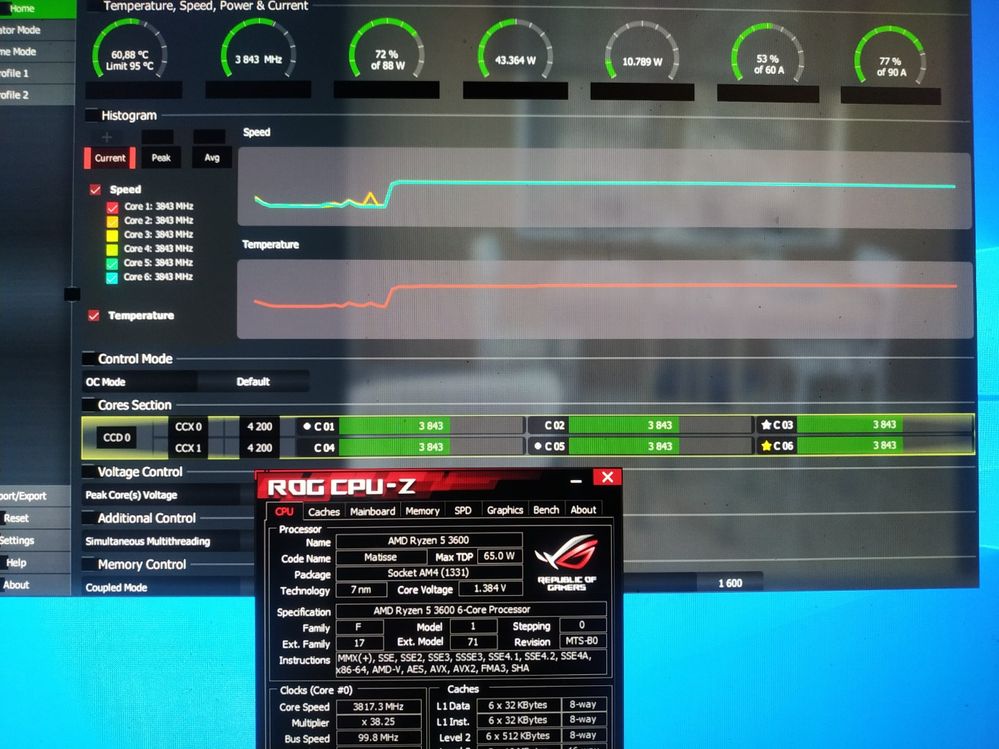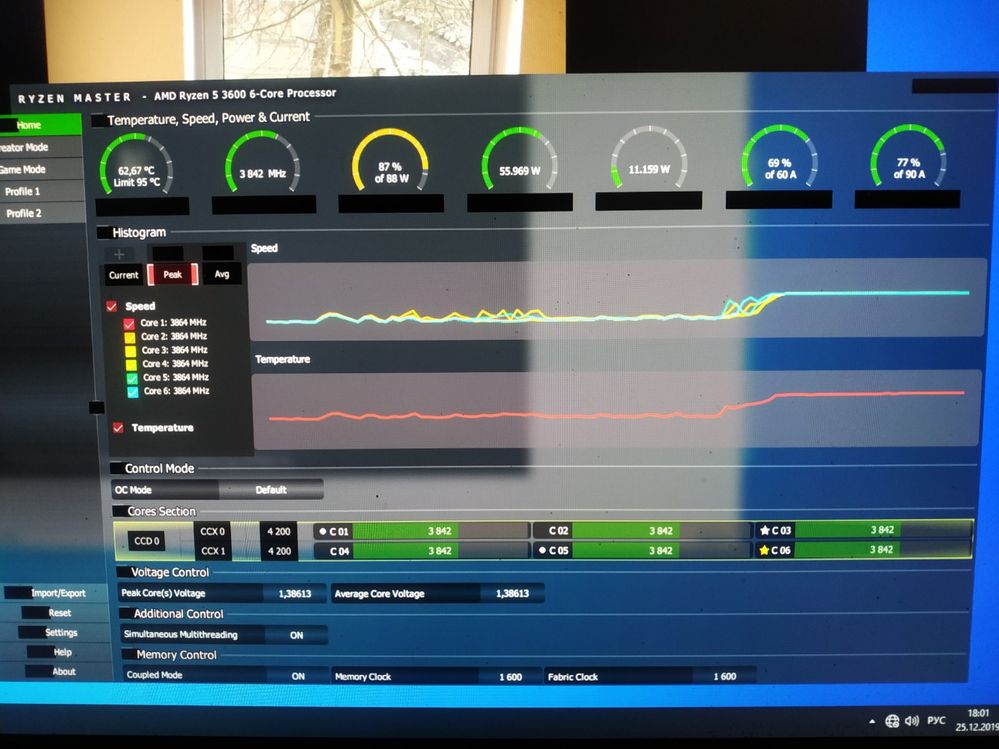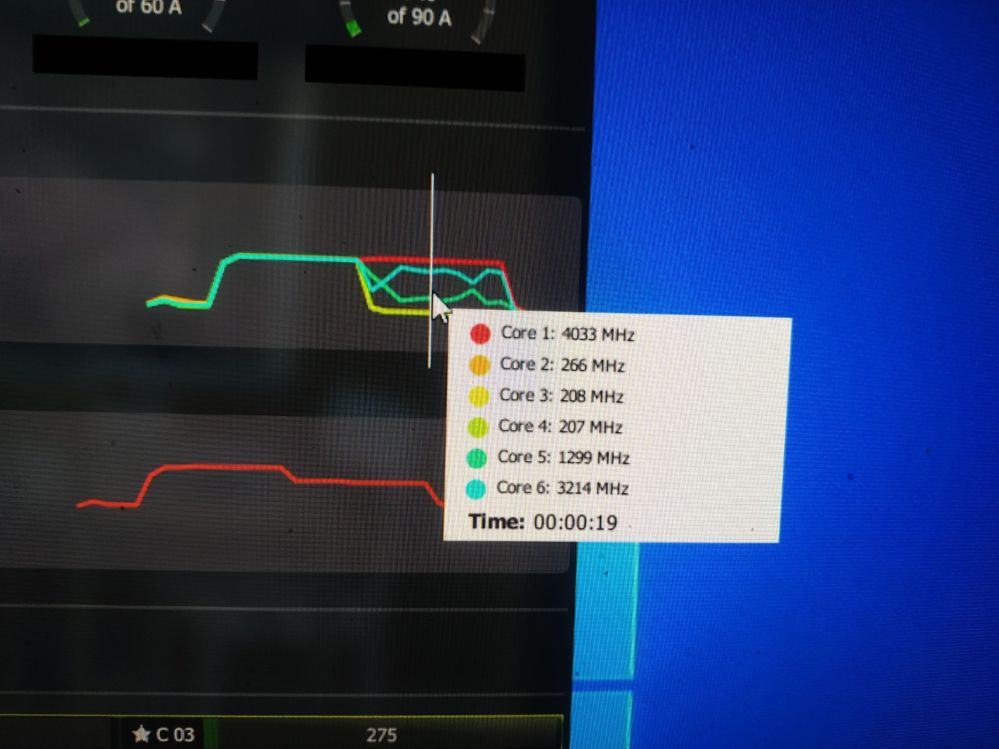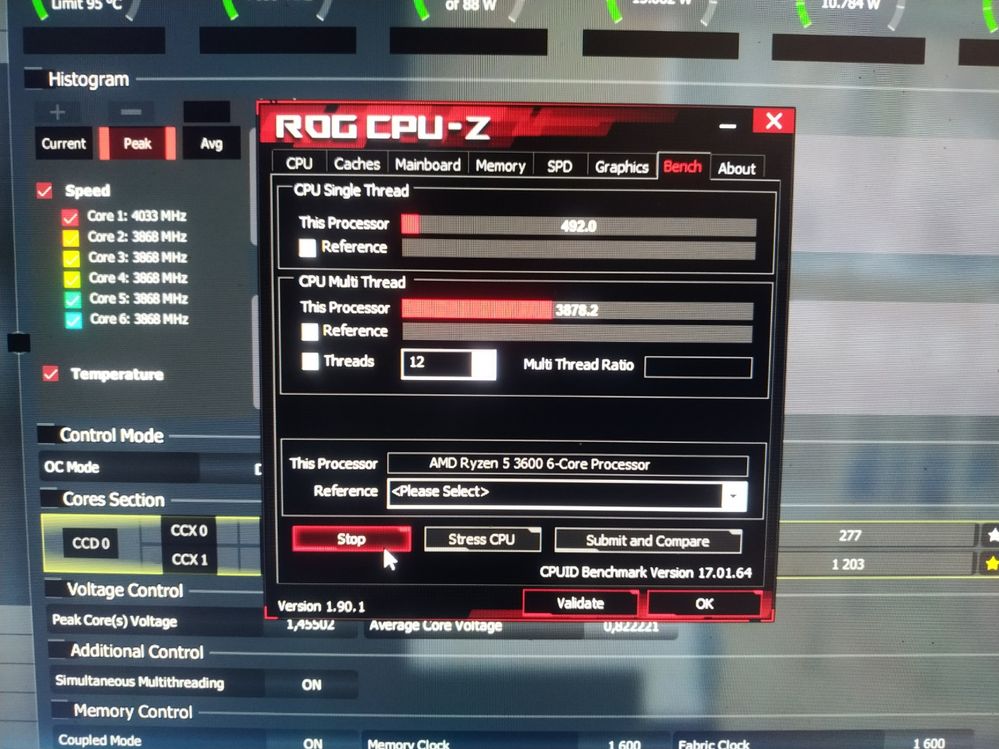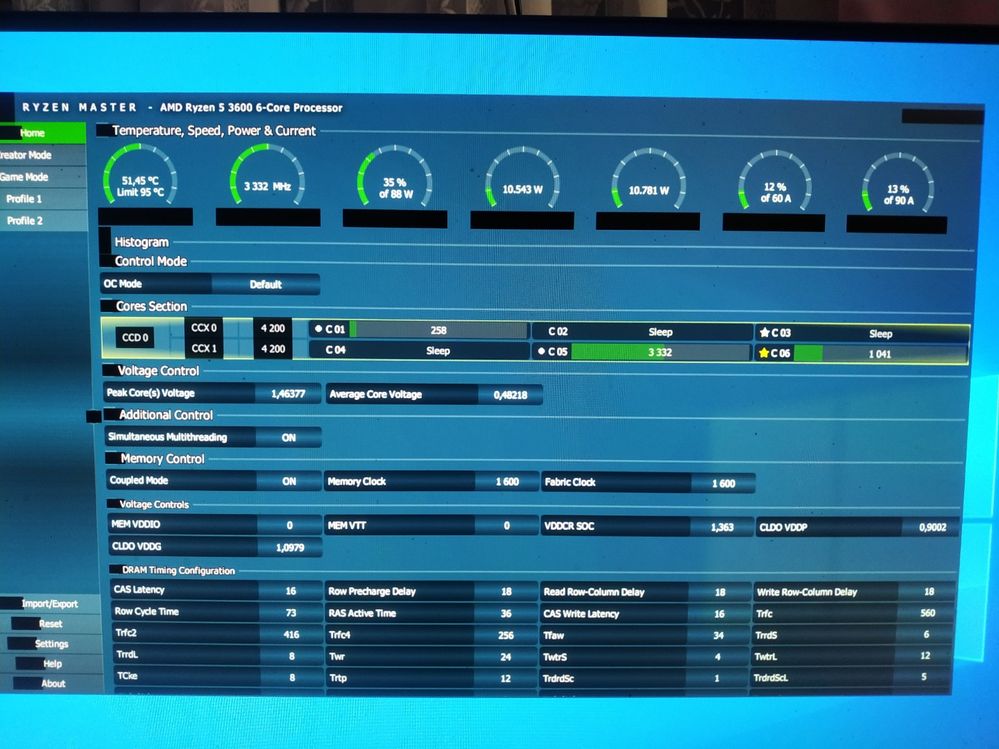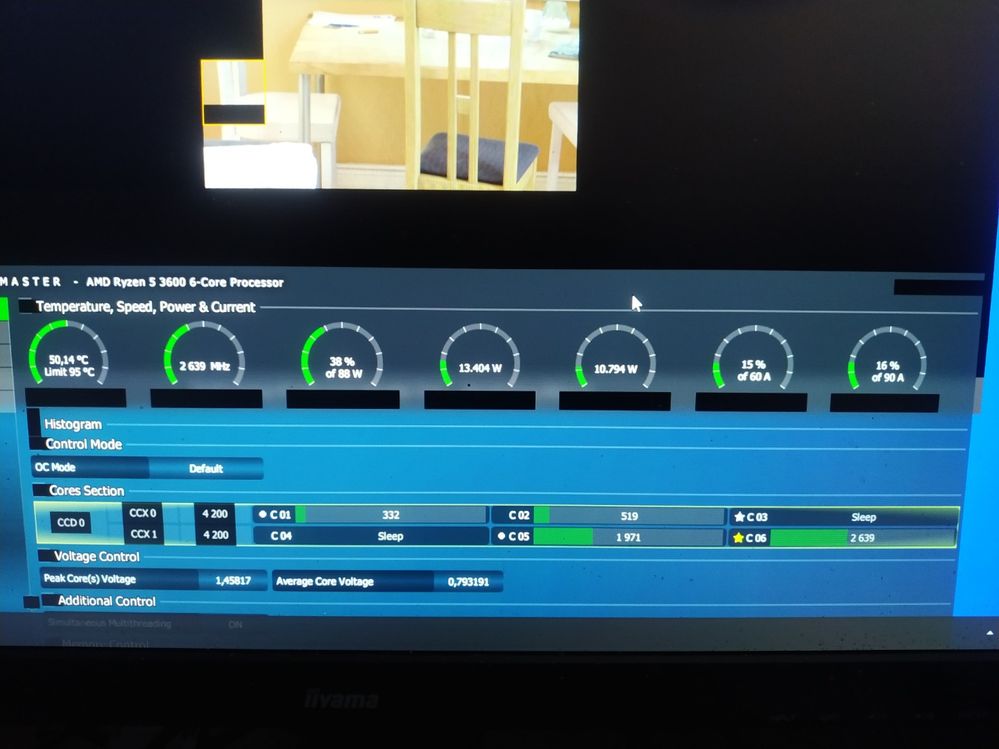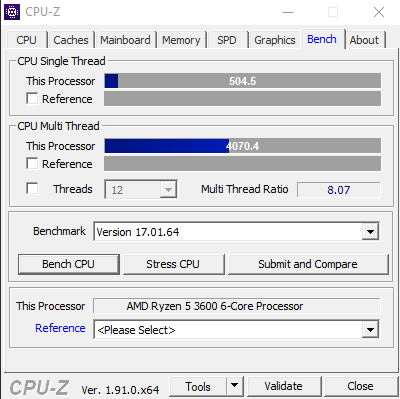- AMD Community
- Communities
- PC Processors
- PC Processors
- On my AMD Ryzen 5 3600, Precision Boost performs w...
PC Processors
- Subscribe to RSS Feed
- Mark Topic as New
- Mark Topic as Read
- Float this Topic for Current User
- Bookmark
- Subscribe
- Mute
- Printer Friendly Page
- Mark as New
- Bookmark
- Subscribe
- Mute
- Subscribe to RSS Feed
- Permalink
- Report Inappropriate Content
On my AMD Ryzen 5 3600, Precision Boost performs worse than other samples
I tried various drivers, BIOS settings, reset and updated, but the result is the same, the frequency in the load for one core is lower than 4.2 for all 3.8 cores.
I saw tests of other systems in which they were 4.2 / 4.
What could be wrong with my copy?
Is this due to an early processor release series?
My system:
AMD Ryzen 5 3600 - Production Date 1920 (20th week)
Cooler Arctic Freezer 34 CO (4 tubes direct contact, tubes together without gaps. Up to 70 degrees holds easily)
ASUS Prime X470-PRO
Crucial Ballistix Sport LT 2x8GB DDR4 PC4-25600 BLS2K8G4D32AESEK (3200 profile included)
ASUS Dual GeForce GTX 1660 Ti OC 6GB GDDR6 DUAL-GTX1660TI-O6G-EVO
FSP Everest 85 Plus 600
SSD Samsung 860 Evo 250GB
All in a well-ventilated enclosure DeepCool Kendomen
Windows 10 1909
BIOS Update AM4 combo PI 1.0.0.4 patch B
In the work, 2 cores were sleeping with a single-threaded load, they worked at the moment the screenshot was taken, it is a little incorrect:
I tested in acceleration mode at 4050 to check cooling, and whether it can work under heavy loads, in my opinion the system copes in this mode with critical tests (The fan still does not work at full power, holds 75):
- Mark as New
- Bookmark
- Subscribe
- Mute
- Subscribe to RSS Feed
- Permalink
- Report Inappropriate Content
kocmac, I recommend you open Settings-Apps and uninstall all junk applications like HWinfo ,and anything like "Command Center". I really do not understand what you are complaining about, but to run a valid Maximum Boost test, please run BC Single after removing the junk and doing a Clear CMOS. Post a screenshot of Ryzen Master (RM) - complete not covered with other images. Make sure nothing but CB is running - no browsers etc. Thanks and enjoy, John.
- Mark as New
- Bookmark
- Subscribe
- Mute
- Subscribe to RSS Feed
- Permalink
- Report Inappropriate Content
I apologize, I do not know the English text was written using translate.google.ru, maybe it is not so explained.
I did a Clear CMOS, turned on only the memory profile and cooler adjustment, installed a new system and installed only the drivers on the chipset and the Ryzen maser. Here is the result in idle time (nothing works anymore), Ryzen balance profile included:
In a multi-threaded load, the frequency result is as follows:
Cinebench R20:
After tests, single-threaded and multi-threaded, the maximum frequencies were as follows:
In Cinebench R20, for some reason, a single-threaded load did not work to get only 1 core (The load jumped between the cores)
I was told that my processor instance works worse than other instances, I'm trying to understand what the problem is (in the processor or other components or drivers).
For example, the result of a friend’s performance, its frequency (multiplier) in multi-stream and single-stream is higher than mine, power easily takes more than 80 watts, I have it limited to 70-76 watts.
Friend Result:
During normal hours-long operation, the monitor shows frequency increases up to a maximum of 4142 on the 1st core and 4000-4100 on other random ones, but this is very short-lived and rare. I did not see anything close to 4200 at least on 1-2 cores.
I just want to know why my system works 5% worse than others!
- Mark as New
- Bookmark
- Subscribe
- Mute
- Subscribe to RSS Feed
- Permalink
- Report Inappropriate Content
I guess I won’t get an answer ![]()