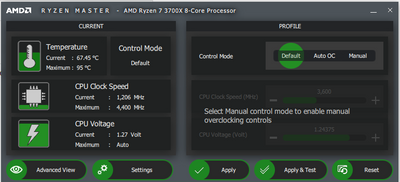- AMD Community
- Communities
- PC Processors
- PC Processors
- Normal CPU temperatures for the 3700X
PC Processors
- Subscribe to RSS Feed
- Mark Topic as New
- Mark Topic as Read
- Float this Topic for Current User
- Bookmark
- Subscribe
- Mute
- Printer Friendly Page
- Mark as New
- Bookmark
- Subscribe
- Mute
- Subscribe to RSS Feed
- Permalink
- Report Inappropriate Content
Normal CPU temperatures for the 3700X
- Mark as New
- Bookmark
- Subscribe
- Mute
- Subscribe to RSS Feed
- Permalink
- Report Inappropriate Content
You are in normal range. The max temp of the processor is 95c so you are getting close to that. No idea what cooling you are using as you did not mention it. Some chips unfortunately run a little hotter than others and still make validation. If you are on the stock cooler that would be my guess with yours. Aftermarket coolers often will do much better than the AMD stock coolers, however your processor comes with their best prism cooler and I would expect to see a bit better temps with it. I use Coolermaster 212 Evo and it cools very well on my 3700x for the small $35 price tag.
Before however recommending you buy another solution, what is your current solution. Also you might want to try reseating your cooler with new, quality thermal compound. Also take a really good look at the cooler base where it makes contact with the processor. There have been a quite a few reports of the stock AMD coolers having heat pipes on the bottom that are not flush enough resulting in high temps. So try these things and report back with the results and what you actually have installed and we can go from there. If you do have a stock cooler and none of this helps you could just try a 3rd party cooler.
- Mark as New
- Bookmark
- Subscribe
- Mute
- Subscribe to RSS Feed
- Permalink
- Report Inappropriate Content
I have Thermaltake Riing Silent 12 Blue,TDP 150 W, thermal compound MX-4. Announced before max 95 C, Cores or CPU?).
- Mark as New
- Bookmark
- Subscribe
- Mute
- Subscribe to RSS Feed
- Permalink
- Report Inappropriate Content
probably have too much thermal material., MX-4 needs to be incredibly thin to work at its best
- Mark as New
- Bookmark
- Subscribe
- Mute
- Subscribe to RSS Feed
- Permalink
- Report Inappropriate Content
I'll try again with a thinner layer
- Mark as New
- Bookmark
- Subscribe
- Mute
- Subscribe to RSS Feed
- Permalink
- Report Inappropriate Content
Then that has me a bit worried. Never used one of those coolers but my in rated for 125 watts and is getting better results. So the big question is did it ever work better and now doesn't? If it has always been that way, do check your installation again. If you are re-using this cooler from another installation are you sure the mounting hardware is okay for AM4? Also if it is older it may have a fan going out so check that. It can also be a cpu that is running too hot IMHO and should maybe get an RMA if everything else checks out.
- Mark as New
- Bookmark
- Subscribe
- Mute
- Subscribe to RSS Feed
- Permalink
- Report Inappropriate Content
Yes, it fits AM4. RMA?
- Mark as New
- Bookmark
- Subscribe
- Mute
- Subscribe to RSS Feed
- Permalink
- Report Inappropriate Content
pokester wrote:
Then that has me a bit worried. Never used one of those coolers but my in rated for 125 watts and is getting better results. So the big question is did it ever work better and now doesn't? If it has always been that way, do check your installation again. If you are re-using this cooler from another installation are you sure the mounting hardware is okay for AM4? Also if it is older it may have a fan going out so check that. It can also be a cpu that is running too hot IMHO and should maybe get an RMA if everything else checks out.
I use the clip on cooler AMD Wraith Prism which sits snugly
MX-4 means I can thrash my CPU all day long and it never gets very warm at all
I use a very thin and small amount of MX-4, literally a tiny dab
- Mark as New
- Bookmark
- Subscribe
- Mute
- Subscribe to RSS Feed
- Permalink
- Report Inappropriate Content
I made a layer of moss even thinner, the temperature jumped even more, in 15 minutes the stress test reached 90C
- Mark as New
- Bookmark
- Subscribe
- Mute
- Subscribe to RSS Feed
- Permalink
- Report Inappropriate Content
rayvel wrote:
I made a layer of moss even thinner, the temperature jumped even more, in 15 minutes the stress test reached 90C
Maybe you need to get an old bank card and wipe off the excess
- Mark as New
- Bookmark
- Subscribe
- Mute
- Subscribe to RSS Feed
- Permalink
- Report Inappropriate Content
One of these days I will put Arctic Liquid Freezer II 120 and if it doesn’t help, then I don’t know
- Mark as New
- Bookmark
- Subscribe
- Mute
- Subscribe to RSS Feed
- Permalink
- Report Inappropriate Content
there is always the refrigerated cooler, used to see them 20 years ago
LNOX is the old standby now
- Mark as New
- Bookmark
- Subscribe
- Mute
- Subscribe to RSS Feed
- Permalink
- Report Inappropriate Content
In 20 minutes of stress test with new water cooling, the temperature was kept at 85-86 C
- Mark as New
- Bookmark
- Subscribe
- Mute
- Subscribe to RSS Feed
- Permalink
- Report Inappropriate Content
water should be able to stay > 65C
could be too much thermal material
- Mark as New
- Bookmark
- Subscribe
- Mute
- Subscribe to RSS Feed
- Permalink
- Report Inappropriate Content
how much less to do?
- Mark as New
- Bookmark
- Subscribe
- Mute
- Subscribe to RSS Feed
- Permalink
- Report Inappropriate Content
Hi rayvel,
generally a thin layer, thermal paste should only fill in the micro imperfections on the CPU and hot plate surfaces.
You could try with e pea size application, an amount like this:
If the temperature it's still high after applying this amount of thermal paste, you could reset the bios to make sure that all the settings are default.
If the above doesn't work, consider an RMA.
I had a 3700X that was crashing and reaching really high temperatures (90-95 celsius), after the RMA the new CPU reaches maximum 85 degrees under very high loads.
- Mark as New
- Bookmark
- Subscribe
- Mute
- Subscribe to RSS Feed
- Permalink
- Report Inappropriate Content
I'll try. What does RMA mean? (I float a bit in contractions)
- Mark as New
- Bookmark
- Subscribe
- Mute
- Subscribe to RSS Feed
- Permalink
- Report Inappropriate Content
Hi rayvel, it's Return Merchant Authorization (RMA), basically, it means sending it to AMD as a faulty processor so they can replace it with another one.
You can find some more information here:
https://www.amd.com/en/support/kb/warranty-information/pib
https://www.amd.com/en/support/kb/warranty-information/rma-form
- Mark as New
- Bookmark
- Subscribe
- Mute
- Subscribe to RSS Feed
- Permalink
- Report Inappropriate Content
Then there is the question. I have an msi x570 motherboard and the power connectors for the CPU are 8 + 4 pin , I connected only 8 pins (I'm afraid to let 4 pins through molex, only 8 pins are provided on the power supply to the CPU) and msi say that 8 pin is enough and the remaining 4 pins are essentially needed for overclocking and everything will work without problems and this is not how it should not affect voltage jumps ? I mean that in the 3700x the auto boost works by default and I understand it because the temperature rises due to the fact that the voltage is jumping and therefore the frequencies rise.
- Mark as New
- Bookmark
- Subscribe
- Mute
- Subscribe to RSS Feed
- Permalink
- Report Inappropriate Content
Hi rayvel,
it depends on the specific motherboard you have, there are around 7 MSI x570 on the market.
For example, on MSI MPG x570 Gaming Plus the manual for it says that you have to connect all power connectors (1x24 pin + 1x8 pin + 1x4 pin).
on the MSI MEG x570 GODLIKE instead it 2x8 pin and 1x24 pin, on this model you need to connect at least 1x24 pin, 1x8 pin, and a 4 pin connector on the secondary 8 pin.
If you post the exact model for your motherboard I can check better. Personally, I would always suggest connecting all the connectors.
Even though it can turn on with a connector less it may create issues if you use PBO boost and potentially heat more the VRM (depending on how the power delivery is managed on the motherboard).
Using a 4 pin molex with an adaptor is a common solution, you shouldn't be afraid to do it.
To which wattage is your CPU rated?
- Mark as New
- Bookmark
- Subscribe
- Mute
- Subscribe to RSS Feed
- Permalink
- Report Inappropriate Content
MSI MAG X570 TOMAHAWK WIFI . 65 W
- Mark as New
- Bookmark
- Subscribe
- Mute
- Subscribe to RSS Feed
- Permalink
- Report Inappropriate Content
Watching your story unravel really has me questioning is your power supply the issue from the start. You have never given your full system specs as requested in the forum headers before asking a question. Now knowing that your power supply does not have the appropriate connections for your motherboard is a huge red flag. I would seriously consider getting a NEW good quality gold + or better power supply for this computer and see if that does not help the situation. In correct power delivery can absolutely make a cpu overheat or even damage it.
- Mark as New
- Bookmark
- Subscribe
- Mute
- Subscribe to RSS Feed
- Permalink
- Report Inappropriate Content
In this case, I just assumed that it might be somehow related, but before writing here, I read several forums, including msi, and dodging there, but still said that 8 pin is enough. They didn't ask for a full specification ![]()
- Mark as New
- Bookmark
- Subscribe
- Mute
- Subscribe to RSS Feed
- Permalink
- Report Inappropriate Content
We often try to help even though we really should get all the specs before trying to help anyone.
Not sure who they is. The forum header links to ask for this information when asking a question.
When posting a new question, please provide as much detail as possible describing your issue making sure to include the relevant hardware and software configuration.
For example:
- Issue Description: [Describe your issue in detail here]
- Hardware: [Describe the make and model of your: Graphics Card, CPU, Motherboard, RAM, PSU, Display(s), etc.]
- Software: [Describe version or release date of your: Operating System, Game/Application, Drivers, etc.]
That being said. I would think that your power supply should have the correct cabling to have all the connections. Contact Thermal Take support they can often supply a missing cable or supplemental cable not included on modular power supplies.
Reading the end user reviews on that power supply had generally good reviews. However the bad reviews were mostly the same with it having bad power delivery.
There is a program called OCCT from OCBASE dot Com. You can use to check the PSU. HWINFO can also show you the voltage on the PSU during the test.
- Mark as New
- Bookmark
- Subscribe
- Mute
- Subscribe to RSS Feed
- Permalink
- Report Inappropriate Content
See I have a Ryzen 7 3700x processor, MSI MAG X570 TOMAHAWK WIFI motherboard and water cooling Arctic Liquid Freezer II-120 water cooling. Power Supply Thermaltake Smart Pro RGB Bronze 850W.
Connect to motherboard 24 pin + 8 pin cpu. There is also an additional 4 pin connection on the motherboard. I did not connect it because the power supply does not have 1 more special connector and for this processor these 4 pins do not play a role as far as I know for very hot stones, since it will not even start without them. I use stock settings and do not plan to overclock the processor. Also, if I understand everything correctly, such jumps in volts not only I have 1, some solve the problem in the following way in the settings they remove from 1 to 5% in the power circuit and then the processor works smoothly without jumps. The jumps occur, as far as I understand, due to the fact that the processor is boosted and the frequencies rise whenever possible, and the second reason is that the technical processor is only 7nm, the heat dissipation cannot be distributed over the entire surface. If I connect and I go out and buy an adapter and just add cotton wool to the processor, the picture will hardly change dramatically, since as I understand those 4 pins are simply parallel and are needed for overclock or for more demanding stones. Today I rearranged the dropsy on the backside and changed the thermal paste, applied a thin layer of mx-4 arctic and the new test made me a little happy with 82-83 in 20 minutes.
- Mark as New
- Bookmark
- Subscribe
- Mute
- Subscribe to RSS Feed
- Permalink
- Report Inappropriate Content
You could use a molex adapter if need be but I would double check PSU box if you still have it. Maybe you do have the cable. If not look at the manual for that PSU see what cables it says it comes with and see if that matches what you have and contact support if it does not. It would certainly be best to use the right dedicated cable to the right port on the PSU if there is one to use.
- Mark as New
- Bookmark
- Subscribe
- Mute
- Subscribe to RSS Feed
- Permalink
- Report Inappropriate Content
fyi worth mentioning as cables are often not the same from maker to makers so make sure not to use a modular that came from another power supply.
- Mark as New
- Bookmark
- Subscribe
- Mute
- Subscribe to RSS Feed
- Permalink
- Report Inappropriate Content
I use only complete cables. molex 4 pin power cable, I found in the description it says that it is atx - cpu. I'll pick him up today.
- Mark as New
- Bookmark
- Subscribe
- Mute
- Subscribe to RSS Feed
- Permalink
- Report Inappropriate Content
Hi rayvel,
that motherboard's manual specifies that you need to have all connectors (1x24pin + 1x8pin + 1x4pin).
I would suggest you double-check if you have all the connectors on our PSU, otherwise buy a molex to 4pin converted cable and have all the connectors connected.
I assume you meant that you have a 650W, unless you have some heavy things (super-big GPU) that should be more than enough
- Mark as New
- Bookmark
- Subscribe
- Mute
- Subscribe to RSS Feed
- Permalink
- Report Inappropriate Content
Power Supply Thermaltake Smart Pro RGB Bronze 850W
- Mark as New
- Bookmark
- Subscribe
- Mute
- Subscribe to RSS Feed
- Permalink
- Report Inappropriate Content
I connected an additional 4pin at the temperature, it didn’t have any effect. As it was 85 degrees, it remained. What Aida removed from the cover sensor 41 degrees and removes. From here I can conclude that the technical processor turned out to be much smaller than in previous models, and this is 7nm, then because of this there is a weaker heat dissipation and therefore the cores are much hotter.
- Mark as New
- Bookmark
- Subscribe
- Mute
- Subscribe to RSS Feed
- Permalink
- Report Inappropriate Content
Hi rayvel,
Even if connecting the additional 4 pins didn't have any effect on your temperature, I can assure you that it will prolong the lifespan of your motherboard, and will give you a higher overclocking headroom.
The manufacturer often verifies only if the chip can run at the advertised temperature (in this case 3.6Ghz with some peaks at 4.4Ghz) without hitting the thermal limit (95 celsius degrees), this usually prevents CPUs with issues from being sold, but sometimes things can pass through the net.
Some of these CPUs will run at a lower temperature, and some others at a higher temperature, but as far as they don't hit thermal limit these are considered to be working as expected.
Considering the things that were checked in this thread, run a big stress test (I would use Prime95) and monitor the temperature.
After this test, if the temperature gets close to 95 degrees I would contact AMD to have the CPU replaced.
If you really want to be sure, mount the Wraith Prism cooler that came with the CPU and perform the stress test, that cooler is released by AMD so it should be able to cool the CPU without hitting thermal limit.
Said so, if you open an RMA explaining that your CPU hits thermal limit with the Wraith Prism cooler, and without enabling any overclock, AMD will surely replace it.
- Mark as New
- Bookmark
- Subscribe
- Mute
- Subscribe to RSS Feed
- Permalink
- Report Inappropriate Content
I purchased an OEM processor so I wanted to put my own cooling and quieter. In these aisles it works, that is, if the temperature overflows beyond 86 degrees, then the cooler drops it back to 85. The temperature graph is almost flat, except for small jumps of 1-2 degrees when the temperature goes over 85 degrees. The cover level sensor graph the temperature there is 41 degrees. I'll put the new program on and see what temperatures it will have. Yes, I was looking at the temperature on the Ryzen Master in parallel.
- Mark as New
- Bookmark
- Subscribe
- Mute
- Subscribe to RSS Feed
- Permalink
- Report Inappropriate Content
Yes, in the vastness of the network, I came across similar problems with temperature and one of the solutions was to lower the processor power by 1-5%, then the temperatures will normalize, but the processor will work at all runoff values of 3600 GHz
- Mark as New
- Bookmark
- Subscribe
- Mute
- Subscribe to RSS Feed
- Permalink
- Report Inappropriate Content
I have the same processor (Ryzen 7 3700x) at 3.6 GHz that I just built and I noticed the temperature doesn't get lower than 60 degrees celsius. I am using an Arctic Freezer 240mm AIO cooler. Any ideas on how to improve this?
- Mark as New
- Bookmark
- Subscribe
- Mute
- Subscribe to RSS Feed
- Permalink
- Report Inappropriate Content
For comparison I am running:
- Gigabyte B550m Aurus Pro motherboard
- Corsair RM650i PSU (a solid unit that's been going for years)
- Corsair iCUE H115i XT PRO 280mm AiO
Ambient temperature is 26*C. Under 100% load with stock voltages this my CPU sustains 4.0Ghz at 71*C.
For the curious, the PSU is maintaining 91% efficiency and is running at 28*C.
- Mark as New
- Bookmark
- Subscribe
- Mute
- Subscribe to RSS Feed
- Permalink
- Report Inappropriate Content
In general, there was the same problem AMD Ryzen 7 3700X 8-Core Processor / MSI MPG B550 GAMING EDGE WIF / MSI MAG CORELIQUID 240R V2 240mm AiO Liquid CPU Cooler. The problem was in connection with the BIOS version, the processor heated up to 85-90%, I installed the BIOS version (7C91v14). The main thing is to plug the flash drive with the BIOS into the back panel, the black connector with the inscription FlashBios. After that I ran it through the AMD Ryzen Master program, it conjured up the settings itself, then I did Undervolting in the BIOS, here's a link on how to do it https://www.youtube.com/watch?v=X21gGLS4h9k&t=376s Then I set the cooler speed to what suits me (again through the BIOS), then I ran it through Beachmark and voila, 40-50 degrees in idle and 60.3 °C / 141 °F in games at max settings. Maybe I helped someone! Greetings to all!!!