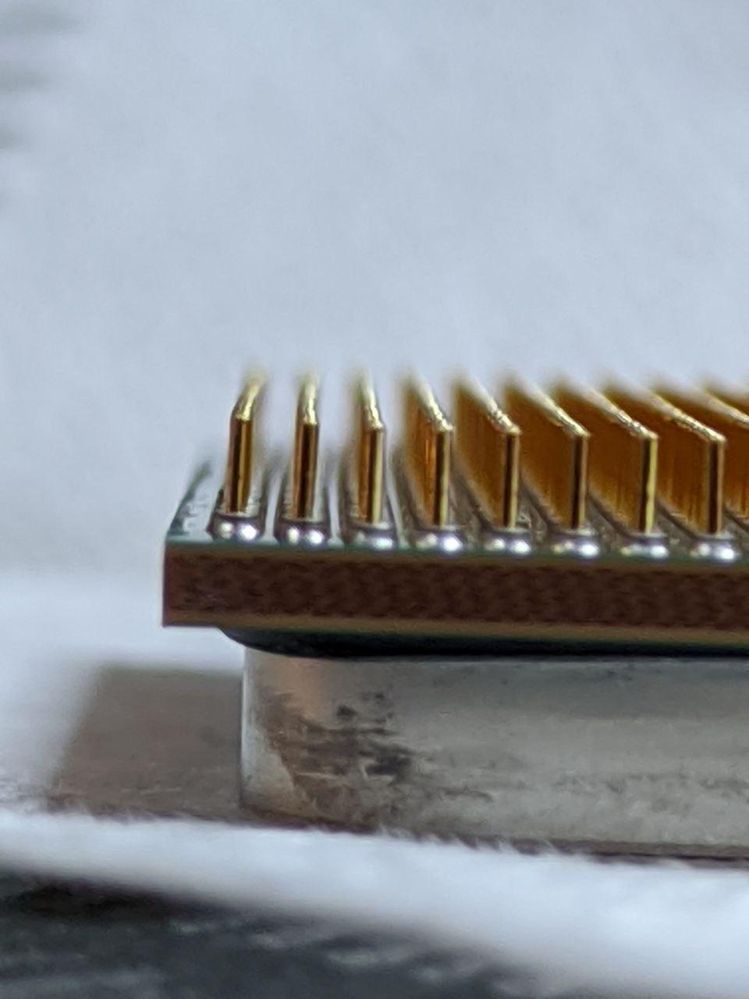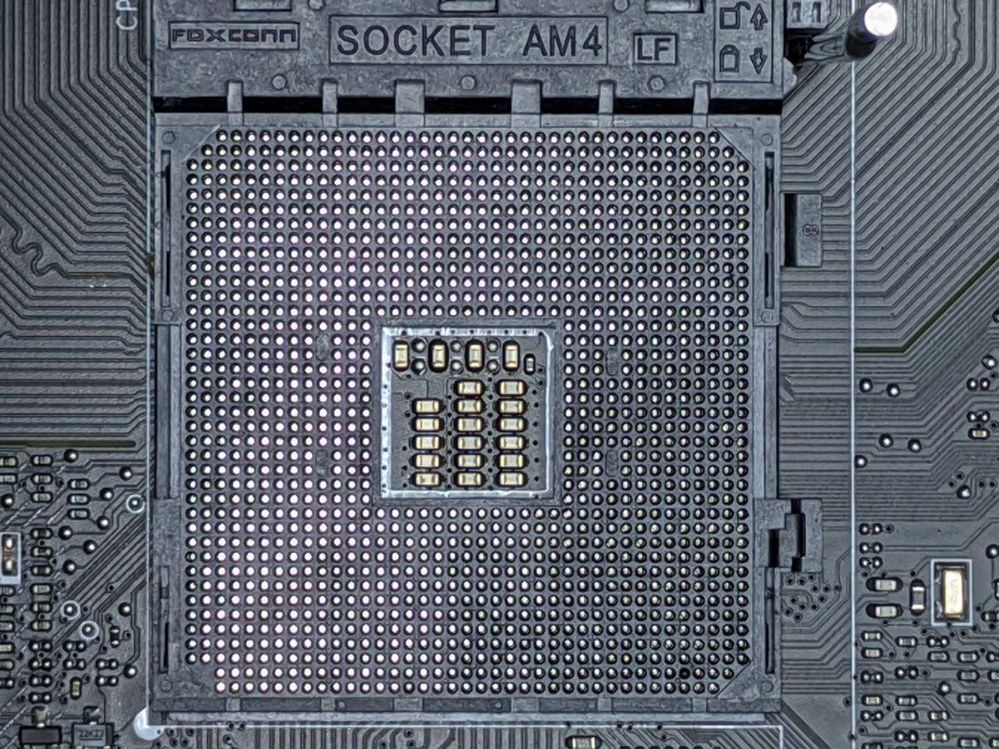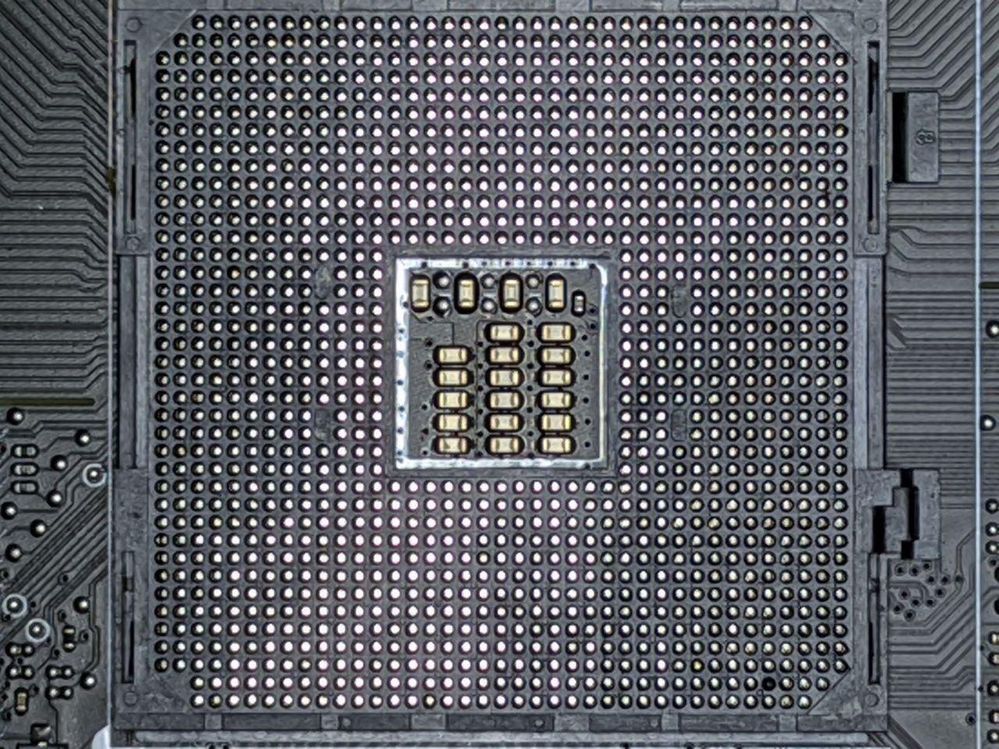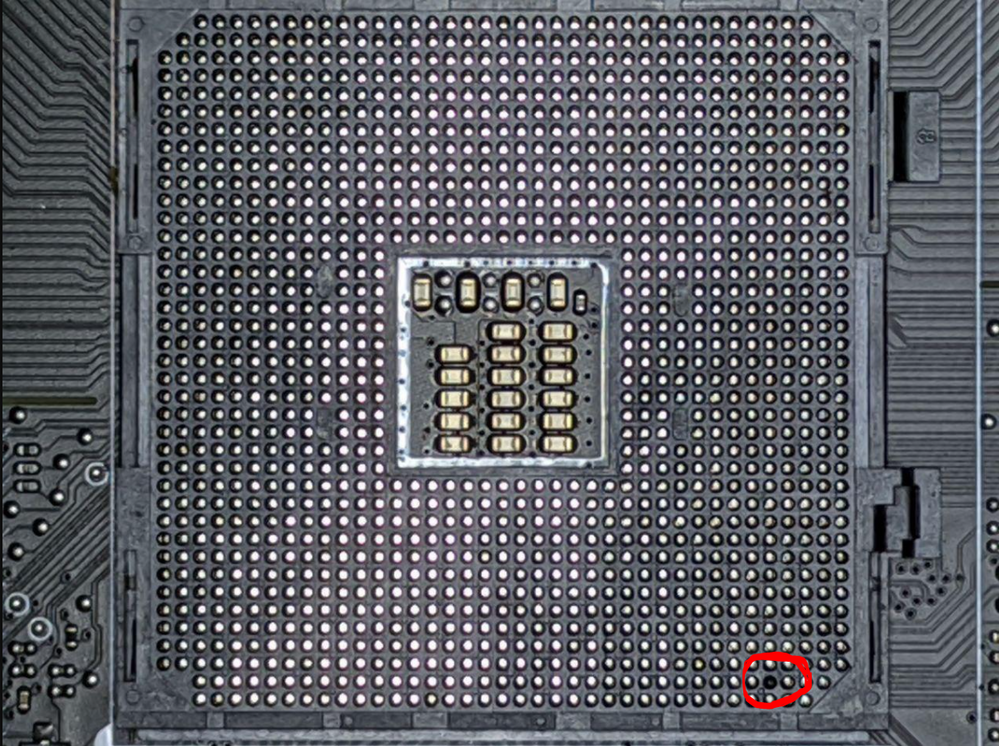- AMD Community
- Communities
- PC Processors
- PC Processors
- Motherboard doesn't turn on suddenly, even after r...
PC Processors
- Subscribe to RSS Feed
- Mark Topic as New
- Mark Topic as Read
- Float this Topic for Current User
- Bookmark
- Subscribe
- Mute
- Printer Friendly Page
- Mark as New
- Bookmark
- Subscribe
- Mute
- Subscribe to RSS Feed
- Permalink
- Report Inappropriate Content
Motherboard doesn't turn on suddenly, even after reseating CPU
Hi guys, a few days ago my PC just suddenly stopped working. I tried removing the motherboard and reconnected everything minimal but it still won't start. I checked the PSU and it seems it was working (using the PSU tester).
I brought the motherboard along with the cpu still attached for shop warranty and it was working when they tested. After I got home I reassembled it and to my surprise it was again working. Then just after a day or two when I'm about to use the PC it happened again (no power). This time, I tried to remove the CPU and after turning it on, the motherboard got power (fans were spinning, ez debug led set to CPU). After some reading I thought it might be bent pins but after checking I don't seem to find one. However, I noticed that there is this weird something between some of the pins, but I don't know what it is. Could it be the problem? What possibly could it be? I checked with a zoomed camera and it doesn't seem to be just dirt.
I attached some images from different angles.
I just assembled my build just last month from brand new parts. I'm using a B450 mortar max + ryzen 5 3600. My usage is just casual internet and gaming.
- Mark as New
- Bookmark
- Subscribe
- Mute
- Subscribe to RSS Feed
- Permalink
- Report Inappropriate Content
Hi byuu,
I am sorry that you are experiencing this issue.
First of all, you mentioned that you bought the motherboard/CPU together from a shop, if they provide a warranty I vividly suggest you go there and ask them to replace it/fix it under warranty.
From the picture that you attached, I can see:
- a stain on the corner that looks like thermal paste residue.
- In between the pins, I can see a darker part, this could be either:
- A pin that was resoldered on the CPU (Some shops may "unofficially" repair CPUs to then resell them, and if they did not do a good job this could be the issue.)
- (Very unlikely) Smoke resulted from a short on the CPU socket, this could happen if for example some water or conductive thermal paste went in the CPU socket.
If the items are not in warranty anymore you could try:
- Pass very gently a tooth picker in between the darker pin of the CPU, check if the "dark part" is removable without putting too much pressure on it. Basically you want to see if it's some old thermal paste,If you see that id doesn't come off easily, don't force it.
- testing the PSU voltages (you mentioned that you used a PSU tester already, however, I want to stress that you need to make sure that the voltages are within the error margin)
- Make sure that all the PSU cables are connected correctly.
- Try to disconnect every device (HD/SSD/USB devices) but the PSU/CPU/Motherboard/RAM/GPU.
- Try to use only 1 bank of ram, and test it on a different RAM socket than the current one.
If the steps above don't work, it would be good to have some more information:
- Picture of:
- The motherboard all connected in the computer
- A close picture of the motherboard socket
- A side picture of the CPU taken from the side where you have the dark pins.
- Details about your other components (RAM/PSU/GPU)
- More information about the issue, like:
- When you turn on the computer, does the fan spin?
- With the CPU in the socket, does the EZ debug led shows any error?
- Do you see any output on the screen? Can you see the bios or no output at all?
Good luck ![]()
Emanuele
- Mark as New
- Bookmark
- Subscribe
- Mute
- Subscribe to RSS Feed
- Permalink
- Report Inappropriate Content
Hi gnoll,
Thank you for the response. I believe the items are still in store warranty (these are purchased just last month). I'll try to get it to them to check as soon as I can.
Regarding the things that I can try to fix, for #1 I was wondering at first as well if it could be some dirt or something (however I was kind of doubtful since I haven't removed the CPU since it was installed the first time) but when I tried zooming in and carefully tried to pick the dark part there doesn't seem any change. For #2 I have only used the PSU tester that comes with my PSU but I have no clue how to check the voltages. As for the rest of the steps I have also tried them (removing the motherboard and connecting minimum required components and test)
I attached some pictures as requested.
I'll try to answer these questions as well if it can provide useful information:
- When you turn on the computer, does the fan spin?
There is no signs of flickering lights or even slight movement of fans when I turn on the switch (this is when the CPU is installed). - With the CPU in the socket, does the EZ debug led shows any error?
Unfortunately, this is what I'm concerned with. When the CPU is attached, it doesn't power at all. However, when it is removed, the motherboard and other components somehow turns on (including the ez debug led for CPU). I attached an image as well where there is no CPU installed but the motherboard has power. - Do you see any output on the screen? Can you see the bios or no output at all?
There is no power when the CPU is installed so it doesn't reach this state.
These are the details of the other components:
RAM: 2x8gb corsair vengeance 3200Mhz
PSU: Seasonic Focus GX-650
GPU: Gigabyte OC RX 5700XT
- Mark as New
- Bookmark
- Subscribe
- Mute
- Subscribe to RSS Feed
- Permalink
- Report Inappropriate Content
Hi byuu,
you are very welcome.
From what I can see, I think the issue is a short in either the CPU or the CPU socket.
From this picture that you sent of the CPU socket I can see a dark point:
This corresponds to where you have the same spot on the CPU socket, so it's surely a short, the only open question is whether it was caused by the CPU or the motherboard (I suspect the motherboard).
It's a good thing that it's still in warranty and that you discovered this now.
My suggestion is to bring it back to the shop as soon as possible.
Even if the issue is only the CPU or motherboard try to have them replacing both, otherwise, you may find yourself in a situation in which replacing the CPU may temporarily solve the issue, while maybe the real issue was the motherboard that "fried" the CPU.
- Mark as New
- Bookmark
- Subscribe
- Mute
- Subscribe to RSS Feed
- Permalink
- Report Inappropriate Content
Hi gnoll,
Thank you very much for checking. I'll try to bring this to them as soon as I can.
I'm kind of worried though if the same would happen last time where luckily the motherboard and CPU would work when they are testing it. I'm not sure how I would justify it for them to cover the warranty in the event that it happens to work.
I think I might get it to them tomorrow.
- Mark as New
- Bookmark
- Subscribe
- Mute
- Subscribe to RSS Feed
- Permalink
- Report Inappropriate Content
looks like whoever put that processor in the socket got thermal compound on the pin side.
- Mark as New
- Bookmark
- Subscribe
- Mute
- Subscribe to RSS Feed
- Permalink
- Report Inappropriate Content
Hi, I had the CPU and motherboard checked earlier at the shop, they tried to clean the dark part but it doesn't seem that it can be removed.
- Mark as New
- Bookmark
- Subscribe
- Mute
- Subscribe to RSS Feed
- Permalink
- Report Inappropriate Content
Hi gnoll,
I was able to pass by the shop earlier to have the CPU and motherboard checked. The technician quickly noticed the dark part on the pins and tried to clean it. It doesn't seem to be some dirt or thermal paste residue according to them. However, both were working when they tested it (it was able to turn on and reach bios). This is exactly the same as what happened before when I took it to them. They told me to bring the whole unit but since I got the other parts (PSU, RAM) from a different vendor they just instead encouraged to get them checked separately with other vendor. Since their parts seems to work during the testing they don't think that it has anything to do with it (what they suspect is that there could be problems with the PSU).
I have reassembled the PC and is currently working again. I read that there were cases that disabling the fast boot in windows 10 could somehow solve similar issues like this but i'll take a shot at it anyway. I'll probably just monitor the PC for a week if it will happen again.
- Mark as New
- Bookmark
- Subscribe
- Mute
- Subscribe to RSS Feed
- Permalink
- Report Inappropriate Content
Hi byuu,
byuu wrote:
Hi gnoll,
I was able to pass by the shop earlier to have the CPU and motherboard checked. The technician quickly noticed the dark part on the pins and tried to clean it. It doesn't seem to be some dirt or thermal paste residue according to them. However, both were working when they tested it (it was able to turn on and reach bios).
Did they clean the part before or after testing it?
If it's short (as I believe), the "smoke condensation" provoked by it can be cleaned, and the CPU will make contact again in the socket and so work again, however, this does not solve the original issue, if it is a short-circuit there is no way of saying whether it will happen again.
byuu wrote:
Since their parts seems to work during the testing they don't think that it has anything to do with it (what they suspect is that there could be problems with the PSU).
Generally, if it were I would expect it to not work both with and without the CPU. As I understood, with the CPU in place the computer was not turning on (not at all), while removing the CPU it was showing sign of life (fans spinning, LEDs on).
It sounds like the motherboard does not provide power only when your CPU is in place, this would make sense as modern motherboards/PSU has short circuit protection (SCP) and will "disconnect" the power if there is a short.
As the only variable is the CPU, I still think the issue may be there.
byuu wrote:
I read that there were cases that disabling the fast boot in windows 10 could somehow solve similar issues like this but i'll take a shot at it anyway. I'll probably just monitor the PC for a week if it will happen again.
The fast boot happens after the computer turns on, as your computer didn't show signs of life (i.e. no led/fans) I would exclude that fast boot is the issue.
I really hope this does not happen again, good luck ![]()
- Mark as New
- Bookmark
- Subscribe
- Mute
- Subscribe to RSS Feed
- Permalink
- Report Inappropriate Content
Hi gnoll,
After the technician immediately noticed the dark part, they attempted to pick it and later sprayed something (compressed air perhaps?) and then tested it after. It might have cleaned some smoke condensation as you mentioned.
So far the still PC runs fine after reassembling it (its been a week) so I hope it won't happen again. Thanks for mentioning the SCP info, I learned something new today, ![]()
Thanks for all the help!