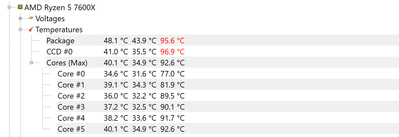- AMD Community
- Communities
- PC Processors
- PC Processors
- Re: High temps 7600x
PC Processors
- Subscribe to RSS Feed
- Mark Topic as New
- Mark Topic as Read
- Float this Topic for Current User
- Bookmark
- Subscribe
- Mute
- Printer Friendly Page
- Mark as New
- Bookmark
- Subscribe
- Mute
- Subscribe to RSS Feed
- Permalink
- Report Inappropriate Content
High temps 7600x
iv had this system for a close to a year now. never had any issues with it so it never crossed my mind that something could be wrong in the long run.
But i just found out that the temps listed on HWM seem...high. is this normal? this is when gaming. my cpu cooler is the arctic liquid freezer 2 argb
Solved! Go to Solution.
- Mark as New
- Bookmark
- Subscribe
- Mute
- Subscribe to RSS Feed
- Permalink
- Report Inappropriate Content
In BIOS you can change the voltages to the processor. But you must know what you are doing otherwise I suggest you first research about how to under volt the processor.
The Fan Curve can be done in AMD Radeon Settings under "Performance".
If you remove the side panel and the processor's temps doesn't go red (overheating) in the monitoring program you are using that indicates poor Air Circulation.
- Mark as New
- Bookmark
- Subscribe
- Mute
- Subscribe to RSS Feed
- Permalink
- Report Inappropriate Content
According to AMD your 7600X Maximum Operating Temperature is 95c. So when gaming it is slightly overheating and most likely throttling (slowing down) at those posted temperatures.
The 7600X processor has a TDP rating of 105 Watts. So your Arctic Liquid Freezer 2 (240 Mm or 360MM Radiator) should be good enough to prevent your processor from overheating. The Arctic Freezer 2 with a 240 MM Radiator has a TDP rating of 250 Watts.
So it is possible you have poor air circulation inside your PC case or you need to configure your CPU Cooler fans/pump to run at maximum speed with a lower CPU temperature. More aggressive CPU Fan curve.
To check poor air circulation inside your PC case remove the side panel and see if your average CPU Temps are slightly lower with it off. If it is then you have a Air Circulation issue in your PC case.
With your AIO CPU Cooler, personally, I can't see your processor running hotter than 85c under any load conditions.
Today I did find out some 7000 series and 7800X3D processors were overheating due to incorrect voltages but AMD said that was fixed in a new BIOS version with a new AGESA by the Motherboard companies.
Maybe try to under volt your processor a little and see if that helps your temps or not. But first check air circulation and more aggressive Fan curve.
- Mark as New
- Bookmark
- Subscribe
- Mute
- Subscribe to RSS Feed
- Permalink
- Report Inappropriate Content
Im not really sure what could be causing poor air circulation..the case is clean there are no cables . for reference the case is the lian li lancool III ARGB.. how do change the fan curv or under volt a cpu?
- Mark as New
- Bookmark
- Subscribe
- Mute
- Subscribe to RSS Feed
- Permalink
- Report Inappropriate Content
In BIOS you can change the voltages to the processor. But you must know what you are doing otherwise I suggest you first research about how to under volt the processor.
The Fan Curve can be done in AMD Radeon Settings under "Performance".
If you remove the side panel and the processor's temps doesn't go red (overheating) in the monitoring program you are using that indicates poor Air Circulation.
- Mark as New
- Bookmark
- Subscribe
- Mute
- Subscribe to RSS Feed
- Permalink
- Report Inappropriate Content
i think i fixed it. my bios was out of date. so i updated it to the latest version and used amd precision boost and keyd in the settings in this video and so far no problems. https://www.youtube.com/watch?v=ZhMjDTXsSKo&t=452s
here are the temps since i did these changes.
- Mark as New
- Bookmark
- Subscribe
- Mute
- Subscribe to RSS Feed
- Permalink
- Report Inappropriate Content
I had the exact same problem. I dismounted the block from the CPU cleaned it and repasted it and it's back to Perfection. No adjustments of settings are needed. Repaste and enjoy.