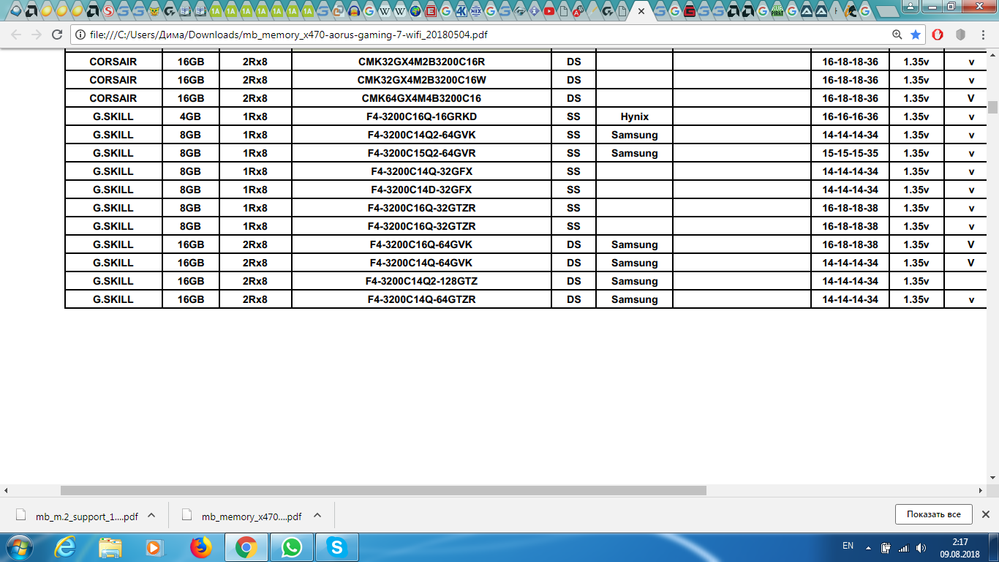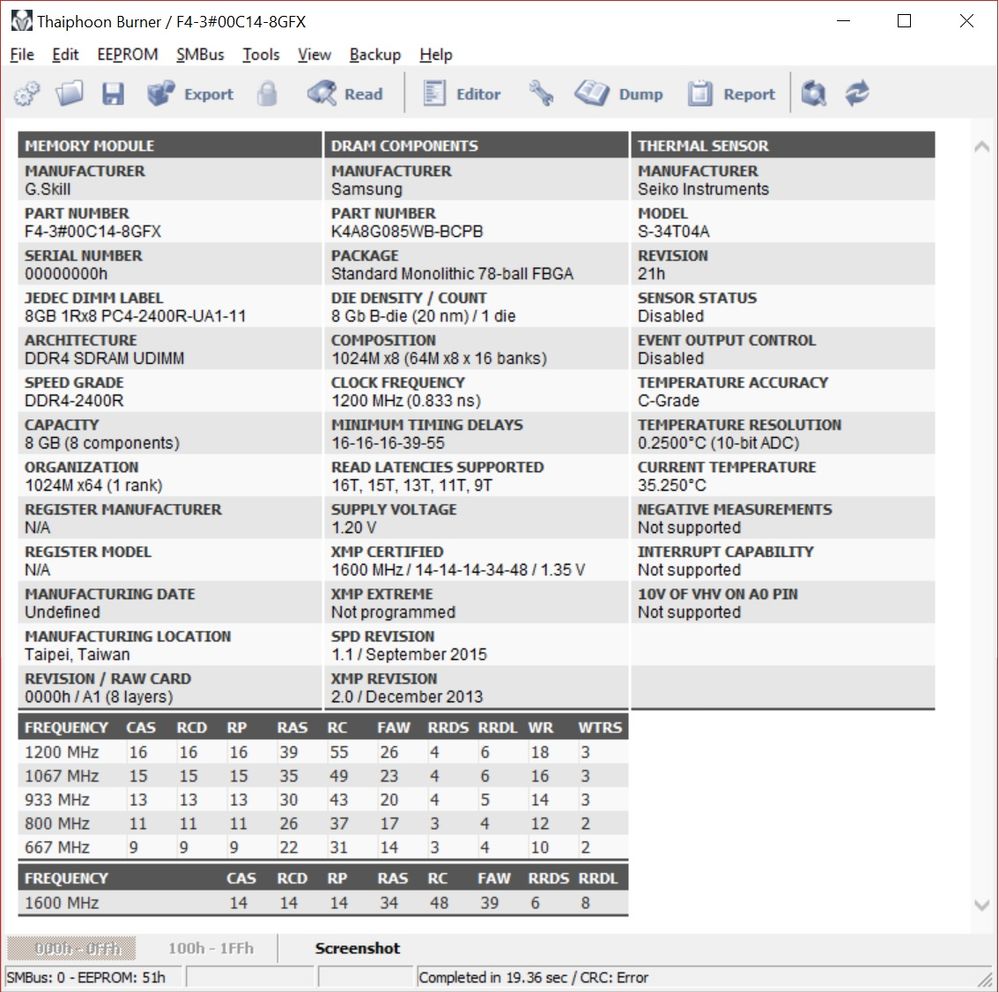- AMD Community
- Communities
- PC Processors
- PC Processors
- Good day! I am going to assemble PC on the base of...
PC Processors
- Subscribe to RSS Feed
- Mark Topic as New
- Mark Topic as Read
- Float this Topic for Current User
- Bookmark
- Subscribe
- Mute
- Printer Friendly Page
- Mark as New
- Bookmark
- Subscribe
- Mute
- Subscribe to RSS Feed
- Permalink
- Report Inappropriate Content
Good day! I am going to assemble PC on the base of Ryzen 7 2700X. I am looking for recomendations about manufacturer and model of DDR4 8x2 3200 MHz for my PC. Could You please help?
Hello to everybody!
I am going to assemble PC for my personal use on the base of Ryzen 7 2700X. I have already chosen the motherboard GIGABYTE X470 AORUS GAMING 7 WIFI
Also M2 SSD SAMSUNG 970 EVO 250GB M.2 PCIE MZ-V7E250BW
Also power supply CORSAIR RMX SERIES™ RM650X BLACK 650 Watts (and not shure that it is enough. My be more power??)
But I still did not make my desision on the manufacturer and model of DDR4. I prefer to install 2 x 8=16 Gb 3200 MHz memory. So, I am looking forward to receive recommendations about manufacturer and model of DDR4
Thank You.
- Mark as New
- Bookmark
- Subscribe
- Mute
- Subscribe to RSS Feed
- Permalink
- Report Inappropriate Content
Any of the models on the QVL list for that motherboard will work, but you can't go wrong with http://www.newegg.com/Product/Product.aspx?Item=N82E16820232530 G.Skill Flare modules, though they are more expensive than other options.
- Mark as New
- Bookmark
- Subscribe
- Mute
- Subscribe to RSS Feed
- Permalink
- Report Inappropriate Content
Good recommendation, black_zion. dima1967, here is a good thread with memory definitions and chip identification. The memory black_zion has recommended uses Samsung B-Die chips which is what seems to work very well in Ryzen. Enjoy, John.
- Mark as New
- Bookmark
- Subscribe
- Mute
- Subscribe to RSS Feed
- Permalink
- Report Inappropriate Content
misterj, your list was very helpful, thanks!
Now I have only 3 options left, available at my local shop and suitable for me and my Zen+ 7 2700X
G.SKILL FLAREX 16GB 3200MHZ CL14 DDR4 DIMM KIT OF 2 F4-3200C14D-16GFX price (192 EUR)
G.SKILL RIPJAWSV 16GB 3200MHZ CL14 DDR4 DIMM KIT OF 2 F4-3200C14D-16GVK price (191 EUR)
G.SKILL TRIDENT Z 16GB 3200MHZ CL14 DDR4 KIT OF 2 F4-3200C14D-16GTZ price (202 EUR)
The only one difference I have found in specifications of those memories, is SPD speed. Flare X 2400 MHz, Rip Jaws and Trident Z 2133 MHz. I do not know what does this SPD speed mean? The more-the better or opposite?
10 euros does not make weather, so what do you advise?
Regards, Dmitry.
- Mark as New
- Bookmark
- Subscribe
- Mute
- Subscribe to RSS Feed
- Permalink
- Report Inappropriate Content
black_zion написал(а):
G.Skill Flare modules, though they are more expensive than other options.
black_zion, Thank You very much, those G.Skill Flare were really "more expensive". But anyway I could not take this lot, because of European customs![]()
I have downloaded the QVL list of memories for my motherboard, and at first was a little confused by absence of G.Skill 2x8=16 Gb options!!!
But thanks to misterj and his good thread list, so I have sorted now my problem with the choice of DDR4 memory for my Ryzen 7 2700X.....almost![]()
But it is much easier now, because i have just 3 options available at my local shop from misterjs list.
Regards, Dmitry.
- Mark as New
- Bookmark
- Subscribe
- Mute
- Subscribe to RSS Feed
- Permalink
- Report Inappropriate Content
Hello again!
Please help me with clarification on what is the difference between DUAL RANK and DUAL SIDED?
How do I know these features of certain memory, when buying in Internet shop?
Do I understand correctly that if Ryzen 7 2700x can work with, for example, from the list Ram Sticks you may want and the ones you dont want..
| G.Skill Trident Z 3600 MHz CL16 | F4-3600C16D-16GTZ | 8Gb Samsung B-Die | Single | Single |
...but it will not work with the same, but DOUBLE DOUBLE ???
And if I see this in the internet shop: F4-3600C16D-16GTZKW, 2 x 8Gb, what actually I buy?? Double or single...or what?
And the main question: If I buye that particular memory, will it work properly with my hardware configuration?
Processor: AMD Ryzen 7 2700X
Motherboard: Gigabyte X470 Aorus Gaming 7 WiFi
Thanks for prompt reply, because on Monday I must complete my order of memory.
- Mark as New
- Bookmark
- Subscribe
- Mute
- Subscribe to RSS Feed
- Permalink
- Report Inappropriate Content
TomsHardware explained it best

- Mark as New
- Bookmark
- Subscribe
- Mute
- Subscribe to RSS Feed
- Permalink
- Report Inappropriate Content
dima1967, to me Dual Rank, which may not be Dual Sided, means two loads on the memory bus. If I can get the total memory I want in Single Rank, then is better. Two memory sticks on the same channel will also result in two loads or even four loads if the sticks are DR. So I have a SR 8GB stick in each of the 4 Channels in my 1950X. Dual loads, or worst four, on the memory bus usually means slower speed capability. Enjoy, John.
- Mark as New
- Bookmark
- Subscribe
- Mute
- Subscribe to RSS Feed
- Permalink
- Report Inappropriate Content
Thank you, John.
So...at the end of the day....the kit of 2 sticks 8 Gb total 16 Gb F4-3600C16D-16GTZKW is this 2 rank? Or 2 channel? Or 2 side? OR IF NOT, what is dual in this kit and what is single? In other words: can I install these 2 sticks of 8Gb each, bought as a kit, into motherboard Gigabyte X470 Aorus Gaming 7 WiFi for Ryzen 7 2700X ?? Should it work or not? Should I take memory with lower freq MHz or 3600 will be good in this kit?? In the list on the site this memory is listed as with Samsung chip and OK for Ryzen, but single rank and single side. So, how do I know is the one which I am going to buy single or double rank???
I am starting to fell myself STUPID....but I can not get through probably very simple thing.....where it should be written in specifications of the memory on the sellers site whether it is double or single rank? It is written on the site of the seller, that it is DUAL CHANNEL, but not nothing mentioned about how many ranks in this
F4-3600C16D-16GTZKW ??
Hope you you are patient, John...![]()
- Mark as New
- Bookmark
- Subscribe
- Mute
- Subscribe to RSS Feed
- Permalink
- Report Inappropriate Content
dima1967, that looks like great memory for your system. I would suggest you go to the G.Skill site and look at the specifications for that specific part number. If all your specific questions are not answered, please e-mail their technical support. They are very good about responding but perhaps not on the weekend. The memory is two channel if you plug them into the proper slots. I suspect they are SR. A matched pair of memory is intended for two channel operation. It has nothing to do with rank. If you buy 16GB sticks, they probably will be rank 2 and 2 sided. As memory chips continue to get denser, this will change. There is software called Taiphoon Burner which has a free DL that will tell you everything about your memory. Here's mine:
Does not help you now, but is nice to have on hand. Try it on your current system. Feel free to ask more questions and DO NOT feel stupid. This is complex stuff and sometime I wonder if done intentionally to confuse us all. Enjoy, John.
- Mark as New
- Bookmark
- Subscribe
- Mute
- Subscribe to RSS Feed
- Permalink
- Report Inappropriate Content
John, than
Does not help you now, but is nice to have on hand
As far as I understand, this soft Taiphoon Burner will give me full information about memory on my PC and also can fix some problems with memory if any...am I right?
Finally it seems that it becomes clear to me what is what with these dual and single ranks.
So, if we consider 1 stick of 16 Gb, then most likely it would appear as 2 rank memory like in this example Pic-Upload.de - F4-3400C16D-32GTZ.jpg from the list on site.https://www.overclock.net/forum/18051-memory/1627555-ryzen-memory-ic-collection-thread.html
But if we consider 1 stick of 8Gb, then it may appear either 2 rank, like in the next example....
https://i.gyazo.com/344a923e31f085f46f4614d039e5b830.png
....or 1 rank, like Yours!!!
...or this one. http://i.imgur.com/YAwuZ1O.png
But hopefully i have got understanding, that if we primarily consider to install the kit of 2 sticks 8 Gb each for the total of 16 Gb, to obtain dual channel operation of our memory, and order such kit in the shop, then definitely these 2 sticks in this kit must be 1 rank ONLY. Like yours.
So, I do not have to worry about ranks, if I order the kit of 2 sticks, declaring into specification dual channel operation.
Am I correct in general?
Regards, Dmitry
- Mark as New
- Bookmark
- Subscribe
- Mute
- Subscribe to RSS Feed
- Permalink
- Report Inappropriate Content
Hello, John!
Do You have any idea where can I find information whether memory F4-3600C18D-16GTZRX has Samsung B Die chip or not?
Regatds, Dmitry
- Mark as New
- Bookmark
- Subscribe
- Mute
- Subscribe to RSS Feed
- Permalink
- Report Inappropriate Content
dima1967, I cannot find anything. I suggest you send an e-mail to G.Skill technical support. They are good at responding quickly and you will probably hear tomorrow. Is it on your MB QVL list? Enjoy, John.
- Mark as New
- Bookmark
- Subscribe
- Mute
- Subscribe to RSS Feed
- Permalink
- Report Inappropriate Content
John, Thanks a lot for advice. I have sent an e-mail to European technical support of G. Skill. Hope they will answer me tomorrow.
Yes, I have found this F4-3600C18D-16GTZRX on QVL list of my MB, but it is listed there as F4-3600C18Q-16GTZRX. The only one difference is letter Q instead of D, but I hope that if Q is on the QVL list, then D will be also ok. Am I right?
Regards, Dmitry.
- Mark as New
- Bookmark
- Subscribe
- Mute
- Subscribe to RSS Feed
- Permalink
- Report Inappropriate Content
dima1967, I copied this from the G.Skill FAQs:
Q:
What is G.SKILL memory’s naming convention/nomenclature?
A:
For example: F3-12800CL9D-8GBXL
Breaks down to F3 / 12800 / CL9 / D / 8GB / XL
Memory type:
F1 = DDR
F2 = DDR2
F3 = DDR3
F4 = DDR4
FA = For Mac
Frequency:
8500 = 1066MHz
10600/10666 = 1333MHz
12800 = 1600MHz
14900 = 1866MHz
17000 = 2133MHz
19200 = 2400MHz
CL Timing:
CL9 or C9 = CL timing (tCL) is 9, CL 9-x-x-x
Modules per kit:
S = Single module kit (x1)
D = Dual module kit (x2)
Q = Quad module kit (x4)
Q2 = Eight-module kit (x8)
T = Triple module kit (x3)
T2 = Six-module kit (x6)
Total capacity:
2 / 4 / 6 / 8 / 12 / 16 / 24 / 32 / 64 / 128 GB
Series:
VR / VB / VK / VS / VG = Ripjaws V (Red / Blue / Black / Silver / Gunmetal Gray)
RR / RB / RK = Ripjaws 4 (Red / Blue / Black)
XL / XM / XH = RipjawsX
ZL / ZM / ZH = RipjawsZ
RL / RM / RH = Ripjaws
TZ = Trident Z
TX = TridentX
TD = Trident
AB / AO / AR = ARES
ECO = ECO
SR = Sniper
IS / ISL = Aegis
NQ / PK / HK = Performance
NT / NS = Value RAM
SQ / SK = SO-DIMM for laptop
Additional Trident Z Color:
TZ = Classic Trident Z, Dual Black&Silver body w/ Red top-bar
TZSW = Silver body w/ White top-bar
TZSK = Silver body w/ Black top-bar
TZKW = Black body w/ White top-bar
TZKO = Black body w/ Orange top-bar
TZKY = Black body w/ Yellow top-bar
*If there is a “D” after the series name, then memory cooling fan is included, such as “8GTXD”
*You can find the capacity of each module by dividing the Total Capacity by Modules per kit. For example, F3-12800CL9Q-16GBXL = 16GB/4(Q) = 4GB per module, while F3-12800CL9D-16GBXL = 16GB/2(D) = 8GB per module.
*If there is a "B" as the third letter of the series, such as "TZB" or "RKB", then it typically designates a different CL timing value when compared to the original model without the "B" in the third letter.
It should be OK, but brings up the question of what board you are looking at. Only the Threadripper support quad memory. Enjoy, John.
- Mark as New
- Bookmark
- Subscribe
- Mute
- Subscribe to RSS Feed
- Permalink
- Report Inappropriate Content
Thank You, John!
Very usefull information for understanding of memories nomenclature.
I have found tonight, that X at the end they use to mark that this memory is optimized for AMD Ryzen 2000, like in my memory kit. It is written on this page referred to this memory F4-3600C18D-16GTZRX on their official site:
https://www.gskill.com/en/product/f4-3600c18d-16gtzrx
misterj написал(а):
It should be OK, but brings up the question of what board you are looking at. Only the Threadripper support quad memory. Enjoy, John.
Loks like my Gigabyte X470 Aorus Gaming 7 WiFi also supports Q memory. Here is the link to support page on the official Gigabyte site related to my motherboard. You have to ckick there on MEMORY EUROPE for AMD Pinnacle Ridge CPU and receive PDF file and there on the top of the list 3600 MHz and there are 3 G.Skill memories marked as Q.
X470 AORUS GAMING 7 WIFI (rev. 1.0) | Motherboard - GIGABYTE Global
Looks like this memory should be fine....but 5 min ago I got a surprise from www.overclock.net/forum. I received an answer to my question about B-Die memories and got this wonderfull link. Have you ever seen "B-Die Finder" ??![]() It is Yours now...
It is Yours now...
So, I have checked my memory there and DID NOT find it in this B-Die Finder, despite all positive recommendations from G.Skill and Gigabyte official sites saying that this memory supports AMD Ryzen CPU.
I am really confused with all this....but hope that tomorrow I will receive e-mail from G.Skill support with clarificftions about this B-Die chip.
Hope this B-Die finder will be usefull for You.
Regatds, Dmitry.
- Mark as New
- Bookmark
- Subscribe
- Mute
- Subscribe to RSS Feed
- Permalink
- Report Inappropriate Content
dima1967, thanks for the links. Your processor does not support quad memory, so it makes no sense that the board can. The Gigabyte QVL is just a error! G.Skill does not even list the Q memory. Thanks and enjoy, John.
- Mark as New
- Bookmark
- Subscribe
- Mute
- Subscribe to RSS Feed
- Permalink
- Report Inappropriate Content
....P.S.
And one more fine link fom that B-Die finder page
Regards, Dmitry.