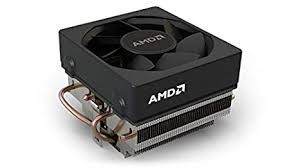- AMD Community
- Communities
- PC Processors
- PC Processors
- FX 8350 PC getting shutdown while rendering
PC Processors
- Subscribe to RSS Feed
- Mark Topic as New
- Mark Topic as Read
- Float this Topic for Current User
- Bookmark
- Subscribe
- Mute
- Printer Friendly Page
- Mark as New
- Bookmark
- Subscribe
- Mute
- Subscribe to RSS Feed
- Permalink
- Report Inappropriate Content
FX 8350 PC getting shutdown while rendering
Hi,
while rendering PC is getting shutdown automatically, facing this issue everytime same
Below software's i am using for rendering
Adobe After Effects CC 2018(any version)
The Foundry Nuke (any version)
My PC Rig-
Processor- AMD FX(tm)-8350 Eight-Core Processor, 4000 Mhz, 4 Core(s), 8 Logical Processor(s)
MotherBoard- Gigabyte 970-GAMING
Ram Corsair- Vengeance 16GB DDR3 Memory Kit(8*2)
Graphics- MSI NVIDIA GeForce GTX 750 Ti
Storage-
Western Digital WDC 2TB
Samsung SSD 750 EVO 120GB
Power supply -Corsair CX Series 750 Watt
Fan- 1
Thanks
Solved! Go to Solution.
- Mark as New
- Bookmark
- Subscribe
- Mute
- Subscribe to RSS Feed
- Permalink
- Report Inappropriate Content
Sounds like the Processor is overheating and getting hotter than 70C.
The Maximum Operating Temperature for the FX 8350 is 61C. After that it starts to throttle and if it continues to overheat shut down the computer.
Possible causes:
1-Thermal Paste is bad and not as efficient in transferring heat.
2- CPU Cooler is defective and not cooling as before
3-CPU Cooler is not strong enough to remove heat from a 125 watt TDP Processor under very heavy loads.
4-CPU Fan is not working properly or is defective or obstructed
5-Poor air circulation in the computer case
Stress test the CPU and see how high the temperatures is showing or if it shuts down during the Stress test.
- Mark as New
- Bookmark
- Subscribe
- Mute
- Subscribe to RSS Feed
- Permalink
- Report Inappropriate Content
Whats your Core temp under load while rendering?
- Mark as New
- Bookmark
- Subscribe
- Mute
- Subscribe to RSS Feed
- Permalink
- Report Inappropriate Content
Sounds like the Processor is overheating and getting hotter than 70C.
The Maximum Operating Temperature for the FX 8350 is 61C. After that it starts to throttle and if it continues to overheat shut down the computer.
Possible causes:
1-Thermal Paste is bad and not as efficient in transferring heat.
2- CPU Cooler is defective and not cooling as before
3-CPU Cooler is not strong enough to remove heat from a 125 watt TDP Processor under very heavy loads.
4-CPU Fan is not working properly or is defective or obstructed
5-Poor air circulation in the computer case
Stress test the CPU and see how high the temperatures is showing or if it shuts down during the Stress test.
- Mark as New
- Bookmark
- Subscribe
- Mute
- Subscribe to RSS Feed
- Permalink
- Report Inappropriate Content
Hi,
Thanks for the reply
Yes! Processor temperature getting hotter like 72C later it's getting shutdown
CPU Fan speed- 3140 RPM
Fan 1 Speed 1650 RPM
Fan 2 Speed 1230 RPM
Using below Thermal compound
https://www.amazon.in/gp/product/B0045JCFLY/ref=ppx_yo_dt_b_asin_title_o01_s00?ie=UTF8&psc=1
Using this wraith cooler and still getting hot
Can you please suggest me good thermal compound and Liquid cooler for CPU
Thanks
- Mark as New
- Bookmark
- Subscribe
- Mute
- Subscribe to RSS Feed
- Permalink
- Report Inappropriate Content
That's way too hot, no wonder its shutting down under load. Use a better cooler like the new Cooler Hyper 212 series evo or turbo whichever is available/fits your budget. Its one of the cheapest tower cooler around, used to have that on my 8370E (my old daily system, used hanbrake on it allot) Overclocked to 4.6GHz before moving on to a 240mm AIO.
- Mark as New
- Bookmark
- Subscribe
- Mute
- Subscribe to RSS Feed
- Permalink
- Report Inappropriate Content
Yes, that is the reason your computer is shutting down due to overheating.
You can first try replacing the Thermal paste by completely cleaning both surfaces with isopropyl alcohol. MX-4 (the one you linked to in Amazon) ,I have been told is very good Thermal Paste. Just need a dab in the center of the processor surface.
I agree with Jamesx380fx. I replaced my very old strong stock CPU Cooler after several years because it wasn't cooling efficiently and causing my FX8350 to overheat.
Replaced it with the Cooler Master Hyper 212 EVO and added a second fan. My FX never goes over 60C no matter how heavy of a load is on it. Cost less than $40.00. But it is quite large.
If you computer case is not big enough than liquid CPU Cooler would be best.
You need a CPU Cooler that is rated at least 150 watts TDP like the Hyper 212 EVO since the FX8350 TDP is 125 watts.
- Mark as New
- Bookmark
- Subscribe
- Mute
- Subscribe to RSS Feed
- Permalink
- Report Inappropriate Content
Thanks,
Hyper 212 EVO is not available here
How about these, are good ?
cooler master hyper 212 led or Cooler Master MasterLiquid Lite 120 CPU Liquid Cooler or Cooler Master MasterLiquid 240 CPU Liquid Cooler
Does thermal compound expires ? , i have it from last 2.5 years
- Mark as New
- Bookmark
- Subscribe
- Mute
- Subscribe to RSS Feed
- Permalink
- Report Inappropriate Content
Yes, I have heard it does, but yours should still be good if it is less than 3 year old. When it comes out of the tube, does it look good like when you first bought it?
Make sure the Wraith is correctly installed and tight and level with the processor. If it is a little bit loose it will not work properly or if it isn't completely level (slanted) with the CPU surface it won't work properly. Both will cause the CPU to overheat.
Cooler Master has a chart with all its CPU Coolers and Socket compatibility but the newer chart removed the TDP Ratings for each CPU Cooler. But found this old Cooler Master of the same chart showing the TDP ratings of each Cooler Master CPU Cooler. I have attached it to this post for you to look at. With the chart you will be able to tell which CPU Cooler will support 125 watt TDP processor.
- Mark as New
- Bookmark
- Subscribe
- Mute
- Subscribe to RSS Feed
- Permalink
- Report Inappropriate Content
Thanks for the list
Going to buy MasterLiquid 240 -230w
- Mark as New
- Bookmark
- Subscribe
- Mute
- Subscribe to RSS Feed
- Permalink
- Report Inappropriate Content
The Hyper 212 Led is pretty much the same as the EVO, only difference being that it uses a 120mm red led fan for some extra bling, the hyper 212 Led Turbo is the beefed up version of it that uses two 120mm led fans (1600rpm each), one in push and the other in a pull config.
CoolerMaster has since updated the 212 lineup (though you can still see the old ones available online) and EVO now has an improved version of it which is the Hyper 212x that sports a new and improved aluminum fin design and a faster 120mm pwm fan (2000rpm), includes a back brace for AM4 boards while most of the old 212s still make use of clips.
Also, would not recommend the 120 AIOs unless your having clearance issues inside your case, Since most of them tend to perform pretty much same as the cheaper Tower coolers like the 212x or the Turbo.
But if budget isn't a big concern for you, then go for the 240 AIO if you can and place the radiator in the front intake of the case on a push config (if possible) for maximum CPU cooling, just make sure you have a proper amount of exhaust fans to quickly vent the hot air out from inside the case.
- Mark as New
- Bookmark
- Subscribe
- Mute
- Subscribe to RSS Feed
- Permalink
- Report Inappropriate Content
Anyone please suggest which one best Air cooler or Liquid cooler ? (like durability and all)
- Mark as New
- Bookmark
- Subscribe
- Mute
- Subscribe to RSS Feed
- Permalink
- Report Inappropriate Content
When it comes to Air Coolers then its the Noctua NH-D15 and DeepCool Assasin III that are at the very top when it come to performance but they tend to be very expensive and not really ideal for non overclocking use.
As for liquid coolers, you only need to ask yourself how long you plan to use them and whether you plan ot OC, then look at the AIOs Performance compared to others that are available in the etailer of your choice plus its warranty period and buy the AIO your comfortable with using, Most them usually have a minimum 3 year warranty, The ones that have longer warranty period usually means that the manufacturer is confident that the AIO wont fail within that period.
The only product that i know of in recent memory that seems to fail at random is the Deepcool Captain and its like that have its unique pump design while The Deepcool Castle series with its standard design are unaffacted.
- Mark as New
- Bookmark
- Subscribe
- Mute
- Subscribe to RSS Feed
- Permalink
- Report Inappropriate Content
Thank you very much jamesx380fx , Finally i got solution.
Thanks a lot.