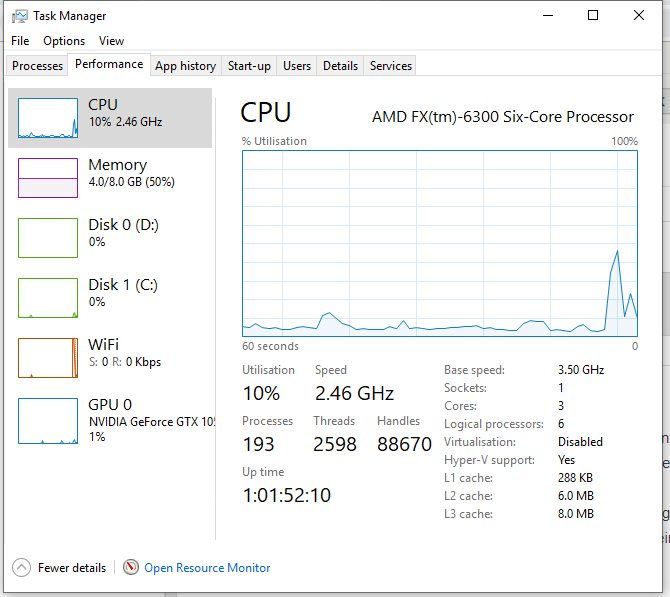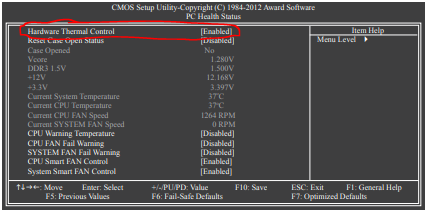- AMD Community
- Communities
- PC Processors
- PC Processors
- FX-6300 Only Showing 1 Core & 2 Logical Processors
PC Processors
- Subscribe to RSS Feed
- Mark Topic as New
- Mark Topic as Read
- Float this Topic for Current User
- Bookmark
- Subscribe
- Mute
- Printer Friendly Page
- Mark as New
- Bookmark
- Subscribe
- Mute
- Subscribe to RSS Feed
- Permalink
- Report Inappropriate Content
FX-6300 Only Showing 1 Core & 2 Logical Processors
Hi All,
I am new to PCs, and have recently been enjoying the power of my first ever PC build, as I have been able to hit 100 fps on high settings in games like Insurgency and War Thunder with my FX-6300 processor, and a powerful GPU.
However, a few days ago, after trying to boot my computer it came up with an error upon booting message, and gave me the option to choose 'Default' or 'Last Known Good Configuration'.
As I was reading this I didn't notice the 12 second countdown that it gives you to choose an option, and so after the 12 seconds, it automatically picked 'Default', since that's what was initially highlighted when the message came up.
Since trying to play games on my PC since this error message, I noticed that my games were reaching consistently lower frame rates (now 40-45), as well as frequent fps drops when I enter a lot of mouse inputs (particularly on Insurgency and other FPS games), resulting in framerate drops as low as 25-30.
Having looked at my task manager whilst running games, the main readouts for the CPU graph were:
Cores: 1
Logical Processors: 2
L1 Cache: 96 KB (rather than 288 KB)
L2 Cache: 2.0 MB (rather than 6.0 MB)
L3 Cache: 8.0 MB (correct size for CPU)
And before any of you ask: yes. I did change the CPU task manager graph from overall utilisation to logical processors and got the same readout.
Now I know that these readouts incorrect, since the FX-6300 has both 6 cores and 6 logical processors.
Bearing in mind that this 1 core and 2 processor readout was what I got whilst I was running a game - this is what I believe is what is causing my lower frame rates.
What's more, having downloaded HW Monitor to view my core temperatures, I saw that under the 'Temperatures' section for my CPU, it only showed the package temperatures, and under the 'Utilisation' and 'Clocks' sections, it only showed readouts for 2 cores rather than 6. This confirmed in my head that only 2 cores maximum were being utilised by my CPU. I have attached screenshots of the relevant readouts.
Can anyone help me fix this?
Thank you very much in advance!
Solved! Go to Solution.
- Mark as New
- Bookmark
- Subscribe
- Mute
- Subscribe to RSS Feed
- Permalink
- Report Inappropriate Content
Try first resetting your Motherboard's BIOS by removing the CMOS battery as per your manual. Also check in BIOS if there are any settings that are responsible for the CPU cores being activated.
Also try to activate the CPU cores through Windows: MSCONFIG.EXE

- Mark as New
- Bookmark
- Subscribe
- Mute
- Subscribe to RSS Feed
- Permalink
- Report Inappropriate Content
Try first resetting your Motherboard's BIOS by removing the CMOS battery as per your manual. Also check in BIOS if there are any settings that are responsible for the CPU cores being activated.
Also try to activate the CPU cores through Windows: MSCONFIG.EXE

- Mark as New
- Bookmark
- Subscribe
- Mute
- Subscribe to RSS Feed
- Permalink
- Report Inappropriate Content
Thank you estaci.
As it turns out, the nature of the problem was quite strange. I had to go into the BIOS (like you suggested) and I tried disabling the feature on my motherboard that allows it to lower the voltage and ratios of the CPU when the temperature gets too high.
After doing this, the CPU began using all of its cores again. I tried playing games whilst monitoring my CPU temperatures, only to see that the CPU never reached maximum temperatures that should have resulted in most of its cores being disabled indefinitely. It is strange that they didn't reactivate while I stop gaming, such as when my computer was idle or performing not very stressful tasks.
Anyway, I have since gone back into my bios and re-enabled the motherboard setting that allows it to lower the CPU voltage according to temperatures. I have just logged on today and, as you can see from the screenshot, all the cores seem to be working as normal.
This was certainly a very odd problem, as I don't understand why I had to manually disable and then re-enable the setting in the BIOS in order for my CPU cores to reactivate when they reached consistently low temperatures.
Thank you both (you and misterj) for your help on this issue!
- Mark as New
- Bookmark
- Subscribe
- Mute
- Subscribe to RSS Feed
- Permalink
- Report Inappropriate Content
By any chance do you remember the name of the setting that you disabled and then enabled in BIOS?
Glad to hear you got it working again.
- Mark as New
- Bookmark
- Subscribe
- Mute
- Subscribe to RSS Feed
- Permalink
- Report Inappropriate Content
Yes I do.
The setting is called "Hardware Thermal Control". I'm not sure if it's called something different on other motherboards, but that is it's name in my Gigabyte GA-78LMT-USB3 (Rev 5.0) BIOS.
The setting is found under the "PC Health Status" section of the BIOS - attached is a screenshot.
I hope this helps other people reading this thread in the future!
- Mark as New
- Bookmark
- Subscribe
- Mute
- Subscribe to RSS Feed
- Permalink
- Report Inappropriate Content
Thank you very much!
That is useful information if others have a similar issue can try. Several Users have in the past opened threads concerning the CPU not showing all cores.
This is another "Fix" they can try if available.
- Mark as New
- Bookmark
- Subscribe
- Mute
- Subscribe to RSS Feed
- Permalink
- Report Inappropriate Content
Thank you once again for your help in finding the solution!
Take care!
- Mark as New
- Bookmark
- Subscribe
- Mute
- Subscribe to RSS Feed
- Permalink
- Report Inappropriate Content
matda82, I suspect you have a stale copy of Windows on your computer. Please format your C: disk and install a fresh copy. At the top of the reply window is an image icon that allows posting of images without an external link. Please use it. Thanks and enjoy, John.
- Mark as New
- Bookmark
- Subscribe
- Mute
- Subscribe to RSS Feed
- Permalink
- Report Inappropriate Content
I currently am running a non activated version of Windows 10 64 bit that I got from the ISO file download from the official Microsoft website. I have read that this should have no affect on my PC's performance.
May I ask what you mean by a 'stale' copy of Windows?
Thanks