- Mark as New
- Bookmark
- Subscribe
- Mute
- Subscribe to RSS Feed
- Permalink
- Report Inappropriate Content
fTPM on new processor
Just replaced my CPU with a new processor. Now I get this on startup every time. I never had Bitlocker or encryption as far as I know. I have been pressing N each time and everything runs normally. How do I get rid of this message?
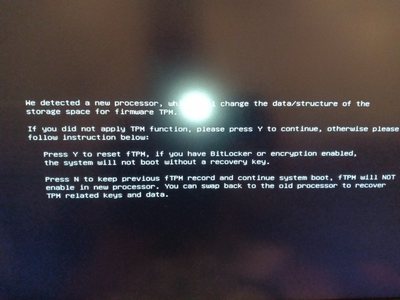
Solved! Go to Solution.
- Mark as New
- Bookmark
- Subscribe
- Mute
- Subscribe to RSS Feed
- Permalink
- Report Inappropriate Content
After verifying Bitlocker was not installed, and that no other TPM was on I pressed Y and the message is gone. Seems simple but make sure to verify the Bitlocker/TPM status first
- Mark as New
- Bookmark
- Subscribe
- Mute
- Subscribe to RSS Feed
- Permalink
- Report Inappropriate Content
- Mark as New
- Bookmark
- Subscribe
- Mute
- Subscribe to RSS Feed
- Permalink
- Report Inappropriate Content
I see the Y option. My concern is that something was installed on the old system that will prevent boot up if press it.
- Mark as New
- Bookmark
- Subscribe
- Mute
- Subscribe to RSS Feed
- Permalink
- Report Inappropriate Content
If you updated bios for new processor, then maybe it has enabled ftpm by default.
You should check with motherboard support/forum, just to be sure 'Y' will not cause an issue.
- Mark as New
- Bookmark
- Subscribe
- Mute
- Subscribe to RSS Feed
- Permalink
- Report Inappropriate Content
tonymif, saw the same message after upgrading to the latest BIOS. I went into BIOS and disabled TPM and one more option. I assume this will stop the message. I do not have a TPM currently installed. Enjoy, John.
- Mark as New
- Bookmark
- Subscribe
- Mute
- Subscribe to RSS Feed
- Permalink
- Report Inappropriate Content
I had the same thing happen to me when I upgraded my 5800x to a 5900x .. I don't use bitlocker or encryption either .. I just hit Y and moved on
ThreeDee PC specs
- Mark as New
- Bookmark
- Subscribe
- Mute
- Subscribe to RSS Feed
- Permalink
- Report Inappropriate Content
Well i hit Y & thought i'd move on, but instead it corrupted my windows somehow & now i just get a Reboot or enter boot media message. Sometimes just a blinking _ . So i made a boot usb went into command prompt /nt60 c: /mbr & it worked for like a restart or so. Now its back to doing it again a day later. So now i gotta figure out if thier is a way to fix it without re-installing windows all over again. I really really hate ftpm just as much as i hate windows 11.. Anyways if anyone has any idea's i'd apreatiate it, I assume re-installing Win10 would work.
- Mark as New
- Bookmark
- Subscribe
- Mute
- Subscribe to RSS Feed
- Permalink
- Report Inappropriate Content
After verifying Bitlocker was not installed, and that no other TPM was on I pressed Y and the message is gone. Seems simple but make sure to verify the Bitlocker/TPM status first