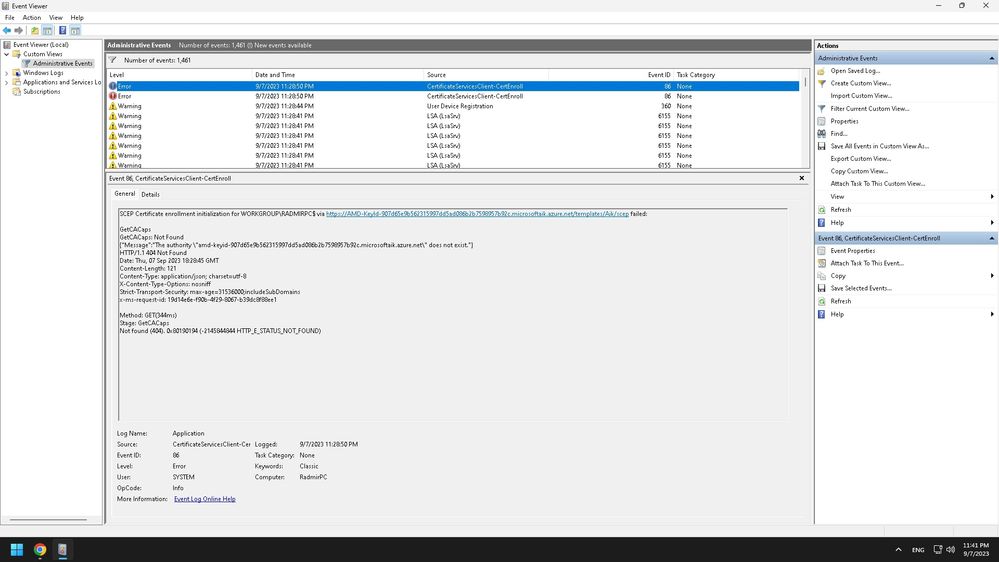- AMD Community
- Communities
- PC Processors
- PC Processors
- Event Viewer SCEP Certificate Error
PC Processors
- Subscribe to RSS Feed
- Mark Topic as New
- Mark Topic as Read
- Float this Topic for Current User
- Bookmark
- Subscribe
- Mute
- Printer Friendly Page
- Mark as New
- Bookmark
- Subscribe
- Mute
- Subscribe to RSS Feed
- Permalink
- Report Inappropriate Content
Event Viewer SCEP Certificate Error
Hello, I have Ryzen 5600X (5.08.02.027 chipset driver), Gigabyte B550 Gaming X v2 motherboard (rev 1.3/FDb bios version) and Windows 11 22H2 and I encounter an error in viewing events:
SCEP Certificate enrollment initialization for Local system via https://AMD-KeyId-907d65e9b562315997dd5ad086b2b7598957b92c.microsoftaik.azure.net/templates/Aik/scep failed:
GetCACaps
GetCACaps: Not Found
{"Message":"The authority \"amd-keyid-907d65e9b562315997dd5ad086b2b7598957b92c.microsoftaik.azure.net\" does not exist."}
HTTP/1.1 404 Not Found
Date: Thu, 07 Sep 2023 18:28:45 GMT
Content-Length: 121
Content-Type: application/json; charset=utf-8
X-Content-Type-Options: nosniff
Strict-Transport-Security: max-age=31536000;includeSubDomains
x-ms-request-id: 782716a4-b265-4d77-8b36-88dca9f355fb
Method: GET(515ms)
Stage: GetCACaps
Not found (404). 0x80190194 (-2145844844 HTTP_E_STATUS_NOT_FOUND)
This happens every time I turn Windows, I assume that this is due to the TPM, because it also does not work, although it is included in the bios, does anyone know how to solve this????
- Mark as New
- Bookmark
- Subscribe
- Mute
- Subscribe to RSS Feed
- Permalink
- Report Inappropriate Content
I have the same error. I'm on a Ryzen 5600x, MSI B550i and rx6700. Updated Win11. I already tried to reinstall windows but that didn't solve the problem. Actually there's a conflict with TPM. Someone say that by disabling TPM the problem is apparently solved.
- Mark as New
- Bookmark
- Subscribe
- Mute
- Subscribe to RSS Feed
- Permalink
- Report Inappropriate Content
Same error here. Start From a month ago.
Ryzen 5600, mobo BioStar B450GT3 and rx5700xt. Updated Win10 Pro.
It only occurs when I open a game.
HELP!
- Mark as New
- Bookmark
- Subscribe
- Mute
- Subscribe to RSS Feed
- Permalink
- Report Inappropriate Content
i have this error, but for me does not get any effect on my games or something that crash my pc.
I also try disable TPM on BIOS and the error gone. TPM is for security that I even do not know if I need that very much security for my PC that I only use for games and watch movie.
- Mark as New
- Bookmark
- Subscribe
- Mute
- Subscribe to RSS Feed
- Permalink
- Report Inappropriate Content
EDIT: Dont work, the problem's back.. **bleep** is happen here?
Remove any installation of old drivers with DDU and do a clean install of 23.11.1 in addition and disable any third-party software that may be trying to control the card, in my case was the MSI AFTERBURNER!
I did some research on the internet and discovered that it could be third-party software that was disrupting the proper functioning of the card. I tested several solutions, and when I disabled MSI Afterburner the bugs apparently stopped. I'm still testing but the problem seems to have disappeared.