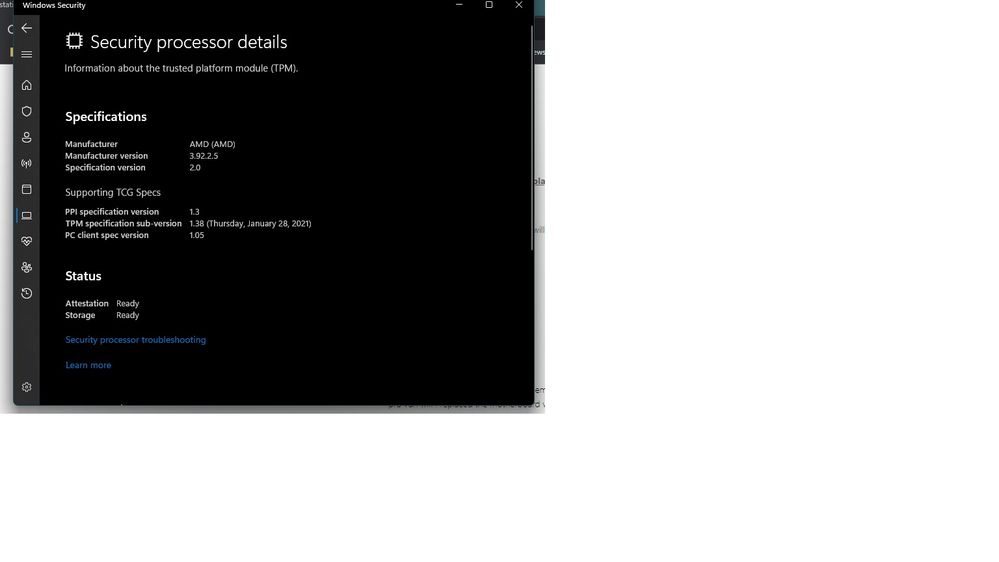- AMD Community
- Communities
- PC Processors
- PC Processors
- Re: Attestation not supported on Ryzen 9 5900x
PC Processors
- Subscribe to RSS Feed
- Mark Topic as New
- Mark Topic as Read
- Float this Topic for Current User
- Bookmark
- Subscribe
- Mute
- Printer Friendly Page
- Mark as New
- Bookmark
- Subscribe
- Mute
- Subscribe to RSS Feed
- Permalink
- Report Inappropriate Content
Attestation not supported on Ryzen 9 5900x
I bought AMD RYZEN 9 5900X and I put this proccesor on MSI MAG B550 tomhawk max and Windows show me on Security Proccesor that Atestation- not supported ( motherboard has bios update, FTP 2.0 enable, windows updates ) I reinstall windows ..same Issue, I change motherboards, brand new Asus B550 F gaming wifi 2, same problem ( BIOS -newest bios version - asus site ,FTP 2.0 enable windows updates, What should I do ?
Solved! Go to Solution.
- Mark as New
- Bookmark
- Subscribe
- Mute
- Subscribe to RSS Feed
- Permalink
- Report Inappropriate Content
After weeks of research I find the only good solutions for this bug ,Latest update BIOS AGESA version to ComboV2PI 1.2.0.B on ASUS B550 F gaming WIFI 2. Careful it will reset TPM and lose License windows if is not RETAIL.
- Mark as New
- Bookmark
- Subscribe
- Mute
- Subscribe to RSS Feed
- Permalink
- Report Inappropriate Content
- Mark as New
- Bookmark
- Subscribe
- Mute
- Subscribe to RSS Feed
- Permalink
- Report Inappropriate Content
You might find possible solutions at https://www.elevenforum.com/search-forums/tpm/
- Mark as New
- Bookmark
- Subscribe
- Mute
- Subscribe to RSS Feed
- Permalink
- Report Inappropriate Content
Ok , thank you very much , i'll will search my problem in that link...
- Mark as New
- Bookmark
- Subscribe
- Mute
- Subscribe to RSS Feed
- Permalink
- Report Inappropriate Content
Hello, were you able to solve the problem? Same problem from 5600g cpu to 5600 cpu I've been living since I passed .Msi b550m pro vdh wifi I replaced the motherboard with the new MSI Gaming plus
- Mark as New
- Bookmark
- Subscribe
- Mute
- Subscribe to RSS Feed
- Permalink
- Report Inappropriate Content
After weeks of research I find the only good solutions for this bug ,Latest update BIOS AGESA version to ComboV2PI 1.2.0.B on ASUS B550 F gaming WIFI 2. Careful it will reset TPM and lose License windows if is not RETAIL.
- Mark as New
- Bookmark
- Subscribe
- Mute
- Subscribe to RSS Feed
- Permalink
- Report Inappropriate Content
- Mark as New
- Bookmark
- Subscribe
- Mute
- Subscribe to RSS Feed
- Permalink
- Report Inappropriate Content
I have the same problem, but the latest BIOS for my MSI MAG X570 Tomahawk did not fix the problem.
I have reset TPM, SecureBoot and TPM in Windows - none of that worked. I think the only solution will be a discrete TPM module.
- Mark as New
- Bookmark
- Subscribe
- Mute
- Subscribe to RSS Feed
- Permalink
- Report Inappropriate Content
Try Bios Version 7C84v1F again if is your motherboard with wifi or go to a service PC to make update bios properly. should be work becouse in the description is - AGESA ComboAm4v2PI 1.2.0.B update. - AMD security issue patch. - Support new Ryzen 5000 CPU. same was on BIOS Asus "1. Update AGESA version to ComboV2PI 1.2.0.B
2. Update AMD 5000/3000 Series CPU fTPM version, please back up Bitlocker recovery key before updating this version BIOS
- Mark as New
- Bookmark
- Subscribe
- Mute
- Subscribe to RSS Feed
- Permalink
- Report Inappropriate Content
For me 1.2.0.B introduced the fTPM issue "attestation: not supported", so I assume it doesn't bring any fix.
How can you update the fTPM version? Is it included in the chipset drivers?
- Mark as New
- Bookmark
- Subscribe
- Mute
- Subscribe to RSS Feed
- Permalink
- Report Inappropriate Content
I bought a dTPM module and turned off the AMD fTPM. Works perfectly - no stutters, attestation supported.
- Mark as New
- Bookmark
- Subscribe
- Mute
- Subscribe to RSS Feed
- Permalink
- Report Inappropriate Content
I flashed the BIOS again - didn't work. I don't know what a 'service PC' is. I followed the manufacturer's procedure for flashing, so I don't see why you think it wasn't done properly. How do you update the fTPM version if the BIOS update doesn't?
I think you were just lucky it worked for your machine. I'm not the only one with this issue.