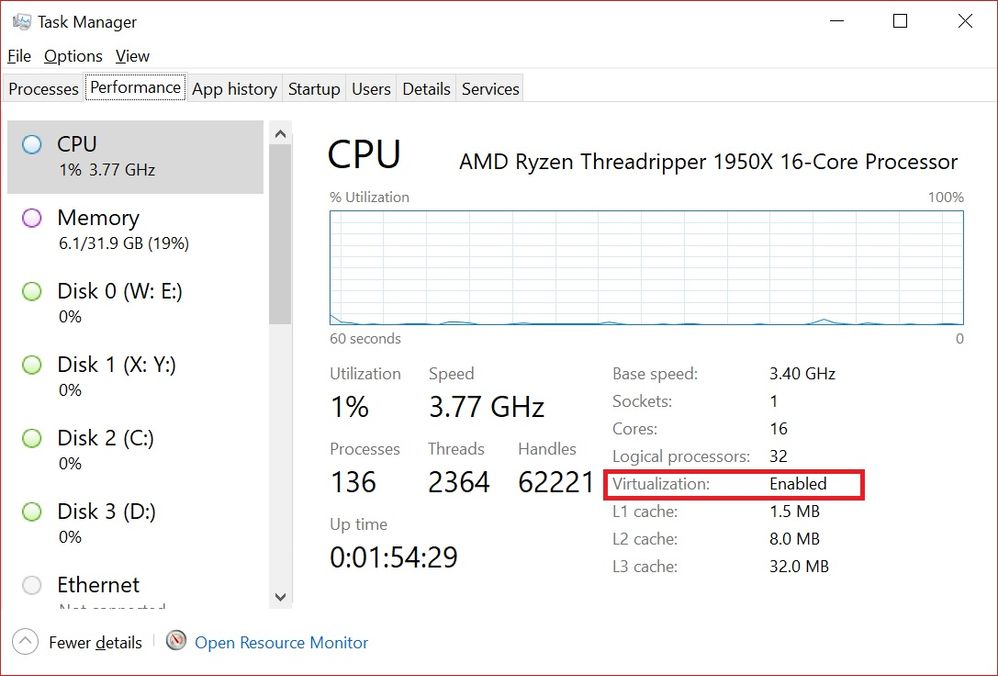- AMD Community
- Communities
- PC Processors
- PC Processors
- Amd-V on ryzen3?
PC Processors
- Subscribe to RSS Feed
- Mark Topic as New
- Mark Topic as Read
- Float this Topic for Current User
- Bookmark
- Subscribe
- Mute
- Printer Friendly Page
- Mark as New
- Bookmark
- Subscribe
- Mute
- Subscribe to RSS Feed
- Permalink
- Report Inappropriate Content
Amd-V on ryzen3?
Hi,
Im using ryzen3 and i would like to ask how to enable amdv? Not sure if theres other term, Im new with this cpu.
I enabled sdm under mit>advance cpu like most of the comments, but when i try to enable the “intelv/amdv” option on my vmware it is greyout means Virtualization is not enable.
Thank you
- Mark as New
- Bookmark
- Subscribe
- Mute
- Subscribe to RSS Feed
- Permalink
- Report Inappropriate Content
searching1, I assume you are talking about SVM (Secure Virtual Machine). Please open your UEFI - Advanced - Processor Settings and enable SVM. I have an ASRock MB and use it to run Hyper-V. Your names may be a little different. If you have more questions, please post your system specifications. Enjoy, John.
- Mark as New
- Bookmark
- Subscribe
- Mute
- Subscribe to RSS Feed
- Permalink
- Report Inappropriate Content
Hi Misterj, Thank for your response....
Mistyped SVM, I have enabled SVM (Under MIT tab, then Advanced Frequency Settings and then Advanced Core settings). But still on my vmware workstation "IntelV/amdV checkbox option is greyout.
- Mark as New
- Bookmark
- Subscribe
- Mute
- Subscribe to RSS Feed
- Permalink
- Report Inappropriate Content
searching1, that sounds like the correct settings, but you gave no more information on your system. If you are running W10, then I suggest you try Hyper-V. It has been some time since I used VMware but at the time it had a utility that examined these settings and let you know what was needed.
If you are not running W10, I probably cannot help, since I know almost nothing about Linux. Check your task manager, as above. Enjoy, John.
EDIT: I suggest you post on the VMware forums.
- Mark as New
- Bookmark
- Subscribe
- Mute
- Subscribe to RSS Feed
- Permalink
- Report Inappropriate Content
Hi Misterj,
Heres what im currently using.
- Gigabyte B350 Gaming Wifi Mini ITX
- Ryzen 3 1200
- Primary OS Ubuntu
Tom, I'll check it on OS side and update here.
Thank you
- Mark as New
- Bookmark
- Subscribe
- Mute
- Subscribe to RSS Feed
- Permalink
- Report Inappropriate Content
searching1, I do not know what this means: "Tom, I'll check it on OS side and update here." Can you boot W10? I checked the manual and it looks like you set the correct setting in the BIOS. I assume you did a Save and Exit. You might try a "Load Optimized Defaults" in the BIOS. SVM is supposed to be the default. Perhaps a Linux person can tell tell you how to inquire the SVM setting in Linux. Enjoy, john.
- Mark as New
- Bookmark
- Subscribe
- Mute
- Subscribe to RSS Feed
- Permalink
- Report Inappropriate Content
What GPU card do you have installed?
Here is the AMD Linux drivers Ubuntu using a AMD GPU Card: AMDGPU-Pro 17.40 Driver for Linux® .
Found this thread on how to enable or install Visualization feature on Ubuntu Linux OS: Ubuntu Installation · bemoss/BEMOSS3.5 Wiki · GitHub .
This from the latest Ubuntu version and all it features : https://linuxconfig.org/things-to-do-after-installing-ubuntu-18-04-bionic-beaver-linux :
Copied from above link:
Install Virtualization Software
Virtualization software creates a virtual version of something. This can be, for example, a virtual computer hardware, storage device or a computer network resource. Two of the most known virtualization software are VirtualBox and VMware Workstation.
Instructions on how to install VirtualBox and VMware Workstation on Ubuntu 18.04: