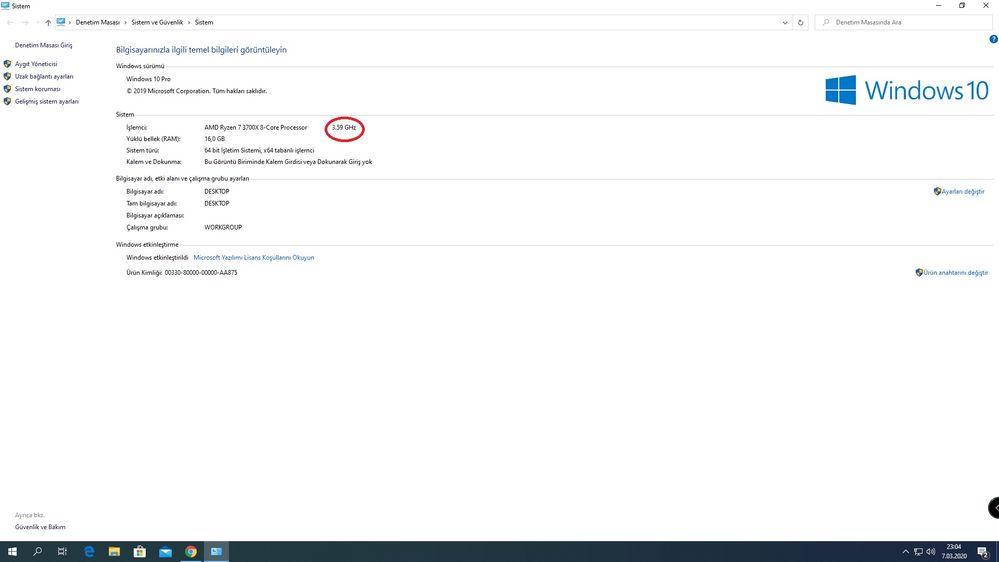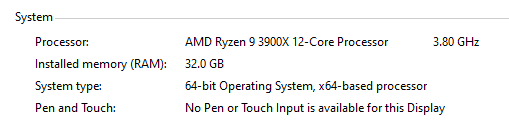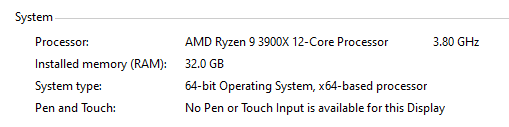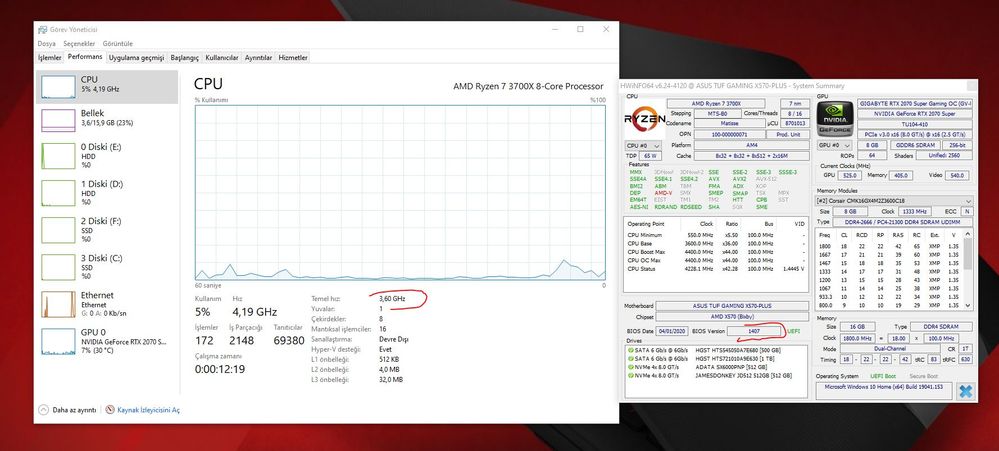- AMD Community
- Communities
- PC Processors
- PC Processors
- AMD Ryzen 3 3700x invalid base clock speed
PC Processors
- Subscribe to RSS Feed
- Mark Topic as New
- Mark Topic as Read
- Float this Topic for Current User
- Bookmark
- Subscribe
- Mute
- Printer Friendly Page
- Mark as New
- Bookmark
- Subscribe
- Mute
- Subscribe to RSS Feed
- Permalink
- Report Inappropriate Content
AMD Ryzen 3 3700x invalid base clock speed
Hello,
as far as i know the base clock speed of AMD Ryzen 3 3700x is :3.6 GHz
i have Windows 10 Education which reports Processor Base clock Speed : 3.59GHz
the question is: why doesn't windows OS reports the full base clock speed ?
My Specs :
-AMD Ryzen 7 3700x
-Gigabyte B450 Aorus Pro Wifi
-TeamForce DarkZ 3200 2x16GB
- Mark as New
- Bookmark
- Subscribe
- Mute
- Subscribe to RSS Feed
- Permalink
- Report Inappropriate Content
Hello:
I have that same problem
My Specs :
AMD Ryzen 7 3700x
Asus TUF Gaming X570-PLUS
CORSAIR 16GB (2x8GB) VENGEANCE LED red DDR4 3200Mhz CL16 Dual Kit Ram
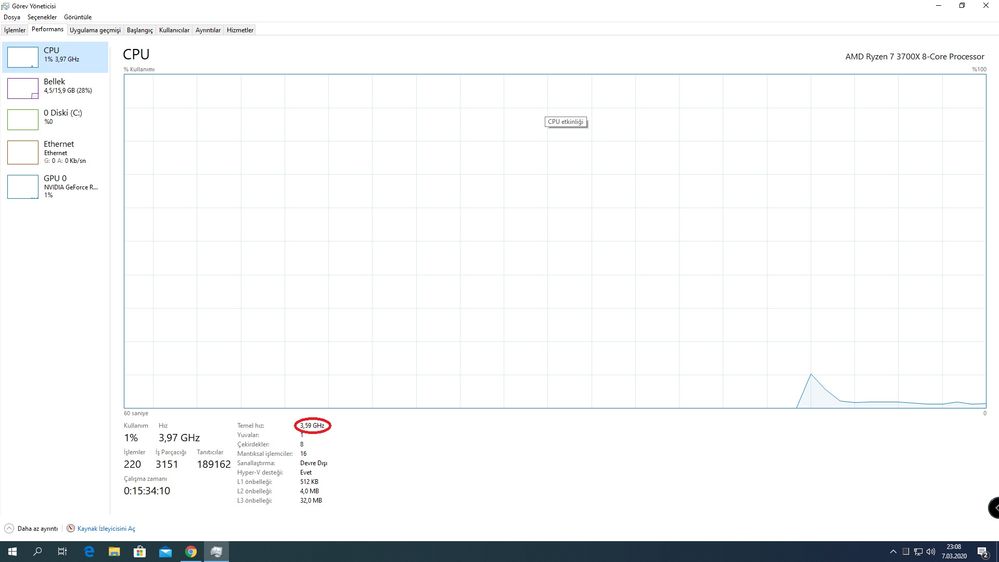
- Mark as New
- Bookmark
- Subscribe
- Mute
- Subscribe to RSS Feed
- Permalink
- Report Inappropriate Content
Most likely because your motherboard has an option called Spread Spectrum enabled.
If your motherboard supports changing this option, it may show the true base clock as it does now on my system with Spread Spectrum disabled.
- Mark as New
- Bookmark
- Subscribe
- Mute
- Subscribe to RSS Feed
- Permalink
- Report Inappropriate Content
After doing some research, looks like you're correct about Spread Spectrum.
but unfortunately i couldn't find that option on my current BIOS.
so .. is there anywhere else that can be used to disable it ?
- Mark as New
- Bookmark
- Subscribe
- Mute
- Subscribe to RSS Feed
- Permalink
- Report Inappropriate Content
Not as far as i am aware unfortunately.
- Mark as New
- Bookmark
- Subscribe
- Mute
- Subscribe to RSS Feed
- Permalink
- Report Inappropriate Content
May i ask about your BIOS Version ? or AGESA Version ?
maybe that option is visible in a certain versions.
- Mark as New
- Bookmark
- Subscribe
- Mute
- Subscribe to RSS Feed
- Permalink
- Report Inappropriate Content
It's down to the motherboard than the Ageesa code.
I am using an Asus Crosshair VIII Hero Wifi and this option is available on every BIOS release.
- Mark as New
- Bookmark
- Subscribe
- Mute
- Subscribe to RSS Feed
- Permalink
- Report Inappropriate Content
amdmatt wrote:
Most likely because your motherboard has an option called Spread Spectrum enabled.
If your motherboard supports changing this option, it may show the true base clock as it does now on my system with Spread Spectrum disabled.
Spread Spectrum has not had any impact on my machines. A clean install of windows recently eliminated a lot of problems.
- Mark as New
- Bookmark
- Subscribe
- Mute
- Subscribe to RSS Feed
- Permalink
- Report Inappropriate Content
- Mark as New
- Bookmark
- Subscribe
- Mute
- Subscribe to RSS Feed
- Permalink
- Report Inappropriate Content
murat28 wrote:
I don't have a Spread Spectrum option. And also shows missing clock speed in bios.
check to see that you have the most recent BIOS installed
- Mark as New
- Bookmark
- Subscribe
- Mute
- Subscribe to RSS Feed
- Permalink
- Report Inappropriate Content
I installed the latest bios 1405 version
- Mark as New
- Bookmark
- Subscribe
- Mute
- Subscribe to RSS Feed
- Permalink
- Report Inappropriate Content
murat28 wrote:
I installed the latest bios 1405 version
Windows usually gets the chipset drivers off windows update
check to see your BIOS is reset to optimal as a baseline
- Mark as New
- Bookmark
- Subscribe
- Mute
- Subscribe to RSS Feed
- Permalink
- Report Inappropriate Content
- Mark as New
- Bookmark
- Subscribe
- Mute
- Subscribe to RSS Feed
- Permalink
- Report Inappropriate Content
I'd recommend contacting your motherboard manufacturer.
- Mark as New
- Bookmark
- Subscribe
- Mute
- Subscribe to RSS Feed
- Permalink
- Report Inappropriate Content
I applied to asus service, I am waiting for an answer.
- Mark as New
- Bookmark
- Subscribe
- Mute
- Subscribe to RSS Feed
- Permalink
- Report Inappropriate Content
TUF x570 does not have BCLK option.
check it
BCLK and Spread spectrum options in bios : Amd
mailed asus. i think a few ASUS x570s mobos has a that BCLK disable option.
3700x stock bus speed 99.8 it means 3.59mhz
if u disable Spread Spectrum / BCLK , bus speed raising 100 and 3700x works on 3.60
Asus SAYS only High-END MObos has BCLK disable option.
So DO NOT BUY low mid ASUS x570 mobo,
Cos u cant use your CPU %100
i never buy again Asus Mobo
- Mark as New
- Bookmark
- Subscribe
- Mute
- Subscribe to RSS Feed
- Permalink
- Report Inappropriate Content
Spread Spectrum and BCLK options are not available on my motherboard
- Mark as New
- Bookmark
- Subscribe
- Mute
- Subscribe to RSS Feed
- Permalink
- Report Inappropriate Content
Fixed
ASUS SENT new BIOS 1407 for ASUS TUF X570 Plus
after update and diasble spectrum under Advanced menu .
offical ASUS site dosent have THAT new BIOS 1407.
but i have to say THANKS for ASUS